Reporting aggregates
Some of the analytic functions that take the window-frame-clause are the reporting aggregates. These functions let you compare a partition's aggregate values with detail rows, taking the place of correlated subqueries or joins.
-
VARIANCE(), VAR_POP(), and VAR_SAMP()
If you use a window aggregate with an empty OVER() clause, the analytic function is used as a reporting function, where the entire input is treated as a single partition.
About standard deviation and variance functions
With standard deviation functions, a low standard deviation indicates that the data points tend to be very close to the mean, whereas high standard deviation indicates that the data points are spread out over a large range of values.
Standard deviation is often graphed and a distributed standard deviation creates the classic bell curve.
Variance functions measure how far a set of numbers is spread out.
Examples
Think of the window for reporting aggregates as a window defined as UNBOUNDED PRECEDING and UNBOUNDED FOLLOWING. The omission of a window-order-clause makes all rows in the partition also the window (reporting aggregates).
=> SELECT deptno, sal, empno, COUNT(sal)
OVER (PARTITION BY deptno) AS COUNT FROM emp;
deptno | sal | empno | count
--------+-----+-------+-------
10 | 101 | 1 | 2
10 | 104 | 4 | 2
------------------------------
20 | 110 | 10 | 6
20 | 110 | 9 | 6
20 | 109 | 7 | 6
20 | 109 | 6 | 6
20 | 109 | 8 | 6
20 | 100 | 11 | 6
------------------------------
30 | 105 | 5 | 3
30 | 103 | 3 | 3
30 | 102 | 2 | 3
(11 rows)
If the OVER() clause in the above query contained a window-order-clause (for example, ORDER BY sal), it would become a moving window (window aggregate) query with a default window of RANGE BETWEEN UNBOUNDED PRECEDING AND CURRENT ROW:
=> SELECT deptno, sal, empno, COUNT(sal) OVER (PARTITION BY deptno ORDER BY sal) AS COUNT FROM emp;
deptno | sal | empno | count
--------+-----+-------+-------
10 | 101 | 1 | 1
10 | 104 | 4 | 2
------------------------------
20 | 100 | 11 | 1
20 | 109 | 7 | 4
20 | 109 | 6 | 4
20 | 109 | 8 | 4
20 | 110 | 10 | 6
20 | 110 | 9 | 6
------------------------------
30 | 102 | 2 | 1
30 | 103 | 3 | 2
30 | 105 | 5 | 3
(11 rows)
What about LAST_VALUE?
You might wonder why you couldn't just use the LAST_VALUE() analytic function.
For example, for each employee, get the highest salary in the department:
=> SELECT deptno, sal, empno,LAST_VALUE(empno) OVER (PARTITION BY deptno ORDER BY sal) AS lv FROM emp;

Due to default window semantics, LAST_VALUE does not always return the last value of a partition. If you omit the window-frame-clause from the analytic clause, LAST_VALUE operates on this default window. Results, therefore, can seem non-intuitive because the function does not return the bottom of the current partition. It returns the bottom of the window, which continues to change along with the current input row being processed.
Remember the default window:
OVER (PARTITION BY deptno ORDER BY sal)
is the same as:
OVER(PARTITION BY deptno ORDER BY salROWS BETWEEN UNBOUNDED PRECEDING AND CURRENT ROW)
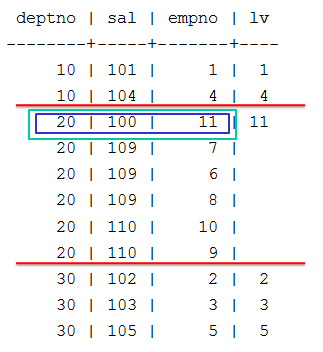 |
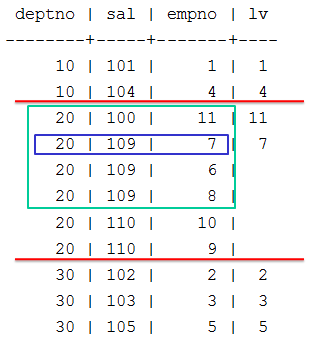 |
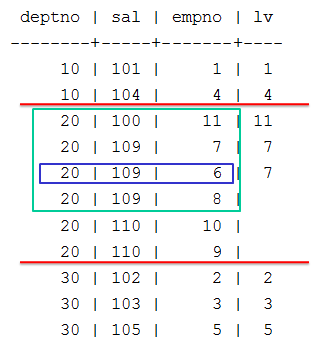 |
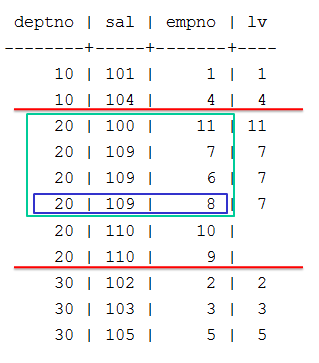 |
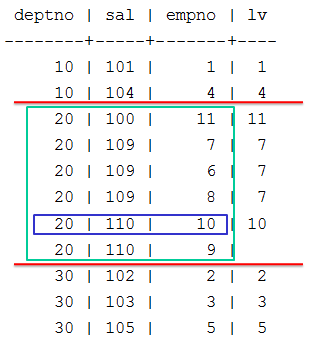 |
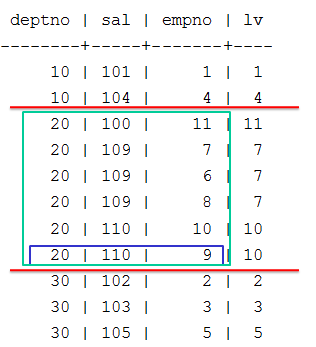 |
If you want to return the last value of a partition, use UNBOUNDED PRECEDING AND UNBOUNDED FOLLOWING.
=> SELECT deptno, sal, empno, LAST_VALUE(empno)
OVER (PARTITION BY deptno ORDER BY sal
ROWS BETWEEN UNBOUNDED PRECEDING AND UNBOUNDED FOLLOWING) AS lv
FROM emp;

Vertica recommends that you use LAST_VALUE with the window-order-clause to produce deterministic results.
In the following example, empno 6, 7, and 8 have the same salary, so they are in adjacent rows. empno 8 appears first in this case but the order is not guaranteed.
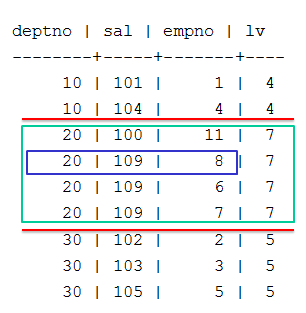
Notice in the output above, the last value is 7, which is the last row from the partition deptno = 20. If the rows have a different order, then the function returns a different value:
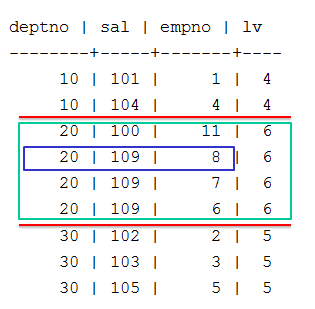
Now the last value is 6, which is the last row from the partition deptno = 20. The solution is to add a unique key to the sort order. Even if the order of the query changes, the result will always be the same, and so deterministic.
=> SELECT deptno, sal, empno, LAST_VALUE(empno)
OVER (PARTITION BY deptno ORDER BY sal, empno
ROWS BETWEEN UNBOUNDED PRECEDING AND UNBOUNDED FOLLOWING) as lv
FROM emp;
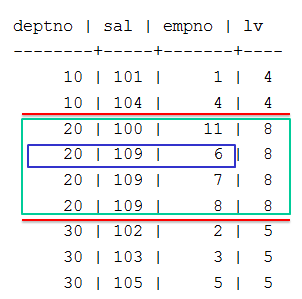
Notice how the rows are now ordered by empno, the last value stays at 8, and it does not matter the order of the query.