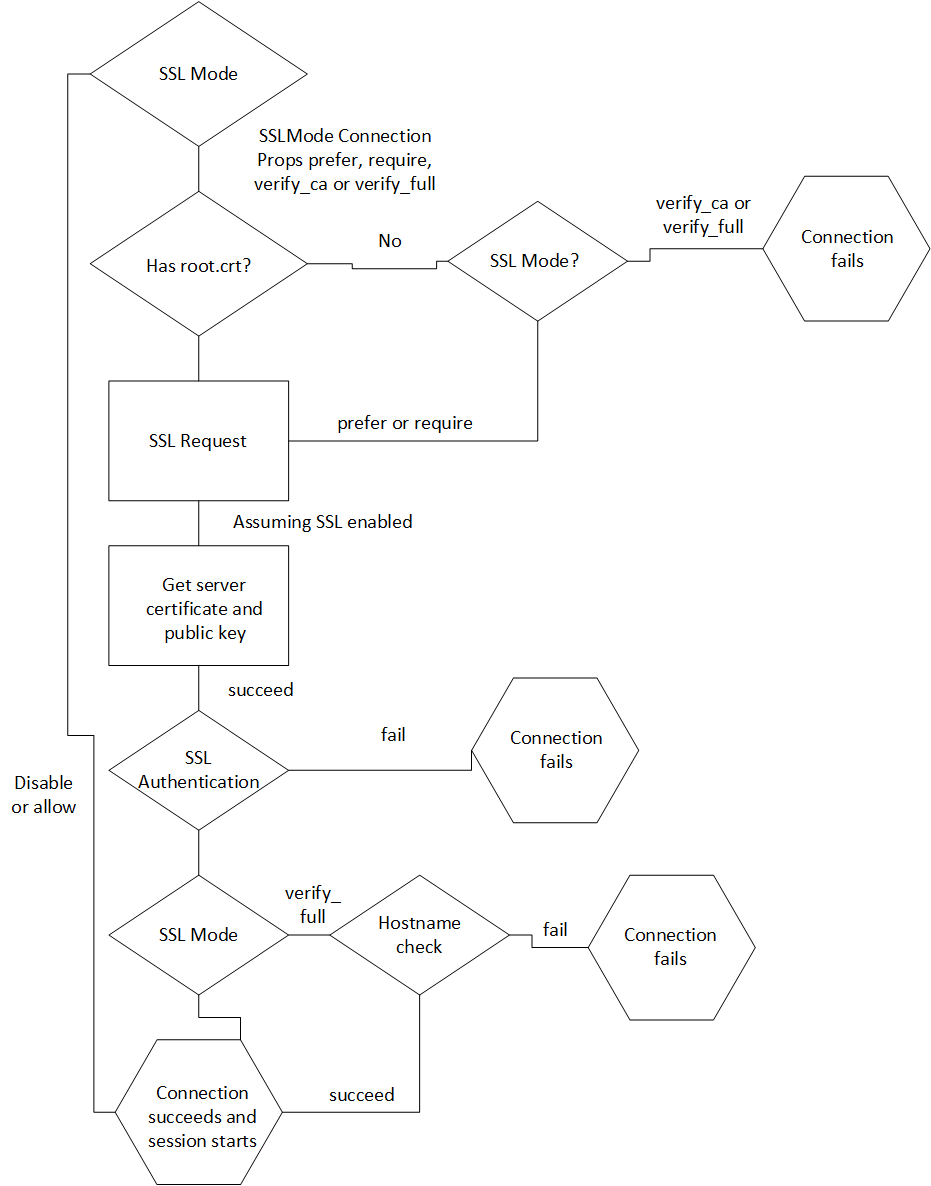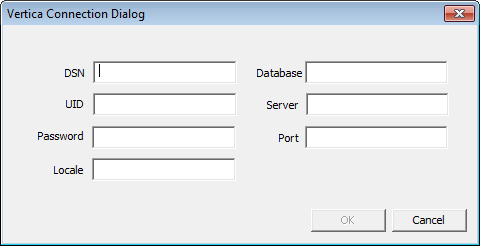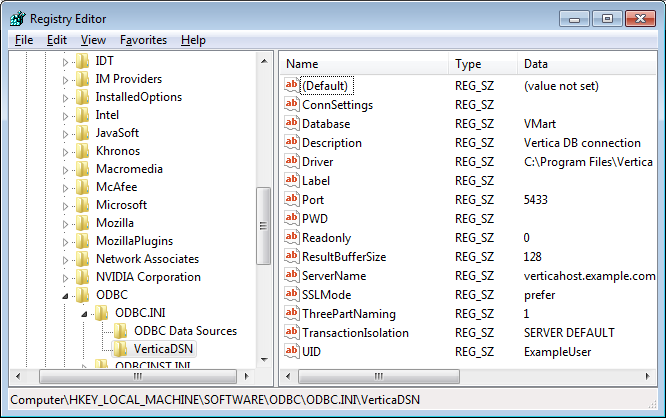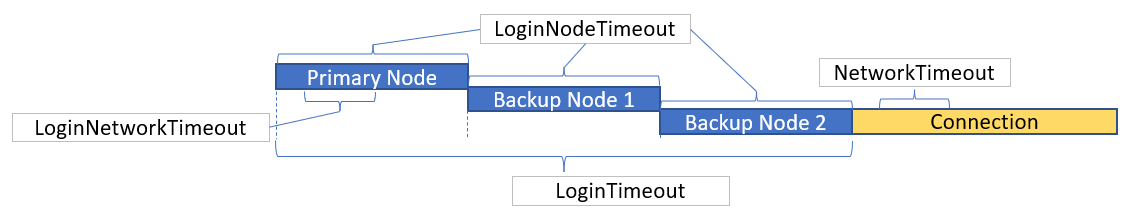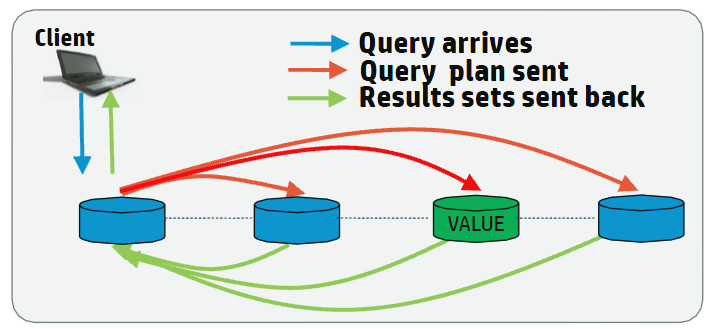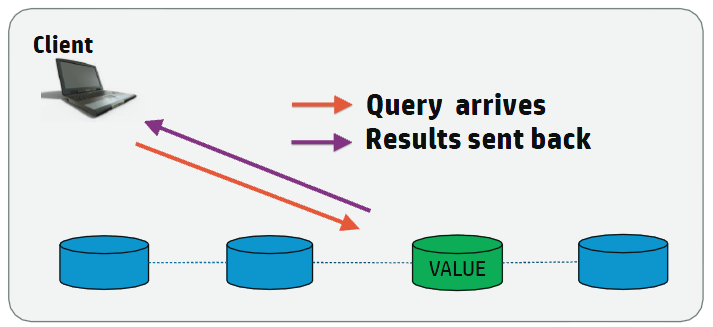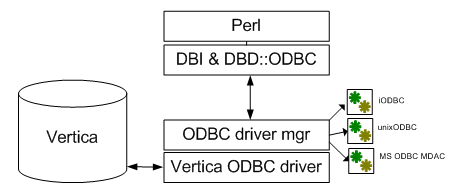This is the multi-page printable view of this section.
Click here to print.
Return to the regular view of this page.
Accessing Vertica
The following table shows which client drivers you have to set up to access Vertica with a supported programming language:.
The following table shows which client drivers you have to set up to access Vertica with a supported programming language:
1 - C/C++
You must install the ODBC client driver before creating C/C++ client applications.
Vertica provides an Open Database Connectivity (ODBC) driver that allows applications to connect to the Vertica database. This driver can be used by custom-written client applications that use the ODBC API to interact with Vertica. ODBC is also used by many third-party applications to connect to Vertica, including business intelligence applications and extract, transform, and load (ETL) applications.
This section details the process for configuring the Vertica ODBC driver. It also explains how to use the ODBC API to connect to Vertica in your own client applications.
While client applications written in C, C++, Perl, PHP, etc. all use the ODBC client driver to connect to Vertica, this section only concerns C and C++ applications.
1.1 - ODBC architecture
The ODBC architecture has four layers:.
The ODBC architecture has four layers:
-
Client Application
Is an application that opens a data source through a Data Source Name (DSN). It then sends requests to the data source, and receives the results of those requests. Requests are made in the form of calls to ODBC functions.
-
Driver Manager
Is a library on the client system that acts as an intermediary between a client application and one or more drivers. The driver manager:
-
Resolves the DSN provided by the client application.
-
Loads the driver required to access the specific database defined within the DSN.
-
Processes ODBC function calls from the client or passing them to the driver.
-
Retrieves results from the driver.
-
Unloads drivers when they are no longer needed.
On Windows and macOS client systems, the driver manager is provided by the operating system. On Linux systems, you usually need to install a driver manager. See Client drivers support for a list of driver managers that can be used with Vertica on your client platform.
-
Driver
A library on the client system that provides access to a specific database. It translates requests into the format expected by the database, and translates results back into the format required by the client application.
-
Database
The database processes requests initiated at the client application and returns results.
1.2 - ODBC feature support
The ODBC driver for Vertica supports the most of the features defined in the Microsoft ODBC 3.5 specifications.
The ODBC driver for Vertica supports the most of the features defined in the Microsoft ODBC 3.5 specifications. The following features are not supported:
-
Updatable result sets
-
Backwards scrolling cursors
-
Cursor attributes
-
More than one open statement per connection. Simultaneously executing statements must each belong to a different connection. For example, you cannot execute a new statement while another statement has a result set open. To execute another statement with the same connection/session, wait for the current statement to finish executing and close its result set, then execute the new statement.
-
Keysets
-
Bookmarks
The Vertica ODBC driver accurately reports its capabilities. If you need to determine whether it complies with a specific feature, you should query the driver's capabilities directly using the SQLGetInfo() function.
1.3 - Vertica and ODBC data type translation
Most data types are transparently converted between Vertica and ODBC.
Most data types are transparently converted between Vertica and ODBC. This section explains several data types require special handling.
|
Vertica Data Types |
C Data Type |
ODBC C Typedef |
C Type Identifier |
BINARY, VARBINARY |
char[] |
SQL_BINARY |
SQL_C_BINARY |
LONG VARBINARY |
char[] |
SQL_LONGVARBINARY |
SQL_C_BINARY |
BOOLEAN |
SQLSMALLINT |
SQL_SMALLINT |
SQL_C_SSHORT |
CHAR, VARCHAR |
char[] |
SQL_CHAR |
SQL_C_CHAR |
LONG VARCHAR |
char[] |
SQL_LONGVARCHAR |
SQL_C_CHAR |
DATE |
SQL_DATE_STRUCT |
SQL_TYPE_DATE |
SQL_C_TYPE_DATE |
TIME |
SQL_TIME_STRUCT |
SQL_TYPE_TIME |
SQL_C_TYPE_TIME |
TIMESTAMP |
SQL_TIMESTAMP_STRUCT |
SQL_TYPE_TIMESTAMP |
SQL_C_TYPE_TIMESTAMP |
INTERVAL |
SQL_INTERVAL_STRUCT |
SQL_INTERVAL_DAY_TO_SECOND |
SQL_C_INTERVAL_DAY_TO_SECOND |
INTERVAL DAY TO SECOND |
SQL_INTERVAL_STRUCT |
SQL_INTERVAL_DAY_TO_SECOND |
SQL_C_INTERVAL_DAY_TO_SECOND |
INTERVAL YEAR TO MONTH |
SQL_INTERVAL_STRUCT |
SQL_INTERVAL_YEAR_TO_MONTH |
SQL_C_INTERVAL_YEAR_TO_MONTH |
DOUBLE PRECISION
FLOAT |
SQLREAL |
SQL_REAL |
SQL_C_FLOAT |
INTEGER, BIGINT, SMALLINT |
SQLBIGINT |
SQL_BIGINT |
SQL_C_SBIGINT |
NUMERIC, DECIMAL, NUMBER, MONEY |
SQL_NUMERIC_STRUCT |
SQL_NUMERIC |
SQL_C_NUMERIC |
GEOMETRY |
char[] |
SQL_LONGVARBINARY |
SQL_C_CHAR |
GEOGRAPHY |
char[] |
SQL_LONGVARBINARY |
SQL_C_CHAR |
UUID |
SQLGUID (see note below) |
SQL_GUID |
SQL_C_GUID |
Notes
-
The GEOMETRY and GEOGRAPHY data types are treated as LONG VARCHAR data by the ODBC driver.
-
Vertica supports the standard interval data types supported by ODBC. See Interval Data Types in Microsoft's ODBC reference.
-
Vertica version 9.0.0 introduced the UUID data type, including JDBC support for UUIDs. The Vertica ADO.NET, ODBC, and OLE DB clients added full support for UUIDs in version 9.0.1. Vertica maintains backwards compatibility with older supported client driver versions that do not support the UUID data type, as follows:
|
When an older client... |
Vertica... |
|
Queries tables with UUID columns |
Translates the native UUID values to CHAR values. |
|
Inserts data into a UUID column |
Converts the CHAR value sent by the client into a native UUID value. |
|
Queries a UUID column's metadata |
Reports its data type as CHAR. |
See also
1.4 - ODBC header file
The Vertica ODBC driver provides a C header file named odbc.h that defines several useful constants that you can use in your applications.
The Vertica ODBC driver provides a C header file named
verticaodbc.h that defines several useful constants that you can use in your applications. These constants let you access and alter settings specific to Vertica.
This file's location depends on your client operating system:
The constants defined in this file are listed below.
|
Parameter |
Description |
SQL_ATTR_VERTICA_RESULT_BUFFER_SIZE |
Sets the size of the buffer used when retrieving results from the server.
Associated functions:
SQLSetConnectAttr()
SQLGetConnectAttr()
|
SQL_ATTR_VERTICA_DIRECT_BATCH_INSERT |
Deprecated, always set to 1.
Associated functions:
SQLSetConnectAttr()
SQLSetStmtAttr()
SQLGetConnectAttr()
SQLGetStmtAttr()
|
SQL_ATTR_VERTICA_LOCALE |
Changes the locale from en_US@collation=binary to the ICU locale specified. See Setting the locale and encoding for ODBC sessions for an example of using this parameter.
Associated functions:
SQLSetConnectAttr()
SQLGetConnectAttr()
|
1.5 - Connecting to the database
The first step in any ODBC application is to connect to the database.
The first step in any ODBC application is to connect to the database. When you create the connection to a data source using ODBC, you use the name of the DSN that contains the details of the driver to use, the database host, and other basic information about connecting to the data source.
There are 4 steps your application needs to take to connect to a database:
-
Call SQLAllocHandle() to allocate a handle for the ODBC environment. This handle is used to create connection objects and to set application-wide settings.
-
Use the environment handle to set the version of ODBC that your application wants to use. This ensures that the data source knows which API your application will use to interact with it.
-
Allocate a database connection handle by calling SQLAllocHandle(). This handle represents a connection to a specific data source.
-
Use the SQLConnect() or SQLDriverConnect() functions to open the connection to the database.
Note
If you specify a locale either in the connection string or in the DSN, the call to the connection function returns SQL_SUCCESS_WITH_INFO on a successful connection, with messages about the state of the locale.
When creating the connection to the database, use SQLConnect() when the only options you need to set at connection time is the username and password. Use SQLDriverConnect() when you want to change connection options, such as the locale.
The following example demonstrates connecting to a database using a DSN named ExampleDB. After it creates the connection successfully, this example simply closes it.
// Demonstrate connecting to Vertica using ODBC.
// Standard i/o library
#include <stdio.h>
#include <stdlib.h>
// Only needed for Windows clients
// #include <windows.h>
// SQL include files that define data types and ODBC API
// functions
#include <sql.h>
#include <sqlext.h>
#include <sqltypes.h>
int main()
{
SQLRETURN ret; // Stores return value from ODBC API calls
SQLHENV hdlEnv; // Handle for the SQL environment object
// Allocate an a SQL environment object
ret = SQLAllocHandle(SQL_HANDLE_ENV, SQL_NULL_HANDLE, &hdlEnv);
if(!SQL_SUCCEEDED(ret)) {
printf("Could not allocate a handle.\n");
exit(EXIT_FAILURE);
} else {
printf("Allocated an environment handle.\n");
}
// Set the ODBC version we are going to use to
// 3.
ret = SQLSetEnvAttr(hdlEnv, SQL_ATTR_ODBC_VERSION,
(SQLPOINTER) SQL_OV_ODBC3, SQL_IS_UINTEGER);
if(!SQL_SUCCEEDED(ret)) {
printf("Could not set application version to ODBC 3.\n");
exit(EXIT_FAILURE);
} else {
printf("Set application version to ODBC 3.\n");
}
// Allocate a database handle.
SQLHDBC hdlDbc;
ret = SQLAllocHandle(SQL_HANDLE_DBC, hdlEnv, &hdlDbc);
if(!SQL_SUCCEEDED(ret)) {
printf("Could not allocate database handle.\n");
exit(EXIT_FAILURE);
} else {
printf("Allocated Database handle.\n");
}
// Connect to the database using
// SQL Connect
printf("Connecting to database.\n");
const char *dsnName = "ExampleDB";
const char* userID = "ExampleUser";
const char* passwd = "password123";
ret = SQLConnect(hdlDbc, (SQLCHAR*)dsnName,
SQL_NTS,(SQLCHAR*)userID,SQL_NTS,
(SQLCHAR*)passwd, SQL_NTS);
if(!SQL_SUCCEEDED(ret)) {
printf("Could not connect to database.\n");
exit(EXIT_FAILURE);
} else {
printf("Connected to database.\n");
}
// We're connected. You can do real
// work here
// When done, free all of the handles to close them
// in an orderly fashion.
printf("Disconnecting and freeing handles.\n");
ret = SQLDisconnect( hdlDbc );
if(!SQL_SUCCEEDED(ret)) {
printf("Error disconnecting from database. Transaction still open?\n");
exit(EXIT_FAILURE);
}
SQLFreeHandle(SQL_HANDLE_DBC, hdlDbc);
SQLFreeHandle(SQL_HANDLE_ENV, hdlEnv);
exit(EXIT_SUCCESS);
}
Running the above code prints the following:
Allocated an environment handle.
Set application version to ODBC 3.
Allocated Database handle.
Connecting to database.
Connected to database.
Disconnecting and freeing handles.
See Setting the locale and encoding for ODBC sessions for an example of using SQLDriverConnect to connect to the database.
Notes
-
If you use the DataDirect® driver manager, you should always use the SQL_DRIVER_NOPROMPT value for the SQLDriverConnect function's DriverCompletion parameter (the final parameter in the function call) when connecting to Vertica. Vertica's ODBC driver on Linux and UNIX platforms does not contain a UI, and therefore cannot prompt users for a password.
-
On Windows client platforms, the ODBC driver can prompt users for connection information. See Prompting windows users for missing connection properties for more information.
-
If your database does not comply with your Vertica license agreement, your application receives a warning message in the return value of the SQLConnect() function. Always have your application examine this return value to see if it is SQL_SUCCESS_WITH_INFO. If it is, have your application extract and display the message to the user.
1.6 - Load balancing
To enable native load balancing on your client, set the ConnectionLoadBalance connection parameter to true either in the DSN entry or in the connection string.
Native connection load balancing
Native connection load balancing helps spread the overhead caused by client connections on the hosts in the Vertica database. Both the server and the client must enable native connection load balancing. If enabled by both, then when the client initially connects to a host in the database, the host picks a host to handle the client connection from a list of the currently up hosts in the database, and informs the client which host it has chosen.
If the initially-contacted host does not choose itself to handle the connection, the client disconnects, then opens a second connection to the host selected by the first host. The connection process to this second host proceeds as usual—if SSL is enabled, then SSL negotiations begin, otherwise the client begins the authentication process. See About native connection load balancing for details.
To enable native load balancing on your client, set the ConnectionLoadBalance connection parameter to true either in the DSN entry or in the connection string. The following example demonstrates connecting to the database several times with native connection load balancing enabled, and fetching the name of the node handling the connection from the V_MONITOR.CURRENT_SESSION system table.
// Demonstrate enabling native load connection balancing.
// Standard i/o library
#include <stdlib.h>
#include <iostream>
#include <assert.h>
// Only needed for Windows clients
// #include <windows.h>
// SQL include files that define data types and ODBC API
// functions
#include <sql.h>
#include <sqlext.h>
#include <sqltypes.h>
using namespace std;
int main()
{
SQLRETURN ret; // Stores return value from ODBC API calls
SQLHENV hdlEnv; // Handle for the SQL environment object
// Allocate an a SQL environment object
ret = SQLAllocHandle(SQL_HANDLE_ENV, SQL_NULL_HANDLE, &hdlEnv);
assert(SQL_SUCCEEDED(ret));
// Set the ODBC version we are going to use to
// 3.
ret = SQLSetEnvAttr(hdlEnv, SQL_ATTR_ODBC_VERSION,
(SQLPOINTER) SQL_OV_ODBC3, SQL_IS_UINTEGER);
assert(SQL_SUCCEEDED(ret));
// Allocate a database handle.
SQLHDBC hdlDbc;
ret = SQLAllocHandle(SQL_HANDLE_DBC, hdlEnv, &hdlDbc);
assert(SQL_SUCCEEDED(ret));
// Connect four times. If load balancing is on, client should
// connect to different nodes.
for (int x=1; x <= 4; x++) {
// Connect to the database using SQLDriverConnect. Set
// ConnectionLoadBalance to 1 (true) to enable load
// balancing.
cout << endl << "Connection attempt #" << x << "... ";
const char *connStr = "DSN=VMart;ConnectionLoadBalance=1;"
"UID=ExampleUser;PWD=password123";
ret = SQLDriverConnect(hdlDbc, NULL, (SQLCHAR*)connStr, SQL_NTS,
NULL, 0, NULL, SQL_DRIVER_NOPROMPT );
if(!SQL_SUCCEEDED(ret)) {
cout << "failed. Exiting." << endl;
exit(EXIT_FAILURE);
} else {
cout << "succeeded" << endl;
}
// We're connected. Query the v_monitor.current_session table to
// find the name of the node we've connected to.
// Set up a statement handle
SQLHSTMT hdlStmt;
SQLAllocHandle(SQL_HANDLE_STMT, hdlDbc, &hdlStmt);
assert(SQL_SUCCEEDED(ret));
ret = SQLExecDirect( hdlStmt, (SQLCHAR*)"SELECT node_name FROM "
"V_MONITOR.CURRENT_SESSION;", SQL_NTS );
if(SQL_SUCCEEDED(ret)) {
// Bind varible to column in result set.
SQLTCHAR node_name[256];
ret = SQLBindCol(hdlStmt, 1, SQL_C_TCHAR, (SQLPOINTER)node_name,
sizeof(node_name), NULL);
while(SQL_SUCCEEDED(ret = SQLFetchScroll(hdlStmt, SQL_FETCH_NEXT,1))) {
// Print the bound variables, which now contain the values from the
// fetched row.
cout << "Connected to node " << node_name << endl;
}
}
// Free statement handle
SQLFreeHandle(SQL_HANDLE_STMT,hdlStmt);
cout << "Disconnecting." << endl;
ret = SQLDisconnect( hdlDbc );
assert(SQL_SUCCEEDED(ret));
}
// When done, free all of the handles to close them
// in an orderly fashion.
cout << endl << "Freeing handles..." << endl;
SQLFreeHandle(SQL_HANDLE_DBC, hdlDbc);
SQLFreeHandle(SQL_HANDLE_ENV, hdlEnv);
cout << "Done!" << endl;
exit(EXIT_SUCCESS);
}
Running the above example produces output similar to the following:
Connection attempt #1... succeeded
Connected to node v_vmart_node0001
Disconnecting.
Connection attempt #2... succeeded
Connected to node v_vmart_node0002
Disconnecting.
Connection attempt #3... succeeded
Connected to node v_vmart_node0003
Disconnecting.
Connection attempt #4... succeeded
Connected to node v_vmart_node0001
Disconnecting.
Freeing handles...
Done!
Hostname-based load balancing
You can also balance workloads by resolving a single hostname to multiple IP addresses. The ODBC client driver load balances by automatically resolving the hostname to one of the specified IP addresses at random.
For example, suppose the hostname verticahost.example.com has the following entries in etc/hosts:
192.0.2.0 verticahost.example.com
192.0.2.1 verticahost.example.com
192.0.2.2 verticahost.example.com
Specifying the hostname verticahost.example.com randomly resolves to one of the listed IP addresses.
1.7 - Configuring TLS for ODBC Clients
Configuring TLS for ODBC clients requires that you configure Vertica for client-server TLS and set the SSLMode connection property.
You can configure TLS for ODBC clients by setting the DSN connection properties setting the DSN connection properties for the following. For details on these parameters, see ODBC DSN connection properties:
- SSLMode: Determines whether TLS is required and how the client should behave if the TLS connection attempt fails.
- SSLCertFile (SSL CA file in Windows): The absolute path of the client's public certificate file.
- SSLKeyFile (SSL cert file in Windows): The absolute path to the client's private key file.
SSLModes: Verify_ca and verify_full
You can use the SSLMode property values verify_ca and verify_full if you want the client to verify the server's information before establishing the connection. If any of these verifications fail, the connection fails:
verify_ca: The client verifies that the server's certificate is from a trusted certificate authority (CA).verify_full: The client verifies both that the server's certificate is from a trusted CA and that the server's hostname matches the hostname on the certificate.
If verify_ca or verify_full are specified, the client requires the following to establish the connection:
- The
root.crt, which is the certificate of a CA trusted by both the server and the client.
- The server must have:
server.crt, a certificate signed by the trusted CA.server.key, the server's private key.
- For
verify_full, each server node must meet one of the following requirements:
- Its hostname matches the common name specified in
server.crt.
- Its hostname or IP address appears in the Subject Alternative Name (SAN) field of
server.crt.
TLS behavior flowchart
The following diagram shows an example flowchart for a client connecting with TLS.
In this example:
- If SSLMode is set to
none or allow, the client connects without authentication.
- If SSLMode is set to
verify_ca or verify_full and the client does not have root.crt, the connection fails.
- At the SSL authentication node, if the SSLMode connection is set to
verify_full and the server hostname differs from the hostname specified by the client, authentication fails.
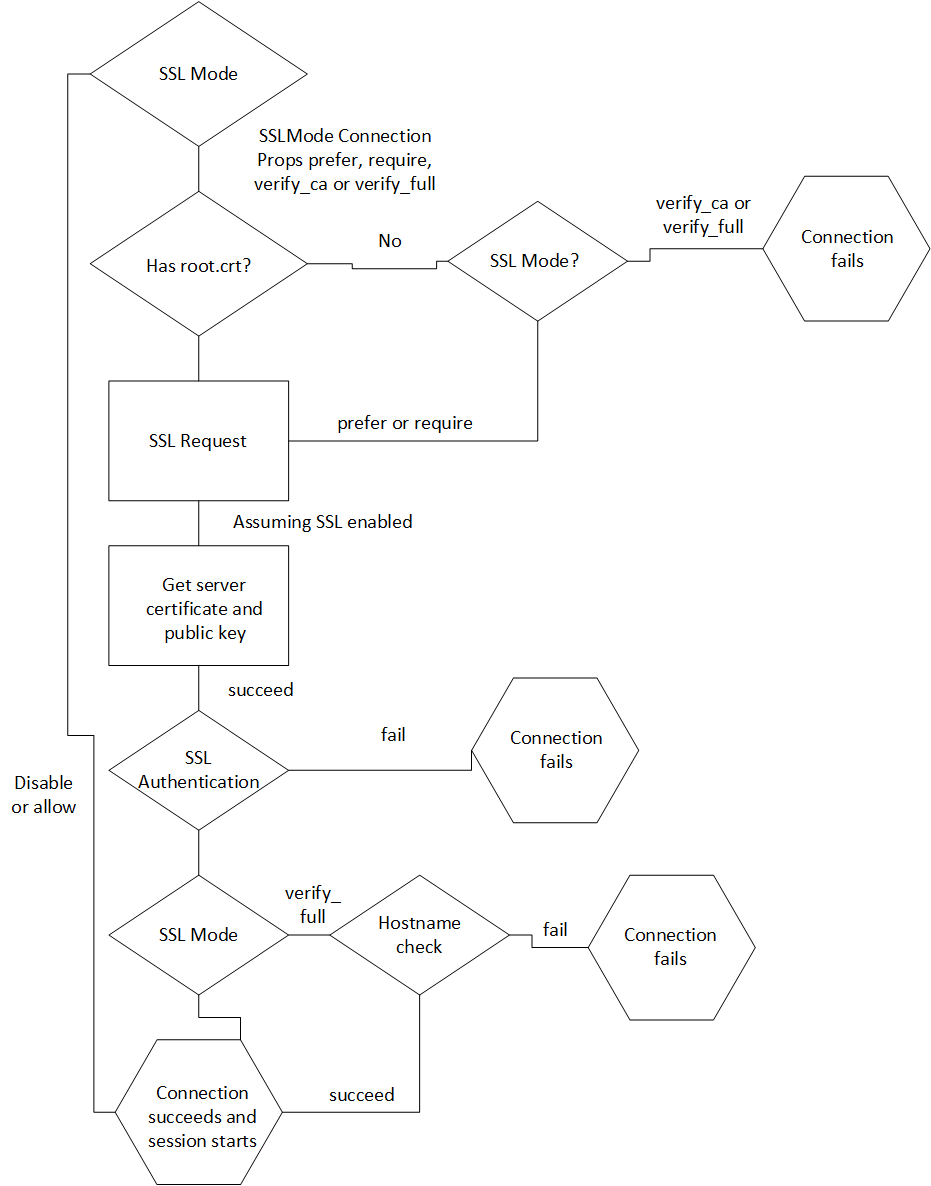
1.8 - Connection failover
When run, the example's output on the system console is similar to the following:.
If a client application attempts to connect to a host in the Vertica cluster that is down, the connection attempt fails when using the default connection configuration. This failure usually returns an error to the user. The user must either wait until the host recovers and retry the connection or manually edit the connection settings to choose another host.
Due to Vertica Analytic Database's distributed architecture, you usually do not care which database host handles a client application's connection. You can use the client driver's connection failover feature to prevent the user from getting connection errors when the host specified in the connection settings is unreachable. The JDBC driver gives you several ways to let the client driver automatically attempt to connect to a different host if the one specified in the connection parameters is unreachable:
-
Configure your DNS server to return multiple IP addresses for a host name. When you use this host name in the connection settings, the client attempts to connect to the first IP address from the DNS lookup. If the host at that IP address is unreachable, the client tries to connect to the second IP, and so on until it either manages to connect to a host or it runs out of IP addresses.
-
Supply a list of backup hosts for the client driver to try if the primary host you specify in the connection parameters is unreachable.
-
(JDBC only) Use driver-specific connection properties to manage timeouts before attempting to connect to the next node.
For all methods, the process of failover is transparent to the client application (other than specifying the list of backup hosts, if you choose to use the list method of failover). If the primary host is unreachable, the client driver automatically tries to connect to other hosts.
Failover only applies to the initial establishment of the client connection. If the connection breaks, the driver does not automatically try to reconnect to another host in the database.
Choosing a failover method
You usually choose to use one of the two failover methods. However, they do work together. If your DNS server returns multiple IP addresses and you supply a list of backup hosts, the client first tries all of the IPs returned by the DNS server, then the hosts in the backup list.
Note
If a host name in the backup host list resolves to multiple IP addresses, the client does not try all of them. It just tries the first IP address in the list.
The DNS method of failover centralizes the configuration client failover. As you add new nodes to your Vertica Analytic Database cluster, you can choose to add them to the failover list by editing the DNS server settings. All client systems that use the DNS server to connect to Vertica Analytic Database automatically use connection failover without having to change any settings. However, this method does require administrative access to the DNS server that all clients use to connect to the Vertica Analytic Database cluster. This may not be possible in your organization.
Using the backup server list is easier than editing the DNS server settings. However, it decentralizes the failover feature. You may need to update the application settings on each client system if you make changes to your Vertica Analytic Database cluster.
Using DNS failover
To use DNS failover, you need to change your DNS server's settings to map a single host name to multiple IP addresses of hosts in your Vertica Analytic Database cluster. You then have all client applications use this host name to connect to Vertica Analytic Database.
You can choose to have your DNS server return as many IP addresses for the host name as you want. In smaller clusters, you may choose to have it return the IP addresses of all of the hosts in your cluster. However, for larger clusters, you should consider choosing a subset of the hosts to return. Otherwise there can be a long delay as the client driver tries unsuccessfully to connect to each host in a database that is down.
Using the backup host list
To enable backup list-based connection failover, your client application has to specify at least one IP address or host name of a host in the BackupServerNode parameter. The host name or IP can optionally be followed by a colon and a port number. If not supplied, the driver defaults to the standard Vertica port number (5433). To list multiple hosts, separate them by a comma.
The following example demonstrates setting the BackupServerNode connection parameter to specify additional hosts for the connection attempt. The connection string intentionally has a non-existent node, so that the initial connection fails. The client driver has to resort to trying the backup hosts to establish a connection to Vertica.
// Demonstrate using connection failover.
// Standard i/o library
#include <stdlib.h>
#include <iostream>
#include <assert.h>
// Only needed for Windows clients
// #include <windows.hgt;
// SQL include files that define data types and ODBC API
// functions
#include <sql.h>
#include <sqlext.h>
#include <sqltypes.h>
using namespace std;
int main()
{
SQLRETURN ret; // Stores return value from ODBC API calls
SQLHENV hdlEnv; // Handle for the SQL environment object
// Allocate an a SQL environment object
ret = SQLAllocHandle(SQL_HANDLE_ENV, SQL_NULL_HANDLE, &hdlEnv);
assert(SQL_SUCCEEDED(ret));
// Set the ODBC version we are going to use to
// 3.
ret = SQLSetEnvAttr(hdlEnv, SQL_ATTR_ODBC_VERSION,
(SQLPOINTER) SQL_OV_ODBC3, SQL_IS_UINTEGER);
assert(SQL_SUCCEEDED(ret));
// Allocate a database handle.
SQLHDBC hdlDbc;
ret = SQLAllocHandle(SQL_HANDLE_DBC, hdlEnv, &hdlDbc);
assert(SQL_SUCCEEDED(ret));
/* DSN for this connection specifies a bad node, and good backup nodes:
[VMartBadNode]
Description=VMart Vertica Database
Driver=/opt/vertica/lib64/libverticaodbc.so
Database=VMart
Servername=badnode.example.com
BackupServerNode=v_vmart_node0002.example.com,v_vmart_node0003.example.com
*/
// Connect to the database using SQLConnect
cout << "Connecting to database." << endl;
const char *dsnName = "VMartBadNode"; // Name of the DSN
const char* userID = "ExampleUser"; // Username
const char* passwd = "password123"; // password
ret = SQLConnect(hdlDbc, (SQLCHAR*)dsnName,
SQL_NTS,(SQLCHAR*)userID,SQL_NTS,
(SQLCHAR*)passwd, SQL_NTS);
if(!SQL_SUCCEEDED(ret)) {
cout << "Could not connect to database." << endl;
exit(EXIT_FAILURE);
} else {
cout << "Connected to database." << endl;
}
// We're connected. Query the v_monitor.current_session table to
// find the name of the node we've connected to.
// Set up a statement handle
SQLHSTMT hdlStmt;
SQLAllocHandle(SQL_HANDLE_STMT, hdlDbc, &hdlStmt);
assert(SQL_SUCCEEDED(ret));
ret = SQLExecDirect( hdlStmt, (SQLCHAR*)"SELECT node_name FROM "
"v_monitor.current_session;", SQL_NTS );
if(SQL_SUCCEEDED(ret)) {
// Bind varible to column in result set.
SQLTCHAR node_name[256];
ret = SQLBindCol(hdlStmt, 1, SQL_C_TCHAR, (SQLPOINTER)node_name,
sizeof(node_name), NULL);
while(SQL_SUCCEEDED(ret = SQLFetchScroll(hdlStmt, SQL_FETCH_NEXT,1))) {
// Print the bound variables, which now contain the values from the
// fetched row.
cout << "Connected to node " << node_name << endl;
}
}
cout << "Disconnecting." << endl;
ret = SQLDisconnect( hdlDbc );
assert(SQL_SUCCEEDED(ret));
// When done, free all of the handles to close them
// in an orderly fashion.
cout << endl << "Freeing handles..." << endl;
SQLFreeHandle(SQL_HANDLE_STMT,hdlStmt);
SQLFreeHandle(SQL_HANDLE_DBC, hdlDbc);
SQLFreeHandle(SQL_HANDLE_ENV, hdlEnv);
cout << "Done!" << endl;
exit(EXIT_SUCCESS);
}
When run, the example's output on the system console is similar to the following:
Connecting to database.
Connected to database.
Connected to node v_vmart_node0002
Disconnecting.
Freeing handles...
Done!
Notice that the connection was made to the first node in the backup list (node 2).
Note
When native connection load balancing is enabled, the additional servers specified in the BackupServerNode connection parameter are only used for the initial connection to a Vertica host. If host redirects the client to another host in the database cluster to handle its connection request, the second connection does not use the backup node list. This is rarely an issue, since native connection load balancing is aware of which nodes are currently up in the database. See
Load balancing for more information.
1.9 - Prompting windows users for missing connection properties
The Vertica Windows ODBC driver can prompt the user for connection information if required information is missing.
The Vertica Windows ODBC driver can prompt the user for connection information if required information is missing. The driver displays the Vertica Connection Dialog if the client application calls SQLDriverConnect to connect to Vertica and either of the following is true:
-
The DriverCompletion property is set to SQL_DRIVER_PROMPT.
-
The DriverCompletion property is set to SQL_DRIVER_COMPLETE or SQL_DRIVER_COMPLETE_REQUIRED and the connection string or DSN being used to connect is missing the server, database, or port information.
If either of the above conditions are true, the driver displays a Vertica Connection Dialog to the user to prompt for connection information.
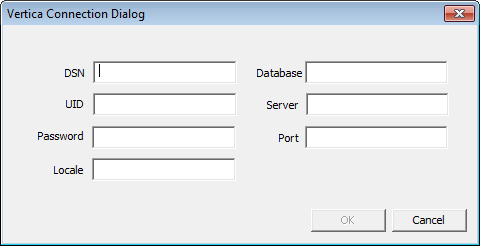
The dialog has all of the property values supplied in the connection string or DSN filled in.
Note
Your connection string at least needs to specify Vertica as the driver, otherwise Windows will not know to use the Vertica ODBC driver to try to open the connection.
The required fields on the connection dialog are Database, UID, Server, and Port. Once these are filled in, the form enables the OK button.
If the user clicks Cancel on the dialog, the SQLDriverConnect function call returns SQL_NO_DATA immediately, without attempting to connect to Vertica. If the user supplies incomplete or incorrect information for the connection, the connection function returns SQL_ERROR after the connection attempt fails.
Note
If the DriverCompletion property of the SQLDriverConnect function call is SQL_DRIVER_NOPROMPT, the ODBC driver immediately returns a SQL_ERROR indicating that it cannot connect because not enough information has been supplied and the driver is not allowed to prompt the user for the missing information.
1.10 - Prompting windows users for passwords
If the connection string or DSN supplied to the SQLDriverConnect function that client applications call to connect to Vertica lacks any of the required connection properties needed to connect, the Vertica's Windows ODBC driver opens a dialog box to prompt the user to enter the missing information (see Prompting Windows Users for Missing Connection Parameters).
If the connection string or DSN supplied to the SQLDriverConnect function that client applications call to connect to Vertica lacks any of the required connection properties needed to connect, the Vertica's Windows ODBC driver opens a dialog box to prompt the user to enter the missing information (see Prompting windows users for missing connection properties). The user's password is not normally considered a required connection property because Vertica user accounts may not have a password. If the password property is missing, the ODBC driver still tries to connect to Vertica without supplying a password.
You can use the PromptOnNoPassword DSN parameter to force ODBC driver to treat the password as a required connection property. This parameter is useful if you do not want to store passwords in DSN entries. Passwords saved in DSN entries are insecure, since they are stored as clear text in the Windows registry and therefore visible to other users on the same system.
There are two other factors which also decide whether the ODBC driver displays the Vertica Connection Dialog. These are (in order of priority):
The following table shows how the PromptOnNoPassword DSN parameter, the DriverCompletion parameter of the SQLDriverConnect function, and whether the DSN or connection string contains a password interact to control whether the Vertica Connection dialog appears.
|
PromptOnNoPassword Setting |
DriverCompletion Value |
DSN or Connection String Contains Password? |
Vertica Connection Dialog Displays? |
Notes |
|
any value |
SQL_DRIVER_PROMPT |
any case |
Yes |
This DriverCompletion value forces the dialog to always appear, even if all required connection properties are supplied. |
|
any value |
SQL_DRIVER_NOPROMPT |
any case |
No |
This DriverCompletion value always prevents the dialog from appearing. |
|
any value |
SQL_DRIVER_COMPLETE |
Yes |
No |
Connection dialog displays if another required connection property is missing. |
|
true |
SQL_DRIVER_COMPLETE |
No |
Yes |
|
|
false (default) |
SQL_DRIVER_COMPLETE |
No |
No |
Connection dialog displays if another required connection property is missing. |
The following example code demonstrates using the PromptOnNoPassword DSN parameter along with a system DSN in C++:
wstring connectString = L "DSN=VerticaDSN;PromptOnNoPassword=1;";
retcode = SQLDriverConnect(
hdbc,
0,
(SQLWCHAR * ) connectString.c_str(),
connectString.length(),
OutConnStr,
255, &
amp; OutConnStrLen,
SQL_DRIVER_COMPLETE);
No password entry vs. empty passwords
There is a difference between not having a password property in the connection string or DSN and having an empty password. The PromptOnNoPassword DSN parameter only has an effect if the connection string or DSN does not have a PWD property (which holds the user's password). If it does, even if it is empty, PromptOnNoPassword will not prompt the Windows ODBC driver to display the Vertica Connection Dialog.
This difference can cause confusion if you are using a DSN to provide the properties for your connection. Once you enter a password for a DSN connection in the Windows ODBC Manager and save it, Windows adds a PWD property to the DSN definition in the registry. If you later delete the password, the PWD property remains in the DSN definition—value is just set to an empty string. The PWD property is created even if you just use the Test button on the ODBC Manager dialog to test the DSN and later clear it before saving the DSN.
Once the password has been set, the only way to remove the PWD property from the DSN definition is to delete it using the Windows Registry Editor:
-
On the Windows Start menu, click Run.
-
In the Run dialog, type regedit, then click OK.
-
In the Registry Editor window, click Edit > Find (or press Ctrl+F).
-
In the Find window, enter the name of the DSN whose PWD property you want to delete and click OK.
-
If find operation did not locate a folder under the ODBC.INI folder, click Edit > Find Next (or press F3) until the folder matching your DSN's name is highlighted.
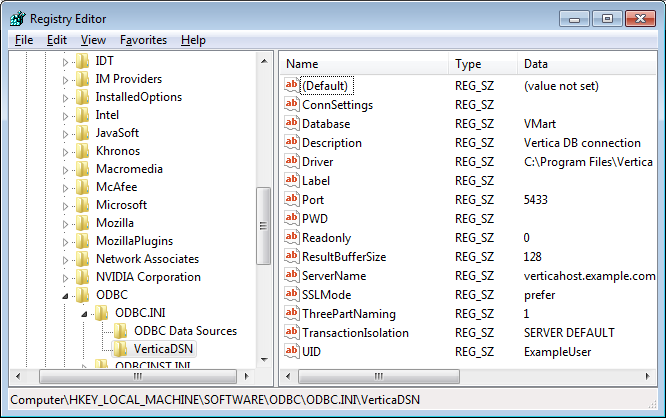
-
Select the PWD entry and press Delete.
-
Click Yes to confirm deleting the value.
The DSN now does not have a PWD property and can trigger the connection dialog to appear when used along with PromptOnNoPassword=true and DriverConnect=SQL_DRIVER_COMPLETE.
1.11 - Setting the locale and encoding for ODBC sessions
Vertica provides the following methods to set the locale and encoding for an ODBC session:.
Vertica provides the following methods to set the locale and encoding for an ODBC session:
-
Specify the locale for all connections made using the DSN:
-
Set the Locale connection parameter in the connection string in SQLDriverConnect() function. For example:
SQLDriverConnect(conn, NULL, (SQLCHAR*)"DSN=Vertica;Locale=en_GB@collation=binary", SQL_NTS, szConnOut, sizeof(szConnOut), &iAvailable, SQL_DRIVER_NOPROMPT)
-
Use SQLSetConnectAttr() to set the encoding and locale. In general, you should always set the encoding with this function as opposed to, for example, setting it in the DSN.
Notes
-
Having the client system use a non-Unicode locale (such as setting LANG=C on Linux platforms) and using a Unicode locale for the connection to Vertica can result in errors such as "(10170) String data right truncation on data from data source." If data received from Vertica isn't in UTF-8 format. The driver allocates string memory based on the system's locale setting, and non-UTF-8 data can trigger an overrun. You can avoid these errors by always using a Unicode locale on the client system.
If you specify a locale either in the connection string or in the DSN, the call to the connection function returns SQL_SUCCESS_WITH_INFO on a successful connection, with messages about the state of the locale.
-
ODBC applications can be in either ANSI or Unicode mode:
-
If Unicode, the encoding used by ODBC is UCS-2.
-
If ANSI, the data must be in single-byte ASCII, which is compatible with UTF-8 on the database server.
The ODBC driver converts UCS-2 to UTF-8 when passing to the Vertica server and converts data sent by the Vertica server from UTF-8 to UCS-2.
-
If the end-user application is not already in UCS-2, the application is responsible for converting the input data to UCS-2, or unexpected results could occur. For example:
-
On non-UCS-2 data passed to ODBC APIs, when it is interpreted as UCS-2, it could result in an invalid UCS-2 symbol being passed to the APIs, resulting in errors.
-
Or the symbol provided in the alternate encoding could be a valid UCS-2 symbol; in this case, incorrect data is inserted into the database.
ODBC applications should set the correct server session locale using SQLSetConnectAttr (if different from database-wide setting) in order to set the proper collation and string functions behavior on server.
The following example code demonstrates setting the locale using both the connection string and with the SQLSetConnectAttr() function.
// Standard i/o library
#include <stdio.h>
#include <stdlib.h>
// Only needed for Windows clients
// #include <windows.h>
// SQL include files that define data types and ODBC API
// functions
#include <sql.h>
#include <sqlext.h>
#include <sqltypes.h>
// Vertica-specific definitions. This include file is located as
// /opt/vertica/include on database hosts.
#include <verticaodbc.h>
int main()
{
SQLRETURN ret; // Stores return value from ODBC API calls
SQLHENV hdlEnv; // Handle for the SQL environment object
// Allocate an a SQL environment object
ret = SQLAllocHandle(SQL_HANDLE_ENV, SQL_NULL_HANDLE, &hdlEnv);
if(!SQL_SUCCEEDED(ret)) {
printf("Could not allocate a handle.\n");
exit(EXIT_FAILURE);
} else {
printf("Allocated an environment handle.\n");
}
// Set the ODBC version we are going to use to 3.
ret = SQLSetEnvAttr(hdlEnv, SQL_ATTR_ODBC_VERSION,
(SQLPOINTER) SQL_OV_ODBC3, SQL_IS_UINTEGER);
if(!SQL_SUCCEEDED(ret)) {
printf("Could not set application version to ODBC 3.\n");
exit(EXIT_FAILURE);
} else {
printf("Set application version to ODBC 3.\n");
}
// Allocate a database handle.
SQLHDBC hdlDbc;
ret = SQLAllocHandle(SQL_HANDLE_DBC, hdlEnv, &hdlDbc);
if(!SQL_SUCCEEDED(ret)) {
printf("Could not allocate database handle.\n");
exit(EXIT_FAILURE);
} else {
printf("Allocated Database handle.\n");
}
// Connect to the database using SQLDriverConnect
printf("Connecting to database.\n");
// Set the locale to English in Great Britain.
const char *connStr = "DSN=ExampleDB;locale=en_GB;"
"UID=dbadmin;PWD=password123";
ret = SQLDriverConnect(hdlDbc, NULL, (SQLCHAR*)connStr, SQL_NTS,
NULL, 0, NULL, SQL_DRIVER_NOPROMPT );
if(!SQL_SUCCEEDED(ret)) {
printf("Could not connect to database.\n");
exit(EXIT_FAILURE);
} else {
printf("Connected to database.\n");
}
// Get the Locale
char locale[256];
SQLGetConnectAttr(hdlDbc, SQL_ATTR_VERTICA_LOCALE, locale, sizeof(locale),
0);
printf("Locale is set to: %s\n", locale);
// Set the locale to a new value
const char* newLocale = "en_GB";
SQLSetConnectAttr(hdlDbc, SQL_ATTR_VERTICA_LOCALE, (SQLCHAR*)newLocale,
SQL_NTS);
// Get the Locale again
SQLGetConnectAttr(hdlDbc, SQL_ATTR_VERTICA_LOCALE, locale, sizeof(locale),
0);
printf("Locale is now set to: %s\n", locale);
// Set the encoding
SQLSetConnectAttr (hdbc, SQL_ATTR_APP_WCHAR_TYPE, (void *)SQL_DD_CP_UTF16,
SQL_IS_INTEGER);
// When done, free all of the handles to close them
// in an orderly fashion.
printf("Disconnecting and freeing handles.\n");
ret = SQLDisconnect( hdlDbc );
if(!SQL_SUCCEEDED(ret)) {
printf("Error disconnecting from database. Transaction still open?\n");
exit(EXIT_FAILURE);
}
SQLFreeHandle(SQL_HANDLE_DBC, hdlDbc);
SQLFreeHandle(SQL_HANDLE_ENV, hdlEnv);
exit(EXIT_SUCCESS);
}
1.12 - AUTOCOMMIT and ODBC transactions
The AUTOCOMMIT connection attribute controls whether INSERT, ALTER, COPY and other data-manipulation statements are automatically committed after they complete.
The AUTOCOMMIT connection attribute controls whether INSERT, ALTER, COPY and other data-manipulation statements are automatically committed after they complete. By default, AUTOCOMMIT is enabled—all statements are committed after they execute. This is often not the best setting to use, since it is less efficient. Also, you often want to control whether a set of statements are committed as a whole, rather than have each individual statement committed. For example, you may only want to commit a series of inserts if all of the inserts succeed. With AUTOCOMMIT disabled, you can roll back the transaction if one of the statements fail.
If AUTOCOMMIT is on, the results of statements are committed immediately after they are executed. You cannot roll back a statement executed in AUTOCOMMIT mode.
For example, when AUTOCOMMIT is on, the following single INSERT statement is automatically committed:
ret = SQLExecDirect(hdlStmt, (SQLCHAR*)"INSERT INTO customers VALUES(500,"
"'Smith, Sam', '123-456-789');", SQL_NTS);
If AUTOCOMMIT is off, you need to manually commit the transaction after executing a statement. For example:
ret = SQLExecDirect(hdlStmt, (SQLCHAR*)"INSERT INTO customers VALUES(500,"
"'Smith, Sam', '123-456-789');", SQL_NTS);
// Other inserts and data manipulations
// Commit the statements(s)
ret = SQLEndTran(SQL_HANDLE_DBC, hdlDbc, SQL_COMMIT);
The inserted row is only committed when you call SQLEndTran(). You can roll back the INSERT and other statements at any point before committing the transaction.
Note
Prepared statements cache the AUTOCOMMIT setting when you create them using
SQLPrepare(). Later changing the connection's AUTOCOMMIT setting has no effect on the AUTOCOMMIT settings of previously created prepared statements. See
Using prepared statements for details.
The following example demonstrates turning off AUTOCOMMIT, executing an insert, then manually committing the transaction.
// Some standard headers
#include <stdio.h>
#include <stdlib.h>
// Only needed for Windows clients
// #include <windows.h>
// Standard ODBC headers
#include <sql.h>
#include <sqltypes.h>
#include <sqlext.h>
int main()
{
// Set up the ODBC environment
SQLRETURN ret;
SQLHENV hdlEnv;
ret = SQLAllocHandle(SQL_HANDLE_ENV, SQL_NULL_HANDLE, &hdlEnv);
if(!SQL_SUCCEEDED(ret)) {
printf("Could not allocate a handle.\n");
exit(EXIT_FAILURE);
} else {
printf("Allocated an environment handle.\n");
}
// Tell ODBC that the application uses ODBC 3.
ret = SQLSetEnvAttr(hdlEnv, SQL_ATTR_ODBC_VERSION,
(SQLPOINTER) SQL_OV_ODBC3, SQL_IS_UINTEGER);
if(!SQL_SUCCEEDED(ret)) {
printf("Could not set application version to ODBC3.\n");
exit(EXIT_FAILURE);
} else {
printf("Set application to ODBC 3.\n");
}
// Allocate a database handle.
SQLHDBC hdlDbc;
ret = SQLAllocHandle(SQL_HANDLE_DBC, hdlEnv, &hdlDbc);
if(!SQL_SUCCEEDED(ret)) {
printf("Could not allocate database handle.\n");
exit(EXIT_FAILURE);
} else {
printf("Allocated Database handle.\n");
}
// Connect to the database
printf("Connecting to database.\n");
const char *dsnName = "ExampleDB";
const char* userID = "dbadmin";
const char* passwd = "password123";
ret = SQLConnect(hdlDbc, (SQLCHAR*)dsnName,
SQL_NTS,(SQLCHAR*)userID,SQL_NTS,
(SQLCHAR*)passwd, SQL_NTS);
if(!SQL_SUCCEEDED(ret)) {
printf("Could not connect to database.\n");
exit(EXIT_FAILURE);
} else {
printf("Connected to database.\n");
}
// Get the AUTOCOMMIT state
SQLINTEGER autoCommitState;
SQLGetConnectAttr(hdlDbc, SQL_ATTR_AUTOCOMMIT, &autoCommitState, 0, NULL);
printf("Autocommit is set to: %d\n", autoCommitState);
// Disable AUTOCOMMIT
printf("Disabling autocommit.\n");
ret = SQLSetConnectAttr(hdlDbc, SQL_ATTR_AUTOCOMMIT, SQL_AUTOCOMMIT_OFF,
SQL_NTS);
if(!SQL_SUCCEEDED(ret)) {
printf("Could not disable autocommit.\n");
exit(EXIT_FAILURE);
}
// Get the AUTOCOMMIT state again
SQLGetConnectAttr(hdlDbc, SQL_ATTR_AUTOCOMMIT, &autoCommitState, 0, NULL);
printf("Autocommit is set to: %d\n", autoCommitState);
// Set up a statement handle
SQLHSTMT hdlStmt;
SQLAllocHandle(SQL_HANDLE_STMT, hdlDbc, &hdlStmt);
// Create a table to hold the data
SQLExecDirect(hdlStmt, (SQLCHAR*)"DROP TABLE IF EXISTS customers",
SQL_NTS);
SQLExecDirect(hdlStmt, (SQLCHAR*)"CREATE TABLE customers "
"(CustID int, CustName varchar(100), Phone_Number char(15));",
SQL_NTS);
// Insert a single row.
ret = SQLExecDirect(hdlStmt, (SQLCHAR*)"INSERT INTO customers VALUES(500,"
"'Smith, Sam', '123-456-789');", SQL_NTS);
if(!SQL_SUCCEEDED(ret)) {
printf("Could not perform single insert.\n");
} else {
printf("Performed single insert.\n");
}
// Need to commit the transaction before closing, since autocommit is
// disabled. Otherwise SQLDisconnect returns an error.
printf("Committing transaction.\n");
ret = SQLEndTran(SQL_HANDLE_DBC, hdlDbc, SQL_COMMIT);
if(!SQL_SUCCEEDED(ret)) {
printf("Error committing transaction.\n");
exit(EXIT_FAILURE);
}
// Clean up
printf("Free handles.\n");
ret = SQLDisconnect(hdlDbc);
if(!SQL_SUCCEEDED(ret)) {
printf("Error disconnecting from database. Transaction still open?\n");
exit(EXIT_FAILURE);
}
SQLFreeHandle(SQL_HANDLE_STMT, hdlStmt);
SQLFreeHandle(SQL_HANDLE_DBC, hdlDbc);
SQLFreeHandle(SQL_HANDLE_ENV, hdlEnv);
exit(EXIT_SUCCESS);
}
Running the above code results in the following output:
Allocated an environment handle.
Set application to ODBC 3.
Allocated Database handle.
Connecting to database.
Connected to database.
Autocommit is set to: 1
Disabling autocommit.
Autocommit is set to: 0
Performed single insert.
Committing transaction.
Free handles.
1.13 - Retrieving data
To retrieve data through ODBC, you execute a query that returns a result set (SELECT, for example), then retrieve the results using one of two methods:.
To retrieve data through ODBC, you execute a query that returns a result set (SELECT, for example), then retrieve the results using one of two methods:
-
Use the SQLFetch() function to retrieve a row of the result set, then access column values in the row by calling SQLGetData().
-
Use the SQLBindColumn() function to bind a variable or array to a column in the result set, then call SQLExtendedFetch() or SQLFetchScroll() to read a row of the result set and insert its values into the variable or array.
In both methods you loop through the result set until you either reach the end (signaled by the SQL_NO_DATA return status) or encounter an error.
Note
Vertica supports one cursor per connection. Attempting to use more than one cursor per connection will result in an error. For example, you receive an error if you execute a statement while another statement has a result set open.
The following code example demonstrates retrieving data from Vertica by:
-
Connecting to the database.
-
Executing a SELECT statement that returns the IDs and names of all tables.
-
Binds two variables to the two columns in the result set.
-
Loops through the result set, printing the ids and name values.
// Demonstrate running a query and getting results by querying the tables
// system table for a list of all tables in the current schema.
// Some standard headers
#include <stdlib.h>
#include <sstream>
#include <iostream>
#include <assert.h>
// Standard ODBC headers
#include <sql.h>
#include <sqltypes.h>
#include <sqlext.h>
// Use std namespace to make output easier
using namespace std;
// Helper function to print SQL error messages.
template <typename HandleT>
void reportError(int handleTypeEnum, HandleT hdl)
{
// Get the status records.
SQLSMALLINT i, MsgLen;
SQLRETURN ret2;
SQLCHAR SqlState[6], Msg[SQL_MAX_MESSAGE_LENGTH];
SQLINTEGER NativeError;
i = 1;
cout << endl;
while ((ret2 = SQLGetDiagRec(handleTypeEnum, hdl, i, SqlState, &NativeError,
Msg, sizeof(Msg), &MsgLen)) != SQL_NO_DATA) {
cout << "error record #" << i++ << endl;
cout << "sqlstate: " << SqlState << endl;
cout << "detailed msg: " << Msg << endl;
cout << "native error code: " << NativeError << endl;
}
}
typedef struct {
SQLHENV hdlEnv;
SQLHDBC hdlDbc;
} DBConnection;
void connect(DBConnection *pConnInfo)
{
// Set up the ODBC environment
SQLRETURN ret;
ret = SQLAllocHandle(SQL_HANDLE_ENV, SQL_NULL_HANDLE, &pConnInfo->hdlEnv);
assert(SQL_SUCCEEDED(ret));
// Tell ODBC that the application uses ODBC 3.
ret = SQLSetEnvAttr(pConnInfo->hdlEnv, SQL_ATTR_ODBC_VERSION,
(SQLPOINTER)SQL_OV_ODBC3, SQL_IS_UINTEGER);
assert(SQL_SUCCEEDED(ret));
// Allocate a database handle.
ret = SQLAllocHandle(SQL_HANDLE_DBC, pConnInfo->hdlEnv, &pConnInfo->hdlDbc);
assert(SQL_SUCCEEDED(ret));
// Connect to the database
cout << "Connecting to database." << endl;
const char* dsnName = "ExampleDB";
const char* userID = "dbadmin";
const char* passwd = "password123";
ret = SQLConnect(pConnInfo->hdlDbc, (SQLCHAR*)dsnName,
SQL_NTS, (SQLCHAR*)userID, SQL_NTS,
(SQLCHAR*)passwd, SQL_NTS);
if (!SQL_SUCCEEDED(ret)) {
cout << "Could not connect to database" << endl;
reportError<SQLHDBC>(SQL_HANDLE_DBC, pConnInfo->hdlDbc);
exit(EXIT_FAILURE);
}
else {
cout << "Connected to database." << endl;
}
}
void disconnect(DBConnection *pConnInfo)
{
SQLRETURN ret;
// Clean up by shutting down the connection
cout << "Free handles." << endl;
ret = SQLDisconnect(pConnInfo->hdlDbc);
if (!SQL_SUCCEEDED(ret)) {
cout << "Error disconnecting. Transaction still open?" << endl;
exit(EXIT_FAILURE);
}
SQLFreeHandle(SQL_HANDLE_DBC, pConnInfo->hdlDbc);
SQLFreeHandle(SQL_HANDLE_ENV, pConnInfo->hdlEnv);
}
void executeQuery(SQLHDBC hdlDbc, SQLCHAR* pQuery)
{
SQLRETURN ret;
// Set up a statement handle
SQLHSTMT hdlStmt;
SQLAllocHandle(SQL_HANDLE_STMT, hdlDbc, &hdlStmt);
assert(SQL_SUCCEEDED(ret));
// Execute a query to get the names and IDs of all tables in the schema
// search p[ath (usually public).
ret = SQLExecDirect(hdlStmt, pQuery, SQL_NTS);
if (!SQL_SUCCEEDED(ret)) {
// Report error an go no further if statement failed.
cout << "Error executing statement." << endl;
reportError<SQLHDBC>(SQL_HANDLE_STMT, hdlStmt);
exit(EXIT_FAILURE);
}
else {
// Query succeeded, so bind two variables to the two colums in the
// result set,
cout << "Fetching results..." << endl;
SQLBIGINT table_id; // Holds the ID of the table.
SQLTCHAR table_name[256]; // buffer to hold name of table
ret = SQLBindCol(hdlStmt, 1, SQL_C_SBIGINT, (SQLPOINTER)&table_id,
sizeof(table_id), NULL);
ret = SQLBindCol(hdlStmt, 2, SQL_C_TCHAR, (SQLPOINTER)table_name,
sizeof(table_name), NULL);
// Loop through the results,
while (SQL_SUCCEEDED(ret = SQLFetchScroll(hdlStmt, SQL_FETCH_NEXT, 1))) {
// Print the bound variables, which now contain the values from the
// fetched row.
cout << table_id << " | " << table_name << endl;
}
// See if loop exited for reasons other than running out of data
if (ret != SQL_NO_DATA) {
// Exited for a reason other than no more data... report the error.
reportError<SQLHDBC>(SQL_HANDLE_STMT, hdlStmt);
}
}
SQLFreeHandle(SQL_HANDLE_STMT, hdlStmt);
}
int main()
{
DBConnection conn;
connect(&conn);
executeQuery(conn.hdlDbc,
(SQLCHAR*)"SELECT table_id, table_name FROM tables ORDER BY table_name");
executeQuery(conn.hdlDbc,
(SQLCHAR*)"SELECT table_id, table_name FROM tables ORDER BY table_id");
disconnect(&conn);
exit(EXIT_SUCCESS);
}
Running the example code in the vmart database produces output similar to this:
Connecting to database.
Connected to database.
Fetching results...
45035996273970908 | call_center_dimension
45035996273970836 | customer_dimension
45035996273972958 | customers
45035996273970848 | date_dimension
45035996273970856 | employee_dimension
45035996273970868 | inventory_fact
45035996273970904 | online_page_dimension
45035996273970912 | online_sales_fact
45035996273970840 | product_dimension
45035996273970844 | promotion_dimension
45035996273970860 | shipping_dimension
45035996273970876 | store_dimension
45035996273970894 | store_orders_fact
45035996273970880 | store_sales_fact
45035996273972806 | t
45035996273970852 | vendor_dimension
45035996273970864 | warehouse_dimension
Fetching results...
45035996273970836 | customer_dimension
45035996273970840 | product_dimension
45035996273970844 | promotion_dimension
45035996273970848 | date_dimension
45035996273970852 | vendor_dimension
45035996273970856 | employee_dimension
45035996273970860 | shipping_dimension
45035996273970864 | warehouse_dimension
45035996273970868 | inventory_fact
45035996273970876 | store_dimension
45035996273970880 | store_sales_fact
45035996273970894 | store_orders_fact
45035996273970904 | online_page_dimension
45035996273970908 | call_center_dimension
45035996273970912 | online_sales_fact
45035996273972806 | t
45035996273972958 | customers
Free handles.
1.14 - Loading data
A primary task for many client applications is loading data into the Vertica database.
A primary task for many client applications is loading data into the Vertica database. There are several different ways to insert data using ODBC, which are covered by the topics in this section.
1.14.1 - Using a single row insert
The easiest way to load data into Vertica is to run an INSERT SQL statement using the SQLExecuteDirect function.
The easiest way to load data into Vertica is to run an INSERT SQL statement using the SQLExecuteDirect function. However this method is limited to inserting a single row of data.
ret = SQLExecDirect(hstmt, (SQLTCHAR*)"INSERT into Customers values"
"(1,'abcda','efgh','1')", SQL_NTS);
1.14.2 - Using prepared statements
Vertica supports using server-side prepared statements with both ODBC and JDBC.
Vertica supports using server-side prepared statements with both ODBC and JDBC. Prepared statements let you define a statement once, and then run it many times with different parameters. The statement you want to execute contains placeholders instead of parameters. When you execute the statement, you supply values for each placeholder.
Placeholders are represented by question marks (?) as in the following example query:
SELECT * FROM public.inventory_fact WHERE product_key = ?
Server-side prepared statements are useful for:
-
Optimizing queries. Vertica only needs to parse the statement once.
-
Preventing SQL injection attacks. A SQL injection attack occurs when user input is either incorrectly filtered for string literal escape characters embedded in SQL statements or user input is not strongly typed and thereby unexpectedly run. Since a prepared statement is parsed separately from the input data, there is no chance the data can be accidentally executed by the database.
-
Binding direct variables to return columns. By pointing to data structures, the code doesn't have to perform extra transformations.
The following example demonstrates a using a prepared statement for a single insert.
// Some standard headers
#include <stdio.h>
#include <stdlib.h>
// Only needed for Windows clients
// #include <windows.h>
// Standard ODBC headers
#include <sql.h>
#include <sqltypes.h>
#include <sqlext.h>
// Some constants for the size of the data to be inserted.
#define CUST_NAME_LEN 50
#define PHONE_NUM_LEN 15
#define NUM_ENTRIES 4
int main()
{
// Set up the ODBC environment
SQLRETURN ret;
SQLHENV hdlEnv;
ret = SQLAllocHandle(SQL_HANDLE_ENV, SQL_NULL_HANDLE, &hdlEnv);
if(!SQL_SUCCEEDED(ret)) {
printf("Could not allocate a handle.\n");
exit(EXIT_FAILURE);
} else {
printf("Allocated an environment handle.\n");
}
// Tell ODBC that the application uses ODBC 3.
ret = SQLSetEnvAttr(hdlEnv, SQL_ATTR_ODBC_VERSION,
(SQLPOINTER) SQL_OV_ODBC3, SQL_IS_UINTEGER);
if(!SQL_SUCCEEDED(ret)) {
printf("Could not set application version to ODBC3.\n");
exit(EXIT_FAILURE);
} else {
printf("Set application to ODBC 3.\n");
}
// Allocate a database handle.
SQLHDBC hdlDbc;
ret = SQLAllocHandle(SQL_HANDLE_DBC, hdlEnv, &hdlDbc);
// Connect to the database
printf("Connecting to database.\n");
const char *dsnName = "ExampleDB";
const char* userID = "dbadmin";
const char* passwd = "password123";
ret = SQLConnect(hdlDbc, (SQLCHAR*)dsnName,
SQL_NTS,(SQLCHAR*)userID,SQL_NTS,
(SQLCHAR*)passwd, SQL_NTS);
if(!SQL_SUCCEEDED(ret)) {
printf("Could not connect to database.\n");
exit(EXIT_FAILURE);
} else {
printf("Connected to database.\n");
}
// Disable AUTOCOMMIT
printf("Disabling autocommit.\n");
ret = SQLSetConnectAttr(hdlDbc, SQL_ATTR_AUTOCOMMIT, SQL_AUTOCOMMIT_OFF,
SQL_NTS);
if(!SQL_SUCCEEDED(ret)) {
printf("Could not disable autocommit.\n");
exit(EXIT_FAILURE);
}
// Set up a statement handle
SQLHSTMT hdlStmt;
SQLAllocHandle(SQL_HANDLE_STMT, hdlDbc, &hdlStmt);
SQLExecDirect(hdlStmt, (SQLCHAR*)"DROP TABLE IF EXISTS customers",
SQL_NTS);
SQLExecDirect(hdlStmt, (SQLCHAR*)"CREATE TABLE customers "
"(CustID int, CustName varchar(100), Phone_Number char(15));",
SQL_NTS);
// Set up a bunch of variables to be bound to the statement
// parameters.
// Create the prepared statement. This will insert data into the
// table we created above.
printf("Creating prepared statement\n");
ret = SQLPrepare (hdlStmt, (SQLTCHAR*)"INSERT INTO customers (CustID, "
"CustName, Phone_Number) VALUES(?,?,?)", SQL_NTS) ;
if(!SQL_SUCCEEDED(ret)) {
printf("Could not create prepared statement\n");
SQLFreeHandle(SQL_HANDLE_STMT, hdlStmt);
SQLFreeHandle(SQL_HANDLE_DBC, hdlDbc);
SQLFreeHandle(SQL_HANDLE_ENV, hdlEnv);
exit(EXIT_FAILURE);
} else {
printf("Created prepared statement.\n");
}
SQLINTEGER custID = 1234;
SQLCHAR custName[100] = "Fein, Fredrick";
SQLVARCHAR phoneNum[15] = "555-123-6789";
SQLLEN strFieldLen = SQL_NTS;
SQLLEN custIDLen = 0;
// Bind the data arrays to the parameters in the prepared SQL
// statement
ret = SQLBindParameter(hdlStmt, 1, SQL_PARAM_INPUT, SQL_C_LONG, SQL_INTEGER,
0, 0, &custID, 0 , &custIDLen);
if(!SQL_SUCCEEDED(ret)) {
printf("Could not bind custID array\n");
SQLFreeHandle(SQL_HANDLE_STMT, hdlStmt);
SQLFreeHandle(SQL_HANDLE_DBC, hdlDbc);
SQLFreeHandle(SQL_HANDLE_ENV, hdlEnv);
exit(EXIT_FAILURE);
} else {
printf("Bound custID to prepared statement\n");
}
// Bind CustNames
SQLBindParameter(hdlStmt, 2, SQL_PARAM_INPUT, SQL_C_CHAR, SQL_VARCHAR,
50, 0, (SQLPOINTER)custName, 0, &strFieldLen);
if(!SQL_SUCCEEDED(ret)) {
printf("Could not bind custNames\n");
SQLFreeHandle(SQL_HANDLE_STMT, hdlStmt);
SQLFreeHandle(SQL_HANDLE_DBC, hdlDbc);
SQLFreeHandle(SQL_HANDLE_ENV, hdlEnv);
exit(EXIT_FAILURE);
} else {
printf("Bound custName to prepared statement\n");
}
// Bind phoneNums
SQLBindParameter(hdlStmt, 3, SQL_PARAM_INPUT, SQL_C_CHAR, SQL_CHAR,
15, 0, (SQLPOINTER)phoneNum, 0, &strFieldLen);
if(!SQL_SUCCEEDED(ret)) {
printf("Could not bind phoneNums\n");
SQLFreeHandle(SQL_HANDLE_STMT, hdlStmt);
SQLFreeHandle(SQL_HANDLE_DBC, hdlDbc);
SQLFreeHandle(SQL_HANDLE_ENV, hdlEnv);
exit(EXIT_FAILURE);
} else {
printf("Bound phoneNum to prepared statement\n");
}
// Execute the prepared statement.
printf("Running prepared statement...");
ret = SQLExecute(hdlStmt);
if(!SQL_SUCCEEDED(ret)) {
printf("not successful!\n");
} else {
printf("successful.\n");
}
// Done with batches, commit the transaction
printf("Committing transaction\n");
ret = SQLEndTran(SQL_HANDLE_DBC, hdlDbc, SQL_COMMIT);
if(!SQL_SUCCEEDED(ret)) {
printf("Could not commit transaction\n");
} else {
printf("Committed transaction\n");
}
// Clean up
printf("Free handles.\n");
ret = SQLDisconnect( hdlDbc );
if(!SQL_SUCCEEDED(ret)) {
printf("Error disconnecting. Transaction still open?\n");
exit(EXIT_FAILURE);
}
SQLFreeHandle(SQL_HANDLE_STMT, hdlStmt);
SQLFreeHandle(SQL_HANDLE_DBC, hdlDbc);
SQLFreeHandle(SQL_HANDLE_ENV, hdlEnv);
exit(EXIT_SUCCESS);
}
1.14.3 - Using batch inserts
You use batch inserts to insert chunks of data into the database.
You use batch inserts to insert chunks of data into the database. By breaking the data into batches, you can monitor the progress of the load by receiving information about any rejected rows after each batch is loaded. To perform a batch load through ODBC, you typically use a prepared statement with the parameters bound to arrays that contain the data to be loaded. For each batch, you load a new set of data into the arrays then execute the prepared statement.
When you perform a batch load, Vertica uses a COPY statement to load the data. Each additional batch you load uses the same COPY statement. The statement remains open until you end the transaction, close the cursor for the statement, or execute a non-INSERT statement.
Using a single COPY statement for multiple batches improves batch loading efficiency by:
Note
If the database connection has AUTOCOMMIT enabled, then the transaction is automatically committed after each batch insert statement which closes the COPY statement. Leaving AUTOCOMMIT enabled makes your batch load much less efficient, and can cause added overhead in your database as all of the smaller loads are consolidated.
Even though Vertica uses a single COPY statement to insert multiple batches within a transaction, you can locate which (if any) rows were rejected due to invalid row formats or data type issues after each batch is loaded. See Tracking load status (ODBC) for details.
Note
While you can find rejected rows during the batch load transaction, other types of errors (such as running out of disk space or a node shutdown that makes the database unsafe) are only reported when the COPY statement ends.
Since the batch loads share a COPY statement, errors in one batch can cause earlier batches in the same transaction to be rolled back.
Batch insert steps
The steps your application needs to take in order to perform an ODBC Batch Insert are:
-
Connect to the database.
-
Disable autocommit for the connection.
-
Create a prepared statement that inserts the data you want to load.
-
Bind the parameters of the prepared statement to arrays that will contain the data you want to load.
-
Populate the arrays with the data for your batches.
-
Execute the prepared statement.
-
Optionally, check the results of the batch load to find rejected rows.
-
Repeat the previous three steps until all of the data you want to load is loaded.
-
Commit the transaction.
-
Optionally, check the results of the entire batch transaction.
The following example code demonstrates a simplified version of the above steps.
// Some standard headers
#include <stdio.h>
#include <stdlib.h>
// Only needed for Windows clients
// #include <windows.h>
// Standard ODBC headers
#include <sql.h>
#include <sqltypes.h>
#include <sqlext.h>
int main()
{
// Number of data rows to insert
const int NUM_ENTRIES = 4;
// Set up the ODBC environment
SQLRETURN ret;
SQLHENV hdlEnv;
ret = SQLAllocHandle(SQL_HANDLE_ENV, SQL_NULL_HANDLE, &hdlEnv);
if(!SQL_SUCCEEDED(ret)) {
printf("Could not allocate a handle.\n");
exit(EXIT_FAILURE);
} else {
printf("Allocated an environment handle.\n");
}
// Tell ODBC that the application uses ODBC 3.
ret = SQLSetEnvAttr(hdlEnv, SQL_ATTR_ODBC_VERSION,
(SQLPOINTER) SQL_OV_ODBC3, SQL_IS_UINTEGER);
if(!SQL_SUCCEEDED(ret)) {
printf("Could not set application version to ODBC3.\n");
exit(EXIT_FAILURE);
} else {
printf("Set application to ODBC 3.\n");
}
// Allocate a database handle.
SQLHDBC hdlDbc;
ret = SQLAllocHandle(SQL_HANDLE_DBC, hdlEnv, &hdlDbc);
if(!SQL_SUCCEEDED(ret)) {
printf("Could not allocate database handle.\n");
exit(EXIT_FAILURE);
} else {
printf("Allocated Database handle.\n");
}
// Connect to the database
printf("Connecting to database.\n");
const char *dsnName = "ExampleDB";
const char* userID = "dbadmin";
const char* passwd = "password123";
ret = SQLConnect(hdlDbc, (SQLCHAR*)dsnName,
SQL_NTS,(SQLCHAR*)userID,SQL_NTS,
(SQLCHAR*)passwd, SQL_NTS);
if(!SQL_SUCCEEDED(ret)) {
printf("Could not connect to database.\n");
exit(EXIT_FAILURE);
} else {
printf("Connected to database.\n");
}
// Disable AUTOCOMMIT
printf("Disabling autocommit.\n");
ret = SQLSetConnectAttr(hdlDbc, SQL_ATTR_AUTOCOMMIT, SQL_AUTOCOMMIT_OFF,
SQL_NTS);
if(!SQL_SUCCEEDED(ret)) {
printf("Could not disable autocommit.\n");
exit(EXIT_FAILURE);
}
// Set up a statement handle
SQLHSTMT hdlStmt;
SQLAllocHandle(SQL_HANDLE_STMT, hdlDbc, &hdlStmt);
// Create a table to hold the data
SQLExecDirect(hdlStmt, (SQLCHAR*)"DROP TABLE IF EXISTS customers",
SQL_NTS);
SQLExecDirect(hdlStmt, (SQLCHAR*)"CREATE TABLE customers "
"(CustID int, CustName varchar(100), Phone_Number char(15));",
SQL_NTS);
// Create the prepared statement. This will insert data into the
// table we created above.
printf("Creating prepared statement\n");
ret = SQLPrepare (hdlStmt, (SQLTCHAR*)"INSERT INTO customers (CustID, "
"CustName, Phone_Number) VALUES(?,?,?)", SQL_NTS) ;
if(!SQL_SUCCEEDED(ret)) {
printf("Could not create prepared statement\n");
exit(EXIT_FAILURE);
} else {
printf("Created prepared statement.\n");
}
// This is the data to be inserted into the database.
SQLCHAR custNames[][50] = { "Allen, Anna", "Brown, Bill", "Chu, Cindy",
"Dodd, Don" };
SQLINTEGER custIDs[] = { 100, 101, 102, 103};
// year, month, day, hour, minute, second, fraction
// struct accepts fraction in billionths of a second, but Vertica supports millionths
SQL_TIMESTAMP_STRUCT accountCreationDates[] = {
{1997, 4, 1, 12, 35, 29, 0}, // 1997-04-01 12:35:29
{2002, 6, 13, 1, 0, 12, 1000}, // 2002-06-13 01:00:12.000001
{2000, 9, 2, 2, 59, 37, 999000000}, // 2000-09-02 02:59:37.999
{2009, 1, 25, 3, 7, 59, 999999000}, // 2009-01-25 03:07:59.999999
};
SQLCHAR phoneNums[][15] = {"1-617-555-1234", "1-781-555-1212",
"1-508-555-4321", "1-617-555-4444"};
// Bind the data arrays to the parameters in the prepared SQL
// statement. First is the custID.
ret = SQLBindParameter(hdlStmt, 1, SQL_PARAM_INPUT, SQL_C_LONG, SQL_INTEGER,
0, 0, (SQLPOINTER)custIDs, sizeof(SQLINTEGER) , NULL);
if(!SQL_SUCCEEDED(ret)) {
printf("Could not bind custID array\n");
exit(EXIT_FAILURE);
} else {
printf("Bound CustIDs array to prepared statement\n");
}
// Bind the customer account creation date
// timestamp column size is safe at 23 + length of longest fractional component precision
// Max precision that vertica supports for timestamp second precision is 6 digits
ret = SQLBindParameter(stmt.hstmt, 2, SQL_PARAM_INPUT, SQL_C_TYPE_TIMESTAMP, SQL_TIMESTAMP, 29, 6,
(SQLPOINTER)accountCreationDates, sizeof(SQL_TIMESTAMP_STRUCT), NULL);
if(!SQL_SUCCEEDED(ret)) {
printf("Could not bind account creation dates\n");
exit(EXIT_FAILURE);
} else {
printf("Bound account creation date array to prepared statement\n");
}
// Bind CustNames
ret = SQLBindParameter(hdlStmt, 3, SQL_PARAM_INPUT, SQL_C_CHAR, SQL_VARCHAR,
50, 0, (SQLPOINTER)custNames, 50, NULL);
if(!SQL_SUCCEEDED(ret)) {
printf("Could not bind custNames\n");
exit(EXIT_FAILURE);
} else {
printf("Bound CustNames array to prepared statement\n");
}
// Bind phoneNums
ret = SQLBindParameter(hdlStmt, 4, SQL_PARAM_INPUT, SQL_C_CHAR, SQL_CHAR,
15, 0, (SQLPOINTER)phoneNums, 15, NULL);
if(!SQL_SUCCEEDED(ret)) {
printf("Could not bind phoneNums\n");
exit(EXIT_FAILURE);
} else {
printf("Bound phoneNums array to prepared statement\n");
}
// Tell the ODBC driver how many rows we have in the
// array.
ret = SQLSetStmtAttr( hdlStmt, SQL_ATTR_PARAMSET_SIZE,
(SQLPOINTER)NUM_ENTRIES, 0 );
if(!SQL_SUCCEEDED(ret)) {
printf("Could not bind set parameter size\n");
exit(EXIT_FAILURE);
} else {
printf("Bound phoneNums array to prepared statement\n");
}
// Add multiple batches to the database. This just adds the same
// batch of data four times for simplicity's sake. Each call adds
// the 4 rows into the database.
for (int batchLoop=1; batchLoop<=5; batchLoop++) {
// Execute the prepared statement, loading all of the data
// in the arrays.
printf("Adding Batch #%d...", batchLoop);
ret = SQLExecute(hdlStmt);
if(!SQL_SUCCEEDED(ret)) {
printf("not successful!\n");
} else {
printf("successful.\n");
}
}
// Done with batches, commit the transaction
printf("Committing transaction\n");
ret = SQLEndTran(SQL_HANDLE_DBC, hdlDbc, SQL_COMMIT);
if(!SQL_SUCCEEDED(ret)) {
printf("Could not commit transaction\n");
} else {
printf("Committed transaction\n");
}
// Clean up
printf("Free handles.\n");
ret = SQLDisconnect( hdlDbc );
if(!SQL_SUCCEEDED(ret)) {
printf("Error disconnecting. Transaction still open?\n");
exit(EXIT_FAILURE);
}
SQLFreeHandle(SQL_HANDLE_STMT, hdlStmt);
SQLFreeHandle(SQL_HANDLE_DBC, hdlDbc);
SQLFreeHandle(SQL_HANDLE_ENV, hdlEnv);
exit(EXIT_SUCCESS);
}
The result of running the above code is shown below.
Allocated an environment handle.
Set application to ODBC 3.
Allocated Database handle.
Connecting to database.
Connected to database.
Creating prepared statement
Created prepared statement.
Bound CustIDs array to prepared statement
Bound CustNames array to prepared statement
Bound phoneNums array to prepared statement
Adding Batch #1...successful.
Adding Batch #2...successful.
Adding Batch #3...successful.
Adding Batch #4...successful.
Adding Batch #5...successful.
Committing transaction
Committed transaction
Free handles.
The resulting table looks like this:
=> SELECT * FROM customers;
CustID | CustName | Phone_Number
--------+-------------+-----------------
100 | Allen, Anna | 1-617-555-1234
101 | Brown, Bill | 1-781-555-1212
102 | Chu, Cindy | 1-508-555-4321
103 | Dodd, Don | 1-617-555-4444
100 | Allen, Anna | 1-617-555-1234
101 | Brown, Bill | 1-781-555-1212
102 | Chu, Cindy | 1-508-555-4321
103 | Dodd, Don | 1-617-555-4444
100 | Allen, Anna | 1-617-555-1234
101 | Brown, Bill | 1-781-555-1212
102 | Chu, Cindy | 1-508-555-4321
103 | Dodd, Don | 1-617-555-4444
100 | Allen, Anna | 1-617-555-1234
101 | Brown, Bill | 1-781-555-1212
102 | Chu, Cindy | 1-508-555-4321
103 | Dodd, Don | 1-617-555-4444
100 | Allen, Anna | 1-617-555-1234
101 | Brown, Bill | 1-781-555-1212
102 | Chu, Cindy | 1-508-555-4321
103 | Dodd, Don | 1-617-555-4444
(20 rows)
Note
An input parameter bound with the SQL_C_NUMERIC data type uses the default numeric precision (37) and the default scale (0) instead of the precision and scale set by the SQL_NUMERIC_STRUCT input value. This behavior adheres to the ODBC standard. If you do not want to use the default precision and scale, use SQLSetDescField() or SQLSetDescRec() to change them in the statement's attributes.
1.14.3.1 - Tracking load status (ODBC)
After loading a batch of data, your client application can get the number of rows that were processed and find out whether each row was accepted or rejected.
After loading a batch of data, your client application can get the number of rows that were processed and find out whether each row was accepted or rejected.
Finding the number of accepted rows
To get the number of rows processed by a batch, you add an attribute named SQL_ATTR_PARAMS_PROCESSED_PTR to the statement object that points to a variable to receive the number rows:
SQLULEN rowsProcessed;
SQLSetStmtAttr(hdlStmt, SQL_ATTR_PARAMS_PROCESSED_PTR, &rowsProcessed, 0);
When your application calls SQLExecute() to insert the batch, the Vertica ODBC driver saves the number of rows that it processed (which is not necessarily the number of rows that were successfully inserted) in the variable you specified in the SQL_ATTR_PARAMS_PROCESSED_PTR statement attribute.
Finding the accepted and rejected rows
Your application can also set a statement attribute named SQL_ATTR_PARAM_STATUS_PTR that points to an array where the ODBC driver can store the result of inserting each row:
SQLUSMALLINT rowResults[ NUM_ENTRIES ];
SQLSetStmtAttr(hdlStmt, SQL_ATTR_PARAM_STATUS_PTR, rowResults, 0);
This array must be at least as large as the number of rows being inserted in each batch.
When your application calls SQLExecute to insert a batch, the ODBC driver populates the array with values indicating whether each row was successfully inserted (SQL_PARAM_SUCCESS or SQL_PARAM_SUCCESS_WITH_INFO) or encountered an error (SQL_PARAM_ERROR).
The following example expands on the example shown in Using batch inserts to include reporting the number of rows processed and the status of each row inserted.
In this example, SQLGetDiagRec() is called several times to retrieve the failures for each bulk load. SQLGetDiagRec() returns up to 50 failures for any given operation:
// Some standard headers
#include <stdio.h>
#include <stdlib.h>
// Only needed for Windows clients
// #include <windows.h>
// Standard ODBC headers
#include <sql.h>
#include <sqltypes.h>
#include <sqlext.h>
// Helper function to print SQL error messages.
template <typename HandleT>
void reportError(int handleTypeEnum, HandleT hdl)
{
// Get the status records.
SQLSMALLINT i, MsgLen;
SQLRETURN ret2;
SQLCHAR SqlState[6], Msg[SQL_MAX_MESSAGE_LENGTH];
SQLINTEGER NativeError;
i = 1;
printf("\n");
while ((ret2 = SQLGetDiagRec(handleTypeEnum, hdl, i, SqlState, &NativeError,
Msg, sizeof(Msg), &MsgLen)) != SQL_NO_DATA) {
printf("error record %d\n", i);
printf("sqlstate: %s\n", SqlState);
printf("detailed msg: %s\n", Msg);
printf("native error code: %d\n\n", NativeError);
i++;
}
}
int main()
{
// Number of data rows to insert
const int NUM_ENTRIES = 4;
SQLRETURN ret;
SQLHENV hdlEnv;
ret = SQLAllocHandle(SQL_HANDLE_ENV, SQL_NULL_HANDLE, &hdlEnv);
if(!SQL_SUCCEEDED(ret)) {
printf("Could not allocate a handle.\n");
exit(EXIT_FAILURE);
} else {
printf("Allocated an environment handle.\n");
}
ret = SQLSetEnvAttr(hdlEnv, SQL_ATTR_ODBC_VERSION,
(SQLPOINTER) SQL_OV_ODBC3, SQL_IS_UINTEGER);
if(!SQL_SUCCEEDED(ret)) {
printf("Could not set application version to ODBC3.\n");
exit(EXIT_FAILURE);
} else {
printf("Set application to ODBC 3.\n");
}
SQLHDBC hdlDbc;
ret = SQLAllocHandle(SQL_HANDLE_DBC, hdlEnv, &hdlDbc);
if(!SQL_SUCCEEDED(ret)) {
printf("Could not allocate database handle.\n");
exit(EXIT_FAILURE);
} else {
printf("Allocated Database handle.\n");
}
// Connect to the database
printf("Connecting to database.\n");
const char *dsnName = "ExampleDB";
const char* userID = "dbadmin";
const char* passwd = "password123";
ret = SQLConnect(hdlDbc, (SQLCHAR*)dsnName,
SQL_NTS,(SQLCHAR*)userID,SQL_NTS,
(SQLCHAR*)passwd, SQL_NTS);
if(!SQL_SUCCEEDED(ret)) {
printf("Could not connect to database.\n");
reportError<SQLHDBC>(SQL_HANDLE_DBC, hdlDbc);
exit(EXIT_FAILURE);
} else {
printf("Connected to database.\n");
}
// Set up a statement handle
SQLHSTMT hdlStmt;
SQLAllocHandle(SQL_HANDLE_STMT, hdlDbc, &hdlStmt);
SQLExecDirect(hdlStmt, (SQLCHAR*)"DROP TABLE IF EXISTS customers",
SQL_NTS);
// Create a table into which we can store data
printf("Creating table.\n");
ret = SQLExecDirect(hdlStmt, (SQLCHAR*)"CREATE TABLE customers "
"(CustID int, CustName varchar(50), Phone_Number char(15));",
SQL_NTS);
if(!SQL_SUCCEEDED(ret)) {
reportError<SQLHDBC>( SQL_HANDLE_STMT, hdlStmt );
exit(EXIT_FAILURE);
} else {
printf("Created table.\n");
}
// Create the prepared statement. This will insert data into the
// table we created above.
printf("Creating prepared statement\n");
ret = SQLPrepare (hdlStmt, (SQLTCHAR*)"INSERT INTO customers (CustID, "
"CustName, Phone_Number) VALUES(?,?,?)", SQL_NTS) ;
if(!SQL_SUCCEEDED(ret)) {
reportError<SQLHDBC>( SQL_HANDLE_STMT, hdlStmt );
exit(EXIT_FAILURE);
} else {
printf("Created prepared statement.\n");
}
// This is the data to be inserted into the database.
char custNames[][50] = { "Allen, Anna", "Brown, Bill", "Chu, Cindy",
"Dodd, Don" };
SQLINTEGER custIDs[] = { 100, 101, 102, 103};
char phoneNums[][15] = {"1-617-555-1234", "1-781-555-1212",
"1-508-555-4321", "1-617-555-4444"};
// Bind the data arrays to the parameters in the prepared SQL
// statement
ret = SQLBindParameter(hdlStmt, 1, SQL_PARAM_INPUT, SQL_C_LONG, SQL_INTEGER,
0, 0, (SQLPOINTER)custIDs, sizeof(SQLINTEGER) , NULL);
if(!SQL_SUCCEEDED(ret)) {
reportError<SQLHDBC>( SQL_HANDLE_STMT, hdlStmt );
exit(EXIT_FAILURE);
} else {
printf("Bound CustIDs array to prepared statement\n");
}
// Bind CustNames
SQLBindParameter(hdlStmt, 2, SQL_PARAM_INPUT, SQL_C_CHAR, SQL_VARCHAR,
50, 0, (SQLPOINTER)custNames, 50, NULL);
if(!SQL_SUCCEEDED(ret)) {
reportError<SQLHDBC>( SQL_HANDLE_STMT, hdlStmt );
exit(EXIT_FAILURE);
} else {
printf("Bound CustNames array to prepared statement\n");
}
// Bind phoneNums
SQLBindParameter(hdlStmt, 3, SQL_PARAM_INPUT, SQL_C_CHAR, SQL_CHAR,
15, 0, (SQLPOINTER)phoneNums, 15, NULL);
if(!SQL_SUCCEEDED(ret)) {
reportError<SQLHDBC>( SQL_HANDLE_STMT, hdlStmt );
exit(EXIT_FAILURE);
} else {
printf("Bound phoneNums array to prepared statement\n");
}
// Set up a variable to recieve number of parameters processed.
SQLULEN rowsProcessed;
// Set a statement attribute to point to the variable
SQLSetStmtAttr(hdlStmt, SQL_ATTR_PARAMS_PROCESSED_PTR, &rowsProcessed, 0);
// Set up an array to hold the result of each row insert
SQLUSMALLINT rowResults[ NUM_ENTRIES ];
// Set a statement attribute to point to the array
SQLSetStmtAttr(hdlStmt, SQL_ATTR_PARAM_STATUS_PTR, rowResults, 0);
// Tell the ODBC driver how many rows we have in the
// array.
SQLSetStmtAttr(hdlStmt, SQL_ATTR_PARAMSET_SIZE, (SQLPOINTER)NUM_ENTRIES, 0);
// Add multiple batches to the database. This just adds the same
// batch of data over and over again for simplicity's sake.
for (int batchLoop=1; batchLoop<=5; batchLoop++) {
// Execute the prepared statement, loading all of the data
// in the arrays.
printf("Adding Batch #%d...", batchLoop);
ret = SQLExecute(hdlStmt);
if(!SQL_SUCCEEDED(ret)) {
reportError<SQLHDBC>( SQL_HANDLE_STMT, hdlStmt );
exit(EXIT_FAILURE);
}
// Number of rows processed is in rowsProcessed
printf("Params processed: %d\n", rowsProcessed);
printf("Results of inserting each row:\n");
int i;
for (i = 0; i<NUM_ENTRIES; i++) {
SQLUSMALLINT result = rowResults[i];
switch(rowResults[i]) {
case SQL_PARAM_SUCCESS:
case SQL_PARAM_SUCCESS_WITH_INFO:
printf(" Row %d inserted successsfully\n", i+1);
break;
case SQL_PARAM_ERROR:
printf(" Row %d was not inserted due to an error.", i+1);
break;
default:
printf(" Row %d had some issue with it: %d\n", i+1, result);
}
}
}
// Done with batches, commit the transaction
printf("Commit Transaction\n");
ret = SQLEndTran(SQL_HANDLE_DBC, hdlDbc, SQL_COMMIT);
if(!SQL_SUCCEEDED(ret)) {
reportError<SQLHDBC>( SQL_HANDLE_STMT, hdlStmt );
}
// Clean up
printf("Free handles.\n");
ret = SQLDisconnect( hdlDbc );
if(!SQL_SUCCEEDED(ret)) {
printf("Error disconnecting. Transaction still open?\n");
exit(EXIT_FAILURE);
}
SQLFreeHandle(SQL_HANDLE_STMT, hdlStmt);
SQLFreeHandle(SQL_HANDLE_DBC, hdlDbc);
SQLFreeHandle(SQL_HANDLE_ENV, hdlEnv);
exit(EXIT_SUCCESS);
}
Running the example code produces the following output:
Allocated an environment handle.Set application to ODBC 3.
Allocated Database handle.
Connecting to database.
Connected to database.
Creating table.
Created table.
Creating prepared statement
Created prepared statement.
Bound CustIDs array to prepared statement
Bound CustNames array to prepared statement
Bound phoneNums array to prepared statement
Adding Batch #1...Params processed: 4
Results of inserting each row:
Row 1 inserted successfully
Row 2 inserted successfully
Row 3 inserted successfully
Row 4 inserted successfully
Adding Batch #2...Params processed: 4
Results of inserting each row:
Row 1 inserted successfully
Row 2 inserted successfully
Row 3 inserted successfully
Row 4 inserted successfully
Adding Batch #3...Params processed: 4
Results of inserting each row:
Row 1 inserted successfully
Row 2 inserted successfully
Row 3 inserted successfully
Row 4 inserted successfully
Adding Batch #4...Params processed: 4
Results of inserting each row:
Row 1 inserted successfully
Row 2 inserted successfully
Row 3 inserted successfully
Row 4 inserted successfully
Adding Batch #5...Params processed: 4
Results of inserting each row:
Row 1 inserted successfully
Row 2 inserted successfully
Row 3 inserted successfully
Row 4 inserted successfully
Commit Transaction
Free handles.
1.14.3.2 - Error handling during batch loads
When loading individual batches, you can find information on how many rows were accepted and what rows were rejected (see Tracking Load Status for details).
When loading individual batches, you can find information on how many rows were accepted and what rows were rejected (see Tracking load status (ODBC) for details). Other errors, such as disk space errors, do not occur while inserting individual batches. This behavior is caused by having a single COPY statement perform the loading of multiple consecutive batches. Using the single COPY statement makes the batch load process perform much faster. It is only when the COPY statement closes that the batched data is committed and Vertica reports other types of errors.
Your bulk loading application should check for errors when the COPY statement closes. Normally, you force the COPY statement to close by calling the SQLEndTran() function to end the transaction. You can also force the COPY statement to close by closing the cursor using the SQLCloseCursor() function, or by setting the database connection's AutoCommit property to true before inserting the last batch in the load.
Note
The COPY statement also closes if you execute any non-insert statement. However having to deal with errors from the COPY statement in what might be an otherwise-unrelated query is not intuitive, and can lead to confusion and a harder to maintain application. You should explicitly end the COPY statement at the end of your batch load and handle any errors at that time.
1.14.4 - Using the COPY statement
COPY lets you bulk load data from a file stored on a database node into the Vertica database.
COPY lets you bulk load data from a file stored on a database node into the Vertica database. This method is the most efficient way to load data into Vertica because the file resides on the database server. You must be a superuser to use COPY to access the file system of the database node.
Important
In databases that were created in versions of Vertica ≤ 9.2, COPY supports the DIRECT option, which specifies to load data directly into ROS rather than WOS. Use this option when loading large (>100MB) files into the database; otherwise, the load is liable to fill the WOS. When this occurs, the Tuple Mover must perform a
moveout operation on the WOS data. It is more efficient to directly load into ROS and avoid forcing a moveout.
In databases created in Vertica 9.3, Vertica ignores load options and hints and always uses a load method of DIRECT. Databases created in versions ≥ 10.0 no longer support WOS and moveout operations; all data is always loaded directly into ROS.
Note
The exceptions/rejections files are created on the client machine when the exceptions and rejected data modifiers are specified on the COPY command. Specify a local path and filename for these modifiers when executing a COPY query from the driver.
The following example demonstrates using the COPY command:
// Some standard headers
#include <stdio.h>
#include <stdlib.h>
// Only needed for Windows clients
// #include <windows.h>
// Standard ODBC headers
#include <sql.h>
#include <sqltypes.h>
#include <sqlext.h>
// Helper function to determine if an ODBC function call returned
// successfully.
bool notSuccess(SQLRETURN ret) {
return (ret != SQL_SUCCESS && ret != SQL_SUCCESS_WITH_INFO);
}
int main()
{
// Set up the ODBC environment
SQLRETURN ret;
SQLHENV hdlEnv;
ret = SQLAllocHandle(SQL_HANDLE_ENV, SQL_NULL_HANDLE, &hdlEnv);
if(notSuccess(ret)) {
printf("Could not allocate a handle.\n");
exit(EXIT_FAILURE);
} else {
printf("Allocated an environment handle.\n");
}
// Tell ODBC that the application uses ODBC 3.
ret = SQLSetEnvAttr(hdlEnv, SQL_ATTR_ODBC_VERSION,
(SQLPOINTER) SQL_OV_ODBC3, SQL_IS_UINTEGER);
if(notSuccess(ret)) {
printf("Could not set application version to ODBC3.\n");
exit(EXIT_FAILURE);
} else {
printf("Set application to ODBC 3.\n");
}
// Allocate a database handle.
SQLHDBC hdlDbc;
ret = SQLAllocHandle(SQL_HANDLE_DBC, hdlEnv, &hdlDbc);
// Connect to the database
printf("Connecting to database.\n");
const char *dsnName = "ExampleDB";
// Note: User MUST be a database superuser to be able to access files on the
// filesystem of the node.
const char* userID = "dbadmin";
const char* passwd = "password123";
ret = SQLConnect(hdlDbc, (SQLCHAR*)dsnName,
SQL_NTS,(SQLCHAR*)userID,SQL_NTS,
(SQLCHAR*)passwd, SQL_NTS);
if(notSuccess(ret)) {
printf("Could not connect to database.\n");
exit(EXIT_FAILURE);
} else {
printf("Connected to database.\n");
}
// Disable AUTOCOMMIT
printf("Disabling autocommit.\n");
ret = SQLSetConnectAttr(hdlDbc, SQL_ATTR_AUTOCOMMIT, SQL_AUTOCOMMIT_OFF, SQL_NTS);
if(notSuccess(ret)) {
printf("Could not disable autocommit.\n");
exit(EXIT_FAILURE);
}
// Set up a statement handle
SQLHSTMT hdlStmt;
SQLAllocHandle(SQL_HANDLE_STMT, hdlDbc, &hdlStmt);
// Create table to hold the data
SQLExecDirect(hdlStmt, (SQLCHAR*)"DROP TABLE IF EXISTS customers",
SQL_NTS);
SQLExecDirect(hdlStmt, (SQLCHAR*)"CREATE TABLE customers"
"(Last_Name char(50) NOT NULL, First_Name char(50),Email char(50), "
"Phone_Number char(15));",
SQL_NTS);
// Run the copy command to load data.
ret=SQLExecDirect(hdlStmt, (SQLCHAR*)"COPY customers "
"FROM '/data/customers.txt'",
SQL_NTS);
if(notSuccess(ret)) {
printf("Data was not successfully loaded.\n");
exit(EXIT_FAILURE);
} else {
// Get number of rows added.
SQLLEN numRows;
ret=SQLRowCount(hdlStmt, &numRows);
printf("Successfully inserted %d rows.\n", numRows);
}
// Done with batches, commit the transaction
printf("Committing transaction\n");
ret = SQLEndTran(SQL_HANDLE_DBC, hdlDbc, SQL_COMMIT);
if(notSuccess(ret)) {
printf("Could not commit transaction\n");
} else {
printf("Committed transaction\n");
}
// Clean up
printf("Free handles.\n");
SQLFreeHandle(SQL_HANDLE_STMT, hdlStmt);
SQLFreeHandle(SQL_HANDLE_DBC, hdlDbc);
SQLFreeHandle(SQL_HANDLE_ENV, hdlEnv);
exit(EXIT_SUCCESS);
}
The example prints the following when run:
Allocated an environment handle.
Set application to ODBC 3.
Connecting to database.
Connected to database.
Disabling autocommit.
Successfully inserted 10001 rows.
Committing transaction
Committed transaction
Free handles.
1.14.5 - Streaming data from the client using COPY LOCAL
COPY LOCAL streams data from a client system file to your Vertica database.
COPY LOCAL streams data from a client system file to your Vertica database. This statement works through the ODBC driver, which simplifies the task of transferring data files from the client to the server.
COPY LOCAL works transparently through the ODBC driver. When a client application executes a COPY LOCAL statement, the ODBC driver reads and streams the data file from the client to the server.
Note
COPY LOCAL must be the first statement in a query,otherwise Vertica returns an error.
This example demonstrates loading data from the client system using the COPY LOCAL statement:
// Some standard headers
#include <stdio.h>
#include <stdlib.h>
// Only needed for Windows clients
// #include <windows.h>
// Standard ODBC headers
#include <sql.h>
#include <sqltypes.h>
#include <sqlext.h>
int main()
{
// Set up the ODBC environment
SQLRETURN ret;
SQLHENV hdlEnv;
ret = SQLAllocHandle(SQL_HANDLE_ENV, SQL_NULL_HANDLE, &hdlEnv);
if(!SQL_SUCCEEDED(ret)) {
printf("Could not allocate a handle.\n");
exit(EXIT_FAILURE);
} else {
printf("Allocated an environment handle.\n");
}
// Tell ODBC that the application uses ODBC 3.
ret = SQLSetEnvAttr(hdlEnv, SQL_ATTR_ODBC_VERSION,
(SQLPOINTER) SQL_OV_ODBC3, SQL_IS_UINTEGER);
if(!SQL_SUCCEEDED(ret)) {
printf("Could not set application version to ODBC3.\n");
exit(EXIT_FAILURE);
} else {
printf("Set application to ODBC 3.\n");
}
// Allocate a database handle.
SQLHDBC hdlDbc;
ret = SQLAllocHandle(SQL_HANDLE_DBC, hdlEnv, &hdlDbc);
if(!SQL_SUCCEEDED(ret)) {
printf("Could not aalocate a database handle.\n");
exit(EXIT_FAILURE);
} else {
printf("Set application to ODBC 3.\n");
}
// Connect to the database
printf("Connecting to database.\n");
const char *dsnName = "ExampleDB";
const char* userID = "dbadmin";
const char* passwd = "password123";
ret = SQLConnect(hdlDbc, (SQLCHAR*)dsnName,
SQL_NTS,(SQLCHAR*)userID,SQL_NTS,
(SQLCHAR*)passwd, SQL_NTS);
if(!SQL_SUCCEEDED(ret)) {
printf("Could not connect to database.\n");
exit(EXIT_FAILURE);
} else {
printf("Connected to database.\n");
}
// Set up a statement handle
SQLHSTMT hdlStmt;
SQLAllocHandle(SQL_HANDLE_STMT, hdlDbc, &hdlStmt);
// Create table to hold the data
SQLExecDirect(hdlStmt, (SQLCHAR*)"DROP TABLE IF EXISTS customers",
SQL_NTS);
SQLExecDirect(hdlStmt, (SQLCHAR*)"CREATE TABLE customers"
"(Last_Name char(50) NOT NULL, First_Name char(50),Email char(50), "
"Phone_Number char(15));",
SQL_NTS);
// Run the copy command to load data.
ret=SQLExecDirect(hdlStmt, (SQLCHAR*)"COPY customers "
"FROM LOCAL '/home/dbadmin/customers.txt'",
SQL_NTS);
if(!SQL_SUCCEEDED(ret)) {
printf("Data was not successfully loaded.\n");
exit(EXIT_FAILURE);
} else {
// Get number of rows added.
SQLLEN numRows;
ret=SQLRowCount(hdlStmt, &numRows);
printf("Successfully inserted %d rows.\n", numRows);
}
// COPY commits automatically, unless it is told not to, so
// there is no need to commit the transaction.
// Clean up
printf("Free handles.\n");
ret = SQLDisconnect( hdlDbc );
if(!SQL_SUCCEEDED(ret)) {
printf("Error disconnecting. Transaction still open?\n");
exit(EXIT_FAILURE);
}
SQLFreeHandle(SQL_HANDLE_STMT, hdlStmt);
SQLFreeHandle(SQL_HANDLE_DBC, hdlDbc);
SQLFreeHandle(SQL_HANDLE_ENV, hdlEnv);
exit(EXIT_SUCCESS);
}
This example is essentially the same as the example shown in Using the COPY statement, except it uses the COPY statement's LOCAL option to load data from the client system rather than from the file system of the database node.
Note
On Windows clients, the path you supply for the COPY LOCAL file is limited to 216 characters due to limitations in the Windows API.
2 - C#
The Vertica driver for ADO.NET allows applications written in C# to read data from, update, and load data into Vertica databases.
The Vertica driver for ADO.NET allows applications written in C# to read data from, update, and load data into Vertica databases. It provides a data adapter (Vertica Data Adapter ) that facilitates reading data from a database into a data set, and then writing changed data from the data set back to the database. It also provides a data reader ( VerticaDataReader) for reading data. The driver requires the .NET framework version 3.5+.
For more information about ADO.NET, see:
Prerequisites
You must install the ADO.NET client driver before creating C# client applications.
2.1 - ADO.NET data types
This table details the mapping between Vertica data types and .NET and ADO.NET data types.
This table details the mapping between Vertica data types and .NET and ADO.NET data types.
|
.NET Framework Type |
ADO.NET DbType |
VerticaType |
Vertica Data Type |
VerticaDataReader getter |
|
Boolean |
Boolean |
Bit |
Boolean |
GetBoolean() |
|
byte[] |
Binary |
Binary
VarBinary
LongVarBinary
|
Binary
VarBinary
LongVarBinary
|
GetBytes()
Note
The limit for LongVarBinary is 32 Million bytes. If you attempt to insert more than the limit during a batch transfer for any one row, then they entire batch fails. Verify the size of the data before attempting to insert a LongVarBinary during a batch.
|
|
Datetime |
DateTime |
Date
Time
TimeStamp
|
Date
Time
TimeStamp
|
GetDateTime()
Note
The Time portion of the DateTime object for vertica dates is set to DateTime.MinValue. Previously, VerticaType.DateTime was used for all date/time types. VerticaType.DateTime still exists for backwards compatibility, but now there are more specific VerticaTypes for each type.
|
|
DateTimeOffset |
DateTimeOffset |
TimestampTZ
TimeTZ
|
TimestampTZ
TimeTZ
|
GetDateTimeOffset()
Note
The Date portion of the DateTime is set to DateTime.MinValue
|
|
Decimal |
Decimal |
Numeric |
Numeric |
GetDecimal() |
|
Double |
Double |
Double |
Double
Precision
|
GetDouble()
Note
Vertica Double type uses a default precision of 53.
|
|
Int64 |
Int64 |
BigInt |
Integer |
GetInt64() |
|
TimeSpan |
Object |
13 Interval Types |
13 Interval Types |
GetInterval()
Note
There are 13 VerticaType values for the 13 types of intervals. The specific VerticaType used determines the conversion rules that the driver applies. Year/Month intervals represented as 365/30 days
|
|
String |
String |
Varchar
LongVarChar
|
Varchar
LongVarChar
|
GetString() |
|
String |
StringFixedLengt |
Char |
Char |
GetString() |
|
Guid |
Guid |
UUID (see note below) |
UUID |
GetGuid() |
|
Object |
Object |
N/A |
N/A |
GetValue() |
UUID backwards compatibility
Vertica version 9.0.0 introduced the UUID data type, including JDBC support for UUIDs. The Vertica ADO.NET, ODBC, and OLE DB clients added full support for UUIDs in version 9.0.1. Vertica maintains backwards compatibility with older supported client driver versions that do not support the UUID data type, as follows:
|
When an older client... |
Vertica... |
|
Queries tables with UUID columns |
Translates the native UUID values to CHAR values. |
|
Inserts data into a UUID column |
Converts the CHAR value sent by the client into a native UUID value. |
|
Queries a UUID column's metadata |
Reports its data type as CHAR. |
2.2 - Setting the locale for ADO.NET sessions
-
ADO.NET applications use a UTF-16 character set encoding and are responsible for converting any non-UTF-16 encoded data to UTF-16. The same cautions as for ODBC apply if this encoding is violated.
-
The ADO.NET driver converts UTF-16 data to UTF-8 when passing to the Vertica server and converts data sent by Vertica server from UTF-8 to UTF-16.
-
ADO.NET applications should set the correct server session locale by executing the SET LOCALE TO command in order to get expected collation and string functions behavior on the server.
-
If there is no default session locale at the database level, ADO.NET applications need to set the correct server session locale by executing the SET LOCALE TO command in order to get expected collation and string functions behavior on the server. See the SET LOCALE command.
2.3 - Connecting to the database
2.3.1 - Using TLS: installing certificates on Windows
You can optionally secure communication between your ADO.NET application and Vertica using TLS.
You can optionally secure communication between your ADO.NET application and Vertica using TLS. The Vertica ADO.NET driver uses the default Windows key store when looking for TLS certificates. This is the same key store that Internet Explorer uses.
Before you can use TLS on the client side, you must implement TLS on the server. See TLS protocol, perform those steps, then return to this topic to install the TLS certificate on Windows.
To use TLS for ADO.NET connections to Vertica:
-
Import the server and client certificates into the Windows Key Store.
-
If required by your certificates, import the public certificate of your Certifying Authority.
Import the server and client certificates into the windows key store:
-
Copy the server.crt file you generated when you enabled TLS on the server to your Windows Machine.
-
Double-click the certificate.
-
Let Windows determine the key type, and click Install.
Import the public certificate of your CA:
You must establish a chain of trust for the certificates. You may need to import the public certificate for your Certifying Authority (CA) (especially if it is a self-signed certificate).
-
Using the same certificate as above, double-click the certificate.
-
Select Place all certificates in the following store.
-
Click Browse, select Trusted Root Certification Authorities and click Next.
-
Click Install.
Enable SSL in your ADO.NET applications
In your connection string, be sure to enable SSL by setting the SSL property in VerticaConnectionStringBuilder to true, for example:
//configure connection properties VerticaConnectionStringBuilder builder = new VerticaConnectionStringBuilder();
builder.Host = "192.168.17.10";
builder.Database = "VMart";
builder.User = "dbadmin";
builder.SSL = true;
//open the connection
VerticaConnection _conn = new VerticaConnection(builder.ToString());
_conn.Open();
2.3.2 - Opening and closing the database connection (ADO.NET)
Before you can access data in Vertica through ADO.NET, you must create a connection to the database using the VerticaConnection class which is an implementation of System.Data.DbConnection.
Before you can access data in Vertica through ADO.NET, you must create a connection to the database using the VerticaConnection class which is an implementation of System.Data.DbConnection. The VerticaConnection class takes a single argument that contains the connection properties as a string. You can manually create a string of property keywords to use as the argument, or you can use the VerticaConnectionStringBuilder class to build a connection string for you.
To download the ADO.NET driver, go to the Client Drivers Downloads page.
This topic details the following:
To manually create a connection string:
See ADO.NET connection properties for a list of available properties to use in your connection string. At a minimum, you need to specify the Host, Database, and User.
-
For each property, provide a value and append the properties and values one after the other, separated by a semicolon. Assign this string to a variable. For example:
String connectString = "DATABASE=VMart;HOST=v_vmart_node0001;USER=dbadmin";
-
Build a Vertica connection object that specifies your connection string.
VerticaConnection _conn = new VerticaConnection(connectString)
-
Open the connection.
_conn.Open();
-
Create a command object and associate it with a connection. All VerticaCommand objects must be associated with a connection.
VerticaCommand command = _conn.CreateCommand();
To use the VerticaConnectionStringBuilder class to create a connection string and open a connection:
-
Create a new object of the VerticaConnectionStringBuilder class.
VerticaConnectionStringBuilder builder = new VerticaConnectionStringBuilder();
-
Update your VerticaConnectionStringBuilder object with property values. See ADO.NET connection properties for a list of available properties to use in your connection string. At a minimum, you need to specify the Host, Database, and User.
builder.Host = "v_vmart_node0001";
builder.Database = "VMart";
builder.User = "dbadmin";
-
Build a Vertica connection object that specifies your connection VerticaConnectionStringBuilder object as a string.
VerticaConnection _conn = new VerticaConnection(builder.ToString());
-
Open the connection.
_conn.Open();
-
Create a command object and associate it with a connection. All VerticaCommand objects must be associated with a connection.
VerticaCommand command = _conn.CreateCommand;
Note
If your database is not in compliance with your Vertica license, the call to
VerticaConnection.open() returns a warning message to the console and the log. See
Managing licenses for more information.
To close the connection:
When you're finished with the database, close the connection. Failure to close the connection can deteriorate the performance and scalability of your application. It can also prevent other clients from obtaining locks.
_conn.Close();
Example usage:
using System;
using System.Collections.Generic;
using System.Linq;
using System.Text;
using System.Data;
using Vertica.Data.VerticaClient;
namespace ConsoleApplication
{
class Program
{
static void Main(string[] args)
{
VerticaConnectionStringBuilder builder = new VerticaConnectionStringBuilder();
builder.Host = "192.168.1.10";
builder.Database = "VMart";
builder.User = "dbadmin";
VerticaConnection _conn = new VerticaConnection(builder.ToString());
_conn.Open();
//Perform some operations
_conn.Close();
}
}
}
2.3.3 - ADO.NET connection properties
You use connection properties to configure the connection between your ADO.NET client application and your Vertica database.
To download the ADO.NET driver, go to the Client Drivers Downloads page.
You use connection properties to configure the connection between your ADO.NET client application and your Vertica database. The properties provide the basic information about the connections, such as the server name and port number, needed to connect to your database.
You can set a connection property in two ways:
-
Include the property name and value as part of the connection string you pass to a VerticaConnection.
-
Set the properties in a VerticaConnectionStringBuilder object, and then pass the object as a string to a VerticaConnection.
|
Property |
Description |
Default Value |
|
Database |
Name of the Vertica database to which you want to connect. For example, if you installed the example VMart database, the database is "VMart". |
none |
|
User |
Name of the user to log into Vertica. |
none |
|
Port |
Port on which Vertica is running. |
5433 |
|
Host |
The host name or IP address of the server on which Vertica is running.
You can provide an IPv4 address, IPv6 address, or host name.
In mixed IPv4/IPv6 networks, the DNS server configuration determines which IP version address is sent first. Use the PreferredAddressFamily option to force the connection to use either IPv4 or IPv6.
|
none |
|
PreferredAddressFamily |
The IP version to use if the client and server have both IPv4 and IPv6 addresses and you have provided a host name. Valid values are:
-
Ipv4—Connect to the server using IPv4.
-
Ipv6—Connect to the server using IPv6.
-
None—Use the IP address provided by the DNS server.
|
Vertica.Data.VerticaClient.AddressFamilyPreference.None |
|
Password |
The password associated with the user connecting to the server. |
string.Empty |
|
BinaryTransfer |
Provides a Boolean value that, when set to true, uses binary transfer instead of text transfer. When set to false, the ADO.NET connection uses text transfer. Binary transfer provides faster performance in reading data from a server to an ADO.NET client. Binary transfer also requires less bandwidth than text transfer, although it sometimes uses more when transferring a large number of small values.
Binary transfer mode is not backwards compatible to ADO.NET versions earlier than 3.8. If you are using an earlier version, set this value to false.
The data output by both modes is identical with the following exceptions for certain data types:
-
FLOAT: Binary transfer has slightly better precision.
-
TIMESTAMPTZ: Binary transfer can fail to get the session time zone and default to the local time zone, while text transfer reliably uses the session time zone.
-
NUMERIC: Binary transfer is forcibly disabled for NUMERIC data by the server for Vertica 11.0.2+.
|
true |
|
ConnSettings |
SQL commands to run upon connection. Uses %3B for semicolons. |
string.Empty |
|
IsolationLevel |
Sets the transaction isolation level for Vertica. See Transactions for a description of the different transaction levels. This value is either Serializable, ReadCommitted, or Unspecified. See Setting the transaction isolation level for an example of setting the isolation level using this keyword.
Note: By default, this value is set to IsolationLevel.Unspecified, which means the connection uses the server's default transaction isolation level. Vertica's default isolation level is IsolationLevel.ReadCommitted.
|
System.Data.
IsolationLevel.Unspecified |
|
Label |
A string to identify the session on the server. |
string |
|
DirectBatchInsert |
Deprecated |
true |
|
ResultBufferSize |
The size of the buffer to use when streaming results. A value of 0 means ResultBufferSize is turned off. |
8192 |
|
ConnectionTimeout |
Number seconds to wait for a connection. A value of 0 means no timeout. |
0 |
|
ReadOnly |
A Boolean value. If true, throw an exception on write attempts. |
false |
|
Pooling |
A boolean value, whether to enable connection pooling. Connection pooling is useful for server applications because it allows the server to reuse connections. This saves resources and enhances the performance of executing commands on the database. It also reduces the amount of time a user must wait to establish a connection to the database |
false |
|
MinPoolSize |
An integer that defines the minimum number of connections to pool.
Valid Values: Cannot be greater than the number of connections that the server is configured to allow. Otherwise, an exception results.
Default: 55
|
1 |
|
MaxPoolSize |
An integer that defines the maximum number of connections to pool.
Valid Values: Cannot be greater than the number of connections that the server is configured to allow. Otherwise, an exception results.
|
20 |
|
LoadBalanceTimeout |
The amount of time, expressed in seconds, to timeout or remove unused pooled connections.
**Disable: **Set to 0 (no timeouts)
If you are using a cluster environment to load-balance the work, then pool is restricted to the servers in the cluster when the pool was created. If additional servers are added to the cluster, and the pool is not removed, then the new servers are never added to the connection pool unless LoadBalanceTimeout is set and exceeded or VerticaConnection.ClearAllPools() is called manually from an application. If you are using load balancing, then set this property to a value that considers when new servers are added to the cluster. However, do not set it so low that pools are frequently removed and rebuilt, doing so makes pooling ineffective.
|
0 (no timeout) |
|
SSL |
A Boolean value, indicating whether to use SSL for the connection. |
false |
|
IntegratedSecurity |
Provides a Boolean value that, when set to true, uses the user’s Windows credentials for authentication, instead of user/password in the connection string. |
false |
|
KerberosServiceName |
Provides the service name portion of the Vertica Kerberos principal; for example: vertica/host@EXAMPLE.COM |
vertica |
|
KerberosHostname |
Provides the instance or host name portion of the Vertica Kerberos principal; for example: verticaost@EXAMPLE.COM |
Value specified in the servername connection string property |
2.3.4 - Load balancing in ADO.NET
Native connection load balancing
Native connection load balancing helps spread the overhead caused by client connections on the hosts in the Vertica database. Both the server and the client must enable native connection load balancing. If enabled by both, then when the client initially connects to a host in the database, the host picks a host to handle the client connection from a list of the currently up hosts in the database, and informs the client which host it has chosen.
If the initially-contacted host does not choose itself to handle the connection, the client disconnects, then opens a second connection to the host selected by the first host. The connection process to this second host proceeds as usual—if SSL is enabled, then SSL negotiations begin, otherwise the client begins the authentication process. See About native connection load balancing for details.
To enable native load balancing on your client, set the ConnectionLoadBalance connection parameter to true either in the connection string or using the ConnectionStringBuilder(). The following example demonstrates connecting to the database several times with native connection load balancing enabled, and fetching the name of the node handling the connection from the V_MONITOR.CURRENT_SESSION system table.
using System;
using System.Text;
using System.Data;
using Vertica.Data.VerticaClient;
namespace ConsoleApplication1 {
class Program {
static void Main(string[] args) {
VerticaConnectionStringBuilder builder = new VerticaConnectionStringBuilder();
builder.Host = "v_vmart_node0001.example.com";
builder.Database = "VMart";
builder.User = "dbadmin";
// Enable native client load balancing in the client,
// must also be enabled on the server!
builder.ConnectionLoadBalance = true;
// Connect 3 times to verify a new node is connected
// for each connection.
for (int i = 1; i <= 4; i++) {
try {
VerticaConnection _conn = new VerticaConnection(builder.ToString());
_conn.Open();
if (i == 1) {
// On the first connection, check the server policy for load balance
VerticaCommand sqlcom = _conn.CreateCommand();
sqlcom.CommandText = "SELECT LOAD_BALANCE_POLICY FROM V_CATALOG.DATABASES";
var returnValue = sqlcom.ExecuteScalar();
Console.WriteLine("Status of load balancy policy
on server: " + returnValue.ToString() + "\n");
}
VerticaCommand command = _conn.CreateCommand();
command.CommandText = "SELECT node_name FROM V_MONITOR.CURRENT_SESSION";
VerticaDataReader dr = command.ExecuteReader();
while (dr.Read()) {
Console.Write("Connect attempt #" + i + "... ");
Console.WriteLine("Connected to node " + dr[0]);
}
dr.Close();
_conn.Close();
Console.WriteLine("Disconnecting.\n");
}
catch(Exception e) {
Console.WriteLine(e.Message);
}
}
}
}
}
Running the above example produces the following output:
Status of load balancing policy on server: roundrobin
Connect attempt #1... Connected to node v_vmart_node0001
Disconnecting.
Connect attempt #2... Connected to node v_vmart_node0002
Disconnecting.
Connect attempt #3... Connected to node v_vmart_node0003
Disconnecting.
Connect attempt #4... Connected to node v_vmart_node0001
Disconnecting.
Hostname-based load balancing
You can also balance workloads by resolving a single hostname to multiple IP addresses. The ADO.NET client driver load balances by automatically resolving the hostname to one of the specified IP addresses at random.
For example, suppose the hostname verticahost.example.com has the following entries in C:\Windows\System32\drivers\etc\hosts:
192.0.2.0 verticahost.example.com
192.0.2.1 verticahost.example.com
192.0.2.2 verticahost.example.com
Specifying the hostname verticahost.example.com randomly resolves to one of the listed IP addresses.
2.3.5 - ADO.NET connection failover
If a client application attempts to connect to a host in the Vertica cluster that is down, the connection attempt fails when using the default connection configuration. This failure usually returns an error to the user. The user must either wait until the host recovers and retry the connection or manually edit the connection settings to choose another host.
Due to Vertica Analytic Database's distributed architecture, you usually do not care which database host handles a client application's connection. You can use the client driver's connection failover feature to prevent the user from getting connection errors when the host specified in the connection settings is unreachable. The JDBC driver gives you several ways to let the client driver automatically attempt to connect to a different host if the one specified in the connection parameters is unreachable:
-
Configure your DNS server to return multiple IP addresses for a host name. When you use this host name in the connection settings, the client attempts to connect to the first IP address from the DNS lookup. If the host at that IP address is unreachable, the client tries to connect to the second IP, and so on until it either manages to connect to a host or it runs out of IP addresses.
-
Supply a list of backup hosts for the client driver to try if the primary host you specify in the connection parameters is unreachable.
-
(JDBC only) Use driver-specific connection properties to manage timeouts before attempting to connect to the next node.
For all methods, the process of failover is transparent to the client application (other than specifying the list of backup hosts, if you choose to use the list method of failover). If the primary host is unreachable, the client driver automatically tries to connect to other hosts.
Failover only applies to the initial establishment of the client connection. If the connection breaks, the driver does not automatically try to reconnect to another host in the database.
Choosing a failover method
You usually choose to use one of the two failover methods. However, they do work together. If your DNS server returns multiple IP addresses and you supply a list of backup hosts, the client first tries all of the IPs returned by the DNS server, then the hosts in the backup list.
Note
If a host name in the backup host list resolves to multiple IP addresses, the client does not try all of them. It just tries the first IP address in the list.
The DNS method of failover centralizes the configuration client failover. As you add new nodes to your Vertica Analytic Database cluster, you can choose to add them to the failover list by editing the DNS server settings. All client systems that use the DNS server to connect to Vertica Analytic Database automatically use connection failover without having to change any settings. However, this method does require administrative access to the DNS server that all clients use to connect to the Vertica Analytic Database cluster. This may not be possible in your organization.
Using the backup server list is easier than editing the DNS server settings. However, it decentralizes the failover feature. You may need to update the application settings on each client system if you make changes to your Vertica Analytic Database cluster.
Using DNS failover
To use DNS failover, you need to change your DNS server's settings to map a single host name to multiple IP addresses of hosts in your Vertica Analytic Database cluster. You then have all client applications use this host name to connect to Vertica Analytic Database.
You can choose to have your DNS server return as many IP addresses for the host name as you want. In smaller clusters, you may choose to have it return the IP addresses of all of the hosts in your cluster. However, for larger clusters, you should consider choosing a subset of the hosts to return. Otherwise there can be a long delay as the client driver tries unsuccessfully to connect to each host in a database that is down.
Using the backup host list
To enable backup list-based connection failover, your client application has to specify at least one IP address or host name of a host in the BackupServerNode parameter. The host name or IP can optionally be followed by a colon and a port number. If not supplied, the driver defaults to the standard Vertica port number (5433). To list multiple hosts, separate them by a comma.
The following example demonstrates setting the BackupServerNode connection parameter to specify additional hosts for the connection attempt. The connection string intentionally has a non-existent node, so that the initial connection fails. The client driver has to resort to trying the backup hosts to establish a connection to Vertica.
using System;
using System.Text;
using System.Data;
using Vertica.Data.VerticaClient;
namespace ConsoleApplication1
{
class Program
{
static void Main(string[] args)
{
VerticaConnectionStringBuilder builder =
new VerticaConnectionStringBuilder();
builder.Host = "not.a.real.host:5433";
builder.Database = "VMart";
builder.User = "dbadmin";
builder.BackupServerNode =
"another.broken.node:5433,v_vmart_node0002.example.com:5433";
try
{
VerticaConnection _conn =
new VerticaConnection(builder.ToString());
_conn.Open();
VerticaCommand sqlcom = _conn.CreateCommand();
sqlcom.CommandText = "SELECT node_name FROM current_session";
var returnValue = sqlcom.ExecuteScalar();
Console.WriteLine("Connected to node: " +
returnValue.ToString() + "\n");
_conn.Close();
Console.WriteLine("Disconnecting.\n");
}
catch (Exception e)
{
Console.WriteLine(e.Message);
}
}
}
}
Notes
-
When native connection load balancing is enabled, the additional servers specified in the BackupServerNode connection parameter are only used for the initial connection to a Vertica host. If host redirects the client to another host in the database cluster to handle its connection request, the second connection does not use the backup node list. This is rarely an issue, since native connection load balancing is aware of which nodes are currently up in the database. See Load balancing in ADO.NET.
-
Connections to a host taken from the BackupServerNode list are not pooled for ADO.NET connections.
2.4 - Querying the database using ADO.NET
This section describes how to create queries to do the following:.
This section describes how to create queries to do the following:
Note
The ExecuteNonQuery() method used to query the database returns an int32 with the number of rows affected by the query. The maximum size of an int32 type is a constant and is defined to be 2,147,483,547. If your query returns more results than the int32 max, then ADO.NET throws an exception because of the overflow of the int32 type. However the query is still processed by Vertica even when the reporting of the return value fails. This is a limitation in .NET, as ExecuteNonQuery() is part of the standard ADO.NET interface.
2.4.1 - Inserting data (ADO.NET)
Inserting data can done using the VerticaCommand class.
Inserting data can done using the VerticaCommand class. VerticaCommand is an implementation of DbCommand. It allows you to create and send a SQL statement to the database. Use the CommandText method to assign a SQL statement to the command and then execute the SQL by calling the ExecuteNonQuery method. The ExecuteNonQuery method is used for executing statements that do not return result sets.
To insert a single row of data:
-
Create a connection to the database.
-
Create a command object using the connection.
VerticaCommand command = _conn.CreateCommand();
-
Insert data using an INSERT statement. The following is an example of a simple insert. Note that is does not contain a COMMIT statement because the Vertica ADO.NET driver operates in autocommit mode.
command.CommandText =
"INSERT into test values(2, 'username', 'email', 'password')";
-
Execute the query. The rowsAdded variable contains the number of rows added by the insert statement.
Int32 rowsAdded = command.ExecuteNonQuery();
The ExecuteNonQuery() method returns the number of rows affected by the command for UPDATE, INSERT, and DELETE statements. For all other types of statements it returns -1. If a rollback occurs then it is also set to -1.
Example usage:
using System;
using System.Collections.Generic;
using System.Linq;
using System.Text;
using System.Data;
using Vertica.Data.VerticaClient;
namespace ConsoleApplication
{
class Program
{
static void Main(string[] args)
{
VerticaConnectionStringBuilder builder = new VerticaConnectionStringBuilder();
builder.Host = "192.168.1.10";
builder.Database = "VMart";
builder.User = "dbadmin";
VerticaConnection _conn = new VerticaConnection(builder.ToString());
_conn.Open();
VerticaCommand command = _conn.CreateCommand();
command.CommandText =
"INSERT into test values(2, 'username', 'email', 'password')";
Int32 rowsAdded = command.ExecuteNonQuery();
Console.WriteLine( rowsAdded + " rows added!");
_conn.Close();
}
}
}
2.4.1.1 - Using parameters
You can use parameters to execute similar SQL statements repeatedly and efficiently.
You can use parameters to execute similar SQL statements repeatedly and efficiently.
Using parameters
VerticaParameters are an extension of the System.Data.DbParameter base class in ADO.NET and are used to set parameters in commands sent to the server. Use Parameters in all queries (SELECT/INSERT/UPDATE/DELETE) for which the values in the WHERE clause are not static; that is for all queries that have a known set of columns, but whose filter criteria is set dynamically by an application or end user. Using parameters in this way greatly decreases the chances of a SQL injection issue that can occur when simply creating a SQL query from a number of variables.
Parameters require that a valid DbType, VerticaDbType, or System type be assigned to the parameter. See Data types and ADO.NET data types for a mapping of System, Vertica, and DbTypes.
To create a parameter placeholder, place either the at sign (@) or a colon (:) character in front of the parameter name in the actual query string. Do not insert any spaces between the placeholder indicator (@ or :) and the placeholder.
Note
The @ character is the preferred way to identify parameters. The colon (:) character is supported for backward compatibility.
For example, the following typical query uses the string 'MA' as a filter.
SELECT customer_name, customer_address, customer_city, customer_state
FROM customer_dimension WHERE customer_state = 'MA';
Instead, the query can be written to use a parameter. In the following example, the string MA is replaced by the parameter placeholder @STATE.
SELECT customer_name, customer_address, customer_city, customer_state
FROM customer_dimension WHERE customer_state = @STATE;
For example, the ADO.net code for the prior example would be written as:
VerticaCommand command = _conn.CreateCommand();
command.CommandText = “SELECT customer_name, customer_address, customer_city, customer_state
FROM customer_dimension WHERE customer_state = @STATE”;
command.Parameters.Add(new VerticaParameter( “STATE”, VerticaType.VarChar));
command.Parameters["STATE"].Value = "MA";
Note
Although the VerticaCommand class supports a Prepare() method, you do not need to call the Prepare() method for parameterized statements because Vertica automatically prepares the statement for you.
2.4.1.2 - Creating and rolling back transactions
Transactions in Vertica are atomic, consistent, isolated, and durable.
Creating transactions
Transactions in Vertica are atomic, consistent, isolated, and durable. When you connect to a database using the Vertica ADO.NET Driver, the connection is in autocommit mode and each individual query is committed upon execution. You can collect multiple statements into a single transaction and commit them at the same time by using a transaction. You can also choose to rollback a transaction before it is committed if your code determines that a transaction should not commit.
Transactions use the VerticaTransaction object, which is an implementation of DbTransaction. You must associate the transaction with the VerticaCommand object.
The following code uses an explicit transaction to insert one row each into to tables of the VMart schema.
To create a transaction in Vertica using the ADO.NET driver:
-
Create a connection to the database.
-
Create a command object using the connection.
VerticaCommand command = _conn.CreateCommand();
-
Start an explicit transaction, and associate the command with it.
VerticaTransaction txn = _conn.BeginTransaction();
command.Connection = _conn;
command.Transaction = txn;
-
Execute the individual SQL statements to add rows.
command.CommandText =
"insert into product_dimension values( ... )";
command.ExecuteNonQuery();
command.CommandText =
"insert into store_orders_fact values( ... )";
-
Commit the transaction.
txn.Commit();
Rolling back transactions
If your code checks for errors, then you can catch the error and rollback the entire transaction.
VerticaTransaction txn = _conn.BeginTransaction();
VerticaCommand command = new
VerticaCommand("insert into product_dimension values( 838929, 5, 'New item 5' )", _conn);
// execute the insert
command.ExecuteNonQuery();
command.CommandText = "insert into product_dimension values( 838929, 6, 'New item 6' )";
// try insert and catch any errors
bool error = false;
try
{
command.ExecuteNonQuery();
}
catch (Exception e)
{
Console.WriteLine(e.Message);
error = true;
}
if (error)
{
txn.Rollback();
Console.WriteLine("Errors. Rolling Back.");
}
else
{
txn.Commit();
Console.WriteLine("Queries Successful. Committing.");
}
Commit and rollback example
This example details how you can commit or rollback queries during a transaction.
using System;
using System.Collections.Generic;
using System.Linq;
using System.Text;
using System.Data;
using Vertica.Data.VerticaClient;
namespace ConsoleApplication
{
class Program
{
static void Main(string[] args)
{
VerticaConnectionStringBuilder builder = new VerticaConnectionStringBuilder();
builder.Host = "192.168.1.10";
builder.Database = "VMart";
builder.User = "dbadmin";
VerticaConnection _conn = new VerticaConnection(builder.ToString());
_conn.Open();
bool error = false;
VerticaCommand command = _conn.CreateCommand();
VerticaCommand command2 = _conn.CreateCommand();
VerticaTransaction txn = _conn.BeginTransaction();
command.Connection = _conn;
command.Transaction = txn;
command.CommandText =
"insert into test values(1, 'test', 'test', 'test' )";
Console.WriteLine(command.CommandText);
try
{
command.ExecuteNonQuery();
}
catch (Exception e)
{
Console.WriteLine(e.Message);
error = true;
}
command.CommandText =
"insert into test values(2, 'ear', 'eye', 'nose', 'extra' )";
Console.WriteLine(command.CommandText);
try
{
command.ExecuteNonQuery();
}
catch (Exception e)
{
Console.WriteLine(e.Message);
error = true;
}
if (error)
{
txn.Rollback();
Console.WriteLine("Errors. Rolling Back.");
}
else
{
txn.Commit();
Console.WriteLine("Queries Successful. Committing.");
}
_conn.Close();
}
}
}
The example displays the following output on the console:
insert into test values(1, 'test', 'test', 'test' )
insert into test values(2, 'ear', 'eye', 'nose', 'extra' )
[42601]ERROR: INSERT has more expressions than target columns
Errors. Rolling Back.
See also
2.4.1.2.1 - Setting the transaction isolation level
You can set the transaction isolation level on a per-connection and per-transaction basis.
You can set the transaction isolation level on a per-connection and per-transaction basis. See Transaction for an overview of the transaction isolation levels supported in Vertica. To set the default transaction isolation level for a connection, use the IsolationLevel keyword in the VerticaConnectionStringBuilder string (see Connection String Keywords for details). To set the isolation level for an individual transaction, pass the isolation level to the VerticaConnection.BeginTransaction() method call to start the transaction.
To set the isolation level on a connection-basis:
-
Use the VerticaConnectionStringBuilder to build the connection string.
-
Provide a value for the IsolationLevel builder string. It can take one of two values: IsolationLevel.ReadCommited (default) or IsolationLevel.Serializeable. For example:
VerticaConnectionStringBuilder builder = new VerticaConnectionStringBuilder();
builder.Host = "192.168.1.100";
builder.Database = "VMart";
builder.User = "dbadmin";
builder.IsolationLevel = System.Data.IsolationLevel.Serializeable
VerticaConnection _conn1 = new VerticaConnection(builder.ToString());
_conn1.Open();
To set the isolation level on a transaction basis:
-
Set the IsolationLevel on the BeginTransaction method, for example
VerticaTransaction txn = _conn.BeginTransaction(IsolationLevel.Serializable);
Example usage:
The following example demonstrates:
-
getting the connection's transaction isolation level.
-
setting the connection's isolation level using connection property.
-
setting the transaction isolation level for a new transaction.
using System;
using System.Collections.Generic;
using System.Linq;
using System.Text;
using System.Data;
Vertica.Data.VerticaClient;
namespace ConsoleApplication
{
class Program
{
static void Main(string[] args)
{
VerticaConnectionStringBuilder builder = new VerticaConnectionStringBuilder();
builder.Host = "192.168.1.10";
builder.Database = "VMart";
builder.User = "dbadmin";
VerticaConnection _conn1 = new VerticaConnection(builder.ToString());
_conn1.Open();
VerticaTransaction txn1 = _conn1.BeginTransaction();
Console.WriteLine("\n Transaction 1 Transaction Isolation Level: " +
txn1.IsolationLevel.ToString());
txn1.Rollback();
VerticaTransaction txn2 = _conn1.BeginTransaction(IsolationLevel.Serializable);
Console.WriteLine("\n Transaction 2 Transaction Isolation Level: " +
txn2.IsolationLevel.ToString());
txn2.Rollback();
VerticaTransaction txn3 = _conn1.BeginTransaction(IsolationLevel.ReadCommitted);
Console.WriteLine("\n Transaction 3 Transaction Isolation Level: " +
txn3.IsolationLevel.ToString());
_conn1.Close();
}
}
}
When run, the example code prints the following to the system console:
Transaction 1 Transaction Isolation Level: ReadCommitted
Transaction 2 Transaction Isolation Level: Serializable
Transaction 3 Transaction Isolation Level: ReadCommitted
2.4.2 - Reading data (ADO.Net)
To read data from the database use VerticaDataReader, an implementation of DbDataReader.
To read data from the database use VerticaDataReader, an implementation of DbDataReader. This implementation is useful for moving large volumes of data quickly off the server where it can be run through analytic applications.
Note
A VerticaCommand cannot execute anything else while it has an open VerticaDataReader associated with it. To execute something else, close the data reader or use a different VerticaCommand object.
To read data from the database using VerticaDataReader:
-
Create a connection to the database.
-
Create a command object using the connection.
VerticaCommand command = _conn.CreateCommand();
-
Create a query. This query works with the example VMart database.
command.CommandText =
"SELECT fat_content, product_description " +
"FROM (SELECT DISTINCT fat_content, product_description" +
" FROM product_dimension " +
" WHERE department_description " + " IN ('Dairy') " +
" ORDER BY fat_content) AS food " +
"LIMIT 10;";
-
Execute the reader to return the results from the query. The following command calls the ExecuteReader method of the VerticaCommand object to obtain the VerticaDataReader object.
VerticaDataReader dr = command.ExecuteReader();
-
Read the data. The data reader returns results in a sequential stream. Therefore, you must read data from tables row-by-row. The following example uses a while loop to accomplish this:
Console.WriteLine("\n\n Fat Content\t Product Description");
Console.WriteLine("------------\t -------------------");
int rows = 0;
while (dr.Read())
{
Console.WriteLine(" " + dr[0] + " \t " + dr[1]);
++rows;
}
Console.WriteLine("------------\n (" + rows + " rows)\n");
-
When you're finished, close the data reader to free up resources.
dr.Close();
Example usage:
using System;
using System.Collections.Generic;
using System.Linq;
using System.Text;
using System.Data;
using Vertica.Data.VerticaClient;
namespace ConsoleApplication
{
class Program
{
static void Main(string[] args)
{
VerticaConnectionStringBuilder builder = new VerticaConnectionStringBuilder();
builder.Host = "192.168.1.10";
builder.Database = "VMart";
builder.User = "dbadmin";
VerticaConnection _conn = new VerticaConnection(builder.ToString());
_conn.Open();
VerticaCommand command = _conn.CreateCommand();
command.CommandText =
"SELECT fat_content, product_description " +
"FROM (SELECT DISTINCT fat_content, product_description" +
" FROM product_dimension " +
" WHERE department_description " +
" IN ('Dairy') " +
" ORDER BY fat_content) AS food " +
"LIMIT 10;";
VerticaDataReader dr = command.ExecuteReader();
Console.WriteLine("\n\n Fat Content\t Product Description");
Console.WriteLine("------------\t -------------------");
int rows = 0;
while (dr.Read())
{
Console.WriteLine(" " + dr[0] + " \t " + dr[1]);
++rows;
}
Console.WriteLine("------------\n (" + rows + " rows)\n");
dr.Close();
_conn.Close();
}
}
}
2.4.3 - Loading data through ADO.Net
This section details the different ways that you can load data in Vertica using the ADO.NET client driver:.
This section details the different ways that you can load data in Vertica using the ADO.NET client driver:
2.4.3.1 - Using the Vertica data adapter
The Vertica data adapter (VerticaDataAdapter) enables a client to exchange data between a data set and a Vertica database.
The Vertica data adapter (VerticaDataAdapter) enables a client to exchange data between a data set and a Vertica database. It is an implementation of DbDataAdapter. You can use VerticaDataAdapter to simply read data, or, for example, read data from a database into a data set, and then write changed data from the data set back to the database.
Batching updates
When using the Update() method to update a dataset, you can optionally use the UpdateBatchSize() method prior to calling Update() to reduce the number of times the client communicates with the server to perform the update. The default value of UpdateBatchSize is 1. If you have multiple rows.Add() commands for a data set, then you can change the batch size to an optimal size to speed up the operations your client must perform to complete the update.
Reading data from Vertica using the data adapter:
The following example details how to perform a select query on the VMart schema and load the result into a DataTable, then output the contents of the DataTable to the console.
using System;
using System.Collections.Generic;
using System.Linq;
using System.Text;
using System.Data;
using System.Data.SqlClient;
Vertica.Data.VerticaClient;
namespace ConsoleApplication
{
class Program
{
static void Main(string[] args)
{
VerticaConnectionStringBuilder builder = new VerticaConnectionStringBuilder();
builder.Host = "192.168.1.10";
builder.Database = "VMart";
builder.User = "dbadmin";
VerticaConnection _conn = new VerticaConnection(builder.ToString());
_conn.Open();
// Try/Catch any exceptions
try
{
using (_conn)
{
// Create the command
VerticaCommand command = _conn.CreateCommand();
command.CommandText = "select product_key, product_description " +
"from product_dimension where product_key < 10";
// Associate the command with the connection
command.Connection = _conn;
// Create the DataAdapter
VerticaDataAdapter adapter = new VerticaDataAdapter();
adapter.SelectCommand = command;
// Fill the DataTable
DataTable table = new DataTable();
adapter.Fill(table);
// Display each row and column value.
int i = 1;
foreach (DataRow row in table.Rows)
{
foreach (DataColumn column in table.Columns)
{
Console.Write(row[column] + "\t");
}
Console.WriteLine();
i++;
}
Console.WriteLine(i + " rows returned.");
}
}
catch (Exception e)
{
Console.WriteLine(e.Message);
}
_conn.Close();
}
}
}
Reading data from Vertica into a data set and changing data:
The following example shows how to use a data adapter to read from and insert into a dimension table of the VMart schema.
using System;
using System.Collections.Generic;
using System.Linq;
using System.Text;
using System.Data;
using System.Data.SqlClient;
using Vertica.Data.VerticaClient
namespace ConsoleApplication
{
class Program
{
static void Main(string[] args)
{
VerticaConnectionStringBuilder builder = new VerticaConnectionStringBuilder();
builder.Host = "192.168.1.10";
builder.Database = "VMart";
builder.User = "dbadmin";
VerticaConnection _conn = new VerticaConnection(builder.ToString());
_conn.Open();
// Try/Catch any exceptions
try
{
using (_conn)
{
//Create a data adapter object using the connection
VerticaDataAdapter da = new VerticaDataAdapter();
//Create a select statement that retrieves data from the table
da.SelectCommand = new
VerticaCommand("select * from product_dimension where product_key < 10",
_conn);
//Set up the insert command for the data adapter, and bind variables for some of the columns
da.InsertCommand = new
VerticaCommand("insert into product_dimension values( :key, :version, :desc )",
_conn);
da.InsertCommand.Parameters.Add(new VerticaParameter("key", VerticaType.BigInt));
da.InsertCommand.Parameters.Add(new VerticaParameter("version", VerticaType.BigInt));
da.InsertCommand.Parameters.Add(new VerticaParameter("desc", VerticaType.VarChar));
da.InsertCommand.Parameters[0].SourceColumn = "product_key";
da.InsertCommand.Parameters[1].SourceColumn = "product_version";
da.InsertCommand.Parameters[2].SourceColumn = "product_description";
da.TableMappings.Add("product_key", "product_key");
da.TableMappings.Add("product_version", "product_version");
da.TableMappings.Add("product_description", "product_description");
//Create and fill a Data set for this dimension table, and get the resulting DataTable.
DataSet ds = new DataSet();
da.Fill(ds, 0, 0, "product_dimension");
DataTable dt = ds.Tables[0];
//Bind parameters and add two rows to the table.
DataRow dr = dt.NewRow();
dr["product_key"] = 838929;
dr["product_version"] = 5;
dr["product_description"] = "New item 5";
dt.Rows.Add(dr);
dr = dt.NewRow();
dr["product_key"] = 838929;
dr["product_version"] = 6;
dr["product_description"] = "New item 6";
dt.Rows.Add(dr);
//Extract the changes for the added rows.
DataSet ds2 = ds.GetChanges();
//Send the modifications to the server.
int updateCount = da.Update(ds2, "product_dimension");
//Merge the changes into the original Data set, and mark it up to date.
ds.Merge(ds2);
ds.AcceptChanges();
Console.WriteLine(updateCount + " updates made!");
}
}
catch (Exception e)
{
Console.WriteLine(e.Message);
}
_conn.Close();
}
}
}
2.4.3.2 - Using batch inserts and prepared statements
You can load data in batches using a prepared statement with parameters.
You can load data in batches using a prepared statement with parameters. You can also use transactions to rollback the batch load if any errors are encountered.
If you are loading large batches of data (more than 100MB), then consider using a direct batch insert.
The following example details using data contained in arrays, parameters, and a transaction to batch load data.
The test table used in the example is created with the command:
=> CREATE TABLE test (id INT, username VARCHAR(24), email VARCHAR(64), password VARCHAR(8));
Example batch insert using parameters and transactions
using System;
using System.Collections.Generic;
using System.Linq;
using System.Text;
using System.Data;
using Vertica.Data.VerticaClient;
namespace ConsoleApplication
{
class Program
{
static void Main(string[] args)
{
VerticaConnectionStringBuilder builder = new VerticaConnectionStringBuilder();
builder.Host = "192.168.1.10";
builder.Database = "VMart";
builder.User = "dbadmin";
VerticaConnection _conn = new VerticaConnection(builder.ToString());
_conn.Open();
// Create arrays for column data
int[] ids = {1, 2, 3, 4};
string[] usernames = {"user1", "user2", "user3", "user4"};
string[] emails = { "user1@example.com", "user2@example.com","user3@example.com","user4@example.com" };
string[] passwords = { "pass1", "pass2", "pass3", "pass4" };
// create counters for accepted and rejected rows
int rows = 0;
int rejRows = 0;
bool error = false;
// Create the transaction
VerticaTransaction txn = _conn.BeginTransaction();
// Create the parameterized query and assign parameter types
VerticaCommand command = _conn.CreateCommand();
command.CommandText = "insert into TEST values (@id, @username, @email, @password)";
command.Parameters.Add(new VerticaParameter("id", VerticaType.BigInt));
command.Parameters.Add(new VerticaParameter("username", VerticaType.VarChar));
command.Parameters.Add(new VerticaParameter("email", VerticaType.VarChar));
command.Parameters.Add(new VerticaParameter("password", VerticaType.VarChar));
// Prepare the statement
command.Prepare();
// Loop through the column arrays and insert the data
for (int i = 0; i < ids.Length; i++) {
command.Parameters["id"].Value = ids[i];
command.Parameters["username"].Value = usernames[i];
command.Parameters["email"].Value = emails[i];
command.Parameters["password"].Value = passwords[i];
try
{
rows += command.ExecuteNonQuery();
}
catch (Exception e)
{
Console.WriteLine("\nInsert failed - \n " + e.Message + "\n");
++rejRows;
error = true;
}
}
if (error)
{
// Roll back if errors
Console.WriteLine("Errors. Rolling Back Transaction.");
Console.WriteLine(rejRows + " rows rejected.");
txn.Rollback();
}
else
{
// Commit if no errors
Console.WriteLine("No Errors. Committing Transaction.");
txn.Commit();
Console.WriteLine("Inserted " + rows + " rows. ");
}
_conn.Close();
}
}
}
2.4.3.3 - Streaming data via ADO.NET
There are two options to stream data from a file on the client to your Vertica database through ADO.NET:.
There are two options to stream data from a file on the client to your Vertica database through ADO.NET:
The topics in this section explain how to use these options.
2.4.3.3.1 - Streaming from the client via VerticaCopyStream
The VerticaCopyStream class lets you stream data from the client system to a Vertica database.
The VerticaCopyStream class lets you stream data from the client system to a Vertica database. It lets you use the SQL COPY statement directly without having to copy the data to a host in the database cluster first by substituting one or more data stream(s) for STDIN.
Notes:
-
Use Transactions and disable auto commit on the copy command for better performance.
-
Disable auto commit using the copy command with the 'no commit' modifier. You must explicitly disable commits. Enabling transactions does not disable autocommit when using VerticaCopyStream.
-
The copy command used with VerticaCopyStream uses copy syntax.
-
VerticaCopyStream.rejects is zeroed every time execute is called. If you want to capture the number of rejects, assign the value of VerticaCopyStream.rejects to another variable before calling execute again.
-
You can add multiple streams using multiple AddStream() calls.
Example usage:
The following example demonstrates using VerticaCopyStream to copy a file stream into Vertica.
using System;
using System.Collections.Generic;
using System.Linq;
using System.Text;
using System.Data;
using System.IO;
using Vertica.Data.VerticaClient;
namespace ConsoleApplication
{
class Program
{
static void Main(string[] args)
{
// Configure connection properties
VerticaConnectionStringBuilder builder = new VerticaConnectionStringBuilder();
builder.Host = "192.168.1.10";
builder.Database = "VMart";
builder.User = "dbadmin";
//open the connection
VerticaConnection _conn = new VerticaConnection(builder.ToString());
_conn.Open();
try
{
using (_conn)
{
// Start a transaction
VerticaTransaction txn = _conn.BeginTransaction();
// Create a table for this example
VerticaCommand command = new VerticaCommand("DROP TABLE IF EXISTS copy_table", _conn);
command.ExecuteNonQuery();
command.CommandText = "CREATE TABLE copy_table (Last_Name char(50), "
+ "First_Name char(50),Email char(50), "
+ "Phone_Number char(15))";
command.ExecuteNonQuery();
// Create a new filestream from the data file
string filename = "C:/customers.txt";
Console.WriteLine("\n\nLoading File: " + filename);
FileStream inputfile = File.OpenRead(filename);
// Define the copy command
string copy = "copy copy_table from stdin record terminator E'\n' delimiter '|'" + " enforcelength "
+ " no commit";
// Create a new copy stream instance with the connection and copy statement
VerticaCopyStream vcs = new VerticaCopyStream(_conn, copy);
// Start the VerticaCopyStream process
vcs.Start();
// Add the file stream
vcs.AddStream(inputfile, false);
// Execute the copy
vcs.Execute();
// Finish stream and write out the list of inserted and rejected rows
long rowsInserted = vcs.Finish();
IList<long> rowsRejected = vcs.Rejects;
// Does not work when rejected or exceptions defined
Console.WriteLine("Number of Rows inserted: " + rowsInserted);
Console.WriteLine("Number of Rows rejected: " + rowsRejected.Count);
if (rowsRejected.Count > 0)
{
for (int i = 0; i < rowsRejected.Count; i++)
{
Console.WriteLine("Rejected row #{0} is row {1}", i, rowsRejected[i]);
}
}
// Commit the changes
txn.Commit();
}
}
catch (Exception e)
{
Console.WriteLine(e.Message);
}
//close the connection
_conn.Close();
}
}
}
2.4.3.3.2 - Using copy with ADO.NET
To use COPY with ADO.NET, just execute a COPY statement and the path to the source file on the client system.
To use COPY with ADO.NET, just execute a COPY statement and the path to the source file on the client system. This method is simpler than using the VerticaCopyStream class. However, you may prefer using VerticaCopyStream if you have many files to copy to the database or if your data comes from a source other than a local file (streamed over a network connection, for example).
The following example code demonstrates using COPY to copy a file from the client to the database. It is the same as the code shown in Bulk Loading Using the COPY Statement and the path to the data file is on the client system, rather than on the server.
To load data that is stored on a database node, use a VerticaCommand object to create a COPY command:
-
Create a connection to the database through the node on which the data file is stored.
-
Create a command object using the connection.
VerticaCommand command = _conn.CreateCommand();
-
Copy data. The following is an example of using the COPY command to load data. It uses the LOCAL modifier to copy a file local to the client issuing the command.
command.CommandText = "copy lcopy_table from '/home/dbadmin/customers.txt'"
+ " record terminator E'\n' delimiter '|'"
+ " enforcelength ";
Int32 insertedRows = command.ExecuteNonQuery();
Console.WriteLine(insertedRows + " inserted.");
Example usage:
using System;
using System.Collections.Generic;
using System.Linq;
using System.Text;
using System.Data;
using System.IO;
using Vertica.Data.VerticaClient;
namespace ConsoleApplication
{
class Program
{
static void Main(string[] args)
{
// Configure connection properties
VerticaConnectionStringBuilder builder = new VerticaConnectionStringBuilder();
builder.Host = "192.168.1.10";
builder.Database = "VMart";
builder.User = "dbadmin";
// Open the connection
VerticaConnection _conn = new VerticaConnection(builder.ToString());
_conn.Open();
try
{
using (_conn)
{
// Start a transaction
VerticaTransaction txn = _conn.BeginTransaction();
// Create a table for this example
VerticaCommand command = new VerticaCommand("DROP TABLE IF EXISTS lcopy_table", _conn);
command.ExecuteNonQuery();
command.CommandText = "CREATE TABLE IF NOT EXISTS lcopy_table (Last_Name char(50), "
+ "First_Name char(50),Email char(50), "
+ "Phone_Number char(15))";
command.ExecuteNonQuery();
// Define the copy command
command.CommandText = "copy lcopy_table from '/home/dbadmin/customers.txt'"
+ " record terminator E'\n' delimiter '|'"
+ " enforcelength "
+ " no commit";
// Execute the copy
Int32 insertedRows = command.ExecuteNonQuery();
Console.WriteLine(insertedRows + " inserted.");
// Commit the changes
txn.Commit();
}
}
catch (Exception e)
{
Console.WriteLine("Exception: " + e.Message);
}
// Close the connection
_conn.Close();
}
}
}
2.5 - Canceling ADO.NET queries
You can cancel a running vsql query by calling the .Cancel() method of any Command object.
You can cancel a running vsql query by calling the .Cancel() method of any Command object. The SampleCancelTests class demonstrates how to cancel a query after reading a specified number of rows. It implements the following methods:
SampleCancelTest() executes the Setup() function to create a test table. Then, it calls RunQueryAndCancel() and RunSecondQuery() to demonstrate how to cancel a query after it reads a specified number of rows. Finally, it runs the Cleanup() function to drop the test table.Setup() creates a database for the example queries.Cleanup() drops the database.RunQueryAndCancel() reads exactly 100 rows from a query that returns more than 100 rows.RunSecondQuery() reads all rows from a query.
using System;
using Vertica.Data.VerticaClient;
class SampleCancelTests
{
// Creates a database table, executes a query that cancels during a read loop,
// executes a query that does not cancel, then drops the test database table.
// connection: A connection to a Vertica database.
public static void SampleCancelTest(VerticaConnection connection)
{
VerticaCommand command = connection.CreateCommand();
Setup(command);
try
{
Console.WriteLine("Running query that will cancel after reading 100 rows...");
RunQueryAndCancel(command);
Console.WriteLine("Running a second query...");
RunSecondQuery(command);
Console.WriteLine("Finished!");
}
finally
{
Cleanup(command);
}
}
// Set up the database table for the example.
// command: A Command object used to execute the query.
private static void Setup(VerticaCommand command)
{
// Create table used for test.
Console.WriteLine("Creating and loading table...");
command.CommandText = "DROP TABLE IF EXISTS adocanceltest";
command.ExecuteNonQuery();
command.CommandText = "CREATE TABLE adocanceltest(id INTEGER, time TIMESTAMP)";
command.ExecuteNonQuery();
command.CommandText = @"INSERT INTO adocanceltest
SELECT row_number() OVER(), slice_time
FROM(
SELECT slice_time FROM(
SELECT '2021-01-01'::timestamp s UNION ALL SELECT '2022-01-01'::timestamp s
) sq TIMESERIES slice_time AS '1 second' OVER(ORDER BY s)
) sq2";
command.ExecuteNonQuery();
}
// Clean up the database after running the example.
// command: A Command object used to execute the query.
private static void Cleanup(VerticaCommand command)
{
command.CommandText = "DROP TABLE IF EXISTS adocanceltest";
command.ExecuteNonQuery();
}
// Execute a query that returns many rows and cancels after reading 100.
// command: A Command object used to execute the query.
private static void RunQueryAndCancel(VerticaCommand command)
{
command.CommandText = "SELECT COUNT(id) from adocanceltest";
int fullRowCount = Convert.ToInt32(command.ExecuteScalar());
command.CommandText = "SELECT id, time FROM adocanceltest";
VerticaDataReader dr = command.ExecuteReader();
int nCount = 0;
try
{
while (dr.Read())
{
nCount++;
if (nCount == 100)
{
// After reaching 100 rows, cancel the command
// Note that it is not necessary to read the remaining rows
command.Cancel();
return;
}
}
}
catch (Exception e)
{
Console.WriteLine(e.Message);
}
finally
{
dr.Close();
// Verify that the cancel stopped the query
Console.WriteLine((fullRowCount - nCount) + " rows out of " + fullRowCount + " discarded by cancel");
}
}
// Execute a simple query and read all results.
// command: A Command object used to execute the query.
private static void RunSecondQuery(VerticaCommand command)
{
command.CommandText = "SELECT 1 FROM dual";
VerticaDataReader dr = command.ExecuteReader();
try
{
while (dr.Read())
{
;
}
}
catch (Exception e)
{
Console.WriteLine(e.Message);
Console.WriteLine("Warning: no exception should be thrown on query after cancel");
}
finally
{
dr.Close();
}
}
}
2.6 - Handling messages
You can capture info and warning messages that Vertica provides to the ADO.NET driver by using the InfoMessage event on the VerticaConnection delegate class.
You can capture info and warning messages that Vertica provides to the ADO.NET driver by using the InfoMessage event on the VerticaConnection delegate class. This class captures messages that are not severe enough to force an exception to be triggered, but might still provide information that can benefit your application.
To use the VerticaInfoMessageEventHander class:
-
Create a method to handle the message sent from the even handler:
static void conn_InfoMessage(object sender, VerticaInfoMessageEventArgs e)
{
Console.WriteLine(e.SqlState + ": " + e.Message);
}
-
Create a connection and register a new VerticaInfoMessageHandler delegate for the InfoMessage event:
_conn.InfoMessage += new VerticaInfoMessageEventHandler(conn_InfoMessage);
-
Execute your queries. If a message is generated, then the event handle function is run.
-
You can unsubscribe from the event with the following command:
_conn.InfoMessage -= new VerticaInfoMessageEventHandler(conn_InfoMessage);
Examples
using System;
using System.Collections.Generic;
using System.Linq;
using System.Text;
using System.Data;
using Vertica.Data.VerticaClient;
namespace ConsoleApplication {
class Program {
// define message handler to deal with messages
static void conn_InfoMessage(object sender, VerticaInfoMessageEventArgs e) {
Console.WriteLine(e.SqlState + ": " + e.Message);
}
static void Main(string[] args) {
//configure connection properties
VerticaConnectionStringBuilder builder = new VerticaConnectionStringBuilder();
builder.Host = "192.168.1.10";
builder.Database = "VMart";
builder.User = "dbadmin";
//open the connection
VerticaConnection _conn = new VerticaConnection(builder.ToString());
_conn.Open();
//create message handler instance by subscribing it to the InfoMessage event of the connection
_conn.InfoMessage += new VerticaInfoMessageEventHandler(conn_InfoMessage);
//create and execute the command
VerticaCommand cmd = _conn.CreateCommand();
cmd.CommandText = "drop table if exists fakeTable";
cmd.ExecuteNonQuery();
//close the connection
_conn.Close();
}
}
}
This examples displays the following when run:
00000: Nothing was dropped
2.7 - Getting table metadata
You can get the table metadata by using the GetSchema() method on a connection and loading the metadata into a DataTable:.
You can get the table metadata by using the GetSchema() method on a connection and loading the metadata into a DataTable:
-
database_name, schema_name, and table_name can be set to null, a specific name, or use a LIKE pattern.
-
table_type can be one of:
-
"SYSTEM TABLE"
-
"TABLE"
-
"GLOBAL TEMPORARY"
-
"LOCAL TEMPORARY"
-
"VIEW"
-
null
-
If table_type is null, then the metadata for all metadata tables is returned.
For example:
DataTable table = _conn.GetSchema("Tables", new string[] { null, null, null, "SYSTEM TABLE" });
Examples
using System;
using System.Collections.Generic;
using System.Linq;
using System.Text;
using System.Data;
using Vertica.Data.VerticaClient;
namespace ConsoleApplication
{
class Program
{
static void Main(string[] args)
{
// configure connection properties
VerticaConnectionStringBuilder builder = new VerticaConnectionStringBuilder();
builder.Host = "192.168.1.10";
builder.Database = "VMart";
builder.User = "dbadmin";
// open the connection
VerticaConnection _conn = new VerticaConnection(builder.ToString());
_conn.Open();
// create a new data table containing the schema
// the last argument can be "SYSTEM TABLE", "TABLE", "GLOBAL TEMPORARY",
// "LOCAL TEMPORARY", "VIEW", or null for all types
DataTable table = _conn.GetSchema("Tables", new string[] { null, null, null, "SYSTEM TABLE" });
// print out the schema
foreach (DataRow row in table.Rows) {
foreach (DataColumn col in table.Columns)
{
Console.WriteLine("{0} = {1}", col.ColumnName, row[col]);
}
Console.WriteLine("============================");
}
//close the connection
_conn.Close();
}
}
}
3 - Go
The open-source vertica-sql-go driver lets you interact with your database with Go.
The open-source vertica-sql-go driver lets you interact with your database with Go. For details, see vertica-sql-go.
4 - Java
The Vertica JDBC driver provides you with a standard JDBC API.
The Vertica JDBC driver provides you with a standard JDBC API. If you have accessed other databases using JDBC, you should find accessing Vertica familiar. This section explains how to use the JDBC to connect your Java application to Vertica.
Prerequisites
You must install the JDBC client driver before creating Java client applications.
4.1 - JDBC feature support
The Vertica JDBC driver complies with the JDBC 4.0 standards (although it does not implement all of the optional features in them).
The Vertica JDBC driver complies with the JDBC 4.0 standards (although it does not implement all of the optional features in them). Your application can use the DatabaseMetaData class to determine if the driver supports a particular feature it wants to use. In addition, the driver implements the Wrapper interface, which lets your client code discover Vertica-specific extensions to the JDBC standard classes, such as VerticaConnection and VerticaStatement classes.
Some important facts to keep in mind when using the Vertica JDBC driver:
-
Cursors are forward only and are not scrollable. Result sets cannot be updated.
-
A connection supports executing a single statement at any time. If you want to execute multiple statements simultaneously, you must open multiple connections.
-
CallableStatement is supported as of the version 12.0.0 of the client driver.
Multiple SQL statement support
The Vertica JDBC driver can execute strings containing multiple statements. For example:
stmt.executeUpdate("CREATE TABLE t(a INT);INSERT INTO t VALUES(10);");
Only the Statement interface supports executing strings containing multiple SQL statements. You cannot use multiple statement strings with PreparedStatement. COPY statements that copy a file from a host file system work in a multiple statement string. However, client COPY statements (COPY FROM STDIN) do not work.
Multiple batch conversion to COPY statements
The Vertica JDBC driver converts all batch inserts into Vertica COPY statements. If you turn off your JDBC connection's AutoCommit property, the JDBC driver uses a single COPY statement to load data from sequential batch inserts which can improve load performance by reducing overhead. See Batch inserts using JDBC prepared statements for details.
Multiple JDBC version support
The Vertica JDBC driver implements both JDBC 3.0 and JDBC 4.0 compliant interfaces. The interface that the driver returns to your application depends on the JVM version on which it is running. If your application is running on a 5.0 JVM, the driver supplies your application with JDBC 3.0 classes. If your application is running on a 6.0 or later JVM, the driver supplies it with JDBC 4.0 classes.
Multiple active result sets (MARS)
The Vertica JDBC driver supports Multiple active result sets (MARS). MARS allows the execution of multiple queries on a single connection. While ResultBufferSize sends the results of a query directly to the client, MARS stores the results first on the server. Once query execution has finished and all of the results have been stored, you can make a retrieval request to the server to have rows returned to the client.
4.2 - Creating and configuring a connection
Before your Java application can interact with Vertica, it must create a connection.
Before your Java application can interact with Vertica, it must create a connection. Connecting to Vertica using JDBC is similar to connecting to most other databases.
Importing SQL packages
Before creating a connection, you must import the Java SQL packages. A simple way to do so is to import the entire package using a wildcard:
You may also want to import the Properties class. You can use an instance of this class to pass connection properties when instantiating a connection, rather than encoding everything within the connection string:
import java.util.Properties;
If your application needs to run in a Java 5 JVM, it uses the older JDBC 3.0-compliant driver. This driver requires that you to manually load the Vertica JDBC driver using the Class.forName() method:
// Only required for old JDBC 3.0 driver
try {
Class.forName("com.vertica.jdbc.Driver");
} catch (ClassNotFoundException e) {
// Could not find the driver class. Likely an issue
// with finding the .jar file.
System.err.println("Could not find the JDBC driver class.");
e.printStackTrace();
return; // Exit. Cannot do anything further.
}
Your application may run in a Java 6 or later JVM. If so, then the JVM automatically loads the Vertica JDBC 4.0-compatible driver without requiring the call to Class.forName. However, making this call does not adversely affect the process. Thus, if you want your application to be compatible with both Java 5 and Java 6 (or later) JVMs, it can still call Class.forName.
Opening the connection
With SQL packages imported, you are ready to create your connection by calling the DriverManager.getConnection() method. You supply this method with at least the following information:
-
The IP address or host name of a node in the database cluster.
You can provide an IPv4 address, IPv6 address, or host name.
In mixed IPv4/IPv6 networks, the DNS server configuration determines which IP version address is sent first. Use the PreferredAddressFamily option to force the connection to use either IPv4 or IPv6.
-
Port number for the database
-
Username of a database user account
-
Password of the user (if the user has a password)
The first three parameters are always supplied as part of the connection string, a URL that tells the JDBC driver where to find the database. The format of the connection string is (/databaseName is optional):
jdbc:vertica://VerticaHost:portNumber/databaseName
The first portion of the connection string selects the Vertica JDBC driver, followed by the location of the database.
You can provide the last two parameters, username and password, to the JDBC driver, in one of three ways:
-
As part of the connection string. The parameters are encoded similarly to URL parameters:
"jdbc:vertica://VerticaHost:portNumber/databaseName?user=username&password=password"
-
As separate parameters to DriverManager.getConnection():
Connection conn = DriverManager.getConnection(
"jdbc:vertica://VerticaHost:portNumber/databaseName",
"username", "password");
-
In a Properties object:
Properties myProp = new Properties();
myProp.put("user", "username");
myProp.put("password", "password");
Connection conn = .getConnection(
"jdbc:vertica://VerticaHost:portNumber/databaseName", myProp);
Of these three methods, the Properties object is the most flexible because it makes passing additional connection properties to the getConnection() method easy. See Connection Properties and Setting and getting connection property values for more information about the additional connection properties.
If there is any problem establishing a connection to the database, the getConnection() method throws a SQLException on one of its subclasses. To prevent an exception, enclose the method within a try-catch block, as shown in the following complete example of establishing a connection.
import java.sql.*;
import java.util.Properties;
public class VerySimpleVerticaJDBCExample {
public static void main(String[] args) {
/*
* If your client needs to run under a Java 5 JVM, It will use the older
* JDBC 3.0-compliant driver, which requires you manually load the
* driver using Class.forname
*/
/*
* try { Class.forName("com.vertica.jdbc.Driver"); } catch
* (ClassNotFoundException e) { // Could not find the driver class.
* Likely an issue // with finding the .jar file.
* System.err.println("Could not find the JDBC driver class.");
* e.printStackTrace(); return; // Bail out. We cannot do anything
* further. }
*/
Properties myProp = new Properties();
myProp.put("user", "dbadmin");
myProp.put("password", "vertica");
myProp.put("loginTimeout", "35");
myProp.put("KeystorePath", "c:/keystore/keystore.jks");
myProp.put("KeystorePassword", "keypwd");
myProp.put("TrustStorePath", "c:/truststore/localstore.jks");
myProp.put("TrustStorePassword", "trustpwd");
Connection conn;
try {
conn = DriverManager.getConnection(
"jdbc:vertica://V_vmart_node0001.example.com:5433/vmart", myProp);
System.out.println("Connected!");
conn.close();
} catch (SQLTransientConnectionException connException) {
// There was a potentially temporary network error
// Could automatically retry a number of times here, but
// instead just report error and exit.
System.out.print("Network connection issue: ");
System.out.print(connException.getMessage());
System.out.println(" Try again later!");
return;
} catch (SQLInvalidAuthorizationSpecException authException) {
// Either the username or password was wrong
System.out.print("Could not log into database: ");
System.out.print(authException.getMessage());
System.out.println(" Check the login credentials and try again.");
return;
} catch (SQLException e) {
// Catch-all for other exceptions
e.printStackTrace();
}
}
}
Creating a connection with a keystore and truststore
You can create secure connections with your JDBC client driver using a keystore and a truststore. For more information on security within Vertica, refer to Security and authentication.
For examples and instructions on how to generate (or import external) certificates in Vertica, see Generating TLS certificates and keys.
To view your keys and certificates in Vertica, see CERTIFICATES and CRYPTOGRAPHIC_KEYS.
-
Generate your own self-signed certificate or use an existing CA (certificate authority) certificate as the root CA. For information on this process, refer to the Schannel documentation.
-
Optional: Generate or import an intermediate CA certificate signed by your root CA. While not required, having an intermediate CA can be useful for testing and debugging your connection.
-
Generate and sign (or import) a server certificate for Vertica.
-
Use ALTER TLS CONFIGURATION to configure Vertica to use client/server TLS for new connections. For more information, see Configuring client-server TLS.
For Server Mode (no client-certificate verification):
=> ALTER TLS CONFIGURATION server TLSMODE 'ENABLE';
=> ALTER TLS CONFIGURATION server CERTIFICATE server_cert;
For Mutual Mode (client-certificate verification of varying strictness depending on the TLSMODE):
=> ALTER TLS CONFIGURATION server TLSMODE 'TRY_VERIFY';
=> ALTER TLS CONFIGURATION server CERTIFICATE server_cert ADD CA CERTIFICATES ca_cert;
-
Optionally, you can disable all non-SSL connections with CREATE AUTHENTICATION.
=> CREATE AUTHENTICATION no_tls METHOD 'reject' HOST NO TLS '0.0.0.0/0';
=> CREATE AUTHENTICATION no_tls METHOD 'reject' HOST NO TLS '::/128';
-
Generate and sign a certificate for your client using the same CA that signed your server certificate.
-
Convert your chain of pem certificates to a single pkcs 12 file.
-
Import the client key and chain into a keystore JKS file from your pkcs12 file. For information on using the keytool command interface, refer to the Java documentation.
$ keytool -importkeystore -srckeystore -alias my_alias -srcstoretype PKCS12 -srcstorepass my_password -noprompt -deststorepass my_password -destkeypass my_password -destkeystore /tmp/keystore.jks
-
Import the CA into a truststore JKS file.
$ keytool -import -file certs/intermediate_ca.pem -alias my_alias -trustcacerts -keystore /tmp/truststore.jks -storepass my_truststore_password -noprompt
Usage considerations
-
When you disconnect a user session, any uncommitted transactions are automatically rolled back.
-
If your database is not compliant with your Vertica license terms, Vertica issues a SQLWarning when you establish the connection to the database. You can retrieve this warning using the Connection.getWarnings() method. See Managing licenses for more information about complying with your license terms.
4.2.1 - JDBC connection properties
You use connection properties to configure the connection between your JDBC client application and your Vertica database.
You use connection properties to configure the connection between your JDBC client application and your Vertica database. The properties provide the basic information about the connections, such as the server name and port number to use to connect to your database. They also let you tune the performance of your connection and enable logging.
You can set a connection property in one of the following ways:
-
Include the property name and value as part of the connection string you pass to the method DriverManager.getConnection().
-
Set the properties in a Properties object, and then pass it to the method DriverManager.getConnection().
-
Use the method VerticaConnection.setProperty(). With this approach, you can change only those connection properties that remain changeable after the connection has been established.
Also, some standard JDBC connection properties have getters and setters on the Connection interface, such as Connection.setAutoCommit().
Connection properties
The properties in the following table can only be set before you open the connection to the database. Two of them are required for every connection.
|
Property |
Description |
|
BinaryTransfer |
Boolean value that determines which mode Vertica uses when connecting to a JDBC client:
Binary transfer is generally more efficient at reading data from a server to a JDBC client and typically requires less bandwidth than text transfer. However, when transferring a large number of small values, binary transfer may use more bandwidth.
The data output by both modes is identical with the following exceptions for certain data types:
-
FLOAT: Binary transfer has slightly better precision.
-
TIMESTAMPTZ: Binary transfer can fail to get the session time zone and default to the local time zone, while text transfer reliably uses the session time zone.
-
NUMERIC: Binary transfer is forcibly disabled for NUMERIC data by the server for Vertica 11.0.2+.
|
|
ConnSettings |
A string containing SQL statements that the JDBC driver automatically runs after it connects to the database. You can use this property to set the locale or schema search path, or perform other configuration that the connection requires. |
|
Label |
Sets a label for the connection on the server. This value appears in the client_label column of the SESSIONS system table.
Default: jdbc-driver-version-random_number
|
|
SSL |
When set to true, use SSL to encrypt the connection to the server. Vertica must be configured to handle SSL connections before you can establish an SSL-encrypted connection to it. See TLS protocol. This property has been deprecated in favor of the TLSmode property.
Default: false
|
|
TLSmode |
TLSmode identifies the security level that Vertica applies to the JDBC connection. Vertica must be configured to handle TLS connections before you can establish an encrypted connection to it. See TLS protocol for details. Valid values are:
-
disable: JDBC connects using plain text and implements no security measures.
-
require: JDBC connects using TLS without verifying the CA certificate.
-
verify-ca: JDBC connects using TLS and confirms that the server certificate has been signed by the certificate authority. This setting is equivalent to the deprecated ssl=true property.
-
verify-full: JDBC connects using TLS, confirms that the server certificate has been signed by the certificate authority, and verifies that the host name matches the name provided in the server certificate.
If this property and the SSL property are set, this property takes precedence.
Default: disable
|
|
HostnameVerifier |
If TLSmode is set to verify-full, this property the fully qualified domain name of the verifier that you want to confirm the host name. |
|
Password |
Required (for non-OAuth connections), the password to use to log into the database. |
|
User |
Required (for non-OAuth connections), the database user name to use to connect to the database. |
|
ConnectionLoadBalance |
A Boolean value indicating whether the client is willing to have its connection redirected to another host in the Vertica database. This setting has an effect only if the server has also enabled connection load balancing. See About native connection load balancing for more information about native connection load balancing.
Default: false
|
|
BackupServerNode |
A string containing the host name or IP address of one or more hosts in the database. If the connection to the host specified in the connection string times out, the client attempts to connect to any host named in this string.The host name or IP address can also include a colon followed by the port number for the database. If no port number is specified, the client uses the standard port number ( 5433) . Separate multiple host name or IP address entries with commas. |
|
PreferredAddressFamily |
The IP version to use if the client and server have both IPv4 and IPv6 addresses and you have provided a host name, one of the following:
-
ipv4: Connect to the server using IPv4.
-
ipv6: Connect to the server using IPv6.
-
none: Use the IP address provided by the DNS server.
Default: none
|
|
KeyStorePath |
The path to a .JKS file containing your private keys and their corresponding certificate chains. For information on creating a keystore, refer to documentation for your development environment. For information on creating a keystore, refer to the Java documentation. |
|
KeyStorePassword |
The password protecting the keystore file. If individual keys are also encrypted, the keystore file password must match the password for a key within the keystore. |
|
TrustStorePath |
The path to a .JKS truststore file containing certificates from authorities you trust. |
|
TrustStorePassword |
The password protecting the truststore file. |
OAuth connection properties
The following connection properties pertain to OAuth in JDBC.
|
Property |
Description |
|
oauthaccesstoken |
Required if oauthrefreshtoken is unspecified, an OAuth token that authorizes a user to the database. |
|
oauthrefreshtoken |
Required if oauthaccesstoken is unspecified, allows a user to refresh and obtain a new oauthaccesstoken when their old one expires.
If you set this parameter, you must also set the following refresh properties in oauthjsonconfig:
In cases where introspection fails (e.g. when the access token expires), Vertica responds to the request with an error. If introspection fails and OAuthRefreshToken is specified, the driver attempts to refresh and silently retrieve a new access token. Otherwise, the driver passes error to the client application.
|
|
oauthjsonconfig |
A JSON string or file that lets you set the following:
-
oauthclientid: The client ID of the client application registered in the identity provider.
-
oauthclientsecret: The client secret of the client application registered in the identity provider.
-
oauthtokenurl: The endpoint to which token refresh requests are sent. The format for this depends on your provider. For examples, see the Keycloak and Okta documentation.
If oauthdiscoveryurl is not set: this parameter is only required for IDP valdiation if oauthdiscoveryurl, but should also be set for JWT validation to support token refresh.
-
oauthauthurl: The authorization endpoint used for single sign-on. For examples, see the Keycloak and Okta documentation.
-
oauthdiscoveryurl: Also known as the OpenID Provider Configuration Document, this endpoint contains a list of all other endpoints supported by the IDP. If set, the other endpoints (such as oauthtokenurl and oauthauthurl) do not need to be specified.
This parameter is only supported for Keycloak. For other identity providers like Okta, the endpoints must be set manually.
If you set both oauthdiscoveryurl and another endpoint (like oauthtokenurl), oauthdiscoveryurl takes precedence.
This parameter is only required for IDP valdiation, but should also be set for JWT validation to support token refresh.
-
oauthscope: The requested OAuth scopes, delimited with spaces. These scopes define the extent of access to the resource server (in this case, Vertica) granted to the client by the access token. For details, see the OAuth documentation.
-
oauthvalidatehostname: Boolean, whether to verify the subjectAltName of the identity provider host. If enabled, the IP address or hostname must be set as the subjectAltName in its certificate. Hostname verification is enabled by default.
Unlike oauthaccesstoken or oauthrefreshtoken, which must be set programmatically by the client when they attempt to connect, the same oauthjsonconfig can be reused between connections to the database.
For example, to set it as a connection property:
Properties myProp new Properties();
String oauthrefreshparams = "{
\"oauthdiscoveryurl\": \"http://203.0.113.1:8443/realms/myrealm/.well-known/openid-configuration",
\"oauthclientid\": \"vertica\",
\"oauthclientsecret\": \"eba23135-834f-1341-aa34-bf9345713dfc\",
\"oauthscope\": \"offline_access openid\",
\"oauthvalidatehostname\": \"false\"
}"
myProp.put.setProperty("oauthjsonconfig", oauthrefreshparams);
|
|
oauthtruststorepath |
The path to a custom truststore. If unspecified, JDBC uses the default system truststore. |
|
oauthtruststorepassword |
The password to the truststore. |
Timeout properties
With the following parameters, you can specify various timeouts for each step and the overall connection of JDBC to your Vertica database.
|
Property |
Description |
|
LoginTimeout |
The number of seconds Vertica waits for the client to log in to the database before throwing a SQLException.
Default: 0 (no timeout)
|
|
LoginNodeTimeout |
The number of seconds the JDBC client waits before attempting to connect to the next node if the Vertica process is running, but does not respond. The "next" node is determined by the either the BackupServerNode connection property or DNS resolution. If you only provide a single IP address, the JDBC client returns an error.
A timeout value of 0 instructs JDBC to wait indefinitely for an error/a successful connection rather than attempt to connect to another node.
Default: 0 (no timeout)
|
|
LoginNetworkTimeout |
The number of seconds the JDBC client has to establish a TCP connection to a Vertica node. A typical use case for this property is to let JDBC connect to another node if the system is down for maintenance and modifying the JDBC application's connection string is infeasible.
Default: 0 (no timeout)
|
|
NetworkTimeout |
The number of milliseconds for the server to reply to a request after the client has established a connection with the database.
Default: 0
|
The relationship between these properties and the role they play when JDBC attempts to connect to a Vertica database is illustrated in the following diagram:
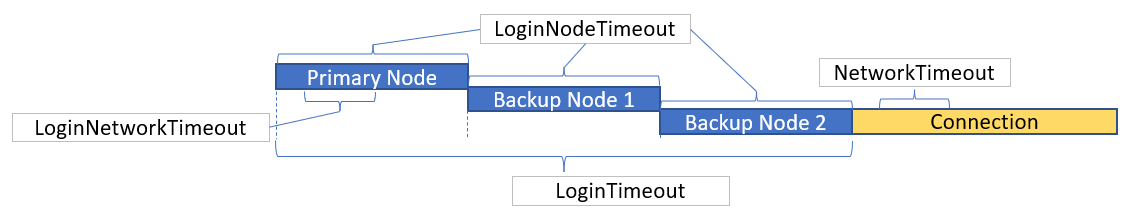
General properties
The following properties can be set after the connection is established. None of these properties are required.
|
Property |
Description |
|
AutoCommit |
Controls whether the connection automatically commits transactions. Set this parameter to false to prevent the connection from automatically committing its transactions. You often want to do this when you are bulk loading multiple batches of data and you want the ability to roll back all of the loads if an error occurs.
Set After Connection: Connection.setAutoCommit()
Default: true
|
|
DirectBatchInsert |
Deprecated, always set to true. |
|
DisableCopyLocal |
When set to true, disables file-based COPY LOCAL operations, including copying data from local files and using local files to store data and exceptions. You can use this property to prevent users from writing to and copying from files on a Vertica host, including an MC host.
Default: false
|
|
MultipleActiveResultSets |
Allows more than one active result set on a single connection via MultipleActiveResultSets (MARS).
If both MultipleActiveResultSets and ResultBufferSize are turned on, MultipleActiveResultSets takes precedence. The connection does not provide an error, however ResultBufferSize is ignored.
Set After Connection: VerticaConnection.setProperty()
Default: false
|
|
ReadOnly |
When set to true, makes the data connection read-only. Any queries attempting to update the database using a read-only connection cause a SQLException.
Set After Connection: Connection.setReadOnly()
Default: false
|
|
ResultBufferSize |
Sets the size of the buffer the Vertica JDBC driver uses to temporarily store result sets. A value of 0 means ResultBufferSize is turned off.
Note: This property was named maxLRSMemory in previous versions of the Vertica JDBC driver.
Set After Connection: VerticaConnection.setProperty()
Default: 8912 (8KB)
|
|
SearchPath |
Sets the schema search path for the connection. This value is a string containing a comma-separated list of schema names. See Setting Search Paths for more information on the schema search path.
Set After Connection: VerticaConnection.setProperty()
Default: "$user", public, v_catalog, v_monitor, v_internal
|
|
ThreePartNaming |
A Boolean value that controls how DatabaseMetaData reports the catalog name. When set to true, the database name is returned as the catalog name in the database metadata. When set to false, NULL is returned as the catalog name.
Enable this option if your client software is set up to get the catalog name from the database metadata for use in a three-part name reference.
Set After Connection: VerticaConnection.setProperty()
Default: true
|
|
TransactionIsolation |
Sets the isolation level of the transactions that use the connection. See Changing the transaction isolation level for details.
Note: In previous versions of the Vertica JDBC driver, this property was only available using a getter and setter on the PGConnection object. You can now set it in the same way as other connection properties.
Set After Connection: Connection.setTransactionIsolation()
Default: TRANSACTION_READ_COMMITTED
|
Logging properties
The properties that control client logging must be set before the connection is opened. None of these properties are required, and none can be changed after the Connection object has been instantiated.
|
Property |
Description |
|
LogLevel |
Sets the type of information logged by the JDBC driver. The value is set to one of the following values:
-
"DEBUG"
-
"ERROR"
-
"TRACE"
-
"WARNING"
-
"INFO"
-
"OFF"
Default: "OFF"
|
|
LogNameSpace |
Restricts logging to just messages generated by a specific packages. Valid values are:
-
com.vertica — All messages generated by the JDBC driver
-
com.vertica.jdbc — All messages generated by the top-level JDBC API
-
com.vertica.jdbc.kv — A ll messages generated by the JDBC KV API)
-
com.vertica.jdbc.core — Connection and statement settings
-
com.vertica.jdbc.io — Client/server protocol messages
-
com.vertica.jdbc.util — Miscellaneous utilities
-
com.vertica.jdbc.dataengine — Query execution and result set iteration
-
com.vertica.dataengine — Query execution and result set iteration
|
|
LogPath |
The path for the log file.
Default: The current working directory
|
Kerberos connection parameters
Use the following parameters to set the service and host name principals for client authentication using Kerberos.
|
Parameters |
Description |
|
JAASConfigName |
Provides the name of the JAAS configuration that contains the JAAS Krb5LoginModule and its settings
Default: verticajdbc
|
|
KerberosServiceName |
Provides the service name portion of the Vertica Kerberos principal, for example: vertichost@EXAMPLE.COM
Default: vertica
|
|
KerberosHostname |
Provides the instance or host name portion of the Vertica Kerberos principal, for example: verticaosEXAMPLE.COM
Default: Value specified in the servername connection string property
|
Routable connection API connection parameters
Use the following parameters to set properties to enable and configure the connection for Routable Connection lookups.
|
Parameters |
Description |
|
EnableRoutableQueries |
Enables Routable Connection lookup. See Routing JDBC queries directly to a single node
Default: false
|
|
FailOnMultiNodePlans |
If the query plan requires more than one node, then the query fails. Only applicable when EnableRoutableQueries = true.
Default: true
|
|
MetadataCacheLifetime |
The time in seconds to keep projection metadata. Only applicable when EnableRoutableQueries = true.
Default:
|
|
MaxPooledConnections |
Cluster-wide maximum number of connections to keep in the VerticaRoutableConnection’s internal pool. Only applicable when EnableRoutableQueries = true.
Default: 20
|
MaxPooledConnections
PerNode |
Per-node maximum number of connections to keep in the VerticaRoutableConnection’s internal pool. Only applicable when EnableRoutableQueries = true.
Default: 5
|
Note
You can also use VerticaConnection.setProperty() method to set properties that have standard JDBC Connection setters, such as AutoCommit.
For information about manipulating these attributes, see Setting and getting connection property values.
4.2.2 - Setting and getting connection property values
When creating a connection to Vertica, you can set connection properties by:.
You can set a connection property in one of the following ways:
-
Include the property name and value as part of the connection string you pass to the method DriverManager.getConnection().
-
Set the properties in a Properties object, and then pass it to the method DriverManager.getConnection().
-
Use the method VerticaConnection.setProperty(). With this approach, you can change only those connection properties that remain changeable after the connection has been established.
Also, some standard JDBC connection properties have getters and setters on the Connection interface, such as Connection.setAutoCommit().
Setting properties when connecting
When creating a connection to Vertica, you can set connection properties by:
Connection string properties
You can specify connection properties in the connection string with the same URL parameter format used for usernames and passwords. For example, the following string enables a TLS connection:
"jdbc:vertica://VerticaHost:5433/db?user=UserName&password=Password&TLSmode=require"
Setting a host name using the setProperty() method overrides the host name set in a connection string. If this occurs, Vertica might not be able to connect to a host. For example, using the connection string above, the following overrides the VerticaHost name:
Properties props = new Properties();
props.setProperty("dataSource", dataSourceURL);
props.setProperty("database", database);
props.setProperty("user", user);
props.setProperty("password", password);
ps.setProperty("jdbcDriver", jdbcDriver);
props.setProperty("hostName", "NonVertica_host");
However, if a new connection or override connection is needed, you can enter a valid host name in the hostname properties object.
The NonVertica_host hostname overrides VerticaHost name in the connection string. To avoid this issue, comment out the props.setProperty("hostName", "NonVertica_host");line:
//props.setProperty("hostName", "NonVertica_host");
Properties object
To set connection properties with the Properties object passed to the getConnection() call:
-
Import the java.util.Properties class to instantiate a Properties object.
-
Use the put() method to add name-value pairs to the object.
Properties myProp = new Properties();
myProp.put("user", "ExampleUser");
myProp.put("password", "password123");
myProp.put("LoginTimeout", "35");
Connection conn;
try {
conn = DriverManager.getConnection(
"jdbc:vertica://VerticaHost:/ExampleDB", myProp);
} catch (SQLException e) {
e.printStackTrace();
}
Note
The data type of all of the values you set in the Properties object are strings, regardless of the property value's data type.
Getting and setting properties after connecting
After you establish a connection with Vertica, you can use the VerticaConnection methods getProperty() and setProperty() to set the values of some connection properties, respectively.
The VerticaConnection.getProperty() method lets you get the value of some connection properties. Use this method to change the value for properties that can be set after you establish a connection with Vertica.
Because these methods are Vertica-specific, you must cast your Connection object to the VerticaConnection interface with one of the following methods:
The following example demonstrates getting and setting the value of the ReadOnly property.
import java.sql.*;
import java.util.Properties;
import com.vertica.jdbc.*;
public class SetConnectionProperties {
public static void main(String[] args) {
// Note: If your application needs to run under Java 5, you need to
// load the JDBC driver using Class.forName() here.
Properties myProp = new Properties();
myProp.put("user", "ExampleUser");
myProp.put("password", "password123");
// Set ReadOnly to true initially
myProp.put("ReadOnly", "true");
Connection conn;
try {
conn = DriverManager.getConnection(
"jdbc:vertica://VerticaHost:5433/ExampleDB",
myProp);
// Show state of the ReadOnly property. This was set at the
// time the connection was created.
System.out.println("ReadOnly state: "
+ ((VerticaConnection) conn).getProperty(
"ReadOnly"));
// Change it and show it again
((VerticaConnection) conn).setProperty("ReadOnly", false);
System.out.println("ReadOnly state is now: " +
((VerticaConnection) conn).getProperty(
"ReadOnly"));
conn.close();
} catch (SQLException e) {
e.printStackTrace();
}
}
}
When run, the example prints the following on the standard output:
ReadOnly state: true
ReadOnly state is now: false
4.2.3 - Configuring TLS for JDBC clients
To configure TLS for JDBC clients:.
To configure TLS for JDBC clients:
Setting keystore/truststore properties
You can set the keystore and truststore properties in the following ways, each with their own pros and cons:
-
At the driver level.
-
At the JVM level.
Driver-level configuration
If you use tools like DbVizualizer with many connections, configure the keystore and truststore with the JDBC connection properties. This does, however, expose these values in the connection string:
-
KeyStorePath
-
KeyStorePassword
-
TrustStorePath
-
TrustStorePassword
For example:
Properties props = new Properties();
props.setProperty("KeyStorePath", keystorepath);
props.setProperty("KeyStorePassword", keystorepassword);
props.setProperty("TrustStorePath", truststorepath);
props.setProperty("TrustStorePassword", truststorepassword);
JVM-level configuration
Setting keystore and truststore parameters at the JVM level excludes them from the connection string, which may be more accommodating for environments with more stringent security requirements:
For example:
System.setProperty("javax.net.ssl.keyStore","clientKeyStore.key");
System.setProperty("javax.net.ssl.trustStore","clientTrustStore.key");
System.setProperty("javax.net.ssl.keyStorePassword","new_keystore_password")
System.setProperty("javax.net.ssl.trustStorePassword","new_truststore_password");
Set the TLSmode connection property
You can set the TLSmode connection property to determine how certificates are handled. TLSmode is disabled by default.
TLSmode identifies the security level that Vertica applies to the JDBC connection. Vertica must be configured to handle TLS connections before you can establish an encrypted connection to it. See TLS protocol for details. Valid values are:
-
disable: JDBC connects using plain text and implements no security measures.
-
require: JDBC connects using TLS without verifying the CA certificate.
-
verify-ca: JDBC connects using TLS and confirms that the server certificate has been signed by the certificate authority. This setting is equivalent to the deprecated ssl=true property.
-
verify-full: JDBC connects using TLS, confirms that the server certificate has been signed by the certificate authority, and verifies that the host name matches the name provided in the server certificate.
If this property and the SSL property are set, this property takes precedence.
For example, to configure JDBC to connect to the server with TLS without verifying the CA certificate, you can set the TLSmode property to 'require' with the method VerticaConnection.setProperty():
Properties props = new Properties();
props.setProperty("TLSmode", "verify-full");
Run the SSL debug utility
After configuring TLS, you can run the following for a debugging utility:
$ java -Djavax.net.debug=ssl
You can use several debug specifiers (options) with the debug utility. The specifiers help narrow the scope of the debugging information that is returned. For example, you could specify one of the options that prints handshake messages or session activity.
For information on the debug utility and its options, see Debugging Utilities in the Oracle document, JSSE Reference Guide.
For information on interpreting debug information, refer to the Oracle document, Debugging SSL/TLS Connections.
4.2.4 - Setting and returning a client connection label
The JDBC Client has a method to set and return the client connection label: getClientInfo() and setClientInfo(). You can use these methods with the SQL Functions GET_CLIENT_LABEL and SET_CLIENT_LABEL.
When you use these two methods, make sure you pass the string value APPLICATIONNAME to both the setter and getter methods.
Use setClientInfo() to create a client label, and use getClientInfo() to return the client label:
import java.sql.*;
import java.util.Properties;
public class ClientLabelJDBC {
public static void main(String[] args) {
Properties myProp = new Properties();
myProp.put("user", "dbadmin");
myProp.put("password", "");
myProp.put("loginTimeout", "35");
Connection conn;
try {
conn = DriverManager.getConnection(
"jdbc:vertica://example.com:5433/mydb", myProp);
System.out.println("Connected!");
conn.setClientInfo("APPLICATIONNAME", "JDBC Client - Data Load");
System.out.println("New Conn label: " + conn.getClientInfo("APPLICATIONNAME"));
conn.close();
} catch (SQLTransientConnectionException connException) {
// There was a potentially temporary network error
// Could automatically retry a number of times here, but
// instead just report error and exit.
System.out.print("Network connection issue: ");
System.out.print(connException.getMessage());
System.out.println(" Try again later!");
return;
} catch (SQLInvalidAuthorizationSpecException authException) {
// Either the username or password was wrong
System.out.print("Could not log into database: ");
System.out.print(authException.getMessage());
System.out.println(" Check the login credentials and try again.");
return;
} catch (SQLException e) {
// Catch-all for other exceptions
e.printStackTrace();
}
}
}
When you run this method, it prints the following result to the standard output:
Connected!
New Conn Label: JDBC Client - Data Load
4.2.5 - Setting the locale for JDBC sessions
You set the locale for a connection while opening it by including a SET LOCALE statement in the ConnSettings property, or by executing a SET LOCALE statement at any time after opening the connection.
You set the locale for a connection while opening it by including a SET LOCALE statement in the ConnSettings property, or by executing a SET LOCALE statement at any time after opening the connection. Changing the locale of a Connection object affects all of the Statement objects you instantiated using it.
You can get the locale by executing a SHOW LOCALE query. The following example demonstrates setting the locale using ConnSettings and executing a statement, as well as getting the locale:
import java.sql.*;
import java.util.Properties;
public class GetAndSetLocale {
public static void main(String[] args) {
// If running under a Java 5 JVM, you need to load the JDBC driver
// using Class.forname here
Properties myProp = new Properties();
myProp.put("user", "ExampleUser");
myProp.put("password", "password123");
// Set Locale to true en_GB on connection. After the connection
// is established, the JDBC driver runs the statements in the
// ConnSettings property.
myProp.put("ConnSettings", "SET LOCALE TO en_GB");
Connection conn;
try {
conn = DriverManager.getConnection(
"jdbc:vertica://VerticaHost:5433/ExampleDB",
myProp);
// Execute a query to get the locale. The results should
// show "en_GB" as the locale, since it was set by the
// conn settings property.
Statement stmt = conn.createStatement();
ResultSet rs = null;
rs = stmt.executeQuery("SHOW LOCALE");
System.out.print("Query reports that Locale is set to: ");
while (rs.next()) {
System.out.println(rs.getString(2).trim());
}
// Now execute a query to set locale.
stmt.execute("SET LOCALE TO en_US");
// Run query again to get locale.
rs = stmt.executeQuery("SHOW LOCALE");
System.out.print("Query now reports that Locale is set to: ");
while (rs.next()) {
System.out.println(rs.getString(2).trim());
}
// Clean up
conn.close();
} catch (SQLException e) {
e.printStackTrace();
}
}
}
Running the above example displays the following on the system console:
Query reports that Locale is set to: en_GB (LEN)
Query now reports that Locale is set to: en_US (LEN)
Notes:
-
JDBC applications use a UTF-16 character set encoding and are responsible for converting any non-UTF-16 encoded data to UTF-16. Failing to convert the data can result in errors or the data being stored incorrectly.
-
The JDBC driver converts UTF-16 data to UTF-8 when passing to the Vertica server and converts data sent by Vertica server from UTF-8 to UTF-16 .
4.2.6 - Changing the transaction isolation level
Changing the transaction isolation level lets you choose how transactions prevent interference from other transactions.
Changing the transaction isolation level lets you choose how transactions prevent interference from other transactions. By default, the JDBC driver matches the transaction isolation level of the Vertica server. The Vertica default transaction isolation level is READ_COMMITTED, which means any changes made by a transaction cannot be read by any other transaction until after they are committed. This prevents a transaction from reading data inserted by another transaction that is later rolled back.
Vertica also supports the SERIALIZABLE transaction isolation level. This level locks tables to prevent queries from having the results of their WHERE clauses changed by other transactions. Locking tables can have a performance impact, since only one transaction is able to access the table at a time.
A transaction retains its isolation level until it completes, even if the session's isolation level changes during the transaction. Vertica internal processes (such as the Tuple Mover and refresh operations) and DDL operations always run at the SERIALIZABLE isolation level to ensure consistency.
You can change the transaction isolation level connection property after the connection has been established using the Connection object's setter (setTransactionIsolation()) and getter (getTransactionIsolation()). The value for transaction isolation property is an integer. The Connection interface defines constants to help you set the value in a more intuitive manner:
|
Constant |
Value |
Connection.TRANSACTION_READ_COMMITTED |
2 |
Connection.TRANSACTION_SERIALIZABLE |
8 |
Note
The Connection interface also defines several other transaction isolation constants (READ_UNCOMMITTED and REPEATABLE_READ). Since Vertica does not support these isolation levels, they are converted to READ_COMMITTED and SERIALIZABLE, respectively.
The following example demonstrates setting the transaction isolation level to SERIALIZABLE.
import java.sql.*;
import java.util.Properties;
public class SetTransactionIsolation {
public static void main(String[] args) {
Properties myProp = new Properties();
myProp.put("user", "ExampleUser");
myProp.put("password", "password123");
Connection conn;
try {
conn = DriverManager.getConnection(
"jdbc:vertica://VerticaHost:5433/ExampleDB",
myProp);
// Get default transaction isolation
System.out.println("Transaction Isolation Level: "
+ conn.getTransactionIsolation());
// Set transaction isolation to SERIALIZABLE
conn.setTransactionIsolation(Connection.TRANSACTION_SERIALIZABLE);
// Get the transaction isolation again
System.out.println("Transaction Isolation Level: "
+ conn.getTransactionIsolation());
conn.close();
} catch (SQLException e) {
e.printStackTrace();
}
}
}
Running the example results in the following being printed out to the console:
Transaction Isolation Level: 2Transaction Isolation Level: 8
4.2.7 - JDBC connection pools
A pooling data source uses a collection of persistent connections in order to reduce the overhead of repeatedly opening network connections between the client and server.
A pooling data source uses a collection of persistent connections in order to reduce the overhead of repeatedly opening network connections between the client and server. Opening a new connection for each request is more costly for both the server and the client than keeping a small pool of connections open constantly, ready to be used by new requests. When a request comes in, one of the pre-existing connections in the pool is assigned to it. Only if there are no free connections in the pool is a new connection created. Once the request is complete, the connection returns to the pool and waits to service another request.
The Vertica JDBC driver supports connection pooling as defined in the JDBC 4.0 standard. If you are using a J2EE-based application server in conjunction with Vertica, it should already have a built-in data pooling feature. All that is required is that the application server work with the PooledConnection interface implemented by Vertica's JDBC driver. An application server's pooling feature is usually well-tuned for the works loads that the server is designed to handle. See your application server's documentation for details on how to work with pooled connections. Normally, using pooled connections should be transparent in your code—you will just open connections and the application server will worry about the details of pooling them.
If you are not using an application server, or your application server does not offer connection pooling that is compatible with Vertica, you can use a third-party pooling library, such as the open-source c3p0 or DBCP libraries, to implement connection pooling.
Note
The Vertica Analytic Database client driver's native connection load balancing feature works with third-party connection pooling supplied by application servers and third-party pooling libraries. See
Load balancing in JDBC for more information.
4.2.8 - Load balancing in JDBC
To enable native load balancing on your client, set the ConnectionLoadBalance connection parameter to true.
Native connection load balancing
Native connection load balancing helps spread the overhead caused by client connections on the hosts in the Vertica database. Both the server and the client must enable native connection load balancing. If enabled by both, then when the client initially connects to a host in the database, the host picks a host to handle the client connection from a list of the currently up hosts in the database, and informs the client which host it has chosen.
If the initially-contacted host does not choose itself to handle the connection, the client disconnects, then opens a second connection to the host selected by the first host. The connection process to this second host proceeds as usual—if SSL is enabled, then SSL negotiations begin, otherwise the client begins the authentication process. See About native connection load balancing for details.
To enable native load balancing on your client, set the ConnectionLoadBalance connection parameter to true. The following example demonstrates:
import java.sql.*;
import java.util.Properties;
import java.sql.*;
import java.util.Properties;
public class JDBCLoadingBalanceExample {
public static void main(String[] args) {
Properties myProp = new Properties();
myProp.put("user", "dbadmin");
myProp.put("password", "example_password123");
myProp.put("loginTimeout", "35");
myProp.put("ConnectionLoadBalance", "1");
Connection conn;
for (int x = 1; x <= 4; x++) {
try {
System.out.print("Connect attempt #" + x + "...");
conn = DriverManager.getConnection(
"jdbc:vertica://node01.example.com:5433/vmart", myProp);
Statement stmt = conn.createStatement();
// Set the load balance policy to round robin before testing the database's load balancing.
stmt.execute("SELECT SET_LOAD_BALANCE_POLICY('ROUNDROBIN');");
// Query system to table to see what node we are connected to. Assume a single row
// in response set.
ResultSet rs = stmt.executeQuery("SELECT node_name FROM v_monitor.current_session;");
rs.next();
System.out.println("Connected to node " + rs.getString(1).trim());
conn.close();
} catch (SQLTransientConnectionException connException) {
// There was a potentially temporary network error
// Could automatically retry a number of times here, but
// instead just report error and exit.
System.out.print("Network connection issue: ");
System.out.print(connException.getMessage());
System.out.println(" Try again later!");
return;
} catch (SQLInvalidAuthorizationSpecException authException) {
// Either the username or password was wrong
System.out.print("Could not log into database: ");
System.out.print(authException.getMessage());
System.out.println(" Check the login credentials and try again.");
return;
} catch (SQLException e) {
// Catch-all for other exceptions
e.printStackTrace();
}
}
}
}
Running the previous example produces the following output:
Connect attempt #1...Connected to node v_vmart_node0002
Connect attempt #2...Connected to node v_vmart_node0003
Connect attempt #3...Connected to node v_vmart_node0001
Connect attempt #4...Connected to node v_vmart_node0002
Hostname-based load balancing
You can load balance workloads by resolving a single hostname to multiple IP addresses. When you specify the hostname for the DriverManager.getConnection() method, the hostname resolves to a random listed IP address from the each connection.
For example, the hostname verticahost.example.com has the following entries in etc/hosts:
192.0.2.0 verticahost.example.com
192.0.2.1 verticahost.example.com
192.0.2.2 verticahost.example.com
Specifying verticahost.example.com as the connection for DriverManager.getConnection() randomly resolves to one of the listed IP address.
4.2.9 - JDBC connection failover
When run, the example outputs output similar to the following on the system console:.
If a client application attempts to connect to a host in the Vertica cluster that is down, the connection attempt fails when using the default connection configuration. This failure usually returns an error to the user. The user must either wait until the host recovers and retry the connection or manually edit the connection settings to choose another host.
Due to Vertica Analytic Database's distributed architecture, you usually do not care which database host handles a client application's connection. You can use the client driver's connection failover feature to prevent the user from getting connection errors when the host specified in the connection settings is unreachable. The JDBC driver gives you several ways to let the client driver automatically attempt to connect to a different host if the one specified in the connection parameters is unreachable:
-
Configure your DNS server to return multiple IP addresses for a host name. When you use this host name in the connection settings, the client attempts to connect to the first IP address from the DNS lookup. If the host at that IP address is unreachable, the client tries to connect to the second IP, and so on until it either manages to connect to a host or it runs out of IP addresses.
-
Supply a list of backup hosts for the client driver to try if the primary host you specify in the connection parameters is unreachable.
-
(JDBC only) Use driver-specific connection properties to manage timeouts before attempting to connect to the next node.
For all methods, the process of failover is transparent to the client application (other than specifying the list of backup hosts, if you choose to use the list method of failover). If the primary host is unreachable, the client driver automatically tries to connect to other hosts.
Failover only applies to the initial establishment of the client connection. If the connection breaks, the driver does not automatically try to reconnect to another host in the database.
Choosing a failover method
You usually choose to use one of the two failover methods. However, they do work together. If your DNS server returns multiple IP addresses and you supply a list of backup hosts, the client first tries all of the IPs returned by the DNS server, then the hosts in the backup list.
Note
If a host name in the backup host list resolves to multiple IP addresses, the client does not try all of them. It just tries the first IP address in the list.
The DNS method of failover centralizes the configuration client failover. As you add new nodes to your Vertica Analytic Database cluster, you can choose to add them to the failover list by editing the DNS server settings. All client systems that use the DNS server to connect to Vertica Analytic Database automatically use connection failover without having to change any settings. However, this method does require administrative access to the DNS server that all clients use to connect to the Vertica Analytic Database cluster. This may not be possible in your organization.
Using the backup server list is easier than editing the DNS server settings. However, it decentralizes the failover feature. You may need to update the application settings on each client system if you make changes to your Vertica Analytic Database cluster.
Using DNS failover
To use DNS failover, you need to change your DNS server's settings to map a single host name to multiple IP addresses of hosts in your Vertica Analytic Database cluster. You then have all client applications use this host name to connect to Vertica Analytic Database.
You can choose to have your DNS server return as many IP addresses for the host name as you want. In smaller clusters, you may choose to have it return the IP addresses of all of the hosts in your cluster. However, for larger clusters, you should consider choosing a subset of the hosts to return. Otherwise there can be a long delay as the client driver tries unsuccessfully to connect to each host in a database that is down.
Using the backup host list
To enable backup list-based connection failover, your client application has to specify at least one IP address or host name of a host in the BackupServerNode parameter. The host name or IP can optionally be followed by a colon and a port number. If not supplied, the driver defaults to the standard Vertica port number (5433). To list multiple hosts, separate them by a comma.
The following example demonstrates setting the BackupServerNode connection parameter to specify additional hosts for the connection attempt. The connection string intentionally has a non-existent node, so that the initial connection fails. The client driver has to resort to trying the backup hosts to establish a connection to Vertica.
import java.sql.*;
import java.util.Properties;
public class ConnectionFailoverExample {
public static void main(String[] args) {
// Assume using JDBC 4.0 driver on JVM 6+. No driver loading needed.
Properties myProp = new Properties();
myProp.put("user", "dbadmin");
myProp.put("password", "vertica");
// Set two backup hosts to be used if connecting to the first host
// fails. All of these hosts will be tried in order until the connection
// succeeds or all of the connections fail.
myProp.put("BackupServerNode", "VerticaHost02,VerticaHost03");
Connection conn;
try {
// The connection string is set to try to connect to a known
// bad host (in this case, a host that never existed).
// The database name is optional.
conn = DriverManager.getConnection(
"jdbc:vertica://BadVerticaHost:5433/vmart", myProp);
System.out.println("Connected!");
// Query system to table to see what node we are connected to.
// Assume a single row in response set.
Statement stmt = conn.createStatement();
ResultSet rs = stmt.executeQuery(
"SELECT node_name FROM v_monitor.current_session;");
rs.next();
System.out.println("Connected to node " + rs.getString(1).trim());
// Done with connection.
conn.close();
} catch (SQLException e) {
// Catch-all for other exceptions
e.printStackTrace();
}
}
}
When run, the example outputs output similar to the following on the system console:
Connected!
Connected to node v_vmart_node0002
Notice that the connection was made to the first node in the backup list (node 2).
Specifying connection timeouts
LoginTimeout controls the timeout for JDBC to establish establish a TCP connection with a node and log in to Vertica.
LoginNodeTimeout controls the timeout for JDBC to log in to the Vertica database. After the specified timeout, JDBC attempts to connect to the "next" node, which is determined by either the connection property BackupServerNode or DNS resolution. This is useful if the node is up, but something is wrong with the Vertica process.
LoginNetworkTimeout controls the timeout for JDBC to establish a TCP connection to a Vertica node. If you do not set this connection property, if the node to which the JDBC client attempts to connect is down, the JDBC client will wait "indefinitely," but practically, the system default timeout of 70 seconds is used. A typical use case for LoginNetworkTimeout is to let JDBC connect to another node if the current Vertica node is down for maintenance and modifying the JDBC application's connection string is infeasible.
NetworkTimeout controls the timeout for Vertica to respond to a request from a client after it has established a connection and logged in to the database.
To set these parameters in a connection string:
# LoginTimeout is 30 seconds, LoginNodeTimeout is 10 seconds, LoginNetworkTimeout is 2 seconds, NetworkTimeout is 0.5 seconds
Connection conn = DriverManager.getConnection("jdbc:vertica://VerticaHost:5433/verticadb?user=dbadmin&loginTimeout=30&loginNodeTimeout=10"&loginNetworkTimeout=2&networkTimeout=500");
To set these parameters as a connection property:
Properties myProp = new Properties();
myProp.put("user", "dbadmin");
myProp.put("loginTimeout", "30"); // overall connection timeout is 30 seconds to make sure it is not too small for failover
myProp.put("loginNodeTimeout", "10"); // JDBC waits 10 seconds before attempting to connect to the next node if the Vertica process is running but does not respond
myProp.put("loginNetworkTimeout", "2"); // node connection timeout is 2 seconds
myProp.put("networkTimeout", "500"); // after the client has logged in, Vertica has 0.5 seconds to respond to each request
Connection conn = DriverManager.getConnection("jdbc:vertica://VerticaHost:5433/verticadb", myProp);
Interaction with load balancing
When native connection load balancing is enabled, the additional servers specified in the BackupServerNode connection parameter are only used for the initial connection to a Vertica host. If host redirects the client to another host in the database cluster to handle its connection request, the second connection does not use the backup node list. This is rarely an issue, since native connection load balancing is aware of which nodes are currently up in the database.
See Load balancing in JDBC for more information.
4.3 - JDBC data types
The JDBC driver transparently converts most Vertica data types to the appropriate Java data type.
The JDBC driver transparently converts most Vertica data types to the appropriate Java data type. In a few cases, a Vertica data type cannot be directly translated to a Java data type; these exceptions are explained in this section.
4.3.1 - The VerticaTypes class
JDBC does not support all of the data types that Vertica supports.
JDBC does not support all of the data types that Vertica supports. The Vertica JDBC client driver contains an additional class named VerticaTypes that helps you handle identifying these Vertica-specific data types. It contains constants that you can use in your code to specify Vertica data types. This class defines two different categories of data types:
-
Vertica's 13 types of interval values. This class contains constant properties for each of these types. You can use these constants to select a specific interval type when instantiating members of the VerticaDayTimeInterval and VerticaYearMonthInterval classes:
// Create a day to second interval.
VerticaDayTimeInterval dayInt = new VerticaDayTimeInterval(
VerticaTypes.INTERVAL_DAY_TO_SECOND, 10, 0, 5, 40, 0, 0, false);
// Create a year to month interval.
VerticaYearMonthInterval monthInt = new VerticaYearMonthInterval(
VerticaTypes.INTERVAL_YEAR_TO_MONTH, 10, 6, false);
-
Vertica UUID data type. One way you can use the VerticaTypes.UUID is to query a table's metadata to see if a column is a UUID. See UUID values for an example.
See the JDBC documentation for more information on this class.
4.3.2 - Numeric data alias conversion
The Vertica server supports data type aliases for integer, float and numeric types.
The Vertica server supports data type aliases for integer, float and numeric types. The JDBC driver reports these as its basic data types (BIGINT, DOUBLE PRECISION, and NUMERIC), as follows:
|
Vertica Server Types and Aliases |
Vertica JDBC Type |
|
INTEGER
INT
INT8
BIGINT
SMALLINT
TINYINT
|
BIGINT |
|
DOUBLE PRECISION
FLOAT5
FLOAT8
REAL
|
DOUBLE PRECISION |
|
DECIMAL
NUMERIC
NUMBER
MONEY
|
NUMERIC |
If a client application retrieves the values into smaller data types, Vertica JDBC driver does not check for overflows. The following example demonstrates the results of this overflow.
import java.sql.*;
import java.util.Properties;
public class JDBCDataTypes {
public static void main(String[] args) {
// If running under a Java 5 JVM, use you need to load the JDBC driver
// using Class.forname here
Properties myProp = new Properties();
myProp.put("user", "ExampleUser");
myProp.put("password", "password123");
Connection conn;
try {
conn = DriverManager.getConnection(
"jdbc:vertica://VerticaHost:5433/VMart",
myProp);
Statement statement = conn.createStatement();
// Create a table that will hold a row of different types of
// numeric data.
statement.executeUpdate(
"DROP TABLE IF EXISTS test_all_types cascade");
statement.executeUpdate("CREATE TABLE test_all_types ("
+ "c0 INTEGER, c1 TINYINT, c2 DECIMAL, "
+ "c3 MONEY, c4 DOUBLE PRECISION, c5 REAL)");
// Add a row of values to it.
statement.executeUpdate("INSERT INTO test_all_types VALUES("
+ "111111111111, 444, 55555555555.5555, "
+ "77777777.77, 88888888888888888.88, "
+ "10101010.10101010101010)");
// Query the new table to get the row back as a result set.
ResultSet rs = statement
.executeQuery("SELECT * FROM test_all_types");
// Get the metadata about the row, including its data type.
ResultSetMetaData md = rs.getMetaData();
// Loop should only run once...
while (rs.next()) {
// Print out the data type used to defined the column, followed
// by the values retrieved using several different retrieval
// methods.
String[] vertTypes = new String[] {"INTEGER", "TINYINT",
"DECIMAL", "MONEY", "DOUBLE PRECISION", "REAL"};
for (int x=1; x<7; x++) {
System.out.println("\n\nColumn " + x + " (" + vertTypes[x-1]
+ ")");
System.out.println("\tgetColumnType()\t\t"
+ md.getColumnType(x));
System.out.println("\tgetColumnTypeName()\t"
+ md.getColumnTypeName(x));
System.out.println("\tgetShort()\t\t"
+ rs.getShort(x));
System.out.println("\tgetLong()\t\t" + rs.getLong(x));
System.out.println("\tgetInt()\t\t" + rs.getInt(x));
System.out.println("\tgetByte()\t\t" + rs.getByte(x));
}
}
rs.close();
statement.executeUpdate("drop table test_all_types cascade");
statement.close();
} catch (SQLException e) {
e.printStackTrace();
}
}
}
The above example prints the following on the console when run:
Column 1 (INTEGER)
getColumnType() -5
getColumnTypeName() BIGINT
getShort() 455
getLong() 111111111111
getInt() -558038585
getByte() -57
Column 2 (TINYINT)
getColumnType() -5
getColumnTypeName() BIGINT
getShort() 444
getLong() 444
getInt() 444
getByte() -68
Column 3 (DECIMAL)
getColumnType() 2
getColumnTypeName() NUMERIC
getShort() -1
getLong() 55555555555
getInt() 2147483647
getByte() -1
Column 4 (MONEY)
getColumnType() 2
getColumnTypeName() NUMERIC
getShort() -13455
getLong() 77777777
getInt() 77777777
getByte() 113
Column 5 (DOUBLE PRECISION)
getColumnType() 8
getColumnTypeName() DOUBLE PRECISION
getShort() -1
getLong() 88888888888888900
getInt() 2147483647
getByte() -1
Column 6 (REAL)
getColumnType() 8
getColumnTypeName() DOUBLE PRECISION
getShort() 8466
getLong() 10101010
getInt() 10101010
getByte() 18
4.3.3 - Using intervals with JDBC
The JDBC standard does not contain a data type for intervals (the duration between two points in time).
The JDBC standard does not contain a data type for intervals (the duration between two points in time). To handle Vertica's INTERVAL data type, you must use JDBC's database-specific object type.
When reading an interval value from a result set, use the ResultSet.getObject() method to retrieve the value, and then cast it to one of the Vertica interval classes: VerticaDayTimeInterval (which represents all ten types of day/time intervals) or VerticaYearMonthInterval (which represents all three types of year/month intervals).
Note
The units interval style is not supported. Do not use the
SET INTERVALSTYLE statement to change the interval style in your client applications.
Using intervals in batch inserts
When inserting batches into tables that contain interval data, you must create instances of the VerticaDayTimeInterval or VerticaYearMonthInterval classes to hold the data you want to insert. You set values either when calling the class's constructor, or afterwards using setters. You then insert your interval values using the PreparedStatement.setObject() method. You can also use the .setString() method, passing it a string in "DD**HH:MM:SS" or "YY-MM" format.
The following example demonstrates inserting data into a table containing a day/time interval and a year/month interval:
import java.sql.*;
import java.util.Properties;
// You need to import the Vertica JDBC classes to be able to instantiate
// the interval classes.
import com.vertica.jdbc.*;
public class IntervalDemo {
public static void main(String[] args) {
// If running under a Java 5 JVM, use you need to load the JDBC driver
// using Class.forname here
Properties myProp = new Properties();
myProp.put("user", "ExampleUser");
myProp.put("password", "password123");
Connection conn;
try {
conn = DriverManager.getConnection(
"jdbc:vertica://VerticaHost:5433/VMart", myProp);
// Create table for interval values
Statement stmt = conn.createStatement();
stmt.execute("DROP TABLE IF EXISTS interval_demo");
stmt.executeUpdate("CREATE TABLE interval_demo("
+ "DayInt INTERVAL DAY TO SECOND, "
+ "MonthInt INTERVAL YEAR TO MONTH)");
// Insert data into interval columns using
// VerticaDayTimeInterval and VerticaYearMonthInterval
// classes.
PreparedStatement pstmt = conn.prepareStatement(
"INSERT INTO interval_demo VALUES(?,?)");
// Create instances of the Vertica classes that represent
// intervals.
VerticaDayTimeInterval dayInt = new VerticaDayTimeInterval(10, 0,
5, 40, 0, 0, false);
VerticaYearMonthInterval monthInt = new VerticaYearMonthInterval(
10, 6, false);
// These objects can also be manipulated using setters.
dayInt.setHour(7);
// Add the interval values to the batch
((VerticaPreparedStatement) pstmt).setObject(1, dayInt);
((VerticaPreparedStatement) pstmt).setObject(2, monthInt);
pstmt.addBatch();
// Set another row from strings.
// Set day interval in "days HH:MM:SS" format
pstmt.setString(1, "10 10:10:10");
// Set year to month value in "MM-YY" format
pstmt.setString(2, "12-09");
pstmt.addBatch();
// Execute the batch to insert the values.
try {
pstmt.executeBatch();
} catch (SQLException e) {
System.out.println("Error message: " + e.getMessage());
}
Reading interval values
You read an interval value from a result set using the ResultSet.getObject() method, and cast the object to the appropriate Vertica object class: VerticaDayTimeInterval for day/time intervals or VerticaYearMonthInterval for year/month intervals. This is easy to do if you know that the column contains an interval, and you know what type of interval it is. If your application cannot assume the structure of the data in the result set it reads in, you can test whether a column contains a database-specific object type, and if so, determine whether the object belongs to either the VerticaDayTimeInterval or VerticaYearMonthInterval classes.
// Retrieve the interval values inserted by previous demo.
// Query the table to get the row back as a result set.
ResultSet rs = stmt.executeQuery("SELECT * FROM interval_demo");
// If you do not know the types of data contained in the result set,
// you can read its metadata to determine the type, and use
// additional information to determine the interval type.
ResultSetMetaData md = rs.getMetaData();
while (rs.next()) {
for (int x = 1; x <= md.getColumnCount(); x++) {
// Get data type from metadata
int colDataType = md.getColumnType(x);
// You can get the type in a string:
System.out.println("Column " + x + " is a "
+ md.getColumnTypeName(x));
// Normally, you'd have a switch statement here to
// handle all sorts of column types, but this example is
// simplified to just handle database-specific types
if (colDataType == Types.OTHER) {
// Column contains a database-specific type. Determine
// what type of interval it is. Assuming it is an
// interval...
Object columnVal = rs.getObject(x);
if (columnVal instanceof VerticaDayTimeInterval) {
// We know it is a date time interval
VerticaDayTimeInterval interval =
(VerticaDayTimeInterval) columnVal;
// You can use the getters to access the interval's
// data
System.out.print("Column " + x + "'s value is ");
System.out.print(interval.getDay() + " Days ");
System.out.print(interval.getHour() + " Hours ");
System.out.println(interval.getMinute()
+ " Minutes");
} else if (columnVal instanceof VerticaYearMonthInterval) {
VerticaYearMonthInterval interval =
(VerticaYearMonthInterval) columnVal;
System.out.print("Column " + x + "'s value is ");
System.out.print(interval.getYear() + " Years ");
System.out.println(interval.getMonth() + " Months");
} else {
System.out.println("Not an interval.");
}
}
}
}
} catch (SQLException e) {
e.printStackTrace();
}
}
}
The example prints the following to the console:
Column 1 is a INTERVAL DAY TO SECOND
Column 1's value is 10 Days 7 Hours 5 Minutes
Column 2 is a INTERVAL YEAR TO MONTH
Column 2's value is 10 Years 6 Months
Column 1 is a INTERVAL DAY TO SECOND
Column 1's value is 10 Days 10 Hours 10 Minutes
Column 2 is a INTERVAL YEAR TO MONTH
Column 2's value is 12 Years 9 Months
Another option is to use database metadata to find columns that contain intervals.
// Determine the interval data types by examining the database
// metadata.
DatabaseMetaData dbmd = conn.getMetaData();
ResultSet dbMeta = dbmd.getColumns(null, null, "interval_demo", null);
int colcount = 0;
while (dbMeta.next()) {
// Get the metadata type for a column.
int javaType = dbMeta.getInt("DATA_TYPE");
System.out.println("Column " + ++colcount + " Type name is " +
dbMeta.getString("TYPE_NAME"));
if(javaType == Types.OTHER) {
// The SQL_DATETIME_SUB column in the metadata tells you
// Specifically which subtype of interval you have.
// The VerticaDayTimeInterval.isDayTimeInterval()
// methods tells you if that value is a day time.
//
int intervalType = dbMeta.getInt("SQL_DATETIME_SUB");
if(VerticaDayTimeInterval.isDayTimeInterval(intervalType)) {
// Now you know it is one of the 10 day/time interval types.
// When you select this column you can cast to
// VerticaDayTimeInterval.
// You can get more specific by checking intervalType
// against each of the 10 constants directly, but
// they all are represented by the same object.
System.out.println("column " + colcount + " is a " +
"VerticaDayTimeInterval intervalType = "
+ intervalType);
} else if(VerticaYearMonthInterval.isYearMonthInterval(
intervalType)) {
//now you know it is one of the 3 year/month intervals,
//and you can select the column and cast to
// VerticaYearMonthInterval
System.out.println("column " + colcount + " is a " +
"VerticaDayTimeInterval intervalType = "
+ intervalType);
} else {
System.out.println("Not an interval type.");
}
}
}
4.3.4 - UUID values
UUID is a core data type in Vertica.
UUID is a core data type in Vertica. However, it is not a core Java data type. You must use the java.util.UUID class to represent UUID values in your Java code. The JDBC driver does not translate values from Vertica to non-core Java data types. Therefore, you must send UUID values to Vertica using generic object methods such as PreparedStatement.setObject(). You also use generic object methods (such as ResultSet.getObject()) to retrieve UUID values from Vertica. You then cast the retrieved objects as a member of the java.util.UUID class.
The following example code demonstrates inserting UUID values into and retrieving UUID values from Vertica.
package jdbc_uuid_example;
import java.sql.*;
import java.util.Properties;
public class VerticaUUIDExample {
public static void main(String[] args) {
Properties myProp = new Properties();
myProp.put("user", "dbadmin");
myProp.put("password", "");
Connection conn;
try {
conn = DriverManager.getConnection("jdbc:vertica://doch01:5433/VMart",
myProp);
Statement stmt = conn.createStatement();
// Create a table with a UUID column and a VARCHAR column.
stmt.execute("DROP TABLE IF EXISTS UUID_TEST CASCADE;");
stmt.execute("CREATE TABLE UUID_TEST (id UUID, description VARCHAR(25));");
// Prepare a statement to insert a UUID and a string into the table.
PreparedStatement ps = conn.prepareStatement("INSERT INTO UUID_TEST VALUES(?,?)");
java.util.UUID uuid; // Holds the UUID value.
for (Integer x = 0; x < 10; x++) {
// Generate a random uuid
uuid = java.util.UUID.randomUUID();
// Set the UUID value by calling setObject.
ps.setObject(1, uuid);
// Set the String value to indicate which UUID this is.
ps.setString(2, "UUID #" + x);
ps.execute();
}
// Query the uuid
ResultSet rs = stmt.executeQuery("SELECT * FROM UUID_TEST ORDER BY description ASC");
while (rs.next()) {
// Cast the object from the result set as a UUID.
uuid = (java.util.UUID) rs.getObject(1);
System.out.println(rs.getString(2) + " : " + uuid.toString());
}
} catch (SQLException e) {
e.printStackTrace();
}
}
}
The previous example prints output similar to the following:
UUID #0 : 67b6dcb6-c28c-4965-b9f7-5c830a04664d
UUID #1 : 485d3835-2887-4233-b003-392254fa97e0
UUID #2 : 81421f51-c803-473d-8cfc-2c184582a117
UUID #3 : bec8b86a-b650-47b0-852c-8229155332d9
UUID #4 : 8ae5e3ec-d143-4ef7-8901-24f6d0483abf
UUID #5 : 669696ce-5e86-4e87-b8d0-a937f5fc18d7
UUID #6 : 19609ec9-ec56-4444-9cfe-ad2b8de537dd
UUID #7 : 97182e1d-5c7e-4da1-9922-67e804fde173
UUID #8 : c76c3a2b-a9ef-4d65-b2fb-7c637f872b3c
UUID #9 : 3cbbcd26-c177-4277-b3df-bf4d9389f69d
Determining whether a column has a UUID data type
JDBC does not support the UUID data type. This limitation means you cannot use the usual ResultSetMetaData.getColumnType() method to determine column's data type is UUID. Calling this method on a UUID column returns Types.OTHER. This value is also to identify interval columns. You can use two ways to determine if a column contains UUIDs:
-
Use ResultSetMetaData.getColumnTypeName() to get the name of the column's data type. For UUID columns, this method returns the value "Uuid" as a String.
-
Query the table's metadata to get the SQL data type of the column. If this value is equal to VerticaTypes.UUID, the column's data type is UUID.
The following example demonstrates both of these techniques:
// This example assumes you already have a database connection
// and result set from a query on a table that may contain a UUID.
// Get the metadata of the result set to get the column definitions
ResultSetMetaData meta = rs.getMetaData();
int colcount;
int maxcol = meta.getColumnCount();
System.out.println("Using column metadata:");
for (colcount = 1; colcount < maxcol; colcount++) {
// .getColumnType() always returns "OTHER" for UUID columns.
if (meta.getColumnType(colcount) == Types.OTHER) {
// To determine that it is a UUID column, test the name of the column type.
if (meta.getColumnTypeName(colcount).equalsIgnoreCase("uuid")) {
// It's a UUID column
System.out.println("Column "+ colcount + " is UUID");
}
}
}
// You can also query the table's metadata to find its column types and compare
// it to the VerticaType.UUID constant to see if it is a UUID column.
System.out.println("Using table metadata:");
DatabaseMetaData dbmd = conn.getMetaData();
// Get the metdata for the previously-created test table.
ResultSet tableMeta = dbmd.getColumns(null, null, "UUID_TEST", null);
colcount = 0;
// Each row in the result set has metadata that describes a single column.
while (tableMeta.next()) {
colcount++;
// The SQL_DATA_TYPE column holds the Vertica database data type. You compare
// this value to the VerticvaTypes.UUID constant to see if it is a UUID.
if (tableMeta.getInt("SQL_DATA_TYPE") == VerticaTypes.UUID) {
// Column is a UUID data type...
System.out.println("Column " + colcount + " is a UUID column.");
}
}
This example prints the following to the console if it is run after running the prior example:
Using column metadata:
Column 1 is UUID
Using table metadata:
Column 1 is a UUID column.
4.3.5 - Complex types in JDBC
The results of a java.sql query are stored in a ResultSet.
The results of a java.sql query are stored in a ResultSet. If the ResultSet contains a column of complex type, you can retrieve it with one of the following:
-
For columns of type ARRAY, SET, or MAP, use getArray(), which returns a java.sql.Array.
-
For columns of type ROW, use getObject(), which returns a java.sql.Struct.
Type conversion table
The objects java.sql.Array and java.sql.Struct each have their own API for accessing complex type data. In each case, the data is returned as java.lang.Object and will need to be type cast to a Java type. The exact Java type to expect depends on the Vertica type used in the complex type definition, as shown in this type conversion table:
|
java.sql Type |
Vertica Type |
Java Type |
BIT |
BOOL |
java.lang.Boolean |
BIGINT |
INT |
java.lang.Long |
DOUBLE |
FLOAT |
java.lang.Double |
CHAR |
CHAR |
java.lang.String |
VARCHAR |
VARCHAR |
java.lang.String |
LONGVARCHAR |
LONGVARCHAR |
java.lang.String |
DATE |
DATE |
java.sql.Date |
TIME |
TIME |
java.sql.Time |
TIME |
TIMETZ |
java.sql.Time |
TIMESTAMP |
TIMESTAMP |
java.sql.Timestamp |
TIMESTAMP |
TIMESTAMPTZ |
com.vertica.dsi.dataengine.utilities.TimestampTz |
getIntervalRange(oid, typmod) |
INTERVAL |
com.vertica.jdbc.VerticaDayTimeInterval |
getIntervalRange(oid, typmod) |
INTERVALYM |
com.vertica.jdbc.VerticaYearMonthInterval |
BINARY |
BINARY |
byte[] |
VARBINARY |
VARBINARY |
byte[] |
LONGVARBINARY |
LONGVARBINARY |
byte[] |
NUMERIC |
NUMERIC |
java.math.BigDecimal |
TYPE_SQL_GUID |
UUID |
java.util.UUID |
ARRAY |
ARRAY |
java.lang.Object[] |
ARRAY |
SET |
java.lang.Object[] |
STRUCT |
ROW |
java.sql.Struct |
ARRAY |
MAP |
java.lang.Object[] |
ARRAY, SET, and MAP columns
For example, the following methods run queries that return an ARRAY of some Vertica type, which is then type cast to an array of its corresponding Java type by the JDBC driver when retrieved with getArray(). This particular example starts with ARRAY[INT] and ARRAY[FLOAT], so they are type cast to Long[] and Double[], respectively, as determined by the type conversion table.
-
getArrayResultSetExample() shows how the ARRAY can be processed as a java.sql.ResultSet. This example uses getResultSet() which returns the underlying array as another ResultSet. You can use this underlying ResultSet to:
-
getArrayObjectExample() shows how the ARRAY can be processed as a native Java array. This example uses getArray() which returns the underlying array as an Object array rather than a ResultSet. This has the following implications:
package com.vertica.jdbc.test.samples;
import java.sql.Connection;
import java.sql.SQLException;
import java.sql.Statement;
import java.sql.ResultSet;
import java.sql.Array;
import java.sql.Struct;
public class ComplexTypesArraySamples
{
/**
* Executes a query and gets a java.sql.Array from the ResultSet. It then uses the Array#getResultSet
* method to get a ResultSet containing the contents of the array.
* @param conn A Connection to a Vertica database
* @throws SQLException
*/
public static void getArrayResultSetExample (Connection conn) throws SQLException {
Statement stmt = conn.createStatement();
final String queryText = "SELECT ARRAY[ARRAY[1,2,3],ARRAY[4,5,6],ARRAY[7,8,9]]::ARRAY[ARRAY[INT]] as array";
final String targetColumnName = "array";
System.out.println ("queryText: " + queryText);
ResultSet rs = stmt.executeQuery(queryText);
int targetColumnId = rs.findColumn (targetColumnName);
while (rs.next ()) {
Array currentSqlArray = rs.getArray (targetColumnId);
ResultSet level1ResultSet = currentSqlArray.getResultSet();
if (level1ResultSet != null) {
while (level1ResultSet.next ()) {
// The first column of the result set holds the row index
int i = level1ResultSet.getInt(1) - 1;
Array level2SqlArray = level1ResultSet.getArray (2);
Object level2Object = level2SqlArray.getArray ();
// For this ARRAY[INT], the driver returns a Long[]
assert (level2Object instanceof Long[]);
Long [] level2Array = (Long [])level2Object;
System.out.println (" level1Object [" + i + "]: " + level2SqlArray.toString () + " (" + level2SqlArray.getClass() + ")");
for (int j = 0; j < level2Array.length; j++) {
System.out.println (" Value [" + i + ", " + j + "]: " + level2Array[j] + " (" + level2Array[j].getClass() + ")");
}
}
}
}
}
/**
* Executes a query and gets a java.sql.Array from the ResultSet. It then uses the Array#getArray
* method to get the contents of the array as a Java Object [].
* @param conn A Connection to a Vertica database
* @throws SQLException
*/
public static void getArrayObjectExample (Connection conn) throws SQLException {
Statement stmt = conn.createStatement();
final String queryText = "SELECT ARRAY[ARRAY[0.0,0.1,0.2],ARRAY[1.0,1.1,1.2],ARRAY[2.0,2.1,2.2]]::ARRAY[ARRAY[FLOAT]] as array";
final String targetColumnName = "array";
System.out.println ("queryText: " + queryText);
ResultSet rs = stmt.executeQuery(queryText);
int targetColumnId = rs.findColumn (targetColumnName);
while (rs.next ()) {
// Get the java.sql.Array from the result set
Array currentSqlArray = rs.getArray (targetColumnId);
// Get the internal Java Object implementing the array
Object level1ArrayObject = currentSqlArray.getArray ();
if (level1ArrayObject != null) {
// All returned instances are Object[]
assert (level1ArrayObject instanceof Object[]);
Object [] level1Array = (Object [])level1ArrayObject;
System.out.println ("Vertica driver returned a: " + level1Array.getClass());
for (int i = 0; i < level1Array.length; i++) {
Object level2Object = level1Array[i];
// For this ARRAY[FLOAT], the driver returns a Double[]
assert (level2Object instanceof Double[]);
Double [] level2Array = (Double [])level2Object;
for (int j = 0; j < level2Array.length; j++) {
System.out.println (" Value [" + i + ", " + j + "]: " + level2Array[j] + " (" + level2Array[j].getClass() + ")");
}
}
}
}
}
}
The output of getArrayResultSetExample() shows that the Vertica column type ARRAY[INT] is type cast to Long[]:
queryText: SELECT ARRAY[ARRAY[1,2,3],ARRAY[4,5,6],ARRAY[7,8,9]]::ARRAY[ARRAY[INT]] as array
level1Object [0]: [1,2,3] (class com.vertica.jdbc.jdbc42.S42Array)
Value [0, 0]: 1 (class java.lang.Long)
Value [0, 1]: 2 (class java.lang.Long)
Value [0, 2]: 3 (class java.lang.Long)
level1Object [1]: [4,5,6] (class com.vertica.jdbc.jdbc42.S42Array)
Value [1, 0]: 4 (class java.lang.Long)
Value [1, 1]: 5 (class java.lang.Long)
Value [1, 2]: 6 (class java.lang.Long)
level1Object [2]: [7,8,9] (class com.vertica.jdbc.jdbc42.S42Array)
Value [2, 0]: 7 (class java.lang.Long)
Value [2, 1]: 8 (class java.lang.Long)
Value [2, 2]: 9 (class java.lang.Long)
The output of getArrayObjectExample() shows that the Vertica column type ARRAY[FLOAT] is type cast to Double[]:
queryText: SELECT ARRAY[ARRAY[0.0,0.1,0.2],ARRAY[1.0,1.1,1.2],ARRAY[2.0,2.1,2.2]]::ARRAY[ARRAY[FLOAT]] as array
Vertica driver returned a: class [Ljava.lang.Object;
Value [0, 0]: 0.0 (class java.lang.Double)
Value [0, 1]: 0.1 (class java.lang.Double)
Value [0, 2]: 0.2 (class java.lang.Double)
Value [1, 0]: 1.0 (class java.lang.Double)
Value [1, 1]: 1.1 (class java.lang.Double)
Value [1, 2]: 1.2 (class java.lang.Double)
Value [2, 0]: 2.0 (class java.lang.Double)
Value [2, 1]: 2.1 (class java.lang.Double)
Value [2, 2]: 2.2 (class java.lang.Double)
ROW columns
Calling getObject() on a java.sql.ResultSet that contains a column of type ROW retrieves the column as a java.sql.Struct which contains an Object[] (itself retrievable with getAttributes()).
Each element of the Object[] represents an attribute from the struct, and each attribute has a corresponding Java type shown in the type conversion table above.
This example defines a ROW with the following attributes:
Name | Value | Vertica Type | Java Type
-----------------------------------------------------------
name | Amy | VARCHAR | String
date | '07/10/2021' | DATE | java.sql.Date
id | 5 | INT | java.lang.Long
current | false | BOOLEAN | java.lang.Boolean
package com.vertica.jdbc.test.samples;
import java.sql.Connection;
import java.sql.SQLException;
import java.sql.Statement;
import java.sql.ResultSet;
import java.sql.Array;
import java.sql.Struct;
public class ComplexTypesSamples
{
/**
* Executes a query and gets a java.sql.Struct from the ResultSet. It then uses the Struct#getAttributes
* method to get the contents of the struct as a Java Object [].
* @param conn A Connection to a Vertica database
* @throws SQLException
*/
public static void getRowExample (Connection conn) throws SQLException {
Statement stmt = conn.createStatement();
final String queryText = "SELECT ROW('Amy', '07/10/2021'::Date, 5, false) as rowExample(name, date, id, current)";
final String targetColumnName = "rowExample";
System.out.println ("queryText: " + queryText);
ResultSet rs = stmt.executeQuery(queryText);
int targetColumnId = rs.findColumn (targetColumnName);
while (rs.next ()) {
// Get the java.sql.Array from the result set
Object currentObject = rs.getObject (targetColumnId);
assert (currentObject instanceof Struct);
Struct rowStruct = (Struct)currentObject;
Object[] attributes = rowStruct.getAttributes();
// attributes.length should be 4 based on the queryText
assert (attributes.length == 4);
assert (attributes[0] instanceof String);
assert (attributes[1] instanceof java.sql.Date);
assert (attributes[2] instanceof java.lang.Long);
assert (attributes[3] instanceof java.lang.Boolean);
System.out.println ("attributes[0]: " + attributes[0] + " (" + attributes[0].getClass().getName() +")");
System.out.println ("attributes[1]: " + attributes[1] + " (" + attributes[1].getClass().getName() +")");
System.out.println ("attributes[2]: " + attributes[2] + " (" + attributes[2].getClass().getName() +")");
System.out.println ("attributes[3]: " + attributes[3] + " (" + attributes[3].getClass().getName() +")");
}
}
}
The output of getRowExample() shows the attribute of each element and its corresponding Java type:
queryText: SELECT ROW('Amy', '07/10/2021'::Date, 5, false) as rowExample(name, date, id, current)
attributes[0]: Amy (java.lang.String)
attributes[1]: 2021-07-10 (java.sql.Date)
attributes[2]: 5 (java.lang.Long)
attributes[3]: false (java.lang.Boolean)
4.3.6 - Date types in JDBC
For the purposes of this page, a is defined as a date with a year that exceeds 9999.
Converting a date to a string
For the purposes of this page, a large date is defined as a date with a year that exceeds 9999.
If your database doesn't contain any large dates, then you can reliably call toString() to convert the dates to strings.
Otherwise, if your database contains large dates, you should use java.text.SimpleDateFormat and its format() method:
-
Define a String format with java.text.SimpleDateFormat. The number of characters in yyyy in the format defines the minimum number of characters to use in the date.
-
Call SimpleDateFormat.format() to convert the java.sql.Date object to a String.
Examples
For example, the following method returns a string when passed a java.sql.Date object as an argument. Here, the year part of the format, YYYY indicates that this format is compatible with all dates with at least four characters in its year.
#import java.sql.Date;
private String convertDate (Date date) {
SimpleDateFormat dateFormat = new SimpleDateFormat ("yyyy-MM-dd");
return dateFormat.format (date);
}
4.4 - Executing queries through JDBC
To run a query through JDBC:.
To run a query through JDBC:
-
Connect with the Vertica database. See Creating and configuring a connection.
-
Run the query.
The method you use to run the query depends on the type of query you want to run:
Executing DDL (data definition language) queries
To run DDL queries, such as CREATE TABLE and COPY, use the Statement.execute() method. You get an instance of this class by calling the createStatement method of your connection object.
The following example creates an instance of the Statement class and uses it to execute a CREATE TABLE and a COPY query:
Statement stmt = conn.createStatement();
stmt.execute("CREATE TABLE address_book (Last_Name char(50) default ''," +
"First_Name char(50),Email char(50),Phone_Number char(50))");
stmt.execute("COPY address_book FROM 'address.dat' DELIMITER ',' NULL 'null'");
Executing queries that return result sets
Use the Statement class's executeQuery method to execute queries that return a result set, such as SELECT. To get the data from the result set, use methods such as getInt, getString, and getDouble to access column values depending upon the data types of columns in the result set. Use ResultSet.next to advance to the next row of the data set.
ResultSet rs = null;
rs = stmt.executeQuery("SELECT First_Name, Last_Name FROM address_book");
int x = 1;
while(rs.next()){
System.out.println(x + ". " + rs.getString(1).trim() + " "
+ rs.getString(2).trim());
x++;
}
Note
The Vertica JDBC driver does not support scrollable cursors. You can only read forwards through the result set.
Executing DML (data manipulation language) queries using executeUpdate
Use the executeUpdate method for DML SQL queries that change data in the database, such as INSERT, UPDATE and DELETE which do not return a result set.
stmt.executeUpdate("INSERT INTO address_book " +
"VALUES ('Ben-Shachar', 'Tamar', 'tamarrow@example.com'," +
"'555-380-6466')");
stmt.executeUpdate("INSERT INTO address_book (First_Name, Email) " +
"VALUES ('Pete','pete@example.com')");
Note
The Vertica JDBC driver's Statement class supports executing multiple statements in the SQL string you pass to the execute method. The PreparedStatement class does not support using multiple statements in a single execution.
Executing stored procedures
You can create and execute stored procedures with CallableStatements.
To create a stored procedure:
Statement st = conn.createStatement();
String createSimpleSp = "CREATE OR REPLACE PROCEDURE raiseInt(IN x INT) LANGUAGE PLvSQL AS $$ " +
"BEGIN" +
"RAISE INFO 'x = %', x;" +
"END;" +
"$$;";
st.execute(createSimpleSp);
To call a stored procedure:
String spCall = "CALL raiseInt (?)";
CallableStatement stmt = conn.prepareCall(spCall);
stmt.setInt(1, 42);
Stored procedures do not yet support OUT parameters. Instead, you can return and retrieve execution information with RAISE and getWarnings() respectively:
System.out.println(stmt.getWarnings().toString());
4.5 - Canceling JDBC queries
You can cancel JDBC queries with the Statement.cancel() method.
You can cancel JDBC queries with the Statement.cancel() method.
The following example creates a table jdbccanceltest and runs two queries, canceling the first:
import java.sql.Connection;
import java.sql.SQLException;
import java.sql.Statement;
import java.sql.ResultSet;
import java.sql.Array;
import java.sql.Struct;
public class CancelSamples
{
/**
* Sets up a large test table, queries its contents and cancels the query.
* @param conn A connection to a Vertica database
* @throws SQLException
*/
public static void sampleCancelTest(Connection conn) throws SQLException
{
setup(conn);
try
{
runQueryAndCancel(conn);
runSecondQuery(conn);
}
finally
{
cleanup(conn);
}
}
// Set up table used in test.
private static void setup(Connection conn) throws SQLException
{
System.out.println("Creating and loading table...");
Statement stmt = conn.createStatement();
String queryText = "DROP TABLE IF EXISTS jdbccanceltest";
stmt.execute(queryText);
queryText = "CREATE TABLE jdbccanceltest(id INTEGER, time TIMESTAMP)";
stmt.execute(queryText);
queryText = "INSERT INTO jdbccanceltest SELECT row_number() OVER(), slice_time "
+ "FROM(SELECT slice_time FROM("
+ "SELECT '2021-01-01'::timestamp s UNION ALL SELECT '2022-01-01'::timestamp s"
+ ") sq TIMESERIES slice_time AS '1 second' OVER(ORDER BY s)) sq2";
stmt.execute(queryText);
}
/**
* Execute a long-running query and cancel it.
* @param conn A connection to a Vertica database
* @throws SQLException
*/
private static void runQueryAndCancel(Connection conn) throws SQLException
{
System.out.println("Running and canceling query...");
Statement stmt = conn.createStatement();
String queryText = "select id, time from jdbccanceltest";
ResultSet rs = stmt.executeQuery(queryText);
int i=0;
stmt.cancel();
try
{
while (rs.next()) ;
i++;
}
catch (SQLException e)
{
System.out.println("Query canceled after retrieving " + i + " rows");
System.out.println(e.getMessage());
}
}
/**
* Run a simple query to demonstrate that it can be run after
* the previous query was canceled.
* @param conn A connection to a Vertica database
* @throws SQLException
*/
private static void runSecondQuery(Connection conn) throws SQLException
{
String queryText = "select 1 from dual";
Statement stmt = conn.createStatement();
try
{
ResultSet rs = stmt.executeQuery(queryText);
while (rs.next()) ;
}
catch (SQLException e)
{
System.out.println(e.getMessage());
System.out.println("warning: no exception should have been thrown on query after cancel");
}
}
/**
* Clean up table used in test.
* @param conn A connetion to a Vertica database
* @throws SQLException
*/
private static void cleanup(Connection conn) throws SQLException
{
String queryText = "drop table if exists jdbccanceltest";
Statement stmt = conn.createStatement();
stmt.execute(queryText);
}
}
4.6 - Loading data through JDBC
You can use any of the following methods to load data via the JDBC interface:.
You can use any of the following methods to load data via the JDBC interface:
-
Executing a SQL INSERT statement to insert a single row directly.
-
Batch loading data using a prepared statement.
-
Bulk loading data from files or streams using COPY.
The following sections explain in detail how you load data using JDBC.
4.6.1 - Using a single row insert
The simplest way to insert data into a table is to use the SQL INSERT statement.
The simplest way to insert data into a table is to use the SQL INSERT statement. You can use this statement by instantiating a member of the Statement class, and use its executeUpdate() method to run your SQL statement.
The following code fragment demonstrates how you can create a Statement object and use it to insert data into a table named address_book:
Statement stmt = conn.createStatement();
stmt.executeUpdate("INSERT INTO address_book " +
"VALUES ('Smith', 'John', 'jsmith@example.com', " +
"'555-123-4567')");
This method has a few drawbacks: you need convert your data to string and escape any special characters in your data. A better way to insert data is to use prepared statements. See Batch inserts using JDBC prepared statements.
4.6.2 - Batch inserts using JDBC prepared statements
You can load batches of data into Vertica using prepared INSERT statements—server-side statements that you set up once, and then call repeatedly.
You can load batches of data into Vertica using prepared INSERT statements—server-side statements that you set up once, and then call repeatedly. You instantiate a member of the PreparedStatement class with a SQL statement that contains question mark placeholders for data. For example:
PreparedStatement pstmt = conn.prepareStatement(
"INSERT INTO customers(last, first, id) VALUES(?,?,?)");
You then set the parameters using data-type-specific methods on the PreparedStatement object, such as setString() and setInt(). Once your parameters are set, call the addBatch() method to add the row to the batch. When you have a complete batch of data ready, call the executeBatch() method to execute the insert batch.
Behind the scenes, the batch insert is converted into a COPY statement. When the connection's AutoCommit parameter is disabled, Vertica keeps the COPY statement open and uses it to load subsequent batches until the transaction is committed, the cursor is closed, or your application executes anything else (or executes any statement using another Statement or PreparedStatement object). Using a single COPY statement for multiple batch inserts makes loading data more efficient. If you are loading multiple batches, you should disable the AutoCommit property of the database to take advantage of this increased efficiency.
When performing batch inserts, experiment with various batch and row sizes to determine the settings that provide the best performance.
The following example demonstrates using a prepared statement to batch insert data.
import java.sql.*;
import java.util.Properties;
public class BatchInsertExample {
public static void main(String[] args) {
Properties myProp = new Properties();
myProp.put("user", "ExampleUser");
myProp.put("password", "password123");
//Set streamingBatchInsert to True to enable streaming mode for batch inserts.
//myProp.put("streamingBatchInsert", "True");
Connection conn;
try {
conn = DriverManager.getConnection(
"jdbc:vertica://VerticaHost:5433/ExampleDB",
myProp);
// establish connection and make a table for the data.
Statement stmt = conn.createStatement();
// Set AutoCommit to false to allow Vertica to reuse the same
// COPY statement
conn.setAutoCommit(false);
// Drop table and recreate.
stmt.execute("DROP TABLE IF EXISTS customers CASCADE");
stmt.execute("CREATE TABLE customers (CustID int, Last_Name"
+ " char(50), First_Name char(50),Email char(50), "
+ "Phone_Number char(12))");
// Some dummy data to insert.
String[] firstNames = new String[] { "Anna", "Bill", "Cindy",
"Don", "Eric" };
String[] lastNames = new String[] { "Allen", "Brown", "Chu",
"Dodd", "Estavez" };
String[] emails = new String[] { "aang@example.com",
"b.brown@example.com", "cindy@example.com",
"d.d@example.com", "e.estavez@example.com" };
String[] phoneNumbers = new String[] { "123-456-7890",
"555-444-3333", "555-867-5309",
"555-555-1212", "781-555-0000" };
// Create the prepared statement
PreparedStatement pstmt = conn.prepareStatement(
"INSERT INTO customers (CustID, Last_Name, " +
"First_Name, Email, Phone_Number)" +
" VALUES(?,?,?,?,?)");
// Add rows to a batch in a loop. Each iteration adds a
// new row.
for (int i = 0; i < firstNames.length; i++) {
// Add each parameter to the row.
pstmt.setInt(1, i + 1);
pstmt.setString(2, lastNames[i]);
pstmt.setString(3, firstNames[i]);
pstmt.setString(4, emails[i]);
pstmt.setString(5, phoneNumbers[i]);
// Add row to the batch.
pstmt.addBatch();
}
try {
// Batch is ready, execute it to insert the data
pstmt.executeBatch();
} catch (SQLException e) {
System.out.println("Error message: " + e.getMessage());
return; // Exit if there was an error
}
// Commit the transaction to close the COPY command
conn.commit();
// Print the resulting table.
ResultSet rs = null;
rs = stmt.executeQuery("SELECT CustID, First_Name, "
+ "Last_Name FROM customers ORDER BY CustID");
while (rs.next()) {
System.out.println(rs.getInt(1) + " - "
+ rs.getString(2).trim() + " "
+ rs.getString(3).trim());
}
// Cleanup
conn.close();
} catch (SQLException e) {
e.printStackTrace();
}
}
}
The result of running the example code is:
1 - Anna Allen
2 - Bill Brown
3 - Cindy Chu
4 - Don Dodd
5 - Eric Estavez
Streaming batch inserts
By default, Vertica performs batch inserts by caching each row and inserting the cache when the user calls the executeBatch() method. Vertica also supports streaming batch inserts. A streaming batch insert adds a row to the database each time the user calls addBatch(). Streaming batch inserts improve database performance by allowing parallel processing and reducing memory demands.
Note
Once you begin a streaming batch insert, you cannot make other JDBC calls that require client-server communication until you have executed the batch or closed or rolled back the connection.
To enable streaming batch inserts, set the streamingBatchInsert property to True. The preceding code sample includes a line enabling streamingBatchInsert mode. Remove the // comment marks to enable this line and activate streaming batch inserts.
The following table explains the various batch insert methods and how their behavior differs between default batch insert mode and streaming batch insert mode.
|
Method |
Default Batch Insert Behavior |
Streaming Batch Insert Behavior |
addBatch() |
Adds a row to the row cache. |
Inserts a row into the database. |
executeBatch() |
Adds the contents of the row cache to the database in a single action. |
Sends an end-of-batch message to the server and returns an array of integers indicating the success or failure of each addBatch() attempt. |
clearBatch() |
Clears the row cache without inserting any rows. |
Not supported. Triggers an exception if used when streaming batch inserts are enabled. |
Notes
-
Using the PreparedStatement.setFloat() method can cause rounding errors. If precision is important, use the .setDouble() method instead.
-
The PreparedStatement object caches the connection's AutoCommit property when the statement is prepared. Later changes to the AutoCommit property have no effect on the prepared statement.
4.6.2.1 - Error handling during batch loads
When loading individual batches, you can find how many rows were accepted and what rows were rejected (see Identifying Accepted and Rejected Rows for details).
When loading individual batches, you can find how many rows were accepted and what rows were rejected (see Identifying Accepted and Rejected Rows for details). If you have disabled the AutoCommit connection setting, other errors (such as disk space errors, for example) do not occur while inserting individual batches. This behavior is caused by having a single SQL COPY statement perform the loading of multiple consecutive batches (which makes the load process more efficient). It is only when the COPY statement closes that the batched data is committed and Vertica reports other types of errors.
Therefore, your bulk loading application should be prepared to check for errors when the COPY statement closes. You can trigger the COPY statement to close by:
-
ending the batch load transaction by calling Connection.commit()
-
closing the statement using Statement.close()
-
setting the connection's AutoCommit property to true before inserting the last batch in the load
Note
The COPY statement also closes if you execute any non-insert statement or execute any statement using a different Statement or PreparedStatement object. Ending the COPY statement using either of these methods can lead to confusion and a harder-to-maintain application, since you would need to handle batch load errors in a non-batch load statement. You should explicitly end the COPY statement at the end of your batch load and handle any errors at that time.
4.6.2.2 - Identifying accepted and rejected rows (JDBC)
The return value of PreparedStatement.executeBatch is an integer array containing the success or failure status of inserting each row.
The return value of PreparedStatement.executeBatch is an integer array containing the success or failure status of inserting each row. A value 1 means the row was accepted and a value of -3 means that the row was rejected. In the case where an exception occurred during the batch execution, you can also get the array using BatchUpdateException.getUpdateCounts().
The following example extends the example shown in Batch inserts using JDBC prepared statements to retrieve this array and display the results the batch load.
import java.sql.*;
import java.util.Arrays;
import java.util.Properties;
public class BatchInsertErrorHandlingExample {
public static void main(String[] args) {
Properties myProp = new Properties();
myProp.put("user", "ExampleUser");
myProp.put("password", "password123");
Connection conn;
// establish connection and make a table for the data.
try {
conn = DriverManager.getConnection(
"jdbc:vertica://VerticaHost:5433/ExampleDB",
myProp);
// Disable auto commit
conn.setAutoCommit(false);
// Create a statement
Statement stmt = conn.createStatement();
// Drop table and recreate.
stmt.execute("DROP TABLE IF EXISTS customers CASCADE");
stmt.execute("CREATE TABLE customers (CustID int, Last_Name"
+ " char(50), First_Name char(50),Email char(50), "
+ "Phone_Number char(12))");
// Some dummy data to insert. The one row won't insert because
// the phone number is too long for the phone column.
String[] firstNames = new String[] { "Anna", "Bill", "Cindy",
"Don", "Eric" };
String[] lastNames = new String[] { "Allen", "Brown", "Chu",
"Dodd", "Estavez" };
String[] emails = new String[] { "aang@example.com",
"b.brown@example.com", "cindy@example.com",
"d.d@example.com", "e.estavez@example.com" };
String[] phoneNumbers = new String[] { "123-456-789",
"555-444-3333", "555-867-53093453453",
"555-555-1212", "781-555-0000" };
// Create the prepared statement
PreparedStatement pstmt = conn.prepareStatement(
"INSERT INTO customers (CustID, Last_Name, " +
"First_Name, Email, Phone_Number)" +
" VALUES(?,?,?,?,?)");
// Add rows to a batch in a loop. Each iteration adds a
// new row.
for (int i = 0; i < firstNames.length; i++) {
// Add each parameter to the row.
pstmt.setInt(1, i + 1);
pstmt.setString(2, lastNames[i]);
pstmt.setString(3, firstNames[i]);
pstmt.setString(4, emails[i]);
pstmt.setString(5, phoneNumbers[i]);
// Add row to the batch.
pstmt.addBatch();
}
// Integer array to hold the results of inserting
// the batch. Will contain an entry for each row,
// indicating success or failure.
int[] batchResults = null;
try {
// Batch is ready, execute it to insert the data
batchResults = pstmt.executeBatch();
} catch (BatchUpdateException e) {
// We expect an exception here, since one of the
// inserted phone numbers is too wide for its column. All of the
// rest of the rows will be inserted.
System.out.println("Error message: " + e.getMessage());
// Batch results isn't set due to exception, but you
// can get it from the exception object.
//
// In your own code, you shouldn't assume the a batch
// exception occurred, since exceptions can be thrown
// by the server for a variety of reasons.
batchResults = e.getUpdateCounts();
}
// You should also be prepared to catch SQLExceptions in your own
// application code, to handle dropped connections and other general
// problems.
// Commit the transaction
conn.commit();
// Print the array holding the results of the batch insertions.
System.out.println("Return value from inserting batch: "
+ Arrays.toString(batchResults));
// Print the resulting table.
ResultSet rs = null;
rs = stmt.executeQuery("SELECT CustID, First_Name, "
+ "Last_Name FROM customers ORDER BY CustID");
while (rs.next()) {
System.out.println(rs.getInt(1) + " - "
+ rs.getString(2).trim() + " "
+ rs.getString(3).trim());
}
// Cleanup
conn.close();
} catch (SQLException e) {
e.printStackTrace();
}
}
}
Running the above example produces the following output on the console:
Error message: [Vertica][VJDBC](100172) One or more rows were rejected by the server.Return value from inserting batch: [1, 1, -3, 1, 1]
1 - Anna Allen
2 - Bill Brown
4 - Don Dodd
5 - Eric Estavez
Notice that the third row failed to insert because its phone number is too long for the Phone_Number column. All of the rest of the rows in the batch (including those after the error) were correctly inserted.
Note
It is more efficient for you to ensure that the data you are inserting is the correct data type and width for the table column you are inserting it into than to handle exceptions after the fact.
4.6.2.3 - Rolling back batch loads on the server
Batch loads always insert all of their data, even if one or more rows is rejected.
Batch loads always insert all of their data, even if one or more rows is rejected. Only the rows that caused errors in a batch are not loaded. When the database connection's AutoCommit property is true, batches automatically commit their transactions when they complete, so once the batch finishes loading, the data is committed.
In some cases, you may want all of the data in a batch to be successfully inserted—none of the data should be committed if an error occurs. The best way to accomplish this is to turn off the database connection's AutoCommit property to prevent batches from automatically committing themselves. Then, if a batch encounters an error, you can roll back the transaction after catching the BatchUpdateException caused by the insertion error.
The following example demonstrates performing a rollback if any error occurs when loading a batch.
import java.sql.*;
import java.util.Arrays;
import java.util.Properties;
public class RollbackBatchOnError {
public static void main(String[] args) {
Properties myProp = new Properties();
myProp.put("user", "ExampleUser");
myProp.put("password", "password123");
Connection conn;
try {
conn = DriverManager.getConnection(
"jdbc:vertica://VerticaHost:5433/ExampleDB",
myProp);
// Disable auto-commit. This will allow you to roll back a
// a batch load if there is an error.
conn.setAutoCommit(false);
// establish connection and make a table for the data.
Statement stmt = conn.createStatement();
// Drop table and recreate.
stmt.execute("DROP TABLE IF EXISTS customers CASCADE");
stmt.execute("CREATE TABLE customers (CustID int, Last_Name"
+ " char(50), First_Name char(50),Email char(50), "
+ "Phone_Number char(12))");
// Some dummy data to insert. The one row won't insert because
// the phone number is too long for the phone column.
String[] firstNames = new String[] { "Anna", "Bill", "Cindy",
"Don", "Eric" };
String[] lastNames = new String[] { "Allen", "Brown", "Chu",
"Dodd", "Estavez" };
String[] emails = new String[] { "aang@example.com",
"b.brown@example.com", "cindy@example.com",
"d.d@example.com", "e.estavez@example.com" };
String[] phoneNumbers = new String[] { "123-456-789",
"555-444-3333", "555-867-53094535", "555-555-1212",
"781-555-0000" };
// Create the prepared statement
PreparedStatement pstmt = conn.prepareStatement(
"INSERT INTO customers (CustID, Last_Name, " +
"First_Name, Email, Phone_Number) "+
"VALUES(?,?,?,?,?)");
// Add rows to a batch in a loop. Each iteration adds a
// new row.
for (int i = 0; i < firstNames.length; i++) {
// Add each parameter to the row.
pstmt.setInt(1, i + 1);
pstmt.setString(2, lastNames[i]);
pstmt.setString(3, firstNames[i]);
pstmt.setString(4, emails[i]);
pstmt.setString(5, phoneNumbers[i]);
// Add row to the batch.
pstmt.addBatch();
}
// Integer array to hold the results of inserting
// the batch. Will contain an entry for each row,
// indicating success or failure.
int[] batchResults = null;
try {
// Batch is ready, execute it to insert the data
batchResults = pstmt.executeBatch();
// If we reach here, we inserted the batch without errors.
// Commit it.
System.out.println("Batch insert successful. Committing.");
conn.commit();
} catch (BatchUpdateException e) {
System.out.println("Error message: " + e.getMessage());
// Batch results isn't set due to exception, but you
// can get it from the exception object.
batchResults = e.getUpdateCounts();
// Roll back the batch transaction.
System.out.println("Rolling back batch insertion");
conn.rollback();
}
catch (SQLException e) {
// General SQL errors, such as connection issues, throw
// SQLExceptions. Your application should do something more
// than just print a stack trace,
e.printStackTrace();
}
System.out.println("Return value from inserting batch: "
+ Arrays.toString(batchResults));
System.out.println("Customers table contains:");
// Print the resulting table.
ResultSet rs = null;
rs = stmt.executeQuery("SELECT CustID, First_Name, "
+ "Last_Name FROM customers ORDER BY CustID");
while (rs.next()) {
System.out.println(rs.getInt(1) + " - "
+ rs.getString(2).trim() + " "
+ rs.getString(3).trim());
}
// Cleanup
conn.close();
} catch (SQLException e) {
e.printStackTrace();
}
}
}
Running the above example prints the following on the system console:
Error message: [Vertica][VJDBC](100172) One or more rows were rejected by the server.Rolling back batch insertion
Return value from inserting batch: [1, 1, -3, 1, 1]
Customers table contains:
The return values indicate whether each rows was successfully inserted. The value 1 means the row inserted without any issues, and a -3 indicates the row failed to insert.
The customers table is empty since the batch insert was rolled back due to the error caused by the third column.
4.6.3 - Bulk loading using the COPY statement
One of the fastest ways to load large amounts of data into Vertica at once (bulk loading) is to use the COPY statement.
One of the fastest ways to load large amounts of data into Vertica at once (bulk loading) is to use the COPY statement. This statement loads data from a file stored on a Vertica host (or in a data stream) into a table in the database. You can pass the COPY statement parameters that define the format of the data in the file, how the data is to be transformed as it is loaded, how to handle errors, and how the data should be loaded. See the COPY documentation for details.
Important
In databases that were created in versions of Vertica ≤ 9.2, COPY supports the DIRECT option, which specifies to load data directly into ROS rather than WOS. Use this option when loading large (>100MB) files into the database; otherwise, the load is liable to fill the WOS. When this occurs, the Tuple Mover must perform a
moveout operation on the WOS data. It is more efficient to directly load into ROS and avoid forcing a moveout.
In databases created in Vertica 9.3, Vertica ignores load options and hints and always uses a load method of DIRECT. Databases created in versions ≥ 10.0 no longer support WOS and moveout operations; all data is always loaded directly into ROS.
Only a superuser can use COPY to copy a file stored on a host, so you must connect to the database with a superuser account. If you want to have a non-superuser user bulk-load data, you can use COPY to load from a stream on the host (such as STDIN) rather than a file or stream data from the client (see Streaming data via JDBC). You can also perform a standard batch insert using a prepared statement, which uses the COPY statement in the background to load the data.
Note
When using COPY parameter
ON ANY NODE, confirm that the source file is identical on all nodes. Using different files can produce inconsistent results.
The following example demonstrates using the COPY statement through the JDBC to load a file name customers.txt into a new database table. This file must be stored on the database host to which your application connects—in this example, a host named VerticaHost.
import java.sql.*;
import java.util.Properties;
import com.vertica.jdbc.*;
public class COPYFromFile {
public static void main(String[] args) {
Properties myProp = new Properties();
myProp.put("user", "ExampleAdmin"); // Must be superuser
myProp.put("password", "password123");
Connection conn;
try {
conn = DriverManager.getConnection(
"jdbc:vertica://VerticaHost:5433/ExampleDB",myProp);
// Disable AutoCommit
conn.setAutoCommit(false);
Statement stmt = conn.createStatement();
// Create a table to hold data.
stmt.execute("DROP TABLE IF EXISTS customers;");
stmt.execute("CREATE TABLE IF NOT EXISTS customers (Last_Name char(50) "
+ "NOT NULL, First_Name char(50),Email char(50), "
+ "Phone_Number char(15))");
// Use the COPY command to load data. Use ENFORCELENGTH to reject
// strings too wide for their columns.
boolean result = stmt.execute("COPY customers FROM "
+ " '/data/customers.txt' ENFORCELENGTH");
// Determine if execution returned a count value, or a full result
// set.
if (result) {
System.out.println("Got result set");
} else {
// Count will usually return the count of rows inserted.
System.out.println("Got count");
int rowCount = stmt.getUpdateCount();
System.out.println("Number of accepted rows = " + rowCount);
}
// Commit the data load
conn.commit();
} catch (SQLException e) {
System.out.print("Error: ");
System.out.println(e.toString());
}
}
}
The example prints the following out to the system console when run (assuming that the customers.txt file contained two million valid rows):
Number of accepted rows = 2000000
4.6.4 - Streaming data via JDBC
There are two options to stream data from a file on the client to your Vertica database:.
There are two options to stream data from a file on the client to your Vertica database:
The topics in this section explain how to use these options.
4.6.4.1 - Using VerticaCopyStream
The VerticaCopyStream class lets you stream data from the client system to a Vertica database.
The VerticaCopyStream class lets you stream data from the client system to a Vertica database. It lets you use COPY directly without first copying the data to a host in the database cluster. Using COPY to load data from the host requires superuser privileges to access the host's file system. The COPY statement used to load data from a stream does not require superuser privileges, so your client can connect with any user account that has INSERT privileges on the target table.
To copy streams into the database:
-
Disable the database connections AutoCommit connection parameter.
-
Instantiate a VerticaCopyStreamObject, passing it at least the database connection objects and a string containing a COPY statement to load the data. This statement must copy data from the STDIN into your table. You can use any parameters that are appropriate for your data load.
Note
The VerticaCopyStreamObject constructor optionally takes a single InputStream object, or a List of InputStream objects. This option lets you pre-populate the list of streams to be copied into the database.
-
Call VerticaCopyStreamObject.start() to start the COPY statement and begin streaming the data in any streams you have already added to the VerticaCopyStreamObject.
-
Call VerticaCopyStreamObject.addStream() to add additional streams to the list of streams to send to the database. You can then call VerticaCopyStreamObject.execute() to stream them to the server.
-
Optionally, call VerticaCopyStreamObject.getRejects() to get a list of rejected rows from the last .execute() call. The list of rejects is reset by each call to .execute() or .finish().
Note
If you used either the REJECTED DATA or EXCEPTIONS options in the COPY statement you passed to VerticaCopyStreamObject the object in step 2, .getRejects() returns an empty list. You can only use one method of tracking the rejected rows at a time.
-
When you are finished adding streams, call VerticaCopyStreamObject.finish() to send any remaining streams to the database and close the COPY statement.
-
Call Connection.commit() to commit the loaded data.
Getting rejected rows
The VerticaCopyStreamObject.getRejects() method returns a List containing the row numbers of rows that were rejected after the previous .execute() method call. Each call to .execute() clears the list of rejected rows, so you need to call .getRejects() after each call to .execute(). Since .start() and .finish() also call .execute() to send any pending streams to the server, you should also call .getRejects() after these methods as well.
The following example demonstrates loading the content of five text files stored on the client system into a table.
import java.io.File;
import java.io.FileInputStream;
import java.sql.Connection;
import java.sql.DriverManager;
import java.sql.Statement;
import java.util.Iterator;
import java.util.List;
import java.util.Properties;
import com.vertica.jdbc.VerticaConnection;
import com.vertica.jdbc.VerticaCopyStream;
public class CopyMultipleStreamsExample {
public static void main(String[] args) {
// Note: If running on Java 5, you need to call Class.forName
// to manually load the JDBC driver.
// Set up the properties of the connection
Properties myProp = new Properties();
myProp.put("user", "ExampleUser"); // Must be superuser
myProp.put("password", "password123");
// When performing bulk loads, you should always disable the
// connection's AutoCommit property to ensure the loads happen as
// efficiently as possible by reusing the same COPY command and
// transaction.
myProp.put("AutoCommit", "false");
Connection conn;
try {
conn = DriverManager.getConnection(
"jdbc:vertica://VerticaHost:5433/ExampleDB", myProp);
Statement stmt = conn.createStatement();
// Create a table to receive the data
stmt.execute("DROP TABLE IF EXISTS customers");
stmt.execute("CREATE TABLE customers (Last_Name char(50), "
+ "First_Name char(50),Email char(50), "
+ "Phone_Number char(15))");
// Prepare the query to insert from a stream. This query must use
// the COPY statement to load data from STDIN. Unlike copying from
// a file on the host, you do not need superuser privileges to
// copy a stream. All your user account needs is INSERT privileges
// on the target table.
String copyQuery = "COPY customers FROM STDIN "
+ "DELIMITER '|' ENFORCELENGTH";
// Create an instance of the stream class. Pass in the
// connection and the query string.
VerticaCopyStream stream = new VerticaCopyStream(
(VerticaConnection) conn, copyQuery);
// Keep running count of the number of rejects
int totalRejects = 0;
// start() starts the stream process, and opens the COPY command.
stream.start();
// If you added streams to VerticaCopyStream before calling start(),
// You should check for rejects here (see below). The start() method
// calls execute() to send any pre-queued streams to the server
// once the COPY statement has been created.
// Simple for loop to load 5 text files named customers-1.txt to
// customers-5.txt
for (int loadNum = 1; loadNum <= 5; loadNum++) {
// Prepare the input file stream. Read from a local file.
String filename = "C:\\Data\\customers-" + loadNum + ".txt";
System.out.println("\n\nLoading file: " + filename);
File inputFile = new File(filename);
FileInputStream inputStream = new FileInputStream(inputFile);
// Add stream to the VerticaCopyStream
stream.addStream(inputStream);
// call execute() to load the newly added stream. You could
// add many streams and call execute once to load them all.
// Which method you choose depends mainly on whether you want
// the ability to check the number of rejections as the load
// progresses so you can stop if the number of rejects gets too
// high. Also, high numbers of InputStreams could create a
// resource issue on your client system.
stream.execute();
// Show any rejects from this execution of the stream load
// getRejects() returns a List containing the
// row numbers of rejected rows.
List<Long> rejects = stream.getRejects();
// The size of the list gives you the number of rejected rows.
int numRejects = rejects.size();
totalRejects += numRejects;
System.out.println("Number of rows rejected in load #"
+ loadNum + ": " + numRejects);
// List all of the rows that were rejected.
Iterator<Long> rejit = rejects.iterator();
long linecount = 0;
while (rejit.hasNext()) {
System.out.print("Rejected row #" + ++linecount);
System.out.println(" is row " + rejit.next());
}
}
// Finish closes the COPY command. It returns the number of
// rows inserted.
long results = stream.finish();
System.out.println("Finish returned " + results);
// If you added any streams that hadn't been executed(),
// you should also check for rejects here, since finish()
// calls execute() to
// You can also get the number of rows inserted using
// getRowCount().
System.out.println("Number of rows accepted: "
+ stream.getRowCount());
System.out.println("Total number of rows rejected: " + totalRejects);
// Commit the loaded data
conn.commit();
} catch (Exception e) {
e.printStackTrace();
}
}
}
Running the above example on some sample data results in the following output:
Loading file: C:\Data\customers-1.txtNumber of rows rejected in load #1: 3
Rejected row #1 is row 3
Rejected row #2 is row 7
Rejected row #3 is row 51
Loading file: C:\Data\customers-2.txt
Number of rows rejected in load #2: 5Rejected row #1 is row 4143
Rejected row #2 is row 6132
Rejected row #3 is row 9998
Rejected row #4 is row 10000
Rejected row #5 is row 10050
Loading file: C:\Data\customers-3.txt
Number of rows rejected in load #3: 9
Rejected row #1 is row 14142
Rejected row #2 is row 16131
Rejected row #3 is row 19999
Rejected row #4 is row 20001
Rejected row #5 is row 20005
Rejected row #6 is row 20049
Rejected row #7 is row 20056
Rejected row #8 is row 20144
Rejected row #9 is row 20236
Loading file: C:\Data\customers-4.txt
Number of rows rejected in load #4: 8
Rejected row #1 is row 23774
Rejected row #2 is row 24141
Rejected row #3 is row 25906
Rejected row #4 is row 26130
Rejected row #5 is row 27317
Rejected row #6 is row 28121
Rejected row #7 is row 29321
Rejected row #8 is row 29998
Loading file: C:\Data\customers-5.txt
Number of rows rejected in load #5: 1
Rejected row #1 is row 39997
Finish returned 39995
Number of rows accepted: 39995
Total number of rows rejected: 26
Note
The above example shows a simple load process that targets one node in the Vertica cluster. It is more efficient to simultaneously load multiple streams to multiple database nodes. Doing so greatly improves performance because it spreads the processing for the load across the cluster.
4.6.4.2 - Using COPY LOCAL with JDBC
To use COPY LOCAL with JDBC, just execute a COPY LOCAL statement with the path to the source file on the client system.
To use COPY LOCAL with JDBC, just execute a COPY LOCAL statement with the path to the source file on the client system. This method is simpler than using the VerticaCopyStream class (details on the class are available in the JDBC documentation. However, you may prefer using VerticaCopyStream if you have many files to copy to the database or if your data comes from a source other than a file (streamed over a network connection, for example).
You can use COPY LOCAL in a multiple-statement query. However, you should always make it the first statement in the query. You should not use it multiple times in the same query.
The following example code demonstrates using COPY LOCAL to copy a file from the client to the database. It is the same as the code shown in Bulk loading using the COPY statement, except for the use of the LOCAL option in the COPY statement, and the path to the data file is on the client system, rather than on the server.
Note
The exceptions/rejections files are created on the client machine when the exceptions and rejected data modifiers are specified on the copy local command. Specify a local path and filename for these modifiers when executing a COPY LOCAL query from the driver.
import java.sql.*;
import java.util.Properties;
public class COPYLocal {
public static void main(String[] args) {
// Note: If using Java 5, you must call Class.forName to load the
// JDBC driver.
Properties myProp = new Properties();
myProp.put("user", "ExampleUser"); // Do not need to superuser
myProp.put("password", "password123");
Connection conn;
try {
conn = DriverManager.getConnection(
"jdbc:vertica://VerticaHost:5433/ExampleDB",myProp);
// Disable AutoCommit
conn.setAutoCommit(false);
Statement stmt = conn.createStatement();
// Create a table to hold data.
stmt.execute("DROP TABLE IF EXISTS customers;");
stmt.execute("CREATE TABLE IF NOT EXISTS customers (Last_Name char(50) "
+ "NOT NULL, First_Name char(50),Email char(50), "
+ "Phone_Number char(15))");
// Use the COPY command to load data. Load directly into ROS, since
// this load could be over 100MB. Use ENFORCELENGTH to reject
// strings too wide for their columns.
boolean result = stmt.execute("COPY customers FROM LOCAL "
+ " 'C:\\Data\\customers.txt' DIRECT ENFORCELENGTH");
// Determine if execution returned a count value, or a full result
// set.
if (result) {
System.out.println("Got result set");
} else {
// Count will usually return the count of rows inserted.
System.out.println("Got count");
int rowCount = stmt.getUpdateCount();
System.out.println("Number of accepted rows = " + rowCount);
}
conn.close();
} catch (SQLException e) {
System.out.print("Error: ");
System.out.println(e.toString());
}
}
}
The result of running this code appears below. In this case, the customers.txt file contains 10000 rows, seven of which get rejected because they contain data too wide to fit into their database columns.
Got countNumber of accepted rows = 9993
4.7 - Handling errors
When the Vertica JDBC driver encounters an error, it throws a SQLException or one of its subclasses.
When the Vertica JDBC driver encounters an error, it throws a SQLException or one of its subclasses. The specific subclass it throws depends on the type of error that has occurred. Most of the JDBC method calls can result in several different types of errors, in response to which the JDBC driver throws a specific SQLException subclass. Your client application can choose how to react to the error based on the specific exception that the JDBC driver threw.
Note
The specific SQLException subclasses were introduced in the JDBC 4.0 standard. If your client application runs in a Java 5 JVM, it will use the older JDBC 3.0-compliant driver which lacks these subclasses. In that case, all errors throw a SQLException.
The hierarchy of SQLException subclasses is arranged to help your client application determine what actions it can take in response to an error condition. For example:
-
The JDBC driver throws SQLTransientException subclasses when the cause of the error may be a temporary condition, such as a timeout error (SQLTimeoutException) or a connection issue (SQLTransientConnectionIssue). Your client application can choose to retry the operation without making any sort of attempt to remedy the error, since it may not reoccur.
-
The JDBC driver throws SQLNonTransientException subclasses when the client needs to take some action before it could retry the operation. For example, executing a statement with a SQL syntax error results in the JDBC driver throwing the a SQLSyntaxErrorException (a subclass of SQLNonTransientException). Often, your client application just has to report these errors back to the user and have him or her resolve them. For example, if the user supplied your application with a SQL statement that triggered a SQLSyntaxErrorException, it could prompt the user to fix the SQL error.
SeeSQLState mapping to Java exception classes for a list Java exceptions thrown by the JDBC driver.
4.7.1 - SQLState mapping to Java exception classes
|
SQLSTATE Class or Value |
Description |
Java Exception Class |
|
Class 00 |
Successful Completion |
SQLException |
|
Class 01 |
Warning |
SQLException |
|
Class 02 |
No Data |
SQLException |
|
Class 03 |
SQL Statement Not Yet Complete |
SQLException |
|
Class 08 |
Client Connection Exception |
SQLNonTransientConnectionException |
|
Class 09 |
Triggered Action Exception |
SQLException |
|
Class 0A |
Feature Not Supported |
SQLFeatureNotSupportedException |
|
Class 0B |
Invalid Transaction Initiation |
SQLException |
|
Class 0F |
Locator Exception |
SQLException |
|
Class 0L |
Invalid Grantor |
SQLException |
|
Class 0P |
Invalid Role Specification |
SQLException |
|
Class 20 |
Case Not Found |
SQLException |
|
Class 21 |
Cardinality Violation |
SQLException |
|
Class 22 |
Data Exception |
SQLDataException |
|
22V21 |
INVALID_EPOCH |
SQLNonTransientException |
|
Class 23 |
Integrity Constraint Violation |
SQLIntegrityConstraintViolationException |
|
Class 24 |
Invalid Cursor State |
SQLException |
|
Class 25 |
Invalid Transaction State |
SQLTransactionRollbackException |
|
Class 26 |
Invalid SQL Statement Name |
SQLException |
|
Class 27 |
Triggered Data Change Violation |
SQLException |
|
Class 28 |
Invalid Authorization Specification |
SQLInvalidAuthorizationException |
|
Class 2B |
Dependent Privilege Descriptors Still Exist |
SQLDataException |
|
Class 2D |
Invalid Transaction Termination |
SQLException |
|
Class 2F |
SQL Routine Exception |
SQLException |
|
Class 34 |
Invalid Cursor Name |
SQLException |
|
Class 38 |
External Routine Exception |
SQLException |
|
Class 39 |
External Routine Invocation Exception |
SQLException |
|
Class 3B |
Savepoint Exception |
SQLException |
|
Class 3D |
Invalid Catalog Name |
SQLException |
|
Class 3F |
Invalid Schema Name |
SQLException |
|
Class 40 |
Transaction Rollback |
SQLTransactionRollbackException |
|
Class 42 |
Syntax Error or Access Rule Violation |
SQLClientSyntaxErrorException |
|
Class 44 |
WITH CHECK OPTION Violation |
SQLException |
|
Class 53 |
Insufficient Resources |
SQLTransientException |
|
53300 |
TOO_MANY_CONNECTIONS |
SQLTransientConnectionException |
|
Class 54 |
Program Limit Exceeded |
SQLNonTransientException |
|
Class 55 |
Object Not In Prerequisite State |
SQLNonTransientException |
|
55V03 |
LOCK_NOT_AVAILABLE |
SQLTransactionRollbackException |
|
Class 57 |
Operator Intervention |
SQLTransientException |
|
57V01 |
ADMIN_SHUTDOWN |
SQLNonTransientConnectionException |
|
57V02 |
CRASH_SHUTDOWN |
SQLNonTransientConnectionException |
|
57V03 |
CANNOT_CONNECT_NOW |
SQLNonTransientConnectionException |
|
Class 58 |
System Error |
SQLException |
|
Class V0 |
PL/vSQL errors |
SQLException |
|
Class V1 |
Vertica-specific multi-node errors class |
SQLException |
|
Class V2 |
Vertica-specific miscellaneous errors class |
SQLException |
|
V2000 |
AUTH_FAILED |
SQLInvalidAuthorizationException |
|
Class VC |
Configuration File Error |
SQLNonTransientException |
|
Class VD |
DB Designer errors |
SQLNonTransientException |
|
Class VP |
User procedure errors |
SQLNonTransientException |
|
Class VX |
Internal Error |
SQLException |
4.8 - Routing JDBC queries directly to a single node
The JDBC driver has the ability to route queries directly to a single node using a special connection called a Routable Connection.
The JDBC driver has the ability to route queries directly to a single node using a special connection called a Routable Connection. This feature is ideal for high-volume "short" requests that return a small number of results that all exist on a single node. The common scenario for using this feature is to do high-volume lookups on data that is identified with a unique key. Routable queries typically provide lower latency and use less system resources than distributed queries. However, the data being queried must be segmented in such a way that the JDBC client can determine on which node the data resides.
Vertica Typical Analytic Query
Typical analytic queries require dense computation on data across all nodes in the cluster and benefit from having all nodes involved in the planning and execution of the queries.
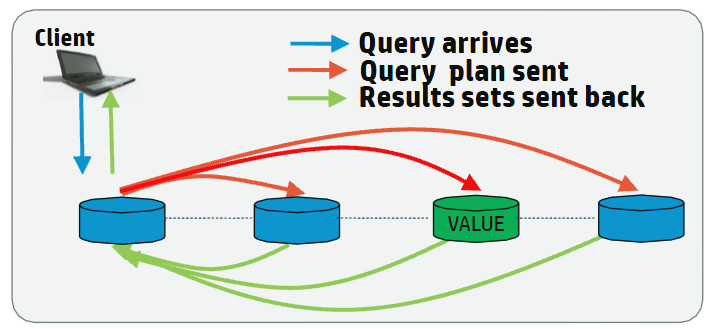
Vertica Routable Query API Query
For high-volume queries that return a single or a few rows of data, it is more efficient to execute the query on the single node that contains the data.
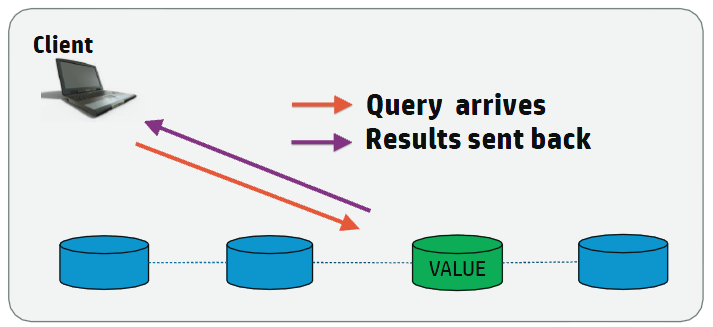
To effectively route a request to a single node, the client must determine the specific node on which the data resides. For the client to be able to determine the correct node, the table must be segmented by one or more columns. For example, if you segment a table on a Primary Key (PK) column, then the client can determine on which node the data resides based on the Primary Key and directly connect to that node to quickly fulfill the request.
The Routable Query API provides two classes for performing routable queries: VerticaRoutableExecutor and VGet. VerticaRoutableExecutor provides a more expressive SQL-based API while VGet provides a more structured API for programmatic access.
-
The VerticaRoutableExecutor class allows you to use traditional SQL with a reduced feature set to query data on a single node.
For joins, the table must be joined on a key column that exists in each table you are joining, and the tables must be segmented on that key. However, this is not true for unsegmented tables, which can always be joined (since all the data in an unsegmented table is available on all nodes).
-
The VGet class does not use traditional SQL syntax. Instead, it uses a data structure that you build by defining predicates and predicate expressions and outputs and output expressions. This class is ideal for doing Key/Value type lookups on single tables.
The data structure used for querying the table must provide a predicate for each segmented column defined in the projection for the table. You must provide, at a minimum, a predicate with a constant value for each segmented column. For example, an id with a value of 12234 if the table is segmented only on the id column. You can also specify additional predicates for the other, non-segmented, columns in the table. Predicates act like a SQL WHERE clause and multiple predicates/predicate expressions apply together with a SQL AND modifier. Predicates must be defined with a constant value. Predicate expressions can be used to refine the query and can contain any arbitrary SQL expressions (such as less than, greater than, and so on) for any of the non-segmented columns in the table.
Java documentation for all classes and methods in the JDBC Driver is available in the Vertica JDBC documentation.
Note
The JDBC Routable Query API is read-only and requires JDK 1.6 or greater.
4.8.1 - Creating tables and projections for use with the routable query API
For routable queries, the client must determine the appropriate node to get the data.
For routable queries, the client must determine the appropriate node to get the data. The client does this by comparing all projections available for the table, and determining the best projection to use to find the single node that contains data. You must create a projection segmented by the key column(s) on at least one table to take full advantage of the routable query API. Other tables that join to this table must either have an unsegmented projection, or a projection segmented as described below.
Note
Tables must be segmented by hash for routable queries. See
Hash segmentation clause. Other segmentation types are not supported.
Creating tables for use with routable queries
To create a table that can be used with the routable query API, segment (by hash) the table on a uniformly distributed column. Typically, you segment on a primary key. For faster lookups, sort the projection on the same columns on which you segmented. For example, to create a table that is well suited to routable queries:
CREATE TABLE users (
id INT NOT NULL PRIMARY KEY,
username VARCHAR(32),
email VARCHAR(64),
business_unit VARCHAR(16))
ORDER BY id
SEGMENTED BY HASH(id)
ALL NODES;
This table is segmented based on the id column (and ordered by id to make lookups faster). To build a query for this table using the routable query API, you only need to provide a single predicate for the id column which returns a single row when queried.
However, you might add multiple columns to the segmentation clause. For example:
CREATE TABLE users2 (
id INT NOT NULL PRIMARY KEY,
username VARCHAR(32),
email VARCHAR(64),
business_unit VARCHAR(16))
ORDER BY id, business_unit
SEGMENTED BY HASH(id, business_unit)
ALL NODES;
In this case, you need to provide two predicates when querying the users2 table, as it is segmented on two columns, id and business_unit. However, if you know both id and business_unit when you perform the queries, then it is beneficial to segment on both columns, as it makes it easier for the client to determine that this projection is the best projection to use to determine the correct node.
Designing tables for single-node JOINs
If you plan to use the VerticaRoutableExecutor class and join tables during routable queries, then you must segment all tables being joined by the same segmentation key. Typically this key is a primary/foreign key on all the tables being joined. For example, the customer_key may be the primary key in a customers dimension table, and the same key is a foreign key in a sales fact table. Projections for a VerticaRoutableExecutor query using these tables must be segmented by hash on the customer key in each table.
If you want to join with small dimension tables, such as date dimensions, then it may be appropriate to make those tables unsegmented so that the date_dimension data exists on all nodes. It is important to note that when joining unsegmented tables, you still must specify a segmented table in the createRoutableExecutor() call.
Verifying existing projections for tables
If tables are already segmented by hash (for example, on an ID column), then you can determine what predicates are needed to query the table by using the Vertica function
GET_PROJECTIONS to view that table's projections. For example:
=> SELECT GET_PROJECTIONS ('users');
...
Projection Name: [Segmented] [Seg Cols] [# of Buddies] [Buddy Projections] [Safe] [UptoDate] [Stats]
----------------------------------------------------------------------------------------------------
public.users_b1 [Segmented: Yes] [Seg Cols: "public.users.id"] [K: 1] [public.users_b0] [Safe: Yes] [UptoDate: Yes] [Stats: RowCounts]
public.users_b0 [Segmented: Yes] [Seg Cols: "public.users.id"] [K: 1] [public.users_b1] [Safe: Yes] [UptoDate: Yes] [Stats: RowCounts]
For each projection, only the public.users.id column is specified, indicating your query predicate should include this column.
If the table is segmented on multiple columns, for example id and business_unit, then you need to provide both columns as predicates to the routable query.
4.8.2 - Creating a connection for routable queries
The JDBC Routable Query API provides the VerticaRoutableConnection (details are available in the JDBC Documentation) interface to connect to a cluster and allow for Routable Queries.
The JDBC Routable Query API provides the VerticaRoutableConnection (details are available in the JDBC documentation interface to connect to a cluster and allow for Routable Queries. This interface provides advanced routing capabilities beyond those of a normal VerticaConnection. The VerticaRoutableConnection provides access to the VerticaRoutableExecutor and VGet classes. See Defining the query for routable queries using the VerticaRoutableExecutor class and Defining the query for routable queries using the VGet class respectively.
You enable access to this class by setting the EnableRoutableQueries JDBC connection property to true.
The VerticaRoutableConnection maintains an internal pool of connections and a cache of table metadata that is shared by all VerticaRoutableExecutor/VGet objects that are produced by the connection's createRoutableExecutor()/prepareGet() method. It is also a fully-fledged JDBC connection on its own and supports all the functionality that a VerticaConnection supports. When this connection is closed, all pooled connections managed by this VerticaRoutableConnection and all child objects are closed too. The connection pool and metadata is only used by child Routable Query operations.
Example:
You can create the connection using a JDBC DataSource:
com.vertica.jdbc.DataSource jdbcSettings = new com.vertica.jdbc.DataSource();
jdbcSettings.setDatabase("exampleDB");
jdbcSettings.setHost("v_vmart_node0001.example.com");
jdbcSettings.setUserID("dbadmin");
jdbcSettings.setPassword("password");
jdbcSettings.setEnableRoutableQueries(true);
jdbcSettings.setPort((short) 5433);
VerticaRoutableConnection conn;
conn = (VerticaRoutableConnection)jdbcSettings.getConnection();
You can also create the connection using a connection string and the DriverManager.getConnection() method:
String connectionString = "jdbc:vertica://v_vmart_node0001.example.com:5433/exampleDB?user=dbadmin&password=&EnableRoutableQueries=true";
VerticaRoutableConnection conn = (VerticaRoutableConnection) DriverManager.getConnection(connectionString);
Both methods result in a conn connection object that is identical.
Note
Avoid opening many VerticaRoutableConnection connections because this connection maintains its own private pool of connections which are not shared with other connections. Instead, your application should use a single connection and issue multiple queries through that connection.
In addition to the setEnableRoutableQueries property that the Routable Query API adds to the Vertica JDBC connection class, the API also adds additional properties. The complete list is below.
-
EnableRoutableQueries: Enables Routable Query lookup capability. Default is false.
-
FailOnMultiNodePlans: If the plan requires more than one node, and FailOnMultiNodePlans is true, then the query fails. If it is set to false then a warning is generated and the query continues. However, latency is greatly increased as the Routable Query must first determine the data is on multiple nodes, then a normal query is run using traditional (all node) execution and execution. Defaults to true. Note that this failure cannot occur on simple calls using only predicates and constant values.
-
MetadataCacheLifetime: The time in seconds to keep projection metadata. The API caches metadata about the projection used for the query (such as projections). The cache is used on subsequent queries to reduce response time. The default is 300 seconds.
-
MaxPooledConnections: Cluster-wide maximum number of connections to keep in the VerticaRoutableConnection’s internal pool. Default 20.
-
MaxPooledConnectionsPerNode: Per-node maximum number of connections to keep in the VerticaRoutableConnection’s internal pool. Default 5.
4.8.3 - Defining the query for routable queries using the VerticaRoutableExecutor class
Use the VerticaRoutableExecutor class to access table data directly from a single node.
Use the VerticaRoutableExecutor class to access table data directly from a single node. VerticaRoutableExecutor directly queries Vertica only on the node that has all the data needed for the query, avoiding the distributed planning and execution costs associated with Vertica query execution. You can use VerticaRoutableExecutor to join tables or use a GROUP BY clause, as these operations are not possible using VGet.
When using the VerticaRoutableExecutor class, the following rules apply:
- If joining tables, all tables being joined must be segmented (by hash) on the same set of columns referenced in the join predicate, unless the table to join is unsegmented.
- Multiple conditions in a join WHERE clause must be AND'd together. Using OR in the WHERE clause causes the query to degenerate to a multi-node plan. You can specify OR, IN list, or range conditions on columns outside the join condition if the data exists on the same node.
- You can only execute a single statement per request. Chained SQL statements are not permitted.
- Your query can be used in a driver-generated subquery to help determine whether the query can execute on a single node. Therefore, you cannot include the semi-colon at the end of the statement and you cannot include SQL comments using double-dashes (
--), as these cause the driver-generated query to fail.
You create a VerticaRoutableExecutor by calling the createRoutableExecutor method on a connection object:
createRoutableExecutor( schema-name, table-name )
For example:
VerticaRoutableConnection conn;
Map<String, Object> map = new HashMap<String, Object>();
map.put("customer_key", 1);
try {
conn = (VerticaRoutableConnection)
jdbcSettings.getConnection();
String table = "customers";
VerticaRoutableExecutor q = conn.createRoutableExecutor(null, table);
...
}...
If schema-name is set to null, then the search path is used to find the table.
VerticaRoutableExecutor methods
VerticaRoutableExecutor has the following methods:
For details on this class, see the JDBC documentation.
Execute
execute( query-string, { column, value | map } )
Runs the query.
query-string |
The query to execute |
column, value |
The column and value when the lookup is done on a single value. For example:
String column = "customer_key";
Integer value = 1;
ResultSet rs = q.execute(query, column, value)
|
map |
A Java map of the column names and corresponding values if the lookup is done on one or more columns. For example: ResultSet rs = q.execute(query, map);. The table must have at least one projection segmented by a set of columns that exactly match the columns in the map. Each column defined in the map can have only one value. For example:
Map<String, Object> map = new HashMap<String, Object>();
map.put("customer_key", 1);
map.put("another_key", 42);
ResultSet rs = q.execute(query, map);
|
The following requirements apply:
-
The query to execute must use regular SQL that complies with the rules of the VerticaRoutableExecutor class. For example, you can add limits and sorts, or use aggregate functions, provided the data exists on a single node.
-
The JDBC client uses the column/value or map arguments to determine on which node to execute the query. The content of the query must use the same values that you provide in the column/value or map arguments.
-
The following data types cannot be used as column values: * INTERVAL * TIMETZ * TIMESTAMPTZ
Also, if a table is segmented on any columns with the following data types then the table cannot be queried with the routable query API:
The driver does not verify the syntax of the query before it sends the query to the server. If your expression is incorrect, then the query fails.
Close
close()
Closes this VerticaRoutableExecutor by releasing resources used by this VerticaRoutableExecutor. It does not close the parent JDBC connection to Vertica.
getWarnings
getWarnings()
Retrieves the first warning reported by calls on this VerticaRoutableExecutor. Additional warnings are chained and can be accessed with the JDBC method getNextWarning().
Example
The following example shows how to use VerticaRoutableExecutor to execute a query using both a JOIN clause and an aggregate function with a GROUP BY clause. The example also shows how to create a customer and sales table, and segment the tables so they can be joined using the VerticaRoutableExecutor class. This example uses the date_dimension table in the VMart schema to show how to join data on unsegmented tables.
-
Create the customers table to store customer details, and then create projections that are segmented on the table's customer_key column:
=> CREATE TABLE customers (customer_key INT, customer_name VARCHAR(128), customer_email VARCHAR(128));
=> CREATE PROJECTION cust_proj_b0 AS SELECT * FROM customers SEGMENTED BY HASH (customer_key) ALL NODES;
=> CREATE PROJECTION cust_proj_b1 AS SELECT * FROM customers SEGMENTED BY HASH (customer_key) ALL NODES OFFSET 1;
=> CREATE PROJECTION cust_proj_b2 AS SELECT * FROM customers SEGMENTED BY HASH (customer_key) ALL NODES OFFSET 2;
=> SELECT start_refresh();
-
Create the sales table, then create projections that are segmented on its customer_key column. Because the customer and sales tables are segmented on the same key, you can join them later with the VerticaRoutableExecutor routable query lookup.
=> CREATE TABLE sales (sale_key INT, customer_key INT, date_key INT, sales_amount FLOAT);
=> CREATE PROJECTION sales_proj_b0 AS SELECT * FROM sales SEGMENTED BY HASH (customer_key) ALL NODES;
=> CREATE PROJECTION sales_proj_b1 AS SELECT * FROM sales SEGMENTED BY HASH (customer_key) ALL NODES OFFSET 1;
=> CREATE PROJECTION sales_proj_b2 AS SELECT * FROM sales SEGMENTED BY HASH (customer_key) ALL NODES OFFSET 2;
=> SELECT start_refresh();
-
Add some sample data:
=> INSERT INTO customers VALUES (1, 'Fred', 'fred@example.com');
=> INSERT INTO customers VALUES (2, 'Sue', 'Sue@example.com');
=> INSERT INTO customers VALUES (3, 'Dave', 'Dave@example.com');
=> INSERT INTO customers VALUES (4, 'Ann', 'Ann@example.com');
=> INSERT INTO customers VALUES (5, 'Jamie', 'Jamie@example.com');
=> COMMIT;
=> INSERT INTO sales VALUES(1, 1, 1, '100.00');
=> INSERT INTO sales VALUES(2, 2, 2, '200.00');
=> INSERT INTO sales VALUES(3, 3, 3, '300.00');
=> INSERT INTO sales VALUES(4, 4, 4, '400.00');
=> INSERT INTO sales VALUES(5, 5, 5, '400.00');
=> INSERT INTO sales VALUES(6, 1, 15, '500.00');
=> INSERT INTO sales VALUES(7, 1, 15, '400.00');
=> INSERT INTO sales VALUES(8, 1, 35, '300.00');
=> INSERT INTO sales VALUES(9, 1, 35, '200.00');
=> COMMIT;
-
Create an unsegmented projection of the VMart date_dimension table for use in this example. Call the meta-function START_REFRESH to unsegment the existing data:
=> CREATE PROJECTION date_dim AS SELECT * FROM date_dimension UNSEGMENTED ALL NODES;
=> SELECT start_refresh();
Using the customer, sales, and date_dimension data, you can now create a routable query lookup that uses joins and a group by to query the customers table and return the total number of purchases per day for a given customer:
import java.sql.*;
import java.util.HashMap;
import java.util.Map;
import com.vertica.jdbc.kv.*;
public class verticaKV_doc {
public static void main(String[] args) {
com.vertica.jdbc.DataSource jdbcSettings
= new com.vertica.jdbc.DataSource();
jdbcSettings.setDatabase("VMart");
jdbcSettings.setHost("vertica.example.com");
jdbcSettings.setUserID("dbadmin");
jdbcSettings.setPassword("password");
jdbcSettings.setEnableRoutableQueries(true);
jdbcSettings.setFailOnMultiNodePlans(true);
jdbcSettings.setPort((short) 5433);
VerticaRoutableConnection conn;
Map<String, Object> map = new HashMap<String, Object>();
map.put("customer_key", 1);
try {
conn = (VerticaRoutableConnection)
jdbcSettings.getConnection();
String table = "customers";
VerticaRoutableExecutor q = conn.createRoutableExecutor(null, table);
String query = "select d.date, SUM(s.sales_amount) as Total ";
query += " from customers as c";
query += " join sales as s ";
query += " on s.customer_key = c.customer_key ";
query += " join date_dimension as d ";
query += " on d.date_key = s.date_key ";
query += " where c.customer_key = " + map.get("customer_key");
query += " group by (d.date) order by Total DESC";
ResultSet rs = q.execute(query, map);
while(rs.next()) {
System.out.print("Date: " + rs.getString("date") + ": ");
System.out.println("Amount: " + rs.getString("Total"));
}
conn.close();
} catch (SQLException e) {
e.printStackTrace();
}
}
}
The example code produces output like this:
Date: 2012-01-15: Amount: 900.0
Date: 2012-02-04: Amount: 500.0
Date: 2012-01-01: Amount: 100.0
Note
Your output might be different, because the VMart schema randomly generates dates in the date_dimension table.
4.8.4 - Defining the query for routable queries using the VGet class
The VGet class is used to access table data directly from a single node when you do not need to join the data or use a group by clause.
The VGet class is used to access table data directly from a single node when you do not need to join the data or use a group by clause. Like VerticaRoutableExecutor, VGet directly queries Vertica nodes that have the data needed for the query, avoiding the distributed planning and execution costs associated with a normal Vertica execution. However, VGet does not use SQL. Instead, you define predicates and values to perform key/value type lookups on a single table. VGet is especially suited to key/value-type lookups on single tables.
You create a VGet by calling the prepareGet method on a connection object:
prepareGet( schema-name, { table-name | projection-name } )
For example:
VerticaRoutableConnection conn;
try {
conn = (VerticaRoutableConnection)
jdbcSettings.getConnection();
System.out.println("Connected.");
VGet get = conn.prepareGet("public", "users");
...
}...
VGet operations span multiple JDBC connections (and multiple Vertica sessions) and do not honor the parent connection's transaction semantics. If consistency is required across multiple executions, the parent VerticaRoutableConnection's consistent read API can be used to guarantee all operations occur at the same epoch.
VGet is thread safe, but all methods are synchronized, so threads that share a VGet instance are never run in parallel. For better parallelism, each thread should have its own VGet instance. Different VGet instances that operate on the same table share pooled connections and metadata in a manner that enables a high degree of parallelism.
VGet methods
VGet has the following methods:
By default, VGet fetches all columns of all rows that satisfy the logical AND of predicates passed via the addPredicate method. You can further customize the get operation with the following methods: addOutputColumn, addOutputExpression, addPredicateExpression, addSortColumn, and setLimit.
addPredicate
addPredicate(string, object)
Adds a predicate column and a constant value to the query. You must include a predicate for each column on which the table is segmented. The predicate acts as the query WHERE clause. Multiple addPredicate method calls are joined by AND modifiers. The VGet retains this value after each call to execute. To remove it, use clearPredicates.
The following data types cannot be used as column values. Also, if a table is segmented on any columns with these data types then the table cannot be queried with the Routable Query API:
addPredicateExpression
addPredicateExpression(string)
Accepts arbitrary SQL expressions that operate on the table's columns as input to the query. Predicate expressions and predicates are joined by AND modifiers. You can use segmented columns in predicate expressions, but they must also be specified as a regular predicate with addPredicate. The VGet retains this value after each call to execute. To remove it, use clearPredicates.
The driver does not verify the syntax of the expression before it sends it to the server. If your expression is incorrect then the query fails.
addOutputColumn
addOutputColumn(string)
Adds a column to be included in the output. By default the query runs as SELECT * and you do not need to define any output columns to return the data. If you add output columns then you must add all the columns to be returned. The VGet retains this value after each call to execute. To remove it, use clearOutputs.
addOutputExpression
addOutputExpression(string)
Accepts arbitrary SQL expressions that operate on the table's columns as output. The VGet retains this value after each call to execute. To remove it, use ClearOutputs.
The following restrictions apply:
-
The driver does not verify the syntax of the expression before it sends it to the server. If your expression is incorrect then the query fails.
-
addOutputExpression is not supported when querying flex tables. If you use addOutputExpression on a flex table query, then a SQLFeatureNotSupportedException is thrown.
addSortColumn
addSortColumn(string, SortOrder)
Adds a sort order to an output column. The output column can be either the one returned by the default query (SELECT *) or one of the columns defined in addSortColumn or addOutputExpress. You can defined multiple sort columns.
setLimit
setLimit(int)
Sets a limit on the number of results returned. A limit of 0 is unlimited.
clearPredicates
clearPredicates()
Removes predicates that were added by addPredicate and addPredicateExpression.
clearOutputs
clearOutputs()
Removes outputs added by addOutputColumn and addOutputExpression.
clearSortColumns
clearSortColumns()
Removes sort columns previously added by addSortColumn.
Execute
execute()
Runs the query. Care must be taken to ensure that the predicate columns exist on the table and projection used by VGet, and that the expressions do not require multiple nodes to execute. If an expression is sufficiently complex as to require more than one node to execute, execute throws a SQLException if the FailOnMultiNodePlans connection property is true.
Close
close()
Closes this VGet by releasing resources used by this VGet. It does not close the parent JDBC connection to Vertica.
getWarnings
getWarnings()
Retrieves the first warning reported by calls on this VGet. Additional warnings are chained and can be accessed with the JDBC method getNextWarning.
Example
The following code queries the users table that is defined in Creating tables and projections for use with the routable query API. The table defines an id column that is segmented by hash.
import java.sql.*;
import com.vertica.jdbc.kv.*;
public class verticaKV2 {
public static void main(String[] args) {
com.vertica.jdbc.DataSource jdbcSettings
= new com.vertica.jdbc.DataSource();
jdbcSettings.setDatabase("exampleDB");
jdbcSettings.setHost("v_vmart_node0001.example.com");
jdbcSettings.setUserID("dbadmin");
jdbcSettings.setPassword("password");
jdbcSettings.setEnableRoutableQueries(true);
jdbcSettings.setPort((short) 5433);
VerticaRoutableConnection conn;
try {
conn = (VerticaRoutableConnection)
jdbcSettings.getConnection();
System.out.println("Connected.");
VGet get = conn.prepareGet("public", "users");
get.addPredicate("id", 5);
ResultSet rs = get.execute();
rs.next();
System.out.println("ID: " +
rs.getString("id"));
System.out.println("Username: "
+ rs.getString("username"));
System.out.println("Email: "
+ rs.getString("email"));
System.out.println("Closing Connection.");
conn.close();
} catch (SQLException e) {
System.out.println("Error! Stacktrace:");
e.printStackTrace();
}
}
}
This code produces the following output:
Connected.
ID: 5
Username: userE
Email: usere@example.com
Closing Connection.
4.8.5 - Routable query performance and troubleshooting
This topic details performance considerations and common issues you might encounter when using the routable query API.
This topic details performance considerations and common issues you might encounter when using the routable query API.
Using resource pools with routable queries
Individual routable queries are serviced quickly since they directly access a single node and return only one or a few rows of data. However, by default, Vertica resource pools use an AUTO setting for the execution parallelism parameter. When set to AUTO, the setting is determined by the number of CPU cores available and generally results in multi-threaded execution of queries in the resource pool. It is not efficient to create parallel threads on the server because routable query operations return data so quickly and routable query operations only use a single thread to find a row. To prevent the server from opening unneeded processing threads, you should create a specific resource pool for routable query clients. Consider the following settings for the resource pool you use for routable queries:
-
Set execution parallelism to 1 to force single-threaded queries. This setting improves routable query performance.
-
Use CPU affinity to limit the resource pool to a specific CPU or CPU set. The setting ensures that the routable queries have resources available to them, but it also prevents routable queries from significantly impacting performance on the system for other general queries.
-
If you do not set a CPU affinity for the resource pool, consider setting the maximum concurrency value of the resource pool to a setting that ensures good performance for routable queries, but does not negatively impact the performance of general queries.
Because a VerticaRoutableConnection opens an internal pool of connections, it is important to configure MaxPooledConnections and MaxPooledConnectionsPerNode appropriately for your cluster size and the amount of simultaneous client connections. It is possible to impact normal database connections if you are overloading the cluster with VerticaRoutableConnections.
The initial connection to the initiator node discovers all other nodes in the cluster. The internal-pool connections are not opened until a VerticaRoutableExecutor or VGet query is sent. All VerticaRoutableExecutors/VGets in a connection object use connections from the internal pool and are limited by the MaxPooledConnections settings. Connections remain open until they are closed so a new connection can be opened elsewhere if the connection limit has been reached.
Troubleshooting routable queries
Routable query issues generally fall into two categories:
Predicate Requirements
You must provide the same number of predicates that correspond to the columns of the table segmented by hash. To determine the segmented columns, call the Vertica function
GET_PROJECTIONS. You must provide a predicate for each column displayed in the Seg Cols field.
For VGet, this means you must use addPredicate() to add each of the columns. For VerticaRoutableExecutor, this means you must provide all of the predicates and values in the map sent to execute().
Multi-node Failures
It is possible to define the correct number of predicates, but still have a failure because multiple nodes contain the data. This failure occurs because the projection's data is not segmented in such a way that the data being queried is contained on a single node. Enable logging for the connection and view the logs to verify the projection being used. If the client is not picking the correct projection, then try to query the projection directly by specifying the projection instead of the table in the create/prepare statement, for example:
Additionally, you can use the EXPLAIN command in vsql to help determine if your query can run in single node. EXPLAIN can help you understand why the query is being run as single or multi-node.
4.8.6 - Pre-segmenting data using VHash
The VHash class is an implementation of the Vertica hash function for use with JDBC client applications.
The VHash class is an implementation of the Vertica hash function for use with JDBC client applications.
Hash segmentation in Vertica allows you to segment a projection based on a built-in hash function. The built-in hash function provides even data distribution across some or all nodes in a cluster, resulting in optimal query execution.
Suppose you have several million rows of values spread across thousands of CSV files. Assume that you already have a table segmented by hash. Before you load the values into your database, you probably want to know to which node a particular value loads. For this reason, using VHash can be particularly helpful, by allowing you to pre-segment your data before loading.
The following example shows the VHash class hashing the first column of a file named "testFile.csv". The name of the first column in this file is meterId.
Segment the data using VHash
This example demonstrates how you can read the testFile.csv file from the local file system and run a hash function on the meteterId column. Using the database metadata from a projection, you can then pre-segment the individual rows in the file based on the hash value of meterId.
import java.io.BufferedReader;
import java.io.FileNotFoundException;
import java.io.FileOutputStream;
import java.io.FileReader;
import java.io.UnsupportedEncodingException;
import java.util.*;
import java.io.IOException;
import java.sql.*;
import com.vertica.jdbc.kv.VHash;
public class VerticaKVDoc {
final Map<String, FileOutputStream> files;
final Map<String, List<Long>> nodeToHashList;
String segmentationMetadata;
List<String> lines;
public static void main(String[] args) throws Exception {
try {
Class.forName("com.vertica.jdbc.Driver");
} catch (ClassNotFoundException e) {
System.err.println("Could not find the JDBC driver class.");
e.printStackTrace();
return;
}
Properties myProp = new Properties();
myProp.put("user", "username");
myProp.put("password", "password");
VerticaKVDoc ex = new VerticaKVDoc();
// Read in the data from a CSV file.
ex.readLinesFromFile("C:\\testFile.csv");
try (Connection conn = DriverManager.getConnection(
"jdbc:vertica://VerticaHost:portNumber/databaseName", myProp)) {
// Compute the hashes and create FileOutputStreams.
ex.prepareForHashing(conn);
}
// Write to files.
ex.writeLinesToFiles();
}
public VerticaKVDoc() {
files = new HashMap<String, FileOutputStream>();
nodeToHashList = new HashMap<String, List<Long>>();
}
public void prepareForHashing(Connection conn) throws SQLException,
FileNotFoundException {
// Send a query to Vertica to return the projection segments.
try (ResultSet rs = conn.createStatement().executeQuery(
"SELECT get_projection_segments('public.projectionName')")) {
rs.next();
segmentationMetadata = rs.getString(1);
}
// Initialize the data files.
try (ResultSet rs = conn.createStatement().executeQuery(
"SELECT node_name FROM nodes")) {
while (rs.next()) {
String node = rs.getString(1);
files.put(node, new FileOutputStream(node + ".csv"));
}
}
}
public void writeLinesToFiles() throws UnsupportedEncodingException,
IOException {
for (String line : lines) {
long hashedValue = VHash.hashLong(getMeterIdFromLine(line));
// Write the row data to that node's data file.
String node = VHash.getNodeFor(segmentationMetadata, hashedValue);
FileOutputStream fos = files.get(node);
fos.write(line.getBytes("UTF-8"));
}
}
private long getMeterIdFromLine(String line) {
// In our file, "meterId" is the name of the first column in the file.
return Long.parseLong(line.split(",")[0]);
}
public void readLinesFromFile(String filename) throws IOException {
lines = new ArrayList<String>();
String line;
try (BufferedReader reader = new BufferedReader(
new FileReader(filename))) {
while ((line = reader.readLine()) != null) {
lines.add(line);
}
}
}
}
5 - JavaScript
The open-source vertica-nodejs client driver lets you interact with your database with JavaScript.
The open-source vertica-nodejs client driver lets you interact with your database with JavaScript. For details, see the vertica-nodejs package on npm.
6 - Perl
Perl scripts can interact with Vertica using the Perl DBI module along with the DBD::ODBC database driver to interface to the Vertica ODBC driver.
Perl scripts can interact with Vertica using the Perl DBI module along with the DBD::ODBC database driver to interface to the Vertica ODBC driver.
Prerequisites
You must configure a Perl development environment before creating Perl client applications.
6.1 - Configuring a Perl development environment
Perl has a Database Interface module (DBI) that creates a standard interface for Perl scripts to interact with databases.
Perl has a Database Interface module (DBI) that creates a standard interface for Perl scripts to interact with databases. The interface module relies on Database Driver modules (DBDs) to handle all of the database-specific communication tasks. The result is an interface that provides a consistent way for Perl scripts to interact with many different types of databases.
Note
With Perl ODBC clients, Vertica allows a forked process (a child process) to drop the parent connection to the Vertica server when the child process completes and exits. Vertica allows this behavior regardless of the setting of the Perl DBI AutoInactiveDestroy attribute.
To change the default setting so that Vertica honors the setting of the Perl DBI AutoInactiveDestroy attribute, add the parameter CleanupInForkChild to your vertica.ini file, and set its value to 1. When the Perl DBI AutoInactiveDestroy attribute is set to 1, and the Vertica parameter CleanupInForkChild is set to 1, Vertica does not drop the parent connection upon child process completion.
Perl scripts can interact with Vertica using the Perl DBI module along with the DBD::ODBC database driver to interface to the Vertica ODBC driver. See the CPAN pages for Perl's DBI and DBD::ODBC modules for detailed documentation.
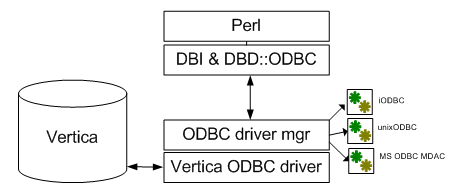
A Perl development environment depends on the Vertica ODBC driver and the DBI and DBD::ODBC modules.
-
Install and configure ODBC.
-
Verify that Perl is installed with the following command. If this command does not return version information, you must install Perl. For version support, see Perl driver requirements.
$ perl -v
-
Install compatible versions of the Perl modules DBI and DBD::ODBC. Installation methods vary between environments. For details on installing Perl modules, see the cpan documentation.
-
Run the following commands to verify that DBI and DBD::ODBC are installed. If installed, these commands should return nothing. Otherwise, they return an error:
$ perl -e "use DBI;"
$ perl -e "use DBD::ODBC;"
Listing DSNs and verifying the installation
Another way to verify your installation is with the following Perl script. This script verifies if DBI and DBD::ODBC are installed and prints your ODBC DSN, if any:
#!/usr/bin/perl
use strict;
# Attempt to load the DBI module in an eval using require. Prevents
# script from erroring out if DBI is not installed.
eval
{
require DBI;
DBI->import();
};
if ($@) {
# The eval failed, so DBI must not be installed
print "DBI module is not installed\n";
} else {
# Eval was successful, so DBI is installed
print "DBI Module is installed\n";
# List the drivers that DBI knows about.
my @drivers = DBI->available_drivers;
print "Available Drivers: \n";
foreach my $driver (@drivers) {
print "\t$driver\n";
}
# See if DBD::ODBC is installed by searching driver array.
if (grep {/ODBC/i} @drivers) {
print "\nDBD::ODBC is installed.\n";
# List the ODBC data sources (DSNs) defined on the system
print "Defined ODBC Data Sources:\n";
my @dsns = DBI->data_sources('ODBC');
foreach my $dsn (@dsns) {
print "\t$dsn\n";
}
} else {
print "DBD::ODBC is not installed\n";
}
}
If your system is properly configured, the output should resemble the following:
DBI Module is installed
Available Drivers:
ADO
DBM
ExampleP
File
Gofer
ODBC
Pg
Proxy
SQLite
Sponge
mysql
DBD::ODBC is installed.
Defined ODBC Data Sources:
dbi:ODBC:dBASE Files
dbi:ODBC:Excel Files
dbi:ODBC:MS Access Database
dbi:ODBC:VerticaDSN
6.2 - Connecting to Vertica using Perl
You use the Perl DBI module's connect function to connect to Vertica.
You use the Perl DBI module's connect function to connect to Vertica. This function takes a required data source string argument and optional arguments for the username, password, and connection attributes.
The data source string must start with "dbi:ODBC:", which tells the DBI module to use the DBD::ODBC driver to connect to Vertica. The remainder of the string is interpreted by the DBD::ODBC driver. It usually contains the name of a DSN that contains the connection information needed to connect to your Vertica database. For example, to tell the DBD::ODBC driver to use the DSN named VerticaDSN, you use the data source string:
"dbi:ODBC:VerticaDSN"
The username and password parameters are optional. However, if you do not supply them (or just the username for a passwordless account) and they are not set in the DSN, attempting to connect always fails.
The connect function returns a database handle if it connects to Vertica. If it does not, it returns undef. In that case, you can access the DBI module's error string property ($DBI::errstr) to get the error message.
Note
By default, the DBI module prints an error message to STDERR whenever it encounters an error. If you prefer to display your own error messages or handle errors in some other manner, you may want to disable these automatic messages by setting DBI's PrintError connection attribute to false. See
Setting Perl DBI connection attributes for details. Otherwise, users may see two error messages: the one that DBI prints automatically, and the one that your script prints on its own.
The following example connects to Vertica with a DSN named VerticaDSN. The call to connect supplies a username and password. After connecting, it calls the database handle's disconnect function, which closes the connection:
#!/usr/bin/perl -w
use strict;
use DBI;
# Open a connection using a DSN. Supply the username and password.
my $dbh = DBI->connect("dbi:ODBC:VerticaDSN","ExampleUser","password123");
unless (defined $dbh) {
# Conection failed.
die "Failed to connect: $DBI::errstr";
}
print "Connected!\n";
$dbh->disconnect();
6.2.1 - Setting ODBC connection parameters in Perl
To set ODBC connection parameters, replace the DSN name with a semicolon delimited list of parameter name and value pairs in the source data string.
To set ODBC connection parameters, replace the DSN name with a semicolon delimited list of parameter name and value pairs in the source data string. Use the DSN parameter to tell DBD::ODBC which DSN to use, then add in other the other ODBC parameters you want to set. For example, the following code connects using a DSN named VerticaDSN and sets the connection's locale to en_GB.
#!/usr/bin/perl -w
use strict;
use DBI;
# Instead of just using the DSN name, use name and value pairs.
my $dbh = DBI->connect("dbi:ODBC:DSN=VerticaDSN;Locale=en_GB@collation=binary","ExampleUser","password123");
unless (defined $dbh) {
# Conection failed.
die "Failed to connect: $DBI::errstr";
}
print "Connected!\n";
$dbh->disconnect();
See ODBC DSN connection properties for a list of the connection parameters you can set in the source data string.
6.2.2 - Setting Perl DBI connection attributes
The Perl DBI module has attributes that you can use to control the behavior of its database connection.
The Perl DBI module has attributes that you can use to control the behavior of its database connection. These attributes are similar to the ODBC connection parameters (in several cases, they duplicate each other's functionality). The DBI connection attributes are a cross-platform way of controlling the behavior of the database connection.
You can set the DBI connection attributes when establishing a connection by passing the DBI connect function a hash containing attribute and value pairs. For example, to set the DBI connection attribute AutoCommit to false, you would use:
# Create a hash that holds attributes for the connection
my $attr = {AutoCommit => 0};
# Open a connection using a DSN. Supply the username and password.
my $dbh = DBI->connect("dbi:ODBC:VerticaDSN","ExampleUser","password123",
$attr);
See the DBI documentation's Database Handle Attributes section for a full description of the attributes you can set on the database connection.
After your script has connected, it can access and modify the connection attributes through the database handle by using it as a hash reference. For example:
print "The AutoCommit attribute is: " . $dbh->{AutoCommit} . "\n";
The following example demonstrates setting two connection attributes:
-
RaiseError controls whether the DBI driver generates a Perl error if it encounters a database error. Usually, you set this to true (1) if you want your Perl script to exit if there is a database error.
-
AutoCommit controls whether statements automatically commit their transactions when they complete. DBI defaults to Vertica's default AutoCommit value of true. Always set AutoCommit to false (0) when bulk loading data to increase database efficiency.
#!/usr/bin/perl
use strict;
use DBI;
# Create a hash that holds attributes for the connection
my $attr = {
RaiseError => 1, # Make database errors fatal to script
AutoCommit => 0, # Prevent statements from committing
# their transactions.
};
# Open a connection using a DSN. Supply the username and password.
my $dbh = DBI->connect("dbi:ODBC:VerticaDSN","ExampleUser","password123",
$attr);
if (defined $dbh->err) {
# Connection failed.
die "Failed to connect: $DBI::errstr";
}
print "Connected!\n";
# The database handle lets you access the connection attributes directly:
print "The AutoCommit attribute is: " . $dbh->{AutoCommit} . "\n";
print "The RaiseError attribute is: " . $dbh->{RaiseError} . "\n";
# And you can change values, too...
$dbh->{AutoCommit} = 1;
print "The AutoCommit attribute is now: " . $dbh->{AutoCommit} . "\n";
$dbh->disconnect();
The example outputs the following when run:
Connected!The AutoCommit attribute is: 0
The RaiseError attribute is: 1
The AutoCommit attribute is now: 1
6.2.3 - Connecting from Perl without a DSN
If you do not want to set up a Data Source Name (DSN) for your database, you can supply all of the information Perl's DBD::ODBC driver requires to connect to your Vertica database in the data source string.
If you do not want to set up a Data Source Name (DSN) for your database, you can supply all of the information Perl's DBD::ODBC driver requires to connect to your Vertica database in the data source string. This source string must the DRIVER= parameter that tells DBD::ODBC which driver library to use in order to connect. The value for this parameter is the name assigned to the driver by the client system's driver manager:
-
On Windows, the name assigned to the Vertica ODBC driver by the driver manager is Vertica.
-
On Linux and other UNIX-like operating systems, the Vertica ODBC driver's name is assigned in the system's odbcinst.ini file. For example, if your /etc/odbcint.ini contains the following:
[Vertica]
Description = Vertica ODBC Driver
Driver = /opt/vertica/lib64/libverticaodbc.so
you would use the name Vertica. See Creating an ODBC DSN for Linux for more information about the odbcinst.ini file.
You can take advantage of Perl's variable expansion within strings to use variables for most of the connection properties as the following example demonstrates.
#!/usr/bin/perl
use strict;
use DBI;
my $server='VerticaHost';
my $port = '5433';
my $database = 'VMart';
my $user = 'ExampleUser';
my $password = 'password123';
# Connect without a DSN by supplying all of the information for the connection.
# The DRIVER value on UNIX platforms depends on the entry in the odbcinst.ini
# file.
my $dbh = DBI->connect("dbi:ODBC:DRIVER={Vertica};Server=$server;" .
"Port=$port;Database=$database;UID=$user;PWD=$password")
or die "Could not connect to database: " . DBI::errstr;
print "Connected!\n";
$dbh->disconnect();
Note
Surrounding the driver name with braces ({ and }) in the source string is optional.
6.3 - Executing statements using Perl
Once your Perl script has connected to Vertica (see Connecting to Using Perl), it can execute simple statements that return a value rather than a result set by using the Perl DBI module's do function.
Once your Perl script has connected to Vertica (see Connecting to Vertica Using Perl), it can execute simple statements that return a value rather than a result set by using the Perl DBI module's do function. You usually use this function to execute DDL statements or data loading statements such as COPY (see Using COPY LOCAL to load data in Perl).
#!/usr/bin/perl
use strict;
use DBI;
# Disable autocommit
my $attr = {AutoCommit => 0};
# Open a connection using a DSN.
my $dbh = DBI->connect("dbi:ODBC:VerticaDSN","ExampleUser","password123",
$attr);
unless (defined $dbh) {
# Conection failed.
die "Failed to connect: $DBI::errstr";
}
# You can use the do function to perform DDL commands.
# Drop any existing table.
$dbh->do("DROP TABLE IF EXISTS TEST CASCADE;");
# Create a table to hold data.
$dbh->do("CREATE TABLE TEST( \
C_ID INT, \
C_FP FLOAT,\
C_VARCHAR VARCHAR(100),\
C_DATE DATE, C_TIME TIME,\
C_TS TIMESTAMP,\
C_BOOL BOOL)");
# Commit changes and exit.
$dbh->commit();
$dbh->disconnect();
Note
The
do function returns the number of rows that were affected by the statement (or -1 if the count of rows doesn't apply or is unavailable). Usually, the only time you need to consult this value is after you deleted a number of rows or if you used a bulk load command such as
COPY. You use other DBI functions instead of
do to perform batch inserts and selects (see
Batch loading data using Perl and
Querying using Perl for details).
6.4 - Batch loading data using Perl
To load large batches of data into Vertica using Perl:.
To load large batches of data into Vertica using Perl:
-
Set DBI's AutoCommit connection attribute to false to improve the batch load speed. See Setting Perl DBI connection attributes for an example of disabling AutoCommit.
-
Call the database handle's prepare function to prepare a SQL INSERT statement that contains placeholders for the data values you want to insert. For example:
# Prepare an INSERT statement for the test table
$sth = $dbh->prepare("INSERT into test values(?,?,?,?,?,?,?)");
The prepare function returns a statement handle that you will use to insert the data.
-
Assign data to the placeholders. There are several ways to do this. The easiest is to populate an array with a value for each placeholder in your INSERT statement.
-
Call the statement handle's execute function to insert a row of data into Vertica. The return value of this function call lets you know whether Vertica accepted or rejected the row.
-
Repeat steps 3 and 4 until you have loaded all of the data you need to load.
-
Call the database handle's commit function to commit the data you inserted.
The following example demonstrates inserting a small batch of data by populating an array of arrays with data, then looping through it and inserting each row.
#!/usr/bin/perl
use strict;
use DBI;
# Create a hash reference that holds a hash of parameters for the
# connection.
my $attr = {AutoCommit => 0, # Turn off autocommit
PrintError => 0 # Turn off automatic error printing.
# This is handled manually.
};
# Open a connection using a DSN. Supply the username and password.
my $dbh = DBI->connect("dbi:ODBC:VerticaDSN","ExampleUser","password123",
$attr);
if (defined DBI::err) {
# Conection failed.
die "Failed to connect: $DBI::errstr";
}
print "Connection AutoCommit state is: " . $dbh->{AutoCommit} . "\n";
# Create table to hold inserted data
$dbh->do("DROP TABLE IF EXISTS TEST CASCADE;") or die "Could not drop table";
$dbh->do("CREATE TABLE TEST( \
C_ID INT, \
C_FP FLOAT,\
C_VARCHAR VARCHAR(100),\
C_DATE DATE, C_TIME TIME,\
C_TS TIMESTAMP,\
C_BOOL BOOL)") or die "Could not create table";
# Populate an array of arrays with values. One of these rows contains
# data that will not be sucessfully inserted. Another contains an
# undef value, which gets inserted into the database as a NULL.
my @data = (
[1,1.111,'Hello World!','2001-01-01','01:01:01'
,'2001-01-01 01:01:01','t'],
[2,2.22222,'How are you?','2002-02-02','02:02:02'
,'2002-02-02 02:02:02','f'],
['bad value',2.22222,'How are you?','2002-02-02','02:02:02'
,'2002-02-02 02:02:02','f'],
[4,4.22222,undef,'2002-02-02','02:02:02'
,'2002-02-02 02:02:02','f'],
);
# Create a prepared statement to use parameters for inserting values.
my $sth = $dbh->prepare_cached("INSERT into test values(?,?,?,?,?,?,?)");
my $rowcount = 0; # Count # of rows
# Loop through the arrays to insert values
foreach my $tuple (@data) {
$rowcount++;
# Insert the row
my $retval = $sth->execute(@$tuple);
# See if the row was successfully inserted.
if ($retval == 1) {
# Value of 1 means the row was inserted (1 row was affected by insert)
print "Row $rowcount successfully inserted\n";
} else {
print "Inserting row $rowcount failed";
# Error message is not set on some platforms/versions of DBUI. Check to
# ensure a message exists to avoid getting an unitialized var warning.
if ($sth->err()) {
print ": " . $sth->errstr();
}
print "\n";
}
}
# Commit changes. With AutoCommit off, you need to use commit for batched
# data to actually be committed into the database. If your Perl script exits
# without committing its data, Vertica rolls back the transaction and the
# data is not committed.
$dbh->commit();
$dbh->disconnect();
The previous example displays the following when successfully run:
Connection AutoCommit state is: 0
Row 1 successfully inserted
Row 2 successfully inserted
Inserting row 3 failed with error 01000 [Vertica][VerticaDSII] (20) An
error occurred during query execution: Row rejected by server; see
server log for details (SQL-01000)
Row 4 successfully inserted
Note that one of the rows was not inserted because it contained a string value that could not be stored in an integer column. See Conversions between Perl and Vertica Data Types for details of data type handling in Perl scripts that communicate with Vertica.
6.5 - Using COPY LOCAL to load data in Perl
You can use COPY LOCAL to load delimited files on your client system—for example, a file with comma-separated values—into Vertica.
You can use COPY LOCAL to load delimited files on your client system—for example, a file with comma-separated values—into Vertica. Rather than use Perl to read, parse, and then batch insert the file data, COPY LOCAL directly loads the file data from the local file system into Vertica. When execution completes, COPY LOCAL returns the number of rows that it successfully inserted.
Note
COPY LOCAL must be the first statement in a query,otherwise Vertica returns an error.
The following example uses COPY LOCAL to load into Vertica local file data.txt, which is located in the same directory as the Perl file.
#!/usr/bin/perl
use strict;
use DBI;
# Filesystem path handling module
use File::Spec;
# Create a hash reference that holds a hash of parameters for the
# connection.
my $attr = {AutoCommit => 0}; # Turn off AutoCommit
# Open a connection using a DSN. Supply the username and password.
my $dbh = DBI->connect("dbi:ODBC:VerticaDSN","ExampleUser","password123",
$attr) or die "Failed to connect: $DBI::errstr";
print "Connected!\n";
# Drop any existing table.
$dbh->do("DROP TABLE IF EXISTS Customers CASCADE;");
# Create a table to hold data.
$dbh->do("CREATE TABLE Customers( \
ID INT, \
FirstName VARCHAR(100),\
LastName VARCHAR(100),\
Email VARCHAR(100),\
Birthday DATE)");
# Find the absolute path to the data file located in the current working
# directory and named data.txt
my $currDir = File::Spec->rel2abs(File::Spec->curdir());
my $dataFile = File::Spec->catfile($currDir, 'data.txt');
print "Loading file $dataFile\n";
# Load local file using copy local. Return value is the # of rows affected
# which equates to the number of rows inserted.
my $rows = $dbh->do("COPY Customers FROM LOCAL '$dataFile' DIRECT")
or die $dbh->errstr;
print "Copied $rows rows into database.\n";
$dbh->commit();
# Prepare a query to get the first 15 rows of the results
my $sth = $dbh->prepare("SELECT * FROM Customers WHERE ID < 15 \
ORDER BY ID");
$sth->execute() or die "Error querying table: " . $dbh->errstr;
my @row; # Pre-declare variable to hold result row used in format statement.
# Use Perl formats to pretty print the output. Declare the heading for the
# form.
format STDOUT_TOP =
ID First Last EMail Birthday
== ===== ==== ===== ========
.
# The Perl write statement will output a formatted line with values from the
# @row array. See http://perldoc.perl.org/perlform.html for details.
format STDOUT =
@> @<<<<<<<<<<<<< @<<<<<<<<<<< @<<<<<<<<<<<<<<<<<<<<<<<<<<< @<<<<<<<<<
@row
.
# Loop through result rows while we have them
while (@row = $sth->fetchrow_array()) {
write; # Format command does the work of extracting the columns from
# the @row array and writing them out to STDOUT.
}
# Call commit to prevent Perl from complaining about uncommitted transactions
# when disconnecting
$dbh->commit();
$dbh->disconnect();
data.txt is a text file with a row of data on each line. The columns are delimited by pipe (|) characters. This is the default COPY delimiter for command accepts, which simplifies the COPY LOCAL statement.
Here is an example of the file content:
1|Georgia|Gomez|Rhiannon@magna.us|1937-10-03
2|Abdul|Alexander|Kathleen@ipsum.gov|1941-03-10
3|Nigel|Contreras|Tanner@et.com|1955-06-01
4|Gray|Holt|Thomas@Integer.us|1945-12-06
5|Candace|Bullock|Scott@vitae.gov|1932-05-27
6|Matthew|Dotson|Keith@Cras.com|1956-09-30
7|Haviva|Hopper|Morgan@porttitor.edu|1975-05-10
8|Stewart|Sweeney|Rhonda@lectus.us|2003-06-20
9|Allen|Rogers|Alexander@enim.gov|2006-06-17
10|Trevor|Dillon|Eagan@id.org|1988-11-27
11|Leroy|Ashley|Carter@turpis.edu|1958-07-25
12|Elmo|Malone|Carla@enim.edu|1978-08-29
13|Laurel|Ball|Zelenia@Integer.us|1989-09-20
14|Zeus|Phillips|Branden@blandit.gov|1996-08-08
15|Alexis|Mclean|Flavia@Suspendisse.org|2008-01-07
The example code produces the following output when run on a large sample file:
Connected!
Loading file /home/dbadmin/Perl/data.txt
Copied 1000000 rows into database.
ID First Last EMail Birthday
== ===== ==== ===== ========
1 Georgia Gomez Rhiannon@magna.us 1937-10-03
2 Abdul Alexander Kathleen@ipsum.gov 1941-03-10
3 Nigel Contreras Tanner@et.com 1955-06-01
4 Gray Holt Thomas@Integer.us 1945-12-06
5 Candace Bullock Scott@vitae.gov 1932-05-27
6 Matthew Dotson Keith@Cras.com 1956-09-30
7 Haviva Hopper Morgan@porttitor.edu 1975-05-10
8 Stewart Sweeney Rhonda@lectus.us 2003-06-20
9 Allen Rogers Alexander@enim.gov 2006-06-17
10 Trevor Dillon Eagan@id.org 1988-11-27
11 Leroy Ashley Carter@turpis.edu 1958-07-25
12 Elmo Malone Carla@enim.edu 1978-08-29
13 Laurel Ball Zelenia@Integer.us 1989-09-20
14 Zeus Phillips Branden@blandit.gov 1996-08-08
Note
Loading a single, large data file into Vertica through a single data connection is less efficient than loading a number of smaller files onto multiple nodes in parallel. Loading onto multiple nodes prevents any one node from becoming a bottleneck.
6.6 - Querying using Perl
To query Vertica using Perl:.
To query Vertica using Perl:
-
Prepare a query statement using the Perl DBI module's prepare function. This function returns a statement handle that you use to execute the query and get the result set.
-
Execute the prepared statement by calling the execute function on the statement handle.
-
Retrieve the results of the query from the statement handle using one of several methods, such as calling the statement handle's fetchrow_array function to retrieve a row of data, or fetchall_array to get an array of arrays containing the entire result set (not a good idea if your result set may be very large!).
The following example demonstrates querying the table created by the example shown in Batch loading data using Perl. It executes a query to retrieve all of the content of the table, then repeatedly calls the statement handle's fetchrow_array function to get rows of data in an array. It repeats this process until fetchrow_array returns undef, which means that there are no more rows to be read.
#!/usr/bin/perl
use strict;
use DBI;
my $attr = {RaiseError => 1 }; # Make errors fatal to the Perl script.
# Open a connection using a DSN. Supply the username and password.
my $dbh = DBI->connect("dbi:ODBC:VerticaDSN","ExampleUser","password123",
$attr);
# Prepare a query to get the content of the table
my $sth = $dbh->prepare("SELECT * FROM TEST ORDER BY C_ID ASC");
# Execute the query by calling execute on the statement handle
$sth->execute();
# Loop through result rows while we have them, getting each row as an array
while (my @row = $sth->fetchrow_array()) {
# The @row array contains the column values for this row of data
# Loop through the column values
foreach my $column (@row) {
if (!defined $column) {
# NULLs are signaled by undefs. Set to NULL for clarity
$column = "NULL";
}
print "$column\t"; # Output the column separated by a tab
}
print "\n";
}
$dbh->disconnect();
The example prints the following when run:
1 1.111 Hello World! 2001-01-01 01:01:01 2001-01-01 01:01:01 1
2 2.22222 How are you? 2002-02-02 02:02:02 2002-02-02 02:02:02 0
4 4.22222 NULL 2002-02-02 02:02:02 2002-02-02 02:02:02 0
Binding variables to column values
Another method of retrieving the query results is to bind variables to columns in the result set using the statement handle's bind_columns function. You may find this method convenient if you need to perform extensive processing on the returned data, since your code can use variables rather than array references to access the data. The following example demonstrates binding variables to the result set, rather than looping through the row and column values.
#!/usr/bin/perl
use strict;
use DBI;
my $attr = {RaiseError => 1 }; # Make SQL errors fatal to the Perl script.
# Open a connection using a DSN. Supply the username and password.
my $dbh = DBI->connect("dbi:ODBC:VerticaDSN32","ExampleUser","password123",
$attr);
# Prepare a query to get the content of the table
my $sth = $dbh->prepare("SELECT * FROM TEST ORDER BY C_ID ASC");
$sth->execute();
# Create a set of variables to bind to the column values.
my ($C_ID, $C_FP, $C_VARCHAR, $C_DATE, $C_TIME, $C_TS, $C_BOOL);
# Bind the variable references to the columns in the result set.
$sth->bind_columns(\$C_ID, \$C_FP, \$C_VARCHAR, \$C_DATE, \$C_TIME,
\$C_TS, \$C_BOOL);
# Now, calling fetch() to get a row of data updates the values of the bound
# variables. Continue calling fetch until it returns undefined.
while ($sth->fetch()) {
# Note, you should always check that values are defined before using them,
# since NULL values are translated into Perl as undefined. For this
# example, just check the VARCHAR column for undefined values.
if (!defined $C_VARCHAR) {
$C_VARCHAR = "NULL";
}
# Just print values separated by tabs.
print "$C_ID\t$C_FP\t$C_VARCHAR\t$C_DATE\t$C_TIME\t$C_TS\t$C_BOOL\n";
}
$dbh->disconnect();
The output of this example is identical to the output of the previous example.
Preparing, querying, and returning a single row
If you expect a single row as the result of a query (for example, when you execute a COUNT (*) query), you can use the DBI module's selectrow_array function to combine executing a statement and retrieving an array as a result.
The following example shows using selectrow_array to execute and get the results of the SHOW LOCALE statement. It also demonstrates changing the locale using the do function.
#!/usr/bin/perl
use strict;
use DBI;
my $attr = {RaiseError => 1 }; # Make SQL errors fatal to the Perl script.
# Open a connection using a DSN. Supply the username and password.
my $dbh = DBI->connect("dbi:ODBC:VerticaDSN","ExampleUser","password123",
$attr);
# Demonstrate setting/getting locale.
# Use selectrow_array to combine preparing a statement, executing it, and
# getting an array as a result.
my @localerv = $dbh->selectrow_array("SHOW LOCALE;");
# The locale name is the 2nd column (array index 1) in the result set.
print "Locale: $localerv[1]\n";
# Use do() to execute a SQL statement to set the locale.
$dbh->do("SET LOCALE TO en_GB");
# Get the locale again.
@localerv = $dbh->selectrow_array("SHOW LOCALE;");
print "Locale is now: $localerv[1]\n";
$dbh->disconnect();
The result of running the example is:
Locale: en_US@collation=binary (LEN_KBINARY)
Locale is now: en_GB (LEN)
Executing queries and ResultBufferSize settings
When you call the execute() function on a prepared statement, the client library retrieves results up to the size of the result buffer. The result buffer size is set using ODBC's ResultBufferSize setting.
Vertica does not allow multiple active queries per connection. However, you can simulate multiple active queries by setting the result buffer to be large enough to accommodate the entire results from the first query. To ensure that the ODBC client driver's buffer is large enough to store result set for first query you can set ResultBufferSize to 0. Setting this parameter to 0 makes the result buffer size unlimited. The ODBC driver allocates enough memory to read the entire result set. With the entire result set from the first query stored in the result set buffer, the database connection is free to perform another query. Your client can execute this second query even though it has not processed the entire result set from the first query.
However, if you set the ResultBufferSize to 0, you may find that your calls to execute() result in the operating system killing your Perl client script. The operating system may terminate your script if the ODBC driver allocates too much memory to store a large result set.
A workaround for this behavior is limit the number of rows returned by your query. Then you can set the ResultBufferSize to a value that accommodates this limited result set. For example, you can estimate the amount of memory needed to store a single row of your query result. Then use the LIMIT and OFFSET clauses to get a specific number of rows that will fit into the space you allocated using ResultBufferSize. If the results of your query is able to fit within the limited result set buffer, you can then perform additional queries with the same database connection. This solution makes your code more complex as you will need to perform multiple queries to get the entire result set. Also, it is not appropriate in cases where you need to operate on an entire result set at once, rather than just a portion of it at a time.
A better solution is to use separate database connections for each query you want to perform. The overhead of the additional database connection is small compared to the resources needed to process large data sets.
6.7 - Conversions between Perl and Vertica data types
Perl is a loosely-typed programming language that does not assign specific data types to values.
Perl is a loosely-typed programming language that does not assign specific data types to values. It converts between string and numeric values based on the operations being performed on the values. For this reason, Perl has little problem extracting most string and numeric data types from Vertica. All interval data types (DATE, TIMESTAMP, etc.) are converted to strings. You can use several different date and time handling Perl modules to manipulate these values in your scripts.
Vertica NULL values translate to Perl's undefined (undef) value. When reading data from columns that can contain NULL values, you should always test whether a value is defined before using it.
When inserting data into Vertica, Perl's DBI module attempts to coerce the data into the correct format. By default, it assumes column values are VARCHAR unless it can determine that they are some other data type. If given a string value to insert into a column that has an integer or numeric data type, DBI attempts to convert the string's contents to the correct data type. If the entire string can be converted to a value of the appropriate data type, it inserts the value into the column. If not, inserting the row of data fails.
DBI transparently converts integer values into numeric or float values when inserting into column of FLOAT, NUMERIC, or similar data types. It converts numeric or floating values to integers only when there would be no loss of precision (the value to the right of the decimal point is 0). For example, it can insert the value 3.0 into an INTEGER column since there is no loss of precision when converting the value to an integer. It cannot insert 3.1 into an INTEGER column, since that would result in a loss of precision. It returns an error instead of truncating the value to 3.
The following example demonstrates some of the conversions that the DBI module performs when inserting data into Vertica.
#!/usr/bin/perl
use strict;
use DBI;
# Create a hash reference that holds a hash of parameters for the
# connection.
my $attr = {AutoCommit => 0, # Turn off autocommit
PrintError => 0 # Turn off print error. Manually handled
};
# Open a connection using a DSN. Supply the username and password.
my $dbh = DBI->connect("dbi:ODBC:VerticaDSN","ExampleUser","password123",
$attr);
if (defined DBI::err) {
# Conection failed.
die "Failed to connect: $DBI::errstr";
}
print "Connection AutoCommit state is: " . $dbh->{AutoCommit} . "\n";
# Create table to hold inserted data
$dbh->do("DROP TABLE IF EXISTS TEST CASCADE;");
$dbh->do("CREATE TABLE TEST( \
C_ID INT, \
C_FP FLOAT,\
C_VARCHAR VARCHAR(100),\
C_DATE DATE, C_TIME TIME,\
C_TS TIMESTAMP,\
C_BOOL BOOL)");
# Populate an array of arrays with values.
my @data = (
# Start with matching data types
[1,1.111,'Matching datatypes','2001-01-01','01:01:01'
,'2001-01-01 01:01:01','t'],
# Force floats -> int and int -> float.
[2.0,2,"Ints <-> floats",'2002-02-02','02:02:02'
,'2002-02-02 02:02:02',1],
# Float -> int *only* works when there is no loss of precision.
# this row will fail to insert:
[3.1,3,"float -> int with trunc?",'2003-03-03','03:03:03'
,'2003-03-03 03:03:03',1],
# String values are converted into numbers
["4","4.4","Strings -> numbers", '2004-04-04','04:04:04',
,'2004-04-04 04:04:04',0],
# String -> numbers only works if the entire string can be
# converted into a number
["5 and a half","5.5","Strings -> numbers", '2005-05-05',
'05:05:05', ,'2005-05-05 05:05:05',0],
# Number are converted into string values automatically,
# assuming they fit into the column width.
[6,6.6,3.14159, '2006-06-06','06:06:06',
,'2006-06-06 06:06:06',0],
# There are some variations in the accepted date strings
[7,7.7,'Date/time formats', '07/07/2007','07:07:07',
,'07-07-2007 07:07:07',1],
);
# Create a prepared statement to use parameters for inserting values.
my $sth = $dbh->prepare_cached("INSERT into test values(?,?,?,?,?,?,?)");
my $rowcount = 0; # Count # of rows
# Loop through the arrays to insert values
foreach my $tuple (@data) {
$rowcount++;
# Insert the row
my $retval = $sth->execute(@$tuple);
# See if the row was successfully inserted.
if ($retval == 1) {
# Value of 1 means the row was inserted (1 row was affected by insert)
print "Row $rowcount successfully inserted\n";
} else {
print "Inserting row $rowcount failed with error " .
$sth->state . " " . $sth->errstr . "\n";
}
}
# Commit the data
$dbh->commit();
# Prepare a query to get the content of the table
$sth = $dbh->prepare("SELECT * FROM TEST ORDER BY C_ID ASC");
$sth->execute() or die "Error: " . $dbh->errstr;
my @row; # Need to pre-declare to use in the format statement.
# Use Perl formats to pretty print the output.
format STDOUT_TOP =
Int Float VarChar Date Time Timestamp Bool
=== ===== ================== ========== ======== ================ ====
.
format STDOUT =
@>> @<<<< @<<<<<<<<<<<<<<<<< @<<<<<<<<< @<<<<<<< @<<<<<<<<<<<<<<< @<<<<
@row
.
# Loop through result rows while we have them
while (@row = $sth->fetchrow_array()) {
write; # Format command does the work of extracting the columns from
# the array.
}
# Commit to stop Perl complaining about in-progress transactions.
$dbh->commit();
$dbh->disconnect();
The example produces the following output when run:
Connection AutoCommit state is: 0
Row 1 successfully inserted
Row 2 successfully inserted
Inserting row 3 failed with error 01000 [Vertica][VerticaDSII] (20) An error
occurred during query execution: Row rejected by server; see server log for
details (SQL-01000)
Row 4 successfully inserted
Inserting row 5 failed with error 01000 [Vertica][VerticaDSII] (20) An error
occurred during query execution: Row rejected by server; see server log for
details (SQL-01000)
Row 6 successfully inserted
Row 7 successfully inserted
Int Float VarChar Date Time Timestamp Bool
=== ===== ================== ========== ======== ================ ====
1 1.111 Matching datatypes 2001-01-01 01:01:01 2001-01-01 01:01 1
2 2 Ints <-> floats 2002-02-02 02:02:02 2002-02-02 02:02 1
4 4.4 Strings -> numbers 2004-04-04 04:04:04 2004-04-04 04:04 0
6 6.6 3.14159 2006-06-06 06:06:06 2006-06-06 06:06 0
7 7.7 Date/time formats 2007-07-07 07:07:07 2007-07-07 07:07 1
6.8 - Perl unicode support
Perl supports Unicode data with some caveats.
Perl supports Unicode data with some caveats. See the perlunicode and the perlunitut (Perl Unicode tutorial) manual pages for details. (Be sure to see the copies of these manual pages included with the version of Perl installed on your client system, as the support for Unicode has changed in recent versions of Perl.) Perl DBI and DBD::ODBC also support Unicode, however DBD::ODBC must be compiled with Unicode support. See the DBD::ODBC documentation for details. You can check the DBD::ODBC-specific connection attribute named odbc_has_unicode to see if Unicode support is enabled in the driver.
The following example Perl script demonstrates directly inserting UTF-8 strings into Vertica and then reading them back. The example writes a text file with the output, since there are may problems displaying Unicode characters in terminal windows or consoles.
#!/usr/bin/perl
use strict;
use DBI;
# Open a connection using a DSN.
my $dbh = DBI->connect("dbi:ODBC:VerticaDSN","ExampleUser","password123");
unless (defined $dbh) {
# Conection failed.
die "Failed to connect: $DBI::errstr";
}
# Output to a file. Displaying Unicode characters to a console or terminal
# window has many problems. This outputs a UTF-8 text file that can
# be handled by many Unicode-aware text editors:
open OUTFILE, '>:utf8', "unicodeout.txt";
# See if the DBD::ODBC driver was compiled with Unicode support. If this returns
# 1, your Perl script will get get strings from the driver with the UTF-8
# flag set on them, ensuring that Perl handles them correctly.
print OUTFILE "Was DBD::ODBC compiled with Unicode support? " .
$dbh->{odbc_has_unicode} . "\n";
# Create a table to hold VARCHARs
$dbh->do("DROP TABLE IF EXISTS TEST CASCADE;");
# Create a table to hold data. Remember that the width of the VARCHAR column
# is the number of bytes set aside to store strings, which often does not equal
# the number of characters it can hold when it comes to Unicode!
$dbh->do("CREATE TABLE test( C_VARCHAR VARCHAR(100) )");
print OUTFILE "Inserting data...\n";
# Use Do to perform simple inserts
$dbh->do("INSERT INTO test VALUES('Hello')");
# This string contains several non-latin accented characters and symbols, encoded
# with Unicode escape notation. They are converted by Perl into UTF-8 characters
$dbh->do("INSERT INTO test VALUES('My favorite band is " .
"\N{U+00DC}ml\N{U+00E4}\N{U+00FC}t \N{U+00D6}v\N{U+00EB}rk\N{U+00EF}ll" .
" \N{U+263A}')");
# Some Chinese (Simplified) characters. This again uses escape sequence
# that Perl translates into UTF-8 characters.
$dbh->do("INSERT INTO test VALUES('\x{4F60}\x{597D}')");
print OUTFILE "Getting data...\n";
# Prepare a query to get the content of the table
my $sth = $dbh->prepare_cached("SELECT * FROM test");
# Execute the query by calling execute on the statement handle
$sth->execute();
# Loop through result rows while we have them
while (my @row = $sth->fetchrow_array()) {
# Loop through the column values
foreach my $column (@row) {
print OUTFILE "$column\t";
}
print OUTFILE "\n";
}
close OUTFILE;
$dbh->disconnect();
Viewing the unicodeout.txt file in a UTF-8-capable text editor or viewer displays:
Was DBD::ODBC compiled with Unicode support? 1
Inserting data...
Getting data...
My favorite band is Ümläüt Övërkïll ☺
你好
Hello
Note
Terminal windows and consoles often have problems properly displaying Unicode characters. That is why the example writes the output to a text file. With some text editors, you may need to manually set the encoding of the text file to UTF-8 in order for the characters to properly appear (and the font used to display text must have a full Unicode character set). If the character still do not show up, it may be that your version of DBD::ODBC was not compiled with UTF-8 support.
See also
7 - Python
The Vertica Python drivers provide an interface for Python client applications to interact with the database.
The Vertica Python drivers provide an interface for Python client applications to interact with the database.
Prerequisites
You must configure a Python development environment before creating Python client applications.
Note
Both the Vertica Python client and Vertica ODBC driver (that pyodbc interacts with) do not support the native Vertica UUID data type. Values retrieved using these drivers from a UUID column are converted to strings. When your client queries the metadata for a UUID column, the drivers report its data type as a string. Convert any UUID values that you want to insert into a UUID column to strings. Vertica automatically converts these values into the native UUID data type before inserting them into a table.
7.1 - Configuring the ODBC run-time environment on Linux
To configure the ODBC run-time environment on Linux:.
To configure the ODBC run-time environment on Linux:
-
Create the odbc.ini file if it does not already exist.
-
Add the ODBC driver directory to the LD_LIBRARY_PATH system environment variable:
export LD_LIBRARY_PATH=/path-to-vertica-odbc-driver:$LD_LIBRARY_PATH
Important
If you skip Step 2, the ODBC manager cannot find the driver in order to load it.
These steps are relevant only for unixODBC and iODBC. See their respective documentation for details on odbc.ini.
See also
7.2 - Querying the database with pyodbc
The example session below uses pyodbc with the Vertica ODBC driver to connect Python to the Vertica database.
The example session below uses pyodbc with the Vertica ODBC driver to connect Python to the Vertica database.
Note
SQLFetchScroll and SQLFetch functions cannot be mixed together in iODBC code. When using pyodbc with the iODBC driver manager, skip cannot be used with the fetchall, fetchone, and fetchmany functions.
Example script
The following example script shows how to query Vertica using Python 3, pyodbc, and an ODBC DSN.
import pyodbc
cnxn = pyodbc.connect("DSN=VerticaDSN", ansi=True)
cursor = cnxn.cursor()
# create table
cursor.execute("CREATE TABLE TEST("
"C_ID INT,"
"C_FP FLOAT,"
"C_VARCHAR VARCHAR(100),"
"C_DATE DATE, C_TIME TIME,"
"C_TS TIMESTAMP,"
"C_BOOL BOOL)")
cursor.execute("INSERT INTO test VALUES(1,1.1,'abcdefg1234567890','1901-01-01','23:12:34','1901-01-01 09:00:09','t')")
cursor.execute("INSERT INTO test VALUES(2,3.4,'zxcasdqwe09876543','1991-11-11','00:00:01','1981-12-31 19:19:19','f')")
cursor.execute("SELECT * FROM TEST")
rows = cursor.fetchall()
for row in rows:
print(row, end='\n')
cursor.execute("DROP TABLE TEST CASCADE")
cursor.close()
cnxn.close()
The resulting output displays:
(2, 3.4, 'zxcasdqwe09876543', datetime.date(1991, 11, 11), datetime.time(0, 0, 1), datetime.datetime(1981, 12, 31, 19, 19, 19), False)
(1, 1.1, 'abcdefg1234567890', datetime.date(1901, 1, 1), datetime.time(23, 12, 34), datetime.datetime(1901, 1, 1, 9, 0, 9), True)
Notes
SQLPrimaryKeys returns the table name in the primary (pk_name) column for unnamed primary constraints. For example:
-
Unnamed primary key:
CREATE TABLE schema.test(c INT PRIMARY KEY);
SQLPrimaryKeys
"TABLE_CAT", "TABLE_SCHEM", "TABLE_NAME", "COLUMN_NAME", "KEY_SEQ", "PK_NAME" <Null>, "SCHEMA", "TEST", "C", 1, "TEST"
-
Named primary key:
CREATE TABLE schema.test(c INT CONSTRAINT pk_1 PRIMARY KEY);
SQLPrimaryKeys
"TABLE_CAT", "TABLE_SCHEM", "TABLE_NAME", "COLUMN_NAME", "KEY_SEQ", "PK_NAME" <Null>, "SCHEMA", "TEST", "C", 1, "PK_1"
OpenText recommends that you name your constraints.
See also
8 - PHP
You must configure a PHP development environment before creating PHP client applications.
Setup
You must read C/C++ before connecting to Vertica through PHP. The following example ODBC configuration entries detail the typical settings required for PHP ODBC connections. The driver location assumes you have copied the Vertica drivers to /usr/lib64.
Example odbc.ini
[ODBC Data Sources]
VerticaDSNunixodbc = exampledb
VerticaDNSiodbc = exampledb2
[VerticaDSNunixodbc]
Description = VerticaDSN Unix ODBC driver
Driver = /usr/lib64/libverticaodbc.so
Database = Telecom
Servername = localhost
UserName = dbadmin
Password =
Port = 5433
[VerticaDSNiodbc]
Description = VerticaDSN iODBC driver
Driver = /usr/lib64/libverticaodbc.so
Database = Telecom
Servername = localhost
UserName = dbadmin
Password =
Port = 5433
Example odbcinst.ini
# Vertica
[VerticaDSNunixodbc]
Description = VerticaDSN Unix ODBC driver
Driver = /usr/lib64/libverticaodbc.so
[VerticaDNSiodbc]
Description = VerticaDSN iODBC driver
Driver = /usr/lib64/libverticaodbc.so
[ODBC]
Threading = 1
Verify the Vertica UnixODBC or iODBC library
Verify the Vertica UnixODBC library can load all dependant libraries with the following command (assuming you have copies the libraries to /usr/lib64):
For example:
ldd /usr/lib64/libverticaodbc.so
You must resolve any "not found" libraries before continuing.
Test your ODBC connection
Test your ODBC connection with the following.
isql -v VerticaDSN
8.1 - Configuring a PHP development environment
To configure a PHP development environment:.
To configure a PHP development environment:
-
Install and configure ODBC.
-
Install PHP.
-
Install the PDO and ODBC PHP extensions. On Linux, these are available as the following packages:
8.2 - PHP unicode support
PHP does not offer native Unicode support.
PHP does not offer native Unicode support. PHP only supports a 256-character set. However, PHP provides the UTF-8 functions
utf8_encode() and
utf8_decode() to provide some basic Unicode functionality.
See the PHP manual for strings for more details about PHP and Unicode.
8.3 - Querying the database using PHP
The example script below details the use of PHP ODBC functions to connect to the Vertica Analytics Platform.
The example script below details the use of PHP ODBC functions to connect to the Vertica Analytics Platform.
<?php
# Turn on error reporting
error_reporting(E_ERROR | E_WARNING | E_PARSE | E_NOTICE);
# A simple function to trap errors from queries
function odbc_exec_echo($conn, $sql) {
if(!$rs = odbc_exec($conn,$sql)) {
echo "<br/>Failed to execute SQL: $sql<br/>" . odbc_errormsg($conn);
} else {
echo "<br/>Success: " . $sql;
}
return $rs;
}
# Connect to the Database
$dsn = "VerticaDSNunixodbc";
$conn = odbc_connect($dsn,'','') or die ("<br/>CONNECTION ERROR");
echo "<p>Connected with DSN: $dsn</p>";
# Create a table
$sql = "CREATE TABLE TEST(
C_ID INT,
C_FP FLOAT,
C_VARCHAR VARCHAR(100),
C_DATE DATE, C_TIME TIME,
C_TS TIMESTAMP,
C_BOOL BOOL)";
$result = odbc_exec_echo($conn, $sql);
# Insert data into the table with a standard SQL statement
$sql = "INSERT into test values(1,1.1,'abcdefg1234567890','1901-01-01','23:12:34
','1901-01-01 09:00:09','t')";
$result = odbc_exec_echo($conn, $sql);
# Insert data into the table with odbc_prepare and odbc_execute
$values = array(2,2.28,'abcdefg1234567890','1901-01-01','23:12:34','1901-01-01 0
9:00:09','t');
$statement = odbc_prepare($conn,"INSERT into test values(?,?,?,?,?,?,?)");
if(!$result = odbc_execute($statement, $values)) {
echo "<br/>odbc_execute Failed!";
} else {
echo "<br/>Success: odbc_execute.";
}
# Get the data from the table and display it
$sql = "SELECT * FROM TEST";
if($result = odbc_exec_echo($conn, $sql)) {
echo "<pre>";
while($row = odbc_fetch_array($result) ) {
print_r($row);
}
echo "</pre>";
}
# Drop the table and projection
$sql = "DROP TABLE TEST CASCADE";
$result = odbc_exec_echo($conn, $sql);
# Close the ODBC connection
odbc_close($conn);
?>
Example output
The following is the example output from the script.
Success: CREATE TABLE TEST( C_ID INT, C_FP FLOAT, C_VARCHAR VARCHAR(100), C_DATE DATE, C_TIME TIME, C_TS TIMESTAMP, C_BOOL BOOL)
Success: INSERT into test values(1,1.1,'abcdefg1234567890','1901-01-01','23:12:34 ','1901-01-01 09:00:09','t')
Success: odbc_execute.
Success: SELECT * FROM TEST
Array
(
[C_ID] => 1
[C_FP] => 1.1
[C_VARCHAR] => abcdefg1234567890
[C_DATE] => 1901-01-01
[C_TIME] => 23:12:34
[C_TS] => 1901-01-01 09:00:09
[C_BOOL] => 1
)
Array
(
[C_ID] => 2
[C_FP] => 2.28
[C_VARCHAR] => abcdefg1234567890
[C_DATE] => 1901-01-01
[C_TIME] => 23:12:34
[C_TS] => 1901-01-01 23:12:34
[C_BOOL] => 1
)
Success: DROP TABLE TEST CASCADE