Co-located clusters
With co-located clusters, Vertica is installed on some or all of your Hadoop nodes. The Vertica nodes use a private network in addition to the public network used by all Hadoop nodes, as the following figure shows:
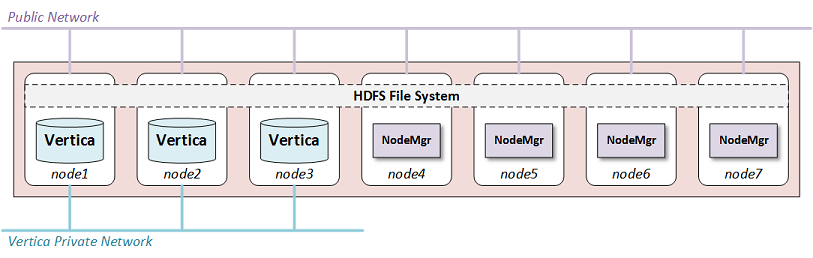
You might choose to place Vertica on all of your Hadoop nodes or only on some of them. If you are using HDFS Storage Locations you should use at least three Vertica nodes, the minimum number for K-safety in an Enterprise Mode database.
Using more Vertica nodes can improve performance because the HDFS data needed by a query is more likely to be local to the node.
You can place Hadoop and Vertica clusters within a single rack, or you can span across many racks and nodes. If you do not co-locate Vertica on every node, you can improve performance by co-locating it on at least one node in each rack. See Configuring rack locality.
Normally, both Hadoop and Vertica use the entire node. Because this configuration uses shared nodes, you must address potential resource contention in your configuration on those nodes. See Configuring Hadoop for co-located clusters for more information. No changes are needed on Hadoop-only nodes.
Hardware recommendations
Hadoop clusters frequently do not have identical provisioning requirements or hardware configurations. However, Vertica nodes should be equivalent in size and capability, per the best-practice standards recommended in Platform and hardware requirements and recommendations.
Because Hadoop cluster specifications do not always meet these standards, Vertica recommends the following specifications for Vertica nodes in your Hadoop cluster.
| Specifications for... | Recommendation |
|---|---|
| Processor |
For best performance, run:
|
| Memory |
Distribute the memory appropriately across all memory channels in the server:
|
| Storage |
Read/write:
Storage post RAID: Each node should have 1–9 TB. For a production setting, Vertica recommends RAID 10. In some cases, RAID 50 is acceptable. Because Vertica performs heavy compression and encoding, SSDs are not required. In most cases, a RAID of more, less-expensive HDDs performs just as well as a RAID of fewer SSDs. If you intend to use RAID 50 for your data partition, you should keep a spare node in every rack, allowing for manual failover of a Vertica node in the case of a drive failure. A Vertica node recovery is faster than a RAID 50 rebuild. Also, be sure to never put more than 10 TB compressed on any node, to keep node recovery times at an acceptable rate. |
| Network | 10 GB networking in almost every case. With the introduction of 10 GB over cat6a (Ethernet), the cost difference is minimal. |