Running the administration tools
Administration tools, or "admintools," supports various commands to manage your database.
To run admintools, you must have SSH and local connections enabled for the dbadmin user.
Syntax
/opt/vertica/bin/admintools [--debug ][
{ -h | --help }
| { -a | --help_all}
| { -t | --tool } name_of_tool [options]
]
--debug |
If you include this option, Vertica logs debug information. NoteYou can specify the |
-h--help |
Outputs abbreviated help. |
-a--help_all |
Outputs verbose help, which lists all command-line sub-commands and options. |
{ -t | --tool } name_of_tool [options] |
Specifies the tool to run, where NoteEnter |
An unqualified admintools command displays the Main Menu dialog box.
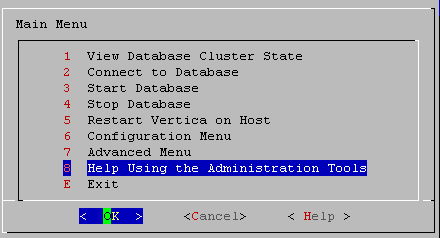
If you are unfamiliar with this type of interface, read Using the administration tools interface.
Privileges
dbadmin user