Altering location labels
ALTER_LOCATION_LABEL lets you change the label for a storage location in several ways:
You can perform these operations on individual nodes or cluster-wide.
Adding a location label
You add a location label to an unlabeled storage location with ALTER_LOCATION_LABEL. For example, unlabeled storage location /home/dbadmin/Vertica/SSD is defined on a three-node cluster:
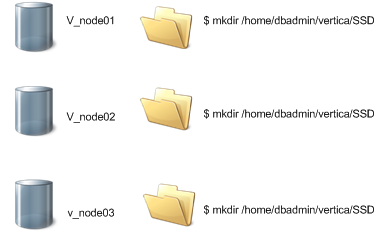
You can label this storage location as SSD on all nodes as follows:
=> SELECT ALTER_LOCATION_LABEL('/home/dbadmin/vertica/SSD', '', 'SSD');
Caution
If you label a storage location that contains data, Vertica moves the data to an unlabeled location, if one exists. To prevent data movement between storage locations, labels should be applied either to all storage locations or none.Removing a location label
You can remove a location label only if the following conditions are both true:
-
No database object has a storage policy that specifies this label.
-
The labeled location is not the last available storage for the objects associated with it.
The following statement removes the SSD label from the specified storage location on all nodes:
=> SELECT ALTER_LOCATION_LABEL('/home/dbadmin/SSD/tables','', '');
ALTER_LOCATION_LABEL
------------------------------------------
/home/dbadmin/SSD/tables label changed.
(1 row)
Altering a storage location label
You can relabel a storage location only if no database object has a storage policy that specifies this label.