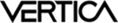 |
Java SDK Documentation
24.2.0
|
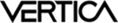 |
Java SDK Documentation
24.2.0
|
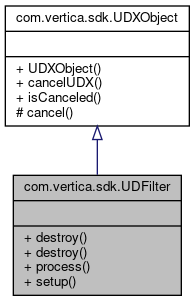
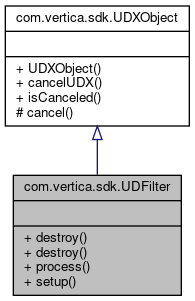
Public Member Functions | |
| final void | cancelUDX (ServerInterface srvInterface) |
| void | destroy (ServerInterface srvInterface) throws UdfException |
| void | destroy (ServerInterface srvInterface, SessionParamWriterMap udSessionParams) throws UdfException |
| boolean | isCanceled () |
| abstract StreamState | process (ServerInterface srvInterface, DataBuffer input, InputState input_state, DataBuffer output) throws UdfException |
| void | setup (ServerInterface srvInterface) throws UdfException |
Protected Member Functions | |
| void | cancel (ServerInterface srvInterface) |
Reads input data from a UDSource or another UDFilter and transforms it.
For example, a UDFilter might unzip a file, convert UTF-16 to UTF-8, or remove personally identifying information such as social security numbers. UDFilters can be chained, for example unzipping, converting encodings, and then stripping personal information. The first UDFilter in a chain receives its input from a UDSource, and the output of the last one in the chain is sent to a UDParser.
UDFilter is part of the load pipeline. The load pipeline consists of up to one UDSource, any number of UDFilters, and up to one UDParser.
|
protectedinherited |
Cancel callback to be overridden by the UDX implementation. Called when the query running the UDX has been canceled.
| srvInterface | a ServerInterface object used to communicate with Vertica |
Referenced by com.vertica.sdk.UDXObject.cancelUDX().
|
inherited |
Cancel callback invoked when the query running the UDX has been canceled.
See cancel().
| srvInterface | a ServerInterface object used to communicate with Vertica |
| void com.vertica.sdk.UDFilter.destroy | ( | ServerInterface | srvInterface | ) | throws UdfException |
Will be invoked during query execution, after the last time that process() is called on this UDFilter instance for a particular input file.
May write UD Session Parameters for namespaces public and library May optionally be overridden to perform tear-down/destruction.
See UDFilter::setup() for a note about the restartability of UDFilters.
| srvInterface | a ServerInterface object used to communicate with Vertica |
| UdfException | UDF problem |
|
inherited |
Referenced by com.vertica.sdk.UDXObject.cancelUDX().
|
abstract |
Will be invoked repeatedly during query execution, until it returns DONE or until the query is canceled by the user.
On each invocation, process() is handed some input data and a buffer to write output data into. It is expected to read and process some amount of the input data, write some amount of output data, and return a value that informs Vertica what needs to happen next.
process() must set input.offset to the number of bytes that were successfully read from the input buffer, and that will not need to be re-consumed by a subsequent invocation of process(). This may not be larger than input.size. (input.size is the size of the buffer.) If it is set to 0, this indicates that process() cannot process any part of an input buffer of this size, and requires more data per invocation. (For example, a block-based decompression algorithm might return 0 if the input buffer does not contain a complete block.)
Note that input may contain null bytes, if the source file contains null bytes. Note also that input is NOT automatically null-terminated.
If input_state == END_OF_FILE, then the last byte in input is the last byte in the input stream. Returning INPUT_NEEDED will not result in any new input appearing. process() should return DONE in this case as soon as this operator has finished producing all output that it is going to produce.
process() must set output.offset to the number of bytes that were written to the output buffer. This may not be larger than output.size. If it is set to 0, this indicates that process() requires a larger output buffer.
Note that, unless OUTPUT_NEEDED is returned, output will be UNMODIFIED the next time process() is called. This means that pointers into the buffer will continue to be valid. It also means that output.offset may be set. So, in general, process() code should assume that buffers start at output.buf[output.offset]. The same goes for input and INPUT_NEEDED. Note also that, as a performance optimization, upstream operators may start processing emitted data (data between output.buf[0] and output.buf[output.offset]) before OUTPUT_NEEDED is returned. For this reason, output.offset must be strictly increasing.
process() must not block indefinitely. If it cannot proceed for an extended period of time, it should return KEEP_GOING. It will be called again shortly. Failure to do this will, among other things, prevent the query from being canceled by the user.
Note that it is UNSAFE to maintain pointers or references to any of these arguments (or any other argument passed by reference into any other function in this API) beyond the scope of the function call in question. For example, do not store a reference to the server interface or the input block on an instance variable. Vertica may free and replace these objects.
| srvInterface | a ServerInterface object used to communicate with Vertica |
| input | DataBuffer for input |
| input_state | InputState |
| output | DataBuffer for output |
| UdfException | UDF problem |
| void com.vertica.sdk.UDFilter.setup | ( | ServerInterface | srvInterface | ) | throws UdfException |
Will be invoked during query execution, prior to the first time that process() is called on this UDFilter instance for a particular input file.
May optionally be overridden to perform setup/initialzation.
Note that UDFilters MUST BE RESTARTABLE! If loading large numbers of files, a given UDFilter may be re-used for multiple files. Vertica follows the worker-pool design pattern: At the start of COPY execution, several Parsers and several Filters are instantiated per node, by calling the corresponding prepare() method multiple times. Each Filter/Parser pair is then internally assigned to an initial Source (UDSource or internal). At that point, setup() is called; then process() is called until it is finished; then destroy() is called. If there are still sources in the pool waiting to be processed, then the UDFilter/UDSource pair will be given a second Source; setup() will be called a second time, then process() until it is finished, then destroy(). This repeats until all sources have been read.
| srvInterface | a ServerInterface object used to communicate with Vertica |
| UdfException | UDF problem |