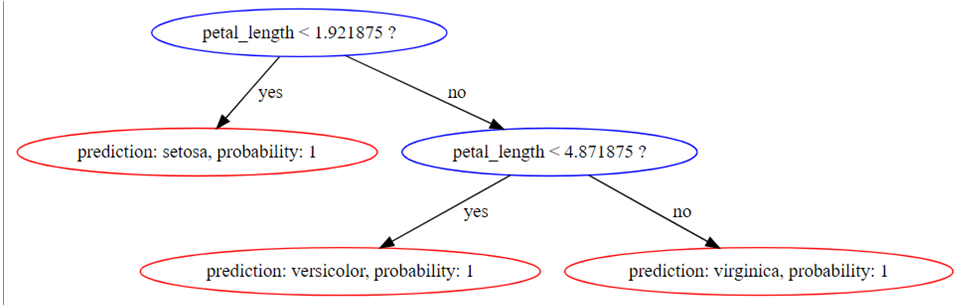READ_TREE
读取随机森林或 XGBoost 模型中树的内容。
语法
READ_TREE ( USING PARAMETERS model_name = 'model‑name' [, tree_id = tree‑id] [, format = 'format'] )
参数
model_name- 标识作为训练结果存储的模型,其中 model‑name 符合标识符中描述的约定。 同一架构中的序列、表、投影、视图和模型中也必须是唯一的。
tree_id- 树标识符,0 到 n-1 之间的整数,其中 n 为随机森林或 XGBoost 模型中的树数。如果忽略此参数,则返回所有树。
format- 返回树的输出格式,为以下之一:
-
tabular:返回包含 12 个输出列的表。 -
graphviz:返回可以传递给 graphviz 工具并呈现树的图形可视化的 DOT 语言源。
-
特权
非超级用户:模型上的 USAGE 权限
示例
从 READ_TREE 获取随机森林模型的表格格式输出:
=> SELECT READ_TREE ( USING PARAMETERS model_name='myRFModel', tree_id=1 ,
format= 'tabular') LIMIT 2;
-[ RECORD 1 ]-------------+-------------------
tree_id | 1
node_id | 1
node_depth | 0
is_leaf | f
is_categorical_split | f
split_predictor | petal_length
split_value | 1.921875
weighted_information_gain | 0.111242236024845
left_child_id | 2
right_child_id | 3
prediction |
probability/variance |
-[ RECORD 2 ]-------------+-------------------
tree_id | 1
node_id | 2
node_depth | 1
is_leaf | t
is_categorical_split |
split_predictor |
split_value |
weighted_information_gain |
left_child_id |
right_child_id |
prediction | setosa
probability/variance | 1
从 READ_TREE 获取 graphviz 格式的输出:
=> SELECT READ_TREE ( USING PARAMETERS model_name='myRFModel', tree_id=1 ,
format= 'graphviz')LIMIT 1;
-[ RECORD 1 ]+-------------------------------------------------------------------
---------------------------------------------------------------------------------
tree_id | 1
tree_digraph | digraph Tree{
1 [label="petal_length < 1.921875 ?", color="blue"];
1 -> 2 [label="yes", color="black"];
1 -> 3 [label="no", color="black"];
2 [label="prediction: setosa, probability: 1", color="red"];
3 [label="petal_length < 4.871875 ?", color="blue"];
3 -> 6 [label="yes", color="black"];
3 -> 7 [label="no", color="black"];
6 [label="prediction: versicolor, probability: 1", color="red"];
7 [label="prediction: virginica, probability: 1", color="red"];
}
此输入呈现如下: