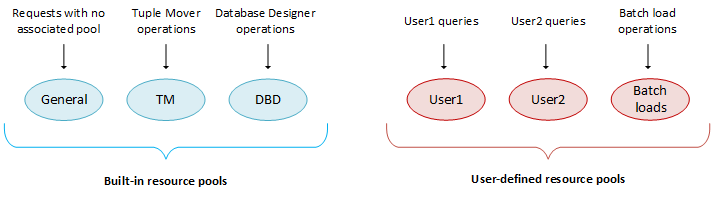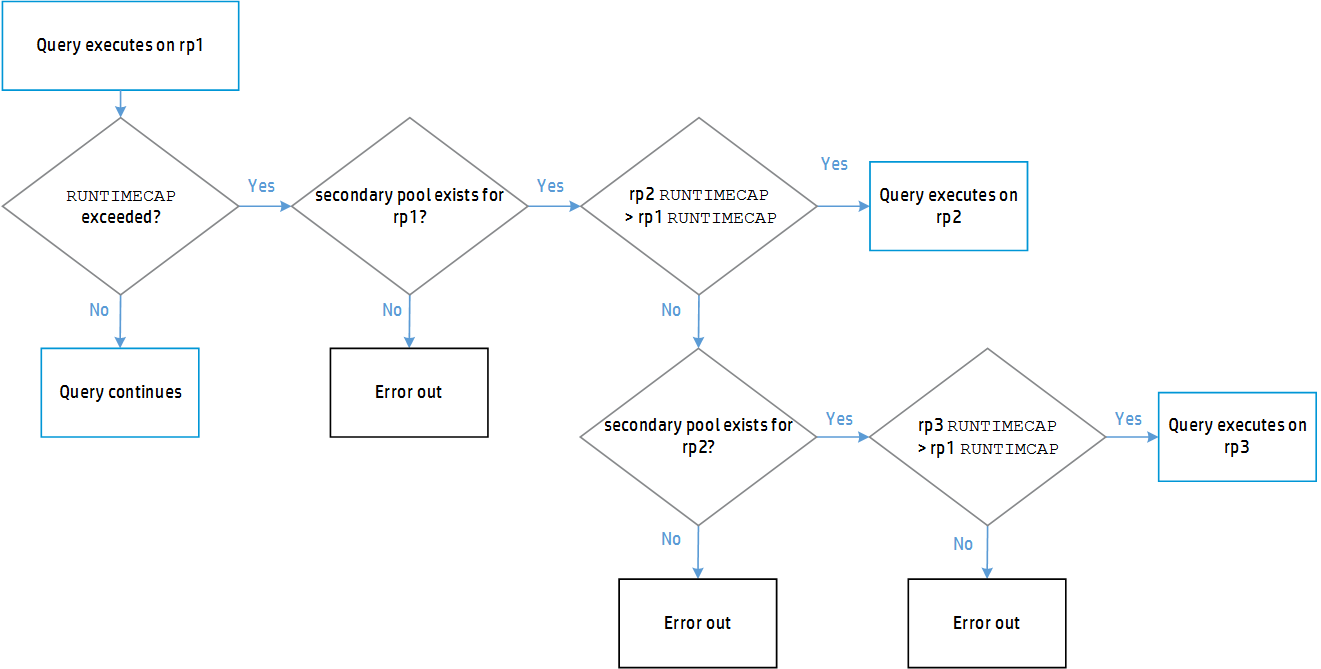This is the multi-page printable view of this section.
Click here to print.
Return to the regular view of this page.
Resource pool architecture
The Resource Manager handles resources as one or more resource pools, which are a pre-allocated subset of the system resources with an associated queue.
The Resource Manager handles resources as one or more resource pools, which are a pre-allocated subset of the system resources with an associated queue.
In Enterprise Mode, there is one global set of resource pools that apply to all subclusters in the entire database. In Eon Mode, you can allocate resources globally or per subcluster. Global-level resource pools apply to all subclusters. Subcluster-level resource pools allow you to fine-tune resources for the type of workloads that the subcluster does. If you have both global- and subcluster-level resource pool settings, you can override any memory-related global setting for that subcluster. Global settings are applied to subclusters that do not have subcluster-level resource pool settings. See Managing workload resources in an Eon Mode database for more information about fine-tuning resource pools per subcluster.
Vertica is preconfigured with a set of Built-in pools that allocate resources to different request types, where the GENERAL pool allows for a certain concurrency level based on the RAM and cores in the machines.
Modifying and creating resource pools
You can configure the built-in GENERAL pool based on actual concurrency and performance requirements, as described in Built-in pools. You can also create custom pools to handle various classes of workloads and optionally restrict user requests to your custom pools.
You create and modify user-defined resource pools with
CREATE RESOURCE POOL and
ALTER RESOURCE POOL, respectively. You can configure these resource pools for memory usage, concurrency, and queue priority. You can also restrict a database user or user session to use a specific resource pool. Doing so allows you to control how memory, CPU, and other resources are allocated.
The following graphic illustrates what database operations are executed in which resource pool. Only three built-in pools are shown.
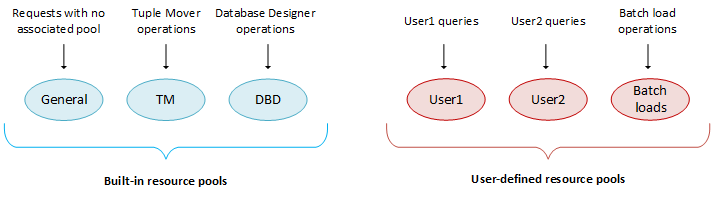
1 - Defining secondary resource pools
You can define secondary resource pools to which running queries can cascade if they exceed their primary pool's RUNTIMECAP .
You can define secondary resource pools to which running queries can cascade if they exceed their primary pool's RUNTIMECAP .
Identifying a secondary pool
Secondary resource pools designate a place where queries that exceed the RUNTIMECAP of the pool on which they are running can continue execution. If a query exceeds a pool's RUNTIMECAP, the query can cascade to a pool with a larger RUNTIMECAP instead of returning with an error. When a query cascades to another pool, the original pool regains the memory used by that query.
Unlike a user's primary resource pool, which requires USAGE privileges, Vertica does not check for user privileges on secondary resource pools. Thus, a user whose query cascades to a secondary resource pool requires no USAGE privileges on that resource pool.
You can define a secondary pool so it queues long-running queries if the pool lacks sufficient memory to handle that query immediately, by setting two parameters:
Eon Mode restrictions
In Eon Mode, you can associate user-defined resource pools with a subcluster. The following restrictions apply:
-
Global resource pools can cascade only to other global resource pools.
-
A subcluster resource pool can cascade to a global resource pool, or to another subcluster-specific resource pool that belongs to the same subcluster. If a subcluster-specific resource pool cascades to a user-defined resource pool that exists on both the global and subcluster level, the subcluster-level resource pool has priority. For example:
=> CREATE RESOURCE POOL billing1;
=> CREATE RESOURCE POOL billing1 FOR CURRENT SUBCLUSTER;
=> CREATE RESOURCE POOL billing2 FOR CURRENT SUBCLUSTER CASCADE TO billing1;
WARNING 9613: Resource pool billing1 both exists at both subcluster level and global level, assuming subcluster level
CREATE RESOURCE POOL
Query cascade path
Vertica routes queries to a secondary pool when the RUNTIMECAP on an initial pool is reached. Vertica then checks the secondary pool's RUNTIMECAP value. If the secondary pool's RUNTIMECAP is greater than the initial pool's value, the query executes on the secondary pool. If the secondary pool's RUNTIMECAP is less than or equal to the initial pool's value, Vertica retries the query on the next pool in the chain until it finds a pool on which the RUNTIMECAP is greater than the initial pool's value. If the secondary pool does not have sufficient resources available to execute the query at that time, SELECT queries may re-queue, re-plan, and abort on that pool. Other types of queries will fail due to insufficient resources. If no appropriate secondary pool exists for a query, the query will error out.
The following diagram demonstrates the path a query takes to execution.
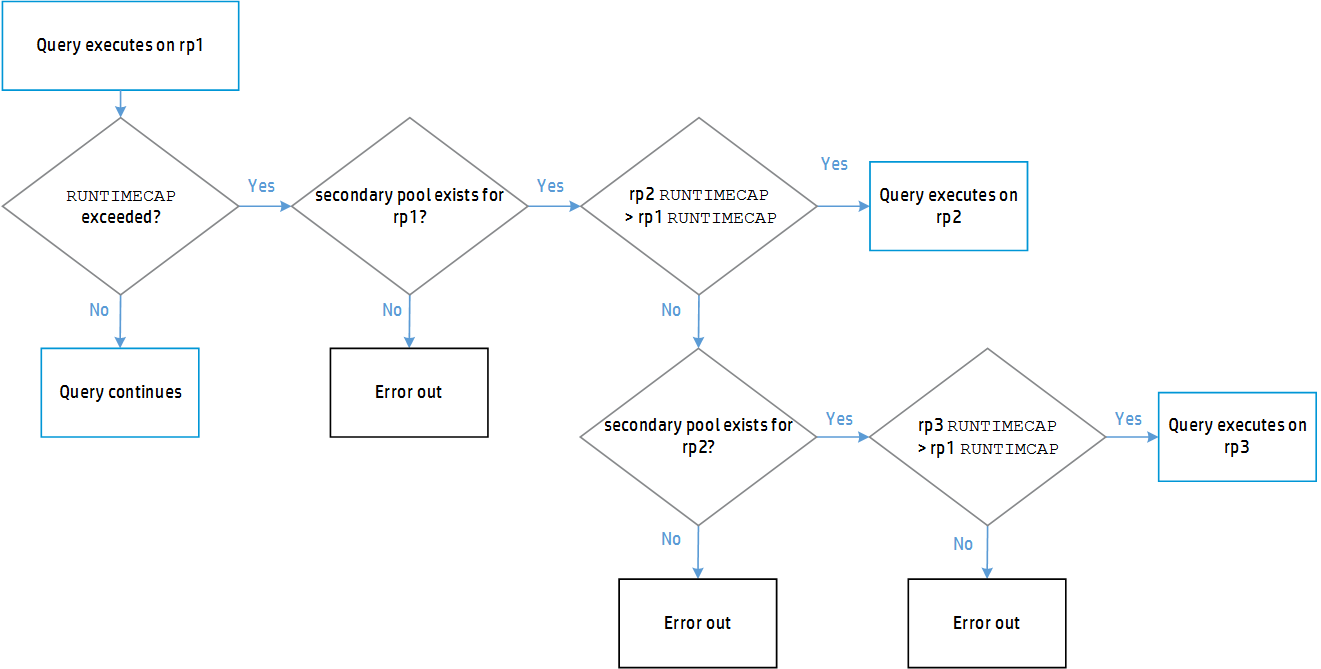
Query execution time allocation
After Vertica finds an appropriate pool on which to run the query, it continues to execute that query uninterrupted. The query now has the difference of the two pools' RUNTIMECAP limits in which to complete:
query execution time allocation = rp2 RUNTIMECAP - rp1 RUNTIMECAP
Using CASCADE TO
As a superuser, you can identify an existing resource pool—either user-defined pool or the GENERAL pool—by using the CASCADE TO parameter in the CREATE RESOURCE POOL or ALTER RESOURCE POOL statement.
In the following example, two resource pools are created and associated with a user as follows:
- The
shortUserQueries resource pool is created with a one-minute RUNTIMECAP
- The
userOverflow resource pool is created with a RUNTIMECAP of five minutes.
shortUserQueries is modified with ALTER RESOURCE POOL...CASCADE to use userOverflow to handle queries that require more than one minute to process.- The user
molly is created and configured to use shortUserQueries to handle that user's queries.
Given this scenario, queries issued by molly are initially directed to shortUserQueries for handling; queries that require more than one minute of processing time automatically cascade to the userOverflow pool to complete execution. Using the secondary pool frees up space in the primary pool, which is configured to handle short queries:
=> CREATE RESOURCE POOL shortUserQueries RUNTIMECAP '1 minutes'
=> CREATE RESOURCE POOL userOverflow RUNTIMECAP '5 minutes';
=> ALTER RESOURCE POOL shortUserQueries CASCADE TO userOverflow;
=> CREATE USER molly RESOURCE POOL shortUserQueries;
If desired, you can modify this scenario so userOverflow can queue long-running queries until it is available to handle them, by setting the PRIORITY and QUEUETIMEOUT parameters:
=> ALTER RESOURCE POOL userOverflow PRIORITY HOLD QUEUETIMEOUT '10 minutes';
In this scenario, a query that cascades to userOverflow can be queued up to 10 minutes until userOverflow acquires the memory it requires to handle it. After 10 minutes elapse, the query is rejected and returns with an error.
Dropping a secondary pool
If you try to drop a resource pool that is the secondary pool for another resource pool, Vertica returns an error. The error lists the resource pools that depend on the secondary pool you tried to drop. To drop a secondary resource pool, first set the CASCADE TO parameter to DEFAULT on the primary resource pool, and then drop the secondary pool.
For example, you can drop resource pool rp2, which is a secondary pool for rp1, as follows:
=> ALTER RESOURCE POOL rp1 CASCADE TO DEFAULT;
=> DROP RESOURCE POOL rp2;
Secondary pool parameter dependencies
In general, a secondary pool's parameters are applied to an incoming query. In the case of RUNTIMEPRIORITY , the following dependencies apply:
-
If the RUNTIMEPRIORITYTHRESHOLD timer was not started when the query was running in the primary pool, the query adopts the secondary resource pools' RUNTIMEPRIORITY when it cascades. This happens either when the RUNTIMEPRIORITYTHRESHOLD is not set for the primary pool or the RUNTIMEPRIORITY is set to HIGH for the primary pool.
-
If the RUNTIMEPRIORITYTHRESHOLD was reached in the primary pool, the query adopts the secondary resource pools' RUNTIMEPRIORITY when it cascades.
-
If the RUNTIMEPRIORITYTHRESHOLD was not reached in the primary pool and the secondary pool has no threshold, the query adopts the new pool's RUNTIMEPRIORITY when it cascades.
-
If the RUNTIMEPRIORITYTHRESHOLD was not reached in the primary pool and the secondary pool has a threshold set.
-
If the primary pool's RUNTIMEPRIORITYTHRESHOLD is greater than or equal to the secondary pool's RUNTIMEPRIORITYTHRESHOLD , the query adopts the secondary pool's RUNTIMEPRIORITY after the query reaches the RUNTIMEPRIORITYTHRESHOLD of the primary pool.
For example:
RUNTIMECAP of primary pool = 5 sec
RUNTIMEPRIORITYTHRESHOLD of primary pool = 8 sec
RUNTIMTPRIORITYTHRESHOLD of secondary pool = 7 sec
In this case, the query runs for 5 seconds on the primary pool and then cascades to the secondary pool. After another 3 seconds, 8 seconds total, the query adopts the RUNTIMEPRIORITY of the secondary pool.
-
If the primary pool's RUNTIMEPRIORITYTHRESHOLD is less than the secondary pool's RUNTIMEPRIORITYTHRESHOLD, the query adopts the secondary pool's RUNTIMEPRIORITY after the query reaches the RUNTIMEPRIORITYTHRESHOLD of the secondary pool.
In this case, the query runs for 5 seconds on the primary pool and then cascades to the secondary pool. After another 7 seconds, 12 seconds total, the query adopts the RUNTIMEPRIORITY of the secondary pool:
RUNTIMECAP of primary pool = 5 sec
RUNTIMEPRIORITYTHRESHOLD of primary pool = 8 sec
RUNTIMTPRIORITYTHRESHOLD of secondary pool = 12 se
CASCADE errors
A query that cascades to a secondary resource pool typically returns with an error in the following cases:
2 - Querying resource pool settings
You can use the following to get information about resource pools:.
You can use the following to get information about resource pools:
For runtime information about resource pools, see Monitoring resource pools.
Querying resource pool settings
The following example queries various settings of two internal resource pools, GENERAL and TM:
=> SELECT name, subcluster_oid, subcluster_name, maxmemorysize, memorysize, runtimepriority, runtimeprioritythreshold, queuetimeout
FROM RESOURCE_POOLS WHERE name IN('general', 'tm');
name | subcluster_oid | subcluster_name | maxmemorysize | memorysize | runtimepriority | runtimeprioritythreshold | queuetimeout
---------+----------------+-----------------+---------------+------------+-----------------+--------------------------+--------------
general | 0 | | Special: 95% | | MEDIUM | 2 | 00:05
tm | 0 | | | 3G | MEDIUM | 60 | 00:05
(2 rows)
Viewing overrides to global resource pools
In Eon Mode, you can query SUBCLUSTER_RESOURCE_POOL_OVERRIDES in the system tables to view any overrides to global resource pools for individual subclusters. The following query shows an override that sets MEMORYSIZE and MAXMEMORYSIZE for the built-in resource pool TM to 0% in the analytics_1 subcluster. These settings prevent the subcluster from performing Tuple Mover mergeout tasks.
=> SELECT * FROM SUBCLUSTER_RESOURCE_POOL_OVERRIDES;
pool_oid | name | subcluster_oid | subcluster_name | memorysize | maxmemorysize | maxquerymemorysize
-------------------+------+-------------------+-----------------+------------+---------------+--------------------
45035996273705058 | tm | 45035996273843504 | analytics_1 | 0% | 0% |
(1 row)
3 - User resource allocation
You can allocate resources to users in two ways:.
You can allocate resources to users in two ways:
- Customize allocation of resources for individual users by setting the appropriate user parameters.
- Assign users to a resource pool. This resource pool is used to process all queries from its assigned users, allocating resources as set by resource pool parameters.
The two methods can complement each other. For example, you can set the RUNTIMECAP parameter in the user-defined resource pool user_rp to 20 minutes. This setting applies to the queries of all users who are assigned to user_rp, including user Bob:
=> ALTER RESOURCE POOL user_rp RUNTIMECAP '20 minutes';
ALTER RESOURCE POOL
=> GRANT USAGE ON RESOURCE POOL user_rp to Bob;
GRANT PRIVILEGE
=> ALTER USER Bob RESOURCE POOL pool user_rp;
ALTER USER
When Vertica directs any query from user Bob to the user_rp resource pool for processing, it allocates resources to the query as configured in the resource pool, including RUNTIMECAP. Accordingly, queries in user_rp that do not complete execution within 20 minutes cascade to a secondary resource pool (if one is designated), or return to Bob with an error.
You can also edit Bob's user profile by setting its user-level parameter RUNTIMECAP to 10 minutes:
=> ALTER USER Bob RUNTIMECAP '10 minutes';
ALTER USER
On receiving queries from Bob after this change, the resource pool compares the two RUNTIMECAP settings—its own, and Bob's profile setting—and applies the shorter of the two. If you subsequently reassign Bob to another resource pool, the same logic applies, where the new resource pool continues to apply the shorter of the two RUNTIMECAP settings.
Precedence of user resource pools
Resource pools can be assigned to users at three levels, in ascending order of precedence:
-
Default user resource pool, set in configuration parameter DefaultResourcePoolForUsers. When a database user is created with CREATE USER, Vertica automatically sets the new user's profile to use this resource pool unless the CREATE USER statement specifies otherwise.
Important
By default, DefaultResourcePoolForUsers is set to the GENERAL resource pool, on which all new users have USAGE privileges. If you reconfigure DefaultResourcePoolForUsers to specify a user-defined resource pool, be sure that new users have USAGE privileges on it.
-
User resource pool, set in the user's profile by CREATE USER or ALTER USER with its RESOURCE POOL parameter. If you try to drop a user's resource pool, Vertica checks whether it can assign that user to the default user resource pool. If the user cannot be assigned to this resource pool—typically, for lack of USAGE privileges—Vertica rolls back the drop operation.
-
Current user session resource pool, set by SET SESSION RESOURCE_POOL.
In all cases, users must have USAGE privileges on their assigned resource pool; otherwise, they cannot log in to the database.
Resource pool usage in Eon Mode
In an Eon Mode database, you can assign a given resource pool to a subcluster, and then configure user profiles to use that resource pool. When users connect to a subcluster, Vertica determines which resource pool handles their queries as follows:
- If a user's resource pool and the subcluster resource pool are the same, then the subcluster resource pool handles queries from that user.
- If a user's resource pool and the subcluster resource pool are different, and the user has privileges on the default user resource pool, then that resource pool handles queries from the user.
- If a user's resource pool and the subcluster resource pool are different, and the user lacks privileges on the default user resource pool, then no resource pool is available on any node to handle queries from that user, and the queries return with an error.
Examples
For examples of different use cases for managing user resources, see Managing workloads with resource pools and user profiles.
4 - Query budgeting
Before it can execute a query, Vertica devises a query plan, which it sends to each node that will participate in executing the query.
Before it can execute a query, Vertica devises a query plan, which it sends to each node that will participate in executing the query. The Resource Manager evaluates the plan on each node and estimates how much memory and concurrency the node needs to execute its part of the query. This is the query budget, which Vertica stores in the query_budget_kb column of system table
V_MONITOR.RESOURCE_POOL_STATUS.
A query budget is based on several parameter settings of the resource pool where the query will execute:
-
MEMORYSIZE
-
MAXMEMORYSIZE
-
PLANNEDCONCURRENCY
You can modify MAXMEMORYSIZE and PLANNEDCONCURRENCY for the GENERAL resource pool with
ALTER RESOURCE POOL. This resource pool typically executes queries that are not assigned to a user-defined resource pool. You can set all three parameters for any user-defined resource pool when you create it with
CREATE RESOURCE POOL, or later with
ALTER RESOURCE POOL.
Important
You can also limit how much memory that a pool can allocate at runtime to its queries, by setting parameter
MAXQUERYMEMORYSIZE on that pool. For more information, see
CREATE RESOURCE POOL.
Computing the GENERAL pool query budget
Vertica calculates query budgets in the GENERAL pool with the following formula:
queryBudget = queuingThresholdPool / PLANNEDCONCURRENCY
Note
Vertica calculates the GENERAL pool's queuing threshold as 95 percent of its MAXMEMORYSIZE setting.
Computing query budgets for user-defined resource pools
For user-defined resource pools, Vertica uses the following algorithm:
-
If MEMORYSIZE is set to 0 and MAXMEMORYSIZE is not set:
queryBudget = queuingThresholdGeneralPool / PLANNEDCONCURRENCY
-
If MEMORYSIZE is set to 0 and MAXMEMORYSIZE is set to a non-default value:
query-budget = queuingThreshold / PLANNEDCONCURRENCY
Note
Vertica calculates a user-defined pool's queuing threshold as 95 percent of its MAXMEMORYSIZE setting.
-
If MEMORYSIZE is set to a non-default value:
queryBudget = MEMORYSIZE / PLANNEDCONCURRENCY
By carefully tuning a resource pool's MEMORYSIZE and PLANNEDCONCURRENCY parameters, you can control how much memory can be budgeted for queries.
Caution
Query budgets do not typically require tuning, However, if you reduce the MAXMEMORYSIZE because you need memory for other purposes, be aware that doing so also reduces the query budget. Reducing the query budget negatively impacts the query performance, particularly if the queries are complex.
To maintain the original query budget for the resource pool, be sure to reduce parameters MAXMEMORYSIZE and PLANNEDCONCURRENCY together.
See also
Do You Need to Put Your Query on a Budget? in the Vertica User Community.