This section describes the Microsoft Business Intelligence components you can use with Microsoft Visual Studio and Microsoft SQL Server. After configuration, you can use these Microsoft components to develop business solutions using your Vertica server.
This is the multi-page printable view of this section. Click here to print.
Microsoft components
- 1: Microsoft component configuration
- 2: SSDT-BI
- 3: SQL server analysis services (SSAS) support
- 4: SQL server integration services (SSIS) support
- 5: SQL server reporting services (SSRS) support
1 - Microsoft component configuration
The Vertica ADO.NET driver, the Visual Studio plug-in, and the OLE DB driver allow you to integrate your Vertica server with an environment that includes Microsoft components previously installed on your system. Additional tools are also available for integration with Microsoft SQL Server.
The available drivers provide integration with the following Microsoft components:
-
SQL Server Data Tool - Business Intelligence (SSDT-BI) for Visual Studio 2010/2012/2013/2015 for use with SQL Server 2012, 2014, and 2016. SSDT-BI replaces BIDS for 2010, 2012, 2013, and 2015. It serves the same purpose as BIDS, providing a development environment for developing business intelligence solutions.
-
SQL Server Analysis Services (SSAS) for SQL Server 2012, 2014, and 2016. Use SSAS for OLAP and data mining, while using Vertica as the source for cube creation.
-
SQL Server Integration Services (SSIS) for SQL Server 2012, 2014, and 2016. SSIS provides SQL Server Type Mappings to map data types between Vertica and SQL Server. Use SSIS for data migration, data integration and workflow, and ETL.
The following figure displays the relationship between Microsoft components and Vertica dependencies.
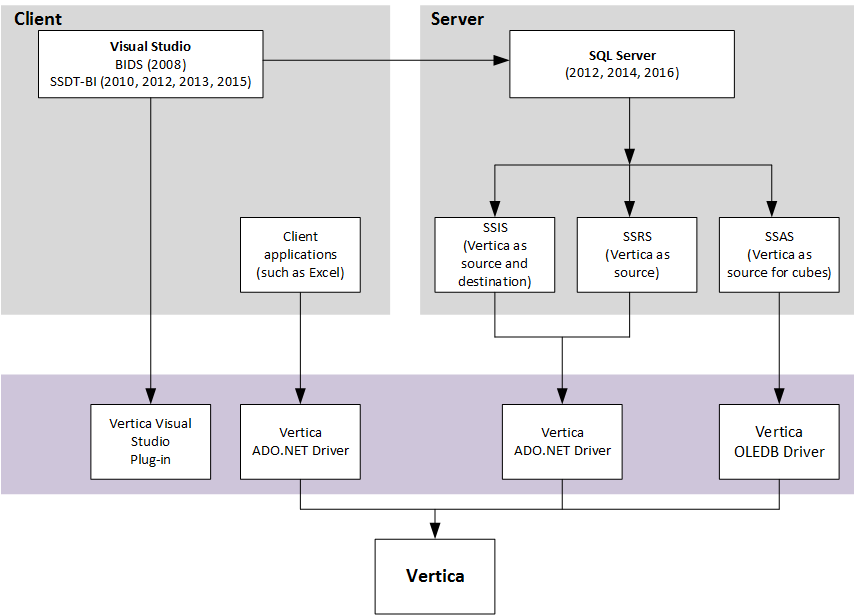
2 - SSDT-BI
SQL Server Data Tool - Business Intelligence (SSDT-BI) is a client-based application that provides a development environment for creating business solutions in Visual Studio 2012, 2013, and 2015. SSDT-BI includes project types specific to SQL Server Business Intelligence.
You can use the Visual Studio Shell Integration plug-in to browse a database from within the Visual Studio Server Explorer, allowing you to work outside of SSDT-BI development to perform tasks, such as listing tables or inserting data. When you use Visual Studio in SSDT-BI mode, you can develop business solutions using the data in your Vertica database. For example, you can create cubes or open tables.
You cannot use Microsoft Visual Studio 2012/2013/2015 with SSDT-BI development to create a SQL Server 2008 Business Intelligence solution.
3 - SQL server analysis services (SSAS) support
BIDS or SSDT-BI includes the Analysis Services project for developing online analytical processing (OLAP) for business intelligence applications. This project type includes templates for:
-
Cubes
-
Dimensions
-
Data sources
-
Data source views
It also provides the tools for working with these objects.
Note
Note: OpenText recommends that you use the Vertica OLE DB driver when connecting to the Vertica server from SSAS due to improved performance.You can find the OLE DB connection properties in OLE DB connection properties.
4 - SQL server integration services (SSIS) support
BIDS or SSDT-BI includes the Integration Services project for developing ETL solutions. This project type includes templates for:
-
Packages
-
Data sources
-
Data source views
It also provides the tools for working with these objects.
You can find support for using Vertica as a data source and target from both SSIS and the import/export wizard. You must install mapping files specific to Vertica on the Integration Server and BIDS or SSDT-BI workstation to enable this capability. The Vertica Client Drivers and Tools for Windows installs these mapping files as the "SQL Server Type Mappings" component(s) in both 32-bit and 64-bit versions.
Note
Note: Always use the Vertica ADO.NET driver when connecting to the Vertica server from SSIS.5 - SQL server reporting services (SSRS) support
BIDS or SSDT-BI includes Report projects for developing reporting solutions.
You can use Vertica as a data source for Reporting Services. The installer implements various configuration file modifications to enable this capability on both the BIDS or SSDT-BI workstation and the Reporting Services server.